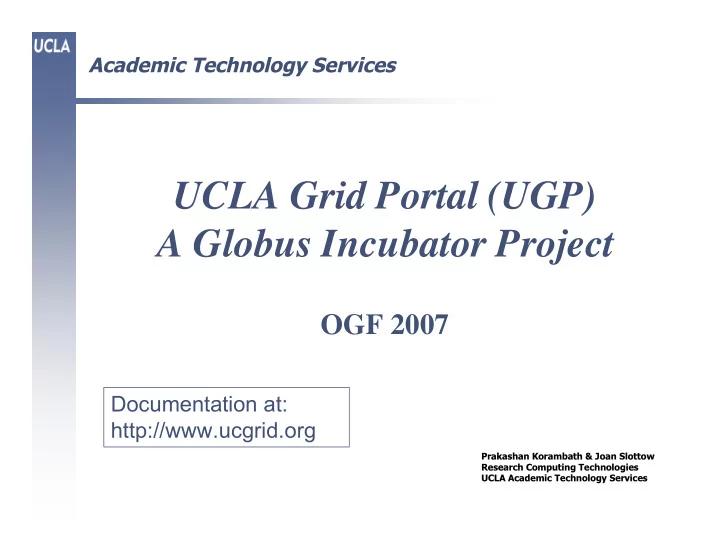
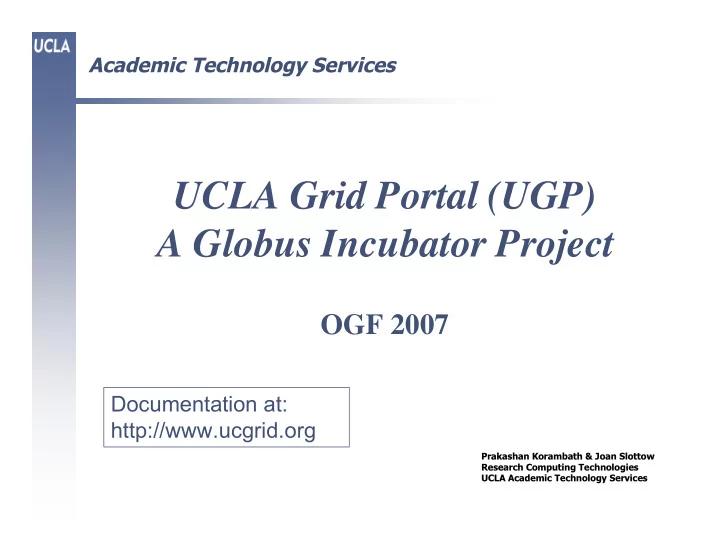
Academic Technology Services UCLA Grid Portal (UGP) A Globus Incubator Project OGF 2007 Documentation at: http://www.ucgrid.org Prakashan Korambath Prakashan Korambath & Joan Slottow & Joan Slottow Research Computing Technologies Research Computing Technologies UCLA Academic Technology Services UCLA Academic Technology Services
Academic Technology Services
Academic Technology Services UGP (UCLA Grid Portal) • Joins computational clusters into a Grid • Built on top of: – Globus Toolkit 4.n – GridSphere Portlet Framework 2.n (production systems) and 3.n (under development) – Zimbra, YUI, and GWT toolkits – Shibboleth – Tomcat – MySQL
Academic Technology Services Motivation • Need to share resources among the campus clusters: • Diverse cluster ownership and operation • A number of users have login ids on multiple clusters
Academic Technology Services Design Goals: – Do not change the way individually- managed clusters do business. – Web Portal: • Hide certificates and the complexity of the Grid from users. –No software for users to install. • Single sign on. • Common web interface to all clusters.
Academic Technology Services Single Campus Architecture Head node Cluster I Credential mapped to local ID Grid Appliance Grid Portal https Uniform browser Head node based interface Cluster II Credential mapped to local ID MyProxy Server Storage Server ION Visualization Server Grid Appliance
Academic Technology Services Demo 1. 2.
Academic Technology Services UC Grid Multi-Campus Architecture UC UC UC UC UC Portal Grid Register User MyProxy Service CA Database Single CA is shared among all campuses A C UCLA A C UCSB Portal C A Portal Storage Server C A C C UCLA MyProxy A A UCSB Storage MyProxy Server UCI Portal All appliances talk to both their Storage campus portal and the UC portal Server UCI MyProxy
Academic Technology Services The UC Grid • Each user of a Campus Grid can also use the UC Grid Portal • Users can: – work with clusters from all the campuses – transfer files across the campuses. – Use pooled resources across the campuses.
Academic Technology Services Demo
Academic Technology Services User Types vs. Portals Portal View Campus Portal UC Portal U Pool-only Can submit jobs to the Can submit jobs to s User campus pool campus and UC pools e r Best choice for those with access to clusters Can use those T on different campuses clusters on campus Cluster y -- can use all clusters, he/she can access User UC-wide, he/she can p Access Can submit jobs to e the campus pool Can submit jobs to campus and UC pools
Academic Technology Services Grid Portal Services and User Interface • Resource Discovery • Data Manager (includes editor, visualization, upload/download, and ftp) • Grid Development Environment • Job Services – Submit Job, view status, process output – Applications vs. Generic jobs – appForm • Interactive: interactive apps, xterm, ssh • Other Grids: access to Teragrid
Academic Technology Services Demo
Academic Technology Services Pool Job Submission • UGP: – Chooses the best cluster for the job – Maps the portal user to a guest user – Generates the proxy certificate for the guest user – Stages the input files to the target cluster – Submits the job to the target cluster – Retrieves the output for downloading
Academic Technology Services Demo
Academic Technology Services Interactive Applications via VNC • Pioneers in this area are: – Purdue University’s nanoHUB – University of Florida’s In-VIGO – University of Texas Advanced Computer Center (TACC)
Academic Technology Services There is 1 Grid Portal One Grid Appliance per cluster Multiple VNC servers can be Running on an Appliance simultaneously Firewall Grid Portal Appliance Web Server User Compute Node Globus Tomcat SSH Fork Web Browser GRAM VNC Serve Applet Job UGP server Runs Under VNC iptables theUser’s id Viewer Port iptables Because of GUI App applet forwarding Applet Port security, the forwarding Applet can only talk to the Portal machine Public Network Private Network
Academic Technology Services Demo
Academic Technology Services appForm • Previous Work – Purdue/nanoHub Rappture – San Diego Supercomputer Center (SDSC) and National Biomedical Computation Resource (NBCR) Project Gemstone
Academic Technology Services
Academic Technology Services Files Needed for appForm app_job.xml rsl.xsl Job Parameters Tab app_form_input.xsl HTML + JavaScript + YUI for tabbed page File.txt app_form.xml Input Generator Tab Input file for app trans.xsl app_job.xml, app_form.xml and app_forrm_input.xsl must be written for each app.
Academic Technology Services Demo
Academic Technology Services Want to see more? Need more info? Want to try UGP hands on? Come to our talk 5:00-6:30 in Leonesa II UGP (the UCLA GRID Portal Software and the UC System Grid Portals
Recommend
More recommend