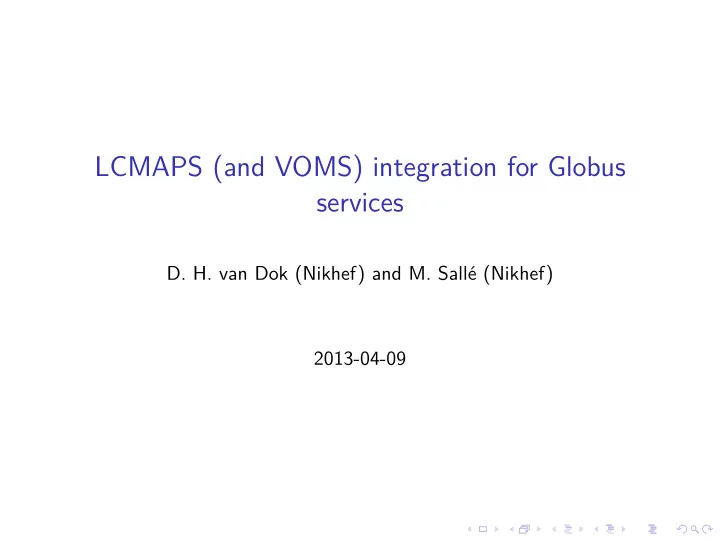
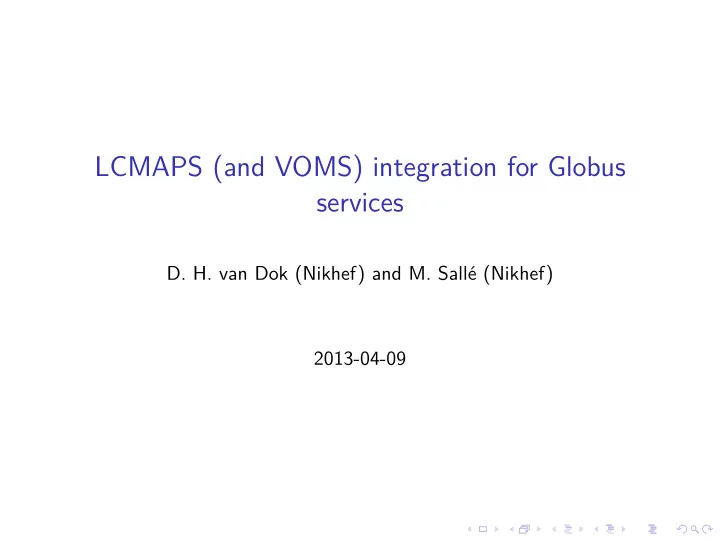
LCMAPS (and VOMS) integration for Globus services D. H. van Dok (Nikhef) and M. Sallé (Nikhef) 2013-04-09
LCMAPS (and VOMS) integration for Globus services This is a demonstration of the installation of Globus services with VOMS based authentication and accounting, using the LCMAPS framework. The integration with the Globus GSI authorization callout was the focus of our work in the IGE project, and some key results are highlighted here.
About this training This training is aimed at people who wish to set up Globus Toolkit services such as GridFTP and GSI-SSH and make use of the flexible mapping options of the LCMAPS framework, which includes support for VOMS. Because time is short this will not be a hands-on, installation from scratch; some of this material was prepared in advance.
Basic system installation This presentation is based on a CentOS 6 machine. It is nearly the same for CentOS 5 or Debian.
Configuration of software repositories ◮ IGE 3 See http://www.ige-project.eu/downloads/software/releases/downloads Unfortunately no ready-made repo file. Just copy & paste from the website. ◮ EGI trustanchors (a.k.a. the IGTF CA distribution) cd /etc/yum.repos.d/ && wget http://repository.egi.eu/sw/production/cas/1/current/repo- files/EGI-trustanchors.repo ◮ EPEL rpm -i http://download.fedoraproject.org/pub/epel/6/x86_64/epel-release- 6-8.noarch.rpm ◮ importing the gpg keys rpm --import http://repo-rpm.ige-project.eu/RPM-GPG-KEY-IGE rpm --import http://repository.egi.eu/sw/production/cas/1/GPG- KEY-EUGridPMA-RPM-3
Installation of services and middleware yum -y install ca_policy_igtf-{classic,mics,slcs} yum -y install gsi-openssh-server yum -y install globus-ftp-server-progs
Host certificate Installed (of course) in /etc/grid-security/host{key,cert}.pem Make sure the key is mode -r-------- .
Configuration files Grid mapfile in /etc/grid-security/grid-mapfile with user’s DN and local account. Set the default port of gsissh: sed -i ’s/#Port 22/&\nPort 2200/’ /etc/gsissh/sshd_config Ready to roll! (demo)
LCMAPS installation yum install lcas-lcmaps-gt4-interface gt4-interface-install.sh install yum install lcmaps-plugins-basic lcmaps-plugins-voms Add lines to the /etc/sysconfig/globus-gridftp-server export LLGT_RUN_LCAS=no export LLGT_LIFT_PRIVILEGED_PROTECTION=1 Add more lines to /etc/sysconfig/gsisshd export LLGT_RUN_LCAS=no export LLGT_LIFT_PRIVILEGED_PROTECTION=1 /etc/init.d/gsisshd restart /etc/init.d/globus-gridftp-server restart
VOMS FQAN mapping Extend the grid-mapfile with the FQANs for the supported VOs. cat >> /etc/grid-security/grid-mapfile <<EOF "/ige-project.eu" .egcf "/ige-project.eu/*" .egcf EOF
Setting up pool accounts groupadd -g 9000 egcf mkdir /etc/grid-security/gridmapdir for i in ‘seq -f "%02g" 0 99‘ ; do useradd -g egcf -N -u 90$i egcf$i touch /etc/grid-security/gridmapdir/egcf$i done
VOMS server identity Put the LSC file in /etc/grid-security/vomsdir/ige-project.eu/ mkdir /etc/grid-security/vomsdir/ige-project.eu cat > /etc/grid-security/vomsdir/ige-project.eu/\ vomrs01.grid.tu-dortmund.de.lsc <<EOF /C=DE/O=GermanGrid/OU=TU-Dortmund/CN=vomrs01.grid.tu-dortmund.de /C=DE/O=GermanGrid/CN=GridKa-CA EOF
LCMAPS policies (basic) good = "lcmaps_dummy_good.mod" vomspoolaccount = "lcmaps_voms_poolaccount.mod" "-gridmapfile /etc/grid-security/grid-mapfile" "-gridmapdir /etc/grid-security/gridmapdir" default: vomspoolaccount -> good (demo)
LCMAPS policies (add fallback) We’ve lost our original mapping to the local user account. But with an extra policy line we can get it back. localaccount = "lcmaps_localaccount.mod" "-gridmapfile /etc/grid-security/grid-mapfile" default: vomspoolaccount -> good | localaccount localaccount -> good (demo)
LCMAPS policies (add banning) Banning used to be done by LCAS, but LCMAPS has a plug-in for that. bandn = "lcmaps_ban_dn.mod" "-banmapfile /etc/grid-security/ban_users.db" default: bandn -> vomspoolaccount vomspoolaccount -> good | localaccount localaccount -> good Add a DN to the ban_users.db (demo)
Additional policy options (skip) ◮ (Secondary) group mapping based on VOMS ◮ Banning based on FQANS (e.g. VOMS subgroup) ◮ ARGUS call-out ◮ . . . much more
Customizing the logging Logs go to syslog, but the default log level is limited to notices, warnings and errors. If something goes wrong and debugging is needed, add the following: /etc/sysconfig/globus-gridftp-server: export LCMAPS_DEBUG_LEVEL=5 export LLGT_LOG_FACILITY=LOG_LOCAL5 (Specifically for CentOS 6:) # rate limiter bites us cat > /etc/rsyslog.d/lcmaps.conf <<’EOF’ local5.* /var/log/lcmaps.log $SystemLogRateLimitInterval 2 $SystemLogRateLimitBurst 1000 EOF
Additional debugging tools Install the llrun tool rpm -i http://software.nikhef.nl/dist/mwsec/rpm/epel6/x86_64/llrun- 0.1.3-1.el6.x86_64.rpm (demo)
Wrapping up ◮ LCMAPS can be set up in many, many ways to accomodate almost every imaginable (and unimaginable) policy. ◮ https://wiki.nikhef.nl/grid/Site_Access_Control ◮ Just ask! grid-mw-security-support@nikhef.nl
Recommend
More recommend