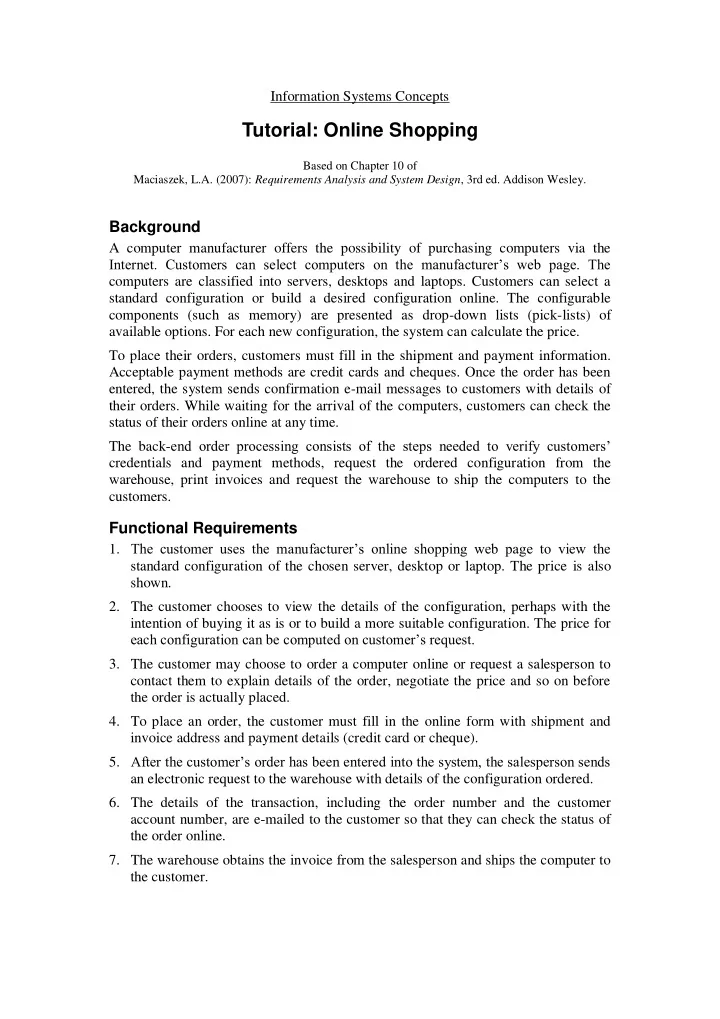
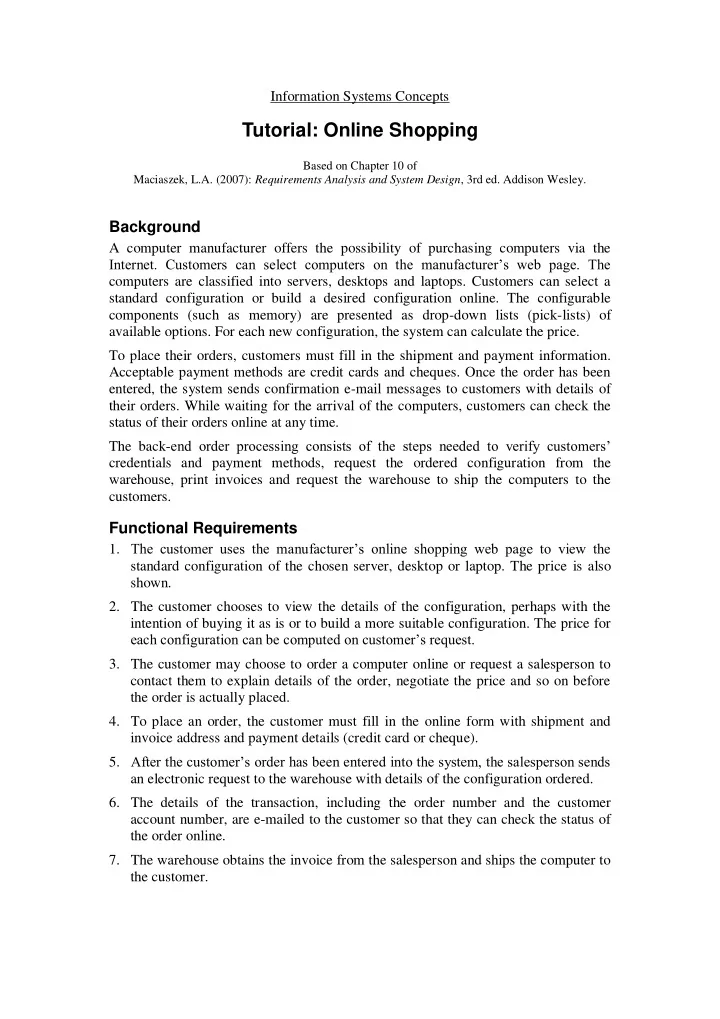
Information Systems Concepts Tutorial: Online Shopping Based on Chapter 10 of Maciaszek, L.A. (2007): Requirements Analysis and System Design , 3rd ed. Addison Wesley. Background A computer manufacturer offers the possibility of purchasing computers via the Internet. Customers can select computers on the manufacturer’s web page. The computers are classified into servers, desktops and laptops. Customers can select a standard configuration or build a desired configuration online. The configurable components (such as memory) are presented as drop-down lists (pick-lists) of available options. For each new configuration, the system can calculate the price. To place their orders, customers must fill in the shipment and payment information. Acceptable payment methods are credit cards and cheques. Once the order has been entered, the system sends confirmation e-mail messages to customers with details of their orders. While waiting for the arrival of the computers, customers can check the status of their orders online at any time. The back- end order processing consists of the steps needed to verify customers’ credentials and payment methods, request the ordered configuration from the warehouse, print invoices and request the warehouse to ship the computers to the customers. Functional Requirements 1. The customer uses the manufacturer’s online shopping web page to view the standard configuration of the chosen server, desktop or laptop. The price is also shown. 2. The customer chooses to view the details of the configuration, perhaps with the intention of buying it as is or to build a more suitable configuration. The price for each configuration can be computed on customer’s request. 3. The customer may choose to order a computer online or request a salesperson to contact them to explain details of the order, negotiate the price and so on before the order is actually placed. 4. To place an order, the customer must fill in the online form with shipment and invoice address and payment details (credit card or cheque). 5. After the customer’s order has been entered into the system, the salesperson sends an electronic request to the warehouse with details of the configuration ordered. 6. The details of the transaction, including the order number and the customer account number, are e-mailed to the customer so that they can check the status of the order online. 7. The warehouse obtains the invoice from the salesperson and ships the computer to the customer.
Exercises Use Case Modelling [Step 1] Find actors from the above requirements. [Step 2] Find use cases from the above requirements. [Step 3] Draw a use case diagram for the online shopping application. [Step 4] Write a use case description for the use case “Order configured computer”. Use your general knowledge of typical order processing tasks to derive details not stated in the requirements. Activity Modelling [Step 5] Find actions from the above use case description. [Step 6] Draw an activity diagram for the use case “Order configured computer”. Class Modelling [Step 7] Find entity classes from the above requirements. [Step 8] Think about the attributes for the above classes. Consider only attributes with primitive types. [Step 9] Add associations to the class model. Consider what access paths between these classes are required by the use cases. [Step 10] Add aggregations or compositions to the class model. [Step 11] Add generalizations to the class model. Consider how you can extract any common attributes in the existing classes into a high-level class. [Step 12] Draw a class diagram for the online shopping application. Modify the attribute content of classes as necessary due to the introduction of the generalization hierarchy. Interaction Modelling [Step 13] Draw a sequence diagram for the action “Display current configuration”. [Step 14] Convert the above sequence diagram into a communication diagram . [Step 15] Add operations to the class diagram according to the messages in the above sequence or communication diagram.
Use Case Description Use case Order Computer Brief This use case allows a Customer to enter a purchase order. This description includes providing a shipment and invoice address as well as payment details. Actors Customer Preconditions The Customer points an Internet browser to the computer manufacturer’s order entry web page. The page displays details of a configured computer together with its price. Main flow 1. The use case begins when the Customer decides to order the configured computer by choosing the Continue (or similarly named) function when order details are displayed on the screen. 2. The system requests the Customer to enter purchase details, including name of the salesperson (if known), shipment details (customer’s name and address), invoice details (if different from shipment details), a payment method (credit card or cheque) and any comments. 3. The Customer chooses the Purchase (or similarly named) function to send the order to the manufacturer. 4. The system assigns a unique order number and a customer account number to the purchase order and stores the order information in the database. 5. The system e-mails the order number and customer number to the Customer , together with all the order details, as confirmation of acceptance of the order. Alternative 6. The Customer activates the Purchase function before providing all flows mandatory information. The system displays an error message and requests that the missing information be supplied. 7. The Customer chooses the Reset (or similarly named) function to revert to an empty purchase form. The system allows the Customer to enter the information again. Postconditions If the use case is successful, the purchase order will be recorded in the system’s database. Otherwise, the system state remains unchanged.
Recommend
More recommend