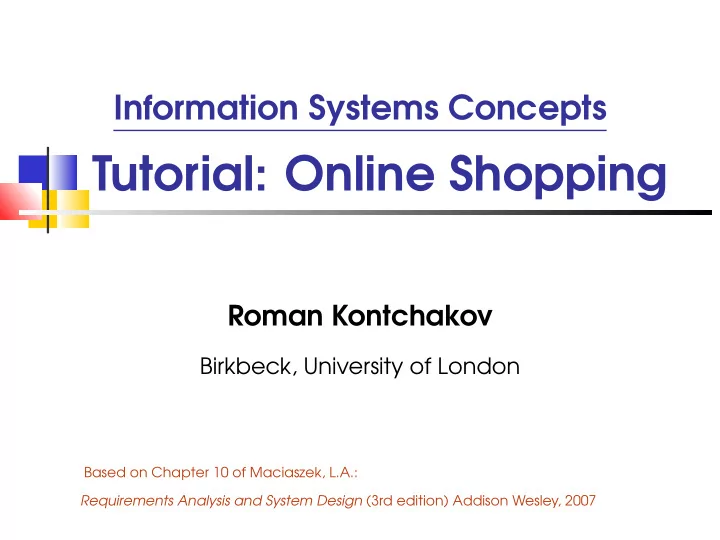
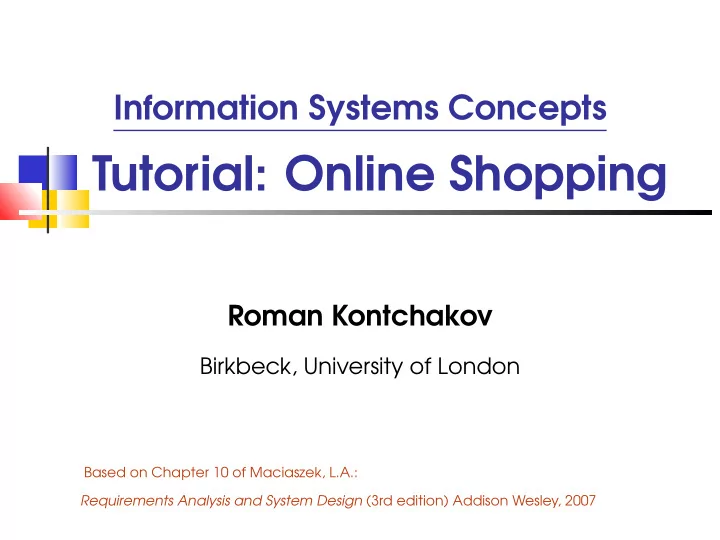
Information Systems Concepts Tutorial: Online Shopping Roman Kontchakov Birkbeck, University of London Based on Chapter 10 of Maciaszek, L.A.: Requirements Analysis and System Design (3rd edition) Addison Wesley, 2007
Outline Use Case Modelling Activity Modelling Class Modelling Interaction Modelling ISC 2018-08 1
Online Shopping: Background (1) Buying computers over the Internet using the manufacturer’s web page Computers classified into servers, desktops and laptops Customer can select standard configuration or can configure their own configuration For each new configuration, the system can calculate its price To place an order, the customer must fill in shipment and payment information ISC 2018-08 2
Online Shopping: Background (2) The system sends a confirmation e-mail message to the customer with details of the order Customer can check the order status online at any time Moreover, the system needs to verify the customer’s credentials and payment methods request the ordered configuration from the warehouse print an invoice request the warehouse to ship the computer to the customer ISC 2018-08 3
Activity Modelling Order Computer ISC 2018-08 4
(1) The use case begins when the Customer decides to order the config- ured computer by choosing the Continue (or similarly named) function when order details are displayed on the screen. (2) The system requests the Customer to enter purchase details, including name of the salesperson (if known), shipment details (customers name and address), invoice details (if different from shipment details), a pay- ment method (credit card or cheque) and any comments. (3) The Customer chooses the Purchase (or similarly named) function to send the order to the manufacturer. (4) The system assigns a unique order number and a customer account number to the purchase order and stores the order information in the database. (5) The system e-mails the order number and customer number to the Customer, together with all the order details, as confirmation of accep- tance of the order. (6) The Customer activates the Purchase function before providing all mandatory information. The system displays an error message and re- quests that the missing information be supplied. (7) The Customer chooses the Reset (or similarly named) function to revert to an empty purchase form. The system allows the Customer to enter the information again. ISC 2018-08 5
ISC 2018-08 6
Step 5: Actions from Use Case Description (3) The Customer chooses the Purchase (or similarly named) function to send the order to the manufacturer. Get Purchase Details (4) The system assigns a unique order number and a customer account number to the purchase order and it stores the order information in the database. Store Order (5) The system e-mails the order number and the customer number to the Customer , together with all order details, as the E-mail confirmation of the order’s acceptance. Order Details ISC 2018-08 7
Actions for the Use Case Display Current Get Order (1) Configuration Request Display (2) Purchase Form Get (3) Purchase Details (4) Store Order E-mail (5) Order Details Display Get (6) Purchase Form Purchase Details Display (7) Purchase Form ISC 2018-08 8
ISC 2018-08 9
Step 6: Activity Diagram for the Use Case Display Current Get Order Configuration Request Display Purchase Form [ incomplete ] Get Store Order Purchase Details [ complete ] E-mail Order Details ISC 2018-08 10
Recommend
More recommend