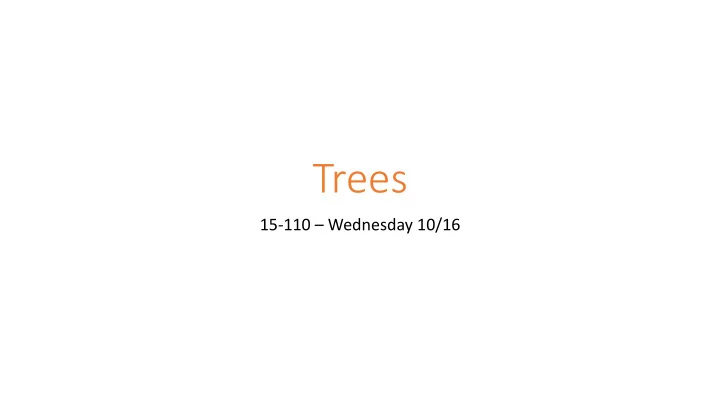
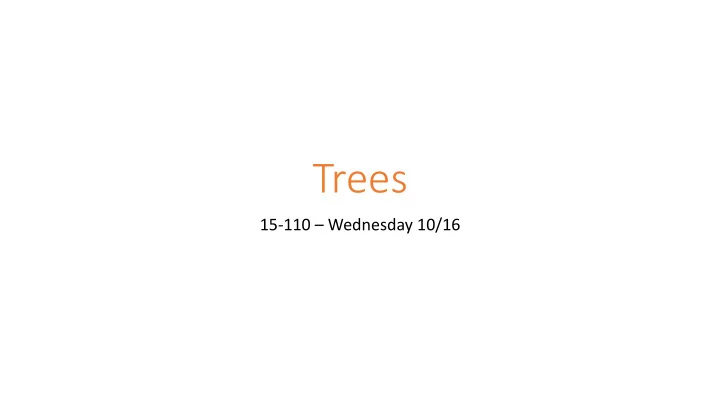
Trees 15-110 – Wednesday 10/16
Learning Goals Use data structures to represent data in different formats for different purposes • Map different types of data to different data structures • Use trees to store and access hierarchical data Analyze and improve the efficiency of different programs • Discuss how searching can be implemented efficiently in a variety of data structures • Recognize how placing restrictions on data structures can lead to them having new properties
Trees
Implementing New Data Structures There are a great number of data structures used commonly in programming that represent data in new ways, like dictionaries did. Not all of these structures are implemented directly by Python. Though we can use lists and dictionaries easily, we had to design a hashtable ourselves. The same will be true of our next data structure- the tree . We'll implement trees using dictionaries, since Python doesn't do it for us.
Trees are Hierarchical node A tree is a data structure that holds hierarchically-connected data . An example is shown to the right. 3 5 7 Each data point (circle) in the tree is 9 called a node . A node holds a value (the data point). 1 4 8 Nodes are connected to 0+ other nodes, their children , which are further down the tree. 5's children
Trees are Recursive root Trees are a naturally recursive data structure! Each node can have other nodes as children- but those nodes can have 3 children as well. The number of levels a tree can have is not limited. 5 7 9 Our base case is a node with no children. We call this a leaf . 1 4 8 Our recursive case involves doing something with the current node, then looking at each of the children in turn. And we start the tree with the top-most node, called the root . leaves
Applications of Trees Trees show up all the time in real data. • The file systems in our computers are trees- each folder is a node with children, its contents. • Most company organization schemas are trees- the CEO is the root, and interns are the leaves. • Even sports tournament brackets are trees! You can think of each winner of a match as a node, with two children- the two teams that competed in the match.
3 Python Syntax – Trees as Classes 5 7 9 Because Python doesn't implement trees for us, we'll define them using dictionaries . 1 4 8 Each node of the tree will be a dictionary t = { "value" : 3, "children" : that has two keys. [ { "value" : 5, "children" : • The first key is the string "value", which [ maps to the value in the node. { "value" : 1, "children" : [ ] }, { "value" : 4, "children" : [ ] } • The second key is the string "children", ] which maps to a list of dictionaries, the }, { "value" : 9, "children" : [ ] }, child nodes. Leaves have empty child lists. { "value" : 7, "children" : [ { "value" : 8, "children" : [ ] } Our example tree is written as a dictionary ] to the right. } ] }
Example: printTree def printTree(t): Let's say we want to write a function that prints all the values if len(t["children"]) == 0: in the tree. print(t["value"]) else: print(t["value"]) Because trees are recursive, our for child in t["children"]: function needs to be as well! The printTree(child) base case is printing the value of a leaf; the recursive case is printing the value of a node, then recursively printing its children.
Updating Node Values Like the other data structures we've discussed, trees To change node 5 to hold the value 99 in our example are mutable - they can be changed. But we don't have tree, we'd use the syntax: built-in methods to make these changes, so we have to modify the structure ourselves. # get the relevant node node = t["children"][0] First, updating a value in the tree is easy; just find the node you want to change and update t["value"] for that node. # change the value node["value"] = 99 3 Note that the path through the tree's children 5 7 9 changes based on the node! 1 4 8
Inserting New Nodes – Leaves Adding new nodes is a somewhat trickier process. To add a node with the value 99 to node 7 in our example tree... First, let's deal with the simpler task: adding a new leaf under a node with value n. We have to find the # make the new node correct node, then append the new node to its node = { "value" : 99, children. "children" : [ ] } 3 # get the parent node parent = t["children"][2] 5 7 9 99 # change its children 1 4 8 parent["children"].append(node)
Inserting New Nodes Mid-Tree It's slightly more difficult to add new nodes mid-tree, since To insert a new node with the value 99 between nodes 5 and this involves changing both the node above the new node 1 in our example tree... and the node below. # make the new node node = { "value" : 99, "children" : [ ] } To do this, we'll need to update the children of the parent node and the children of the new node to represent the new hierarchy. # get the parent node and the child node parent = t["children"][0] 3 child = parent["children"][0] 5 7 9 # Update the new node's children node["children"].insert(0, child) 99 4 8 # Then update the parent to point to it! parent["children"].remove(child) 1 parent["children"].insert(0, node)
Removing Nodes - Leaves Removing nodes is similar to adding To remove the node 8... them. For leaves, it's simple; just remove them from the child list of the parent. # get the parent node parent = t["children"][2] # change its children 3 parent["children"].pop(0) 5 7 9 # The connection between the # node 8 and the tree is now 1 4 8 # gone!
Removing Nodes Mid-Tree Removing a node from mid-tree is harder. If you don't Let's say we want to remove the node 7, and move 8 up into want to remove its children, you need to redistribute its current location. the children to a new place in the tree. # get the parent node and the child node parent = t For now, we'll only remove nodes that have only 0 or 1 children, to make things easier. child = parent["children"][2]["children"][0] # Update the parent's children 3 # to replace the current node parent["children"][2] = child 7 5 9 1 4 8
Searching a Tree Let's return to our favorite algorithm: search. How could we search a tree to see if it contains a value? A value could be in any part of a tree. That means we need to check every single node to determine if the value exists. That's O(n), if n is the number of nodes in the tree. That's not very efficient- can we do better?
Specialized Trees
Specialized Data Structures We can indeed improve the performance of search on a tree, but to do so, we'll need to restrict how data is organized in the structure. We've done this before! We're able to search for values in a hashtable in O(1) time if we restrict what types of values are put in the data and where they are stored. We're able to search a list in O(logn) time if we make sure the list is sorted first. For trees, we'll use two restrictions: how many children a node can have, and where values are stored in the tree.
Binary Trees 6's left child 6's right child A binary tree is a tree that can only have 0-2 children per node. 6 3 2 Since there are two children at most, we'll assign them specific 7 9 8 positions and names- left and right .
6 Binary Trees in Python 3 2 We'll replace the "children" key with 8 7 9 two keys, "left" and "right". t = { "value" : 6, "left" : { "value" : 3, "left" : { "value" : 8, Each key will either be mapped to a "left" : None, dictionary (a node), or to None if no "right" : None }, tree is used. "right" : { "value" : 7, "left" : None, "right" : None } Our example binary tree is mapped to }, code form on the right. "right" : { "value" : 2, "left" : None, "right" : { "value" : 9, "left" : None, "right" : None } } }
Another Restriction Now we'll place one more restriction on our trees. For every node n in a 7 tree which has a value v, each left child (and all its children, etc.) must 3 8 be strictly less than v, and each right child (and all its children, etc.) must 6 9 2 be strictly greater than v. This does not affect the Python implementation, but does require a change in our example tree.
Binary Search Trees When we want to search for the value 5 in the tree to the left, we start at the root node, 7. Because all nodes less 7 than 7 must be in the left child tree, and 5 is less than 7, we only need to search the left child tree. 3 8 Then, when we compare 5 to 3, we 2 6 9 know that all values greater than 3 (but less than 7) must be in the right child of 3, and 5 is greater than 3. So we only need to search the right child . This is just binary search! We call this kind of tree a Binary Search Tree ( BST ).
Recommend
More recommend