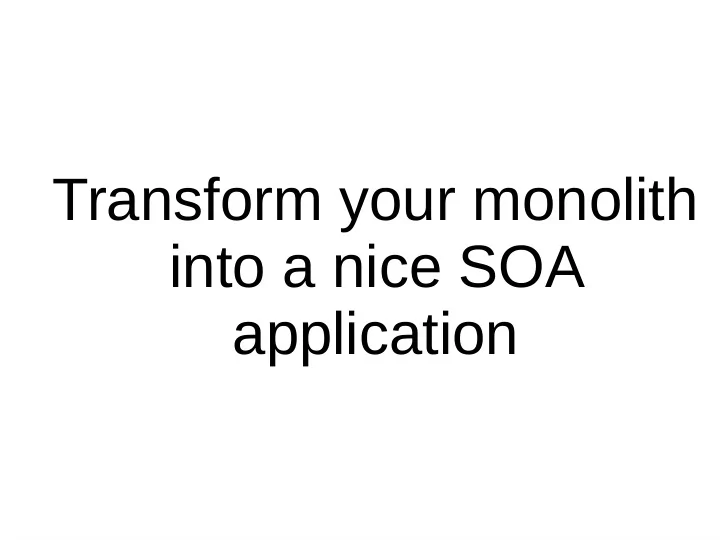
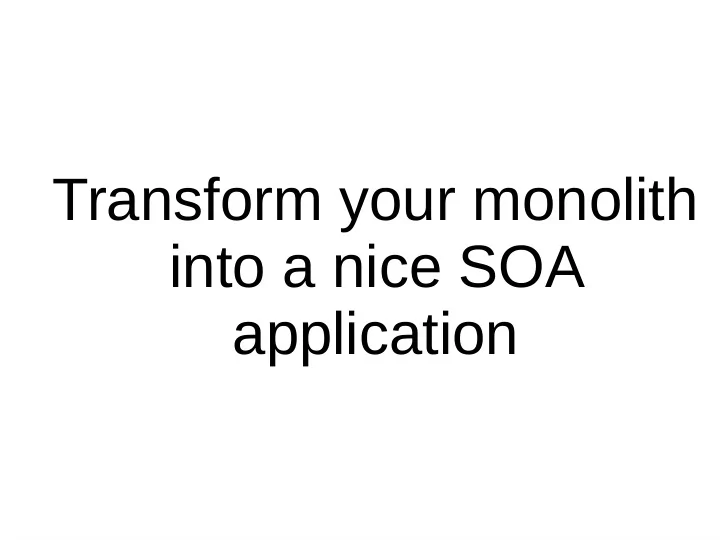
Transform your monolith into a nice SOA application
About – me @matgillot – Backend developer – Open-source enthusiast – Enjoy ● Working ● Traveling ● Tractors
About – this presentation ● Focused on the migration of a live application ● Make your app easy to – Work with – Understand – Scale
Plan ● SOA architecture ● Refactoring ● Best Practices ● Migration
SOA Architecture ● Concepts ● Principles ● SOA in your application
SOA - Concepts Business value Technical strategy Strategic goals Project-specific benefits Inter-operability Custom integration Shared services Specific-purpose implementations Flexibility Optimization Evolutionary refinement Initial perfection
SOA - Principles ● Agnostic services – Abstraction: services act as black boxes – Statelessness: return the requested value or give an exception – Composability: services can be used to compose other services – Reusability: logic is divided into various services, to promote reuse of code – Encapsulation: services which were not initially planned under SOA, may get encapsulated or become a part of SOA
Encapsulation
SOA in your application - kill the monolith ! ● Break coupling! ● Use dependency injection ● Composability: Play Lego (TM) Authentication Database service Caching service service Event dispatcher Logger service ACL service service
Refactoring ● Concept ● Daily work – TDD refactoring ● Optimistic refactoring – Litter-Pickup Refactoring – Comprehension Refactoring ● Before starting a development – Preparatory refactoring ● Large-scale restructuring tasks – Planned Refactoring – Long-Term Refactoring
Refactoring : what is it ? “A change made to the internal structure of software to make it easier to understand and cheaper to modify without changing its observable behavior.” Martin Fowler
Refactoring – two hats
Daily Work - TDD refactoring ● Write failing test describe the expected behaviors of your functionality using assertions ● Make test pass focus on adding the new functionality, without thinking about how this functionality should be best structured. ● Refactor Concentrate on good design, while working in the safer refactoring mode of small steps on a green test base
Optimistic refactoring - Litter-Pickup Refactoring ● Boy scout rule always leave the code better than when you found it. ● Cleaning up code as we work in it make things quicker for us the next time we need to work with it
Optimistic refactoring - Comprehension refactoring ● Implement clear code is hard often you can only tell how to make it clear when someone else looks at it, or you come back to it at a later date. ● Build your understanding of the problem whenever you have to figure out what code is doing, you are building some understanding in your head. ● Move it into the code so nobody has to build it from scratch in their head again
Optimistic Refactoring ● Good move if – simple fix – will make it easier to add the feature you're working on ● Requirements – tested and stable codebase – require less than [SUBJECTIVE_VALUE] % of the time to develop the feature
Preparatory refactoring ● Refactor codebase before adding a new functionality Good move if – Overall change is faster than implementation on entire codebase – Codebase will be used in many places – Codebase is fully tested (if not, split in two tasks)
Large-scale - Planned Refactoring ● Fix larger areas on problematic code ● The more you’ll work with quality approach, the less you’ll have to do it ● If it happens often, incorporate optimistic & planned refactoring processes in your daily work
Large-scale - Long-Term Refactoring ● Clearly define your needs ● Use branch by abstraction to reduce risk ● Code has to be stable at the end of every small step
Best practices ● Decoupling ● SOLID Pattern ● Test Automation – Unit Testing – Functional/Integration Testing – End-User Testing – Code Coverage ● Monitoring
Decoupling ● Law of Demeter ● SOLID principles ● Dependency Injection ● Events ● Event bus
Law of demeter – counter-example
Events – Be careful !
Automated testing ● Unit testing ● Integration & functional testing ● End-user testing ● Code coverage
Unit Testing ● Test algorithms/methods individually ● Mock dependencies ● Cover all scenarios ● Don’t interact with environment
Integration & Functional Testing ● Combine units of code and test combination functions correctly ● Test the result of an entire workflow by providing inputs and testing outputs
● Unit test OK ● Integration tests missing
End-User Testing ● Access the application ● Test what is displayed to end-user ● Based on scenarios ● Use test description specification language
Code coverage ● DON’T make it a target – no correlation with code quality – focus on risky code ● cause critical bugs ● used in many places ● tricky algorithm – 10% coverage for 100% of scenarios is far better than 100% coverage for 10% of scenarios
Monitoring ● Profile and monitor to identify – Bottlenecks – Heaviest parts of your application – Make a distinction between I/O and processing ● Some tools – Xhprof – Valgrind – Pinba – ...
Tools ● Compatibility tests – Concept – Example ● Indicators – CRAP Index – Progression Metrics ● Monitoring
Compatibility tests - concept ● Ensure you don’t break compatibility ● Help to make the migration safe ● Short-lived tests
Compatibility test - example
Indicators – CRAP index ● Change Risk Analysis and Predictions ● based on coverage & complexity ● identify parts of your code with higher risk
Progression metrics ● Keep it (very) simple ● Make product managers happy
Monitoring ● Keep an eye on performance when you replace a module ● Use anomaly detection and alerting to spot regressions
Put it all together – kill the monolith !
How to spot bad code that is easy to migrate ● Not used in too many places (easy to deploy, reduce conflicts) ● Logic will be easy to split ● Compatibility test will be fast to implement
Steps to kill old code – easy task ● Write agnostic services, with all dependencies injected ● Write compatibility tests ● Replace old code usage by your brand new service ● Remove old code and compatibility test ● For each method migrated : – Global complexity will decrease – Coverage will increase => CRAP (risk) index naturally goes down
Steps to kill old code – complicated task (plan A) ● Implement new agnostic services ● Write compatibility test ● Inject new services in old manager (dependencies of the method) ● Replace smoothly in sequential small tasks
Plan A - example
Steps to kill old code – complicated task (plan B) ● Inject old manager in your new services ● Mock methods which are dependencies of the method to kill ● Call dependencies methods using the manager injected ● These methods will be your next targets
Plan B - example
Keep in mind ● Small steps – Easier to release – Avoid regressions ● Every step should end in a stable state – All new services have to be tested – Your code coverage will increase naturally ● Start where it hurts !
To infinity and beyond : moving to a microservice environment ● Initial purpose of SOA ● Small webservices, single responsibility ● Try to keep a consistent communication protocol in your ecosystem ● API-first architecture
You can start within your framework ! ● A service in your dependency injection container could become a simple wrapper to an external micro-service ● Good way to kill your old framework by moving parts of code to stand-alone agnostic micro- applications
Initial State
Intermediate state
“Close to the end” state
Inter-services communication : be careful !
Take away There is no silver bullet !
Thank you ! Are you interested in solving similar problems? Join our team, we’re hiring!
Resources https://martinfowler.com/ ● http://blogs.mulesoft.com/ ● http://www.artima.com/weblogs/viewpost.jsp?thread=210575 ● http://www.exampler.com/testing-com/writings/coverage.pdf ● http://engineering.dailymotion.com/monitor-your-application-using-pinba/ ●
Questions ?
Recommend
More recommend