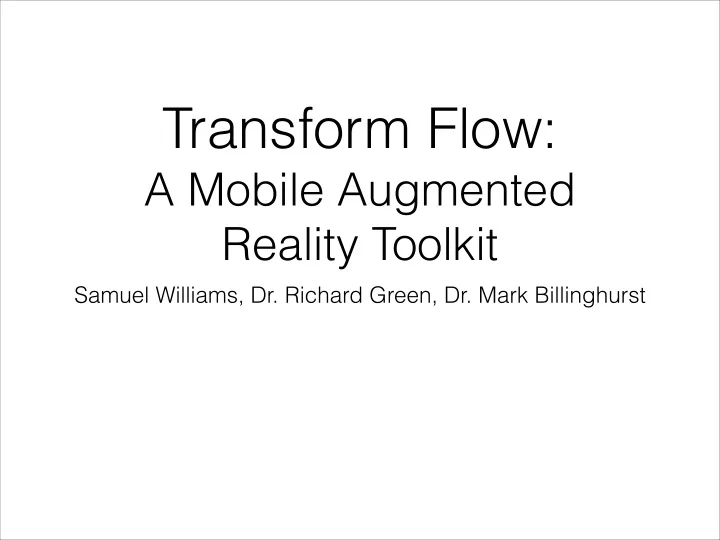
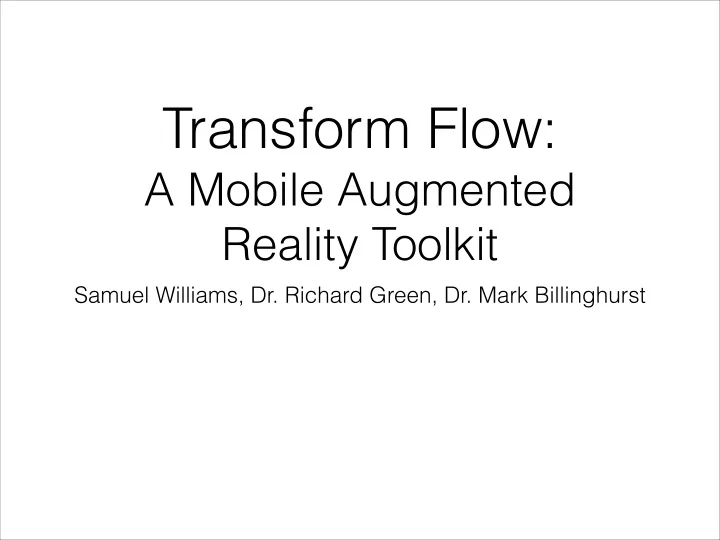
Transform Flow: A Mobile Augmented Reality Toolkit Samuel Williams, Dr. Richard Green, Dr. Mark Billinghurst
Overview 1. Augmented Reality - a brief introduction. 2. Problems with existing research - difficult to reproduce and improve. 3. Data capture - tooling for capturing sensor data and camera frames. 4. Visualisation - tooling for analysing data sets and algorithms. 5. Deployment - mobile applications which use said algorithms in real time.
Introduction
1. Augmented Reality • What is augmented reality? • It is the applications and algorithms associated with combining virtual content with real world imagery. • Blend video frames and virtual content. • Local tracking and global tracking.
Fundamental Issues • Augmented reality systems deal with two fundamental technical challenges. • The camera’s position and orientation with respect to the real world. • The virtual object geometry and its accurate registration with the real world.
Camera Position • Camera is positioned in a global coordinate frame: • World location in longitude, latitude and altitude, from GPS (WGS84). • Relative change in position from starting point in <x,y,z> displacement, from local tracking (e.g. SLAM).
• Typical global coordinate frame is ENU which is a relative frame of reference computed from global latitude, longitude, bearing and the gravity vector. Z ecef North Up East φ Y ecef λ X ecef ECEF (Earth Centered Earth Fixed) and ENU (East North Up)
Camera Orientation • Gravity as force vector <x,y,z> (measured in m/s 2 ). • Often from sensor fusion between accelerometer, gyroscope and (sometimes) magnetometer. • Heading in degrees from north. • Used to compute a global rotation around the gravity vector.
• The position and rotation of the physical device is measured in some global frame of reference. Device Frame of Reference
Registration • Virtual content can be registered: • with fiducial markers, • with natural feature tracking, • with associated world coordinates. • Outdoor augmented reality is primarily concerned with global coordinates (latitude, longitude) and (sometimes) natural feature tracking.
Virtual Content Existing Reality Sensors Global Position Global Position GPS Orientation Heading Magnetometer Natural Features Gravity Accelerometer Metadata Video Data Gyroscope Registration Augmented Reality • The position of the device and the physical device position/ orientation can be used to register content. • When we combine virtual content with real world imagery, we produce augmented reality.
Existing Research
2. Problems • Prior research proposes interesting ideas, but: • Often, no source code. • Unreproducible results (due to unpublished hardware, source code, and data sets). • This makes it difficult to improve existing algorithms and validate those improvements.
Examples • Panorama Tracking: No source code, no data sets. • Gravity aware feature descriptors: No source code. • Parallel Tracking & Mapping: No source code, no data sets. • PointCloud.io/Vuforia/etc: Commercial, no source code (for obvious reasons, but still frustrating).
Improving On Existing Research • Limited opportunities for building on existing research without reinventing the wheel. • Difficult and time consuming to recreate existing implementations accurately. • Impossible to know if your “recreation” is as good as the original implementation. • Limited opportunities for comparative analysis. • Unsystematic hardware, software, data sets. • Difficult to reproduce the testing conditions.
Comparing With Existing Research • Lots of different testing methodologies. • Lots of different hardware: desktop hardware, mobile hardware, custom hardware. • Lots of different data sets. • Hard to compare and analyse results because so many inconsistencies or undefined “parameters”.
= Big problem. • Difficult to impossible to reproduce results from existing research precisely. • Hard to show real improvements objectively.
Transform Flow Framework
Well defined system Ensure source code from research Defined behaviour, development is available and easy to work with. practices and example code. Methodologies Source Code Unit Testing Reproducible testing methods Management Tooling and Collaboration Build Systems Documentation Standard data sets and processing tools. Minimise build related Sufficient documentation for Systematic Data issues, up and running as new users/developers. fast as possible.
Motion Model • A motion model is a set of defined inputs and outputs, Vertical Edge Alignment Hybrid Motion Model specifically relating to outdoor augmented reality localisation. Feature Table Basic Sensor Motion Model Alignment • Transform Flow includes several Integral Sequence Sensor Fusion Alignment motion models including basic sensor fusion and hybrid sensor Feature Table Binning fusion/image processing motion Vertical Edge model. Extraction • Can be run both offline on Camera Data captured data sets or online on live data.
3. Data Capture • Data capture app for iOS (Android support partially done). • Captures sensor data and video frames on a mobile device. • Data sets typically 200-300 frames at 10hz + sensor data at 60hz. • Save data in a CSV log + PNG images. • Easily extensible data format.
The data capture application can display in real time various sensor parameters on the graph for interactive testing.
Some examples of the data sets we’ve published, showing different lighting conditions (indoor, outdoor), rotations, motion blur, etc.
4. Visualisation • Load sensor data + images, process using a motion model, visualise and analyse the results. • Presented in a 3D environment. • A motion model encapsulates an entire tracking algorithm. • State (e.g. orientation, gravity, position) captured after each frame and used for visualisation.
An example of 50 frames rendered at the same time, with various feature point algorithms overlaid.
This is a 360 degree data set visualised in 3D. One frame is displayed, and all other frames are visualised with grey rectangles. Sensor fusion and image processing can be used for localisation.
Tracking Points • Tracking points are well defined physical locations, usually over multiple frames, and can be used for testing and analysis purposes. • Can be used to compare multiple algorithms systematically and repeatedly.
Tracking Points Example • This graph compares two algorithms and shows how image processing can reduce errors in bearing calculations. • Can be reproduced systematically with published algorithms and data sets.
5. Deployment • Run motion models on actual hardware (Currently supported on iOS, Android support in progress). • Client application specific to target hardware, but abstract motion model’s cross compiled. • Used for development, applications, user studies, etc.
User Study Example • An example demo application includes all the code for running user studies relating to performance and precision. • In this user study, the basic sensor fusion motion model was compared to hybrid tracking motion model. • Users have to hit the target and hold them in alignment for a brief period.
Collaboration • Source code on GitHub. • MIT license - permissive open source license. • Encourage collaboration and ongoing development. • Continuous integration via Travis-CI. • New users not worried about making changes. • Issue tracking, pull requests, forking. • iOS/Mac fully supported, Android/Linux partially supported.
Conclusion • Facilitate collaboration with modern tools and practices. • Publish source code and data sets to support reproducible research. • Develop and support an ecosystem for mobile augmented reality research. • Potential use in education as a teaching tool.
Questions? https://github.com/HITLabNZ/transform-flow Please get in touch if you’d like to help. samuel@oriontransfer.org
Recommend
More recommend