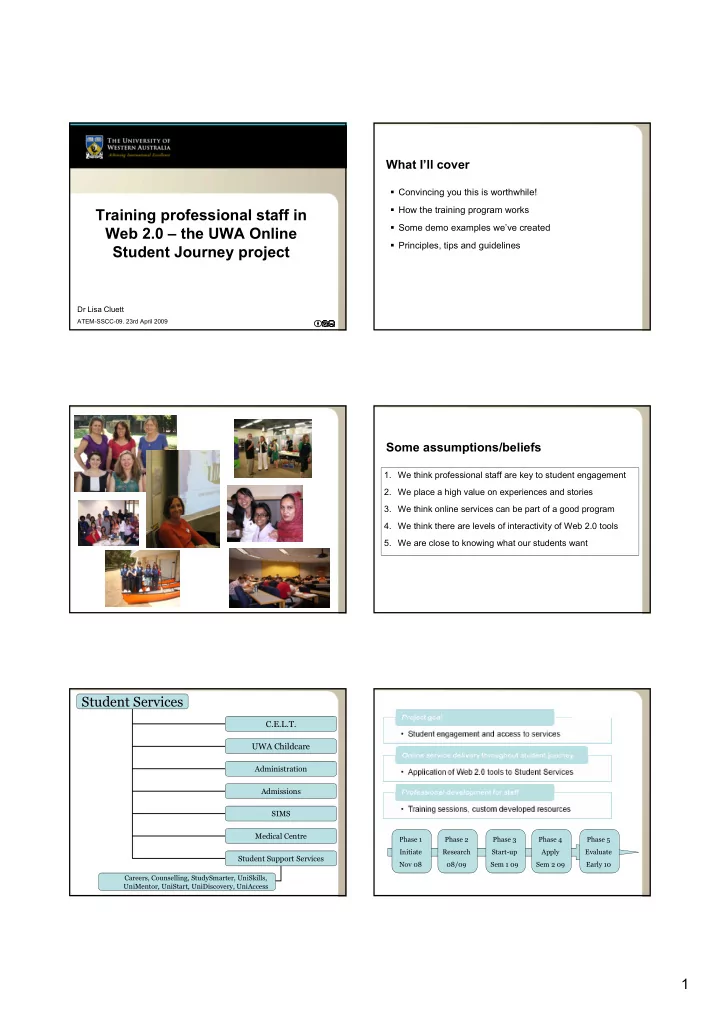
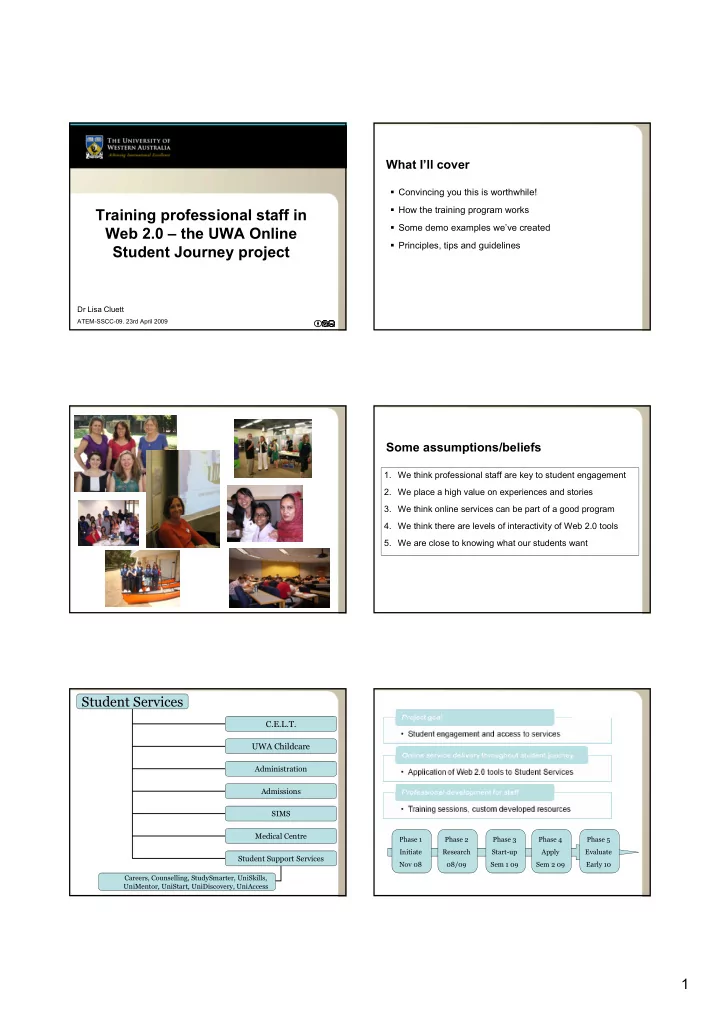
What I’ll cover � Convincing you this is worthwhile! � How the training program works Training professional staff in � Some demo examples we’ve created Web 2.0 – the UWA Online � Principles, tips and guidelines Student Journey project Dr Lisa Cluett ATEM-SSCC-09. 23rd April 2009 Some assumptions/beliefs 1. We think professional staff are key to student engagement 2. We place a high value on experiences and stories 3. We think online services can be part of a good program 4. We think there are levels of interactivity of Web 2.0 tools 5. We are close to knowing what our students want Student Services C.E.L.T. UWA Childcare Administration Admissions SIMS Medical Centre Phase 1 Phase 2 Phase 3 Phase 4 Phase 5 Initiate Research Start-up Apply Evaluate Student Support Services Nov 08 08/09 Sem 1 09 Sem 2 09 Early 10 Careers, Counselling, StudySmarter, UniSkills, UniMentor, UniStart, UniDiscovery, UniAccess 1
The Online Student Journey Staff survey � Your current skills � Blogs - short for 'weblogs'. Hosted online via (e.g.) WordPress, Edublogs etc welcomes � Wikis - collaborative online writing (e.g. wikipedia or others hosted in events tours graduation Wetpaint, wikispaces etc) housing � Podcasts - Audio files stored online and downloadable by users admin workshops loans � SMS - also known as txt messaging mentoring enrolments training newsletters � Instant messaging - Real-time online chat (e.g. Skype, MSN etc) study groups advice � Online hosting of files so that other people can see them. Applies to video orientations enquiries (e.g. YouTube, Vimeo), photos (e.g. Flickr), Powerpoint presentations (e.g. offers records fees networking SlideShare) etc � Social Networking Pages/Profiles - Websites that focus on forming communities by connecting members and facilitating networking. Many examples but the most popular at the moment might be Facebook, Twitter and Ning) Online delivery and interactivity � RSS - Stands for Really Simple Syndication - a way of collecting web updates on a single webpage or publishing and distributing your updates to others Staff survey - tools Staff survey - training Tool Skill level Themes Delivery Training preference Themes Blogs Options: Moderate comfort Small group training Options: Highest preference Wikis Moderate comfort Online tutorials and/or Lowest preference • No idea what this is • High preference videos Podcasts Most were familiar • Heard of this but never used it • Medium preference Regular information Moderate SMS Highest level of skill sessions • Am able to read/view them • Low preference Instant Not many used it Training-on-request High preference messaging • Able to create my own Print guides (handouts, High preference Online file Many had experience workbooks etc) sharing • Have enough experience to be Social able to train others Population was split 'Register' of staff Low preference Networking Pages/Profiles RSS Lowest level of skill/awareness Staff survey - motivation Training program Interest level Themes ‘Multi-channel’ options No interest at all 1.25% (1 out of 80 people) Awareness raising in person Hadn’t really considered all this and not sure I 0 am interested • Demonstration of toolbox 0 Don’t have much knowledge but could be interested • Focus on content 98.75% (79 of 80 people) Curious and interested – if I have time • Team training sessions Quite/very interested and I already have some ideas • Individual follow-up • Stand alone resources (info sheets, instructions, video etc) X General ‘information’ sessions 2
Case Studies � What do you want to do with students? � What works really well f2f that you’d like to make available online? Toolbox: � blogs, wikis, video, vokis, social bookmarking, file sharing, social networks, RSS, digital stories, podcasts 3
What questions do staff ask? Next UWA � Is it accessible? � Alternative access options Web 2.0 community � Is it free? � Clearly outline subscription Morning � Is it legal? � Clarify policies and disclaimers Tea � Set up a rating scale � Is it difficult? � Suggest maintenance needs � Will it look after itself? 14.May.09 � Time the testers � How long does it take? Guidelines/lessons learned More info Training Factors Human Factors Dr Lisa Cluett � Just in time. Just for me � ‘Fear and awe’ and ICT Senior Project Officer - UWA Online Student Journey Project Ph: 08 6488 1221 � Pedagogy 1st, tools 2nd � Get people talking together Email: lisa.cluett@uwa.edu.au � Multi-channel delivery � Find like minds Web: www.studysmarter.uwa.edu.au � Focus on quick wins � Walk the talk Wiki: http://uwa-osj.wikispaces.com/ � ‘legacy’ materials � Follow-up after set-up Project blog: http://uwajourney.edublogs.org/ Twitter: follow lisacluett at http://twitter.com/ � Don’t say no � People know their business Student Services M302, The University of WA 4
Recommend
More recommend