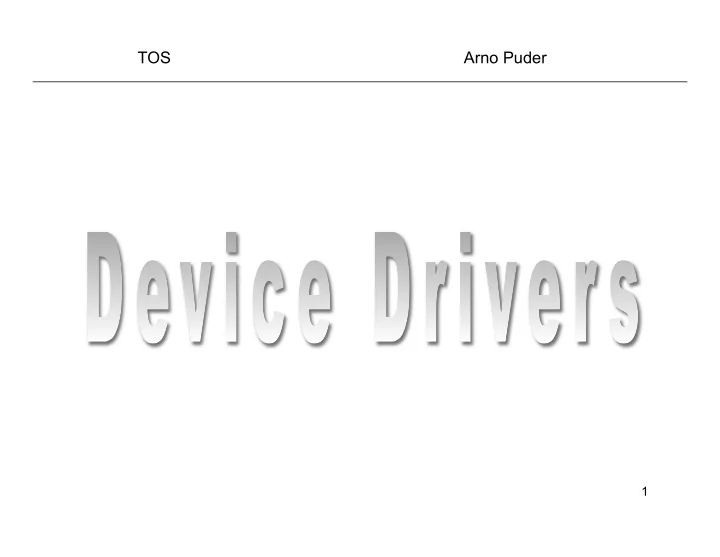
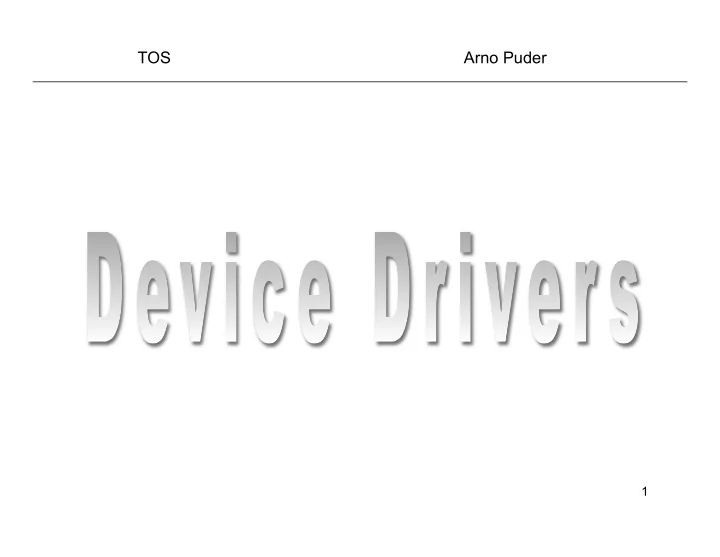
TOS Arno Puder 1
Device Drivers • Code that manages the details of interacting with a particular piece of hardware • Interacting with hardware includes handling I/O and interrupts • Linux kernel (2.6.x): – 2.3 million lines of code in device drivers – < 1 million lines of code for everything else! 2
Example: Network Drivers Applications TCP/IP stack OS kernel 3Com Driver Intel Driver Netlink Driver Hardware 3
Example: Disk Controller Drivers Applications File System OS kernel Adaptec Driver Logitech Driver HP Driver Hardware 4
Handling I/O • There are three major ways to perform I/O: – Memory mapped: a range of physical memory addresses correspond to the device (e.g., the video display) – Programmed I/O: Special instructions to move data to/from external devices – Direct Memory Access (DMA): a device transfers memory to/from regular memory (note the difference with memory mapped I/O) 5
Handling I/O • DMA is very efficient but complex to set up and manage • Many high-speed devices (e.g., network, disk controller) use DMA for efficiency • Slower devices (e.g., keyboard, serial port) often use memory-mapped or programmed I/O for simplicity (and historical compatability) 6
Programmed I/O • x86 implements programmed I/O via ports (not to be confused with TOS’ IPC ports) • I/O ports have their own address space (0..2 16 -1) • Two x86 instructions to access I/O ports: – in port, location : reads from I/O port port – out data, port : writes data to I/O port port • External hardware is connected to certain port addresses • TOS provides C functions that read and write bytes from I/O ports. These functions are in tos/kernel/inout.c 7
inportb() /* * Reads a byte from the I/O port designated by port */ unsigned char inportb (unsigned short port) { unsigned char _v; asm ("inb %w1,%0" : "=a" (_v) : "Nd" (port)); return _v; } ‘ a ’ : %EAX register ‘ d ’ : %EDX register ‘ N ’ : constant between 0 and 255 8
outportb() /* * Writes the byte value to I/O port port */ void outportb (unsigned short port, unsigned char value) { asm ("outb %b0,%w1" : : "a" (value), "Nd" (port)); } 9
Serial Port Device Driver • Our next goal: add a device driver for the serial port to TOS • Like the timer service, we develop a new process that interacts directly with the serial port and communicates with other processes via IPC • The eventual goal is to write an application that uses the serial port to control a model train • First: details about the serial port 10
Data Communication • Goal: physically transmit data between two systems • Data is as a sequence of bytes • Two ways to transmit a sequence of bytes: – Parallel: send one byte at a time – Serial: send one bit at a time System A System B 1 0 1 1 0 0 1 0 1 0 1 0 0 1 1 0 1 0 1 1 0 1 1 0 0 1 1 0 1 0 0 0 0 1 1 0 1 1 0 1 0 0 1 1 1 0 0 1 Parallel Data to be sent Data received 1 0 0 1 0 1 Serial 11
RS 232 Overview • RS 232 is a standard for transmitting data over a serial line • First introduced in 1960 by the Electronic Industries Association (EIA) • Defines a serial line connection between a DCE and a DTE – DCE (Data Communications Equipment), e.g. modem, printer – DTE (Data Terminal Equipment), e.g. computer • RS 232 does not specify how data is transmitted between two DCEs • Maximum transfer rate is 115,200 BPS RS 232 RS 232 DTE DCE DCE DTE 12
RS 232 Continued • Standard covers details such as electronic representation of signals: – TRUE: -3V to -15V; FALSE: 3V to 15V • Flow control: – Software: sending special flow control characters XON and XOFF – Hardware: flow control via extra cables (RTS/CTS; see next slides) • The RS 232 protocol is implemented by a chip called a UART (Universal Asynchronous Receiver/Transmitter) 13
Serial Pinouts for D9 and D25 Connectors 14
Data and Control Signals 9 Ab Name 25 Purpose DTE - DCE 2 3 TD Transmit Data Carries data from DTE to DCE � 3 2 RD Receive Data Carries data from DCE to DTE � 4 7 RTS Request To Send Asserted by DTE when it wants to send � 5 8 CTS Clear To Send DCE is ready to accept data from DTE � 6 6 DSR Data Set Ready Asserted by DCE to show its presence � 7 5 SG Signal Ground Common ground 8 1 DCD Data Carrier Detect DCE is successfully connected to a remote DCE � 20 4 DTR Data Terminal Ready Asserted by DTE to show its presence � 22 9 RI Ring Indicator DCE has detected an incoming phone call � 15
RS-232 Wiring • Notice that transmit/receive are on specific pins • A DCE (e.g., a modem) thus receives data on the transmit line and sends data on the receive line • What if we want to directly connect two DTEs (i.e., connect two computers via the serial ports)? 16
Null Modem Wiring D9 D25 D25 D9 3 3 2 TD RD 2 2 2 3 3 RD TD 5 7 SG SG 7 5 20 4 20 DTR DTR 4 6 6 6 DSR DSR 6 1 8 CD 8 CD 1 7 4 RTS 4 RTS 7 8 5 CTS 5 CTS 8 • Full-duplex connection between two DTEs. No flow control necessary since both DTEs send at the same speed. DTE DTE 17
Loop Back Plug D9 D25 3 2 TD 2 3 RD 5 7 SG DTE 4 20 DTR 6 6 DSR 1 8 CD 7 4 RTS 8 5 CTS The loop back plug has the receive and transmit lines connected together, so that anything transmitted out of the serial port is immediately received by the same port. Useful for debugging purposes. TOS contains a simulation of a loop back plug in tos/tools/serial/loopback.pyw 18
RS232 vs USB • RS232: – 1:1 connection between one DTE and one DCE/DTE – Low transmission speed (max. 115,200 BPS) – Unbalanced signaling wrt to ground (-15V to +15V) – Data transfer is unidirectional on each line – Does not provide power • USB (Universal Serial Bus): – 1:N connection between one computing device and N peripherals – Two power lines and 2 data lines. No physical control lines. Control and configuration done exclusively in software – USB2: 480 Mbps, USB3: 5 Gbps – Balanced signaling (0V to +5V) – Data transfer is bidirectional. Ownership of the data lines is part of the protocol – Provides power 19
Serial Port in Bochs • Bochs has various ways to handle the emulated serial port -- for TOS we need to have data sent/ received on the serial port sent to a network socket • This requires a recent version of Bochs -- if you are using a version we provided, you are set. • Must be enabled with the following lines in .bochsrc : com1: enabled=1, mode=socket-client, dev=localhost:8888 com2: enabled=1, mode=socket-client, dev=localhost:8899 20
Serial Port Interface • X86 communicates with the UART via programmed I/O • COM1 can be accessed via I/O ports 0x3F8 to 0x3FF – 8 ports for various purposes (see next slide) • The base address 0x3F8 is defined as COM1_PORT in tos/include/kernel.h 21
Initializing the UART void init_uart() { int divisor; divisor = 115200 / 1200; /* LineControl disabled to set baud rate */ outportb (COM1_PORT + 3, 0x80); /* lower byte of baud rate */ outportb (COM1_PORT, divisor & 255); /* upper byte of baud rate */ outportb (COM1_PORT + 1, (divisor >> 8) & 255); /* LineControl 2 stop bits */ outportb (COM1_PORT + 3, 2); /* Interrupt enable*/ outportb (COM1_PORT + 1, 1); /* Modem control */ outportb (COM1_PORT + 4, 0x0b); inportb (COM1_PORT); } 22
Sending to the UART • Reading from port 0x3fd retrieves the Line Status Register • Bit 5 in this register tells us if the UART send buffer is full or empty • Before sending, we must first wait until the send buffer is empty: while (!(inportb(COM1_PORT+5) & (1<<5))); • To write a byte, it is simply sent to port 0x3f8 : outportb(COM1_PORT, byte_to_be_written); 23
Receiving from the UART • Whenever data is received, interrupt COM1_IRQ (0x64) is raised • The interrupt signals the arrival of a byte ready to be read from the I/O port: byte_to_be_read = inportb(COM1_PORT); • If multiple bytes are received, an interrupt is raised for each byte 24
TOS Serial Driver • Now, we know everything we need to write a driver for the serial port in TOS! • Goal: processes send a message to the “ COM service ” asking to read/write data • Problem: reader wants to block waiting for interrupts, writer wants to poll the ready bit for sending • As with the timer service, we fix this by splitting the COM service into two processes 25
TOS Serial Driver Architecture 2. message COM Reader COM Process Process 3. message 1. User process sends a request com_port to COM process 2. COM process forwards 1. send 4. reply request to COM reader process. The COM process then starts writing all the output data 3. COM reader process reads the number of requested bytes and then sends a message to COM process User Process 4. COM process replies to the user process to signal end of I/O 26
COM Service Message typedef struct _COM_Message { char* output_buffer; char* input_buffer; int len_input_buffer; } COM_Message; • Defined in tos/include/kernel.h • Members: – output_buffer : zero-terminated string to be output – input_buffer : buffer where input will be stored – len_input_buffer : number of bytes to be read 27
Recommend
More recommend