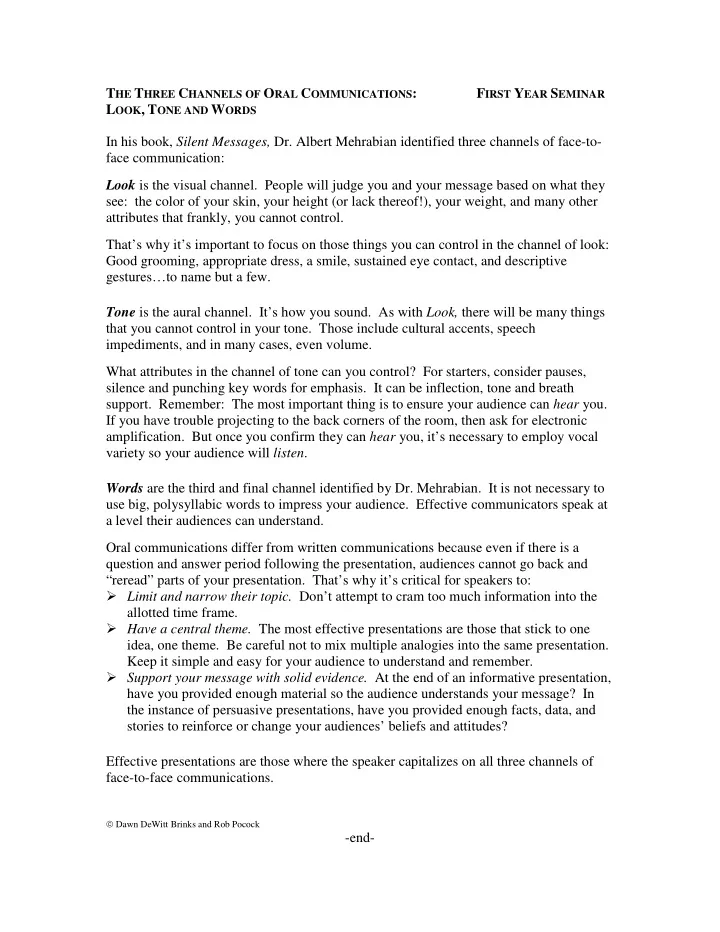
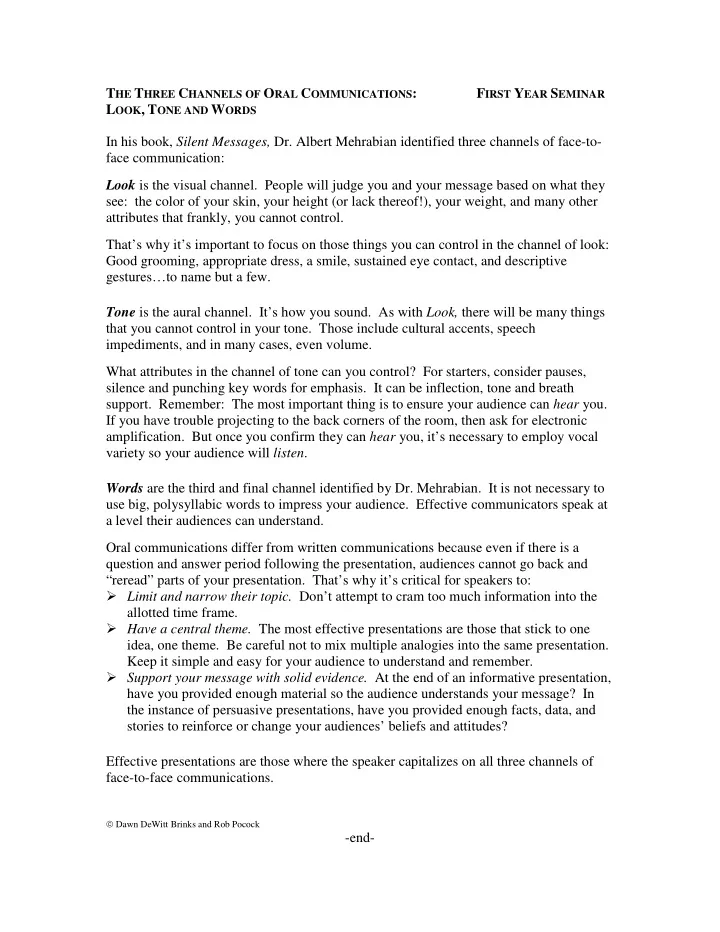
T HE T HREE C HANNELS OF O RAL C OMMUNICATIONS : F IRST Y EAR S EMINAR L OOK , T ONE AND W ORDS In his book, Silent Messages, Dr. Albert Mehrabian identified three channels of face-to- face communication: Look is the visual channel. People will judge you and your message based on what they see: the color of your skin, your height (or lack thereof!), your weight, and many other attributes that frankly, you cannot control. That’s why it’s important to focus on those things you can control in the channel of look: Good grooming, appropriate dress, a smile, sustained eye contact, and descriptive gestures…to name but a few. Tone is the aural channel. It’s how you sound. As with Look, there will be many things that you cannot control in your tone. Those include cultural accents, speech impediments, and in many cases, even volume. What attributes in the channel of tone can you control? For starters, consider pauses, silence and punching key words for emphasis. It can be inflection, tone and breath support. Remember: The most important thing is to ensure your audience can hear you. If you have trouble projecting to the back corners of the room, then ask for electronic amplification. But once you confirm they can hear you, it’s necessary to employ vocal variety so your audience will listen . Words are the third and final channel identified by Dr. Mehrabian. It is not necessary to use big, polysyllabic words to impress your audience. Effective communicators speak at a level their audiences can understand. Oral communications differ from written communications because even if there is a question and answer period following the presentation, audiences cannot go back and “reread” parts of your presentation. That’s why it’s critical for speakers to: � Limit and narrow their topic. Don’t attempt to cram too much information into the allotted time frame. � Have a central theme. The most effective presentations are those that stick to one idea, one theme. Be careful not to mix multiple analogies into the same presentation. Keep it simple and easy for your audience to understand and remember. � Support your message with solid evidence. At the end of an informative presentation, have you provided enough material so the audience understands your message? In the instance of persuasive presentations, have you provided enough facts, data, and stories to reinforce or change your audiences’ beliefs and attitudes? Effective presentations are those where the speaker capitalizes on all three channels of face-to-face communications. � Dawn DeWitt Brinks and Rob Pocock -end-
T IPS ON P ROJECTING C ONFIDENCE V ISUALLY : F IRST Y EAR S EMINAR T HE C HANNEL OF L OOK Look is the visual channel. People will judge you and your message based on what they see: the color of your skin, your height (or lack thereof!), your weight, and many other attributes that frankly, you cannot control. That’s why it’s important to focus on those things you can control in the channel of look: Good grooming, appropriate dress, a smile, sustained eye contact, and descriptive gestures…to name but a few. For the purposes of oral presentations in the First Year Studies courses, you will be held accountable for using four of the most important behaviors associated with the Look channel: 1. Maintain a confident stance. This is often called your “anchor” position. Your feet should be about shoulder width apart, your knees slightly bent and your arms hanging freely to your sides. This allows your hands to be free to add descriptive gestures. You should maintain correct posture. Speaking without use of a podium is preferred. Walking during your presentation is perfectly acceptable so long as it is purposeful and you do not end up pacing. Step up and speak with confidence. First and last impressions are very important so always begin and end on a strong note. 2. Employ sustained eye contact. Nothing will build your credibility more than sustained eye contact. You must look your audience members in the eye and move slowly throughout the entire audience. Eye contact is especially important during the introduction and conclusion of your speech. 3. Smile. It makes you appear relaxed and confident even when you're not. 4. Add descriptive gestures. Remember: You are your best visual aid. Once you become comfortable in your anchor position, start incorporating big, broad descriptive gestures that help the audience “see” what you are describing. The key question to ask: Is this gesture descriptive? If not, stay in your anchor position. � Dawn DeWitt Brinks and Rob Pocock -end-
T IPS ON P ROJECTING C ONFIDENCE V OCALLY : F IRST Y EAR S EMINAR T HE C HANNEL OF T ONE Tone is the aural channel. It’s how you sound. There will be many things that you cannot control in your tone. Those include cultural accents, speech impediments, and in many cases, even volume. What attributes in the channel of tone can you control? For starters, consider pauses, silence and punching key words for emphasis. It can be inflection, tone and breath support. Remember: The most important thing is to ensure your audience can hear you. If you have trouble projecting to the back corners of the room, then ask for electronic amplification. But once you confirm they can hear you, it’s necessary to employ vocal variety so your audience will listen . For the purposes of oral presentations in the First Year Studies courses, you will be held accountable for using three behaviors associated with the Tone channel: 1. Use appropriate inflection. Infection is altering the pitch of your voice. You know when someone “sounds” happy or sad. And how many times did a parent or teacher exclaim, “Don’t you use that tone of voice with me!” They were addressing the issue of inflection. Strive for a conversations style of delivery. Talk with, not at your audience. Engage your audience with dynamic delivery. 2. Add pauses and silence. Well timed pauses can add great impact to your presentation. Your audience cannot simultaneously store away information you just gave them while receiving new information. Give you audience time to process your information. More importantly, give yourself time to think of your next point! 3. Incorporate vocal variety. A monotone speaker is one who uses “one” tone. We typically think of that speaker with low, slow and deliberate delivery. In fact, a person who speaks rapidly with a high pitch is also a monotone speaker. Learn to use vocal variety where sometimes you speak fast, and other times you slow done; where sometimes to project to the back of the room, and other times you bring it down to a whisper. Variety is not only the spice of life. It also holds your audiences’ attention. � Dawn DeWitt Brinks and Rob Pocock -end-
T IPS ON P ROJECTING C ONFIDENCE THROUGH C ONTENT : F IRST Y EAR S EMINAR T HE C HANNEL OF W ORDS Words are one of the three communication channels identified by Dr. Mehrabian. It is not necessary to use big, polysyllabic words to impress your audience. Effective communicators speak at a level their audiences can understand. Oral communications differ from written communications because even if there is a question and answer period following the presentation, audiences cannot go back a “reread” parts of your presentation. That’s why it’s critical for speakers to: � Limit and narrow their topic. Don’t attempt to cram too much information into the allotted time frame. � Have a central theme. The most effective presentations are those that stick to one idea, one theme. Be careful not to mix multiple analogies into the same presentation. Keep it simple and easy for your audience to understand and remember. � Support your message with solid evidence. At the end of an informative presentation, have you provided enough material so the audience understands your message? In the instance of persuasive presentations, have you provided enough facts, data, and stories to reinforce or change your audiences’ beliefs and attitudes? For the purposes of oral presentations in the First Year Studies courses, you will be held accountable in four areas associated with the Words channel: 1. Have a clear message. Sometimes this is known as the theme or the objective of the presentation. The best messages are those that can be stated in twelve words or less. Think of your message as the headline on a newspaper. Is it compelling enough to make the audience want to listen or read in the article in the newspaper analogy? 2. Use a logical organization format. There are many ways that one can organize a presentation. Basic outlines are provided for an informative and a persuasive presentation. While you are welcome to use other organizational patterns, the bottom line is this: Was your presentation easy to understand? 3. Support your message with concise points. Your supporting information should be well-chosen. Each point should be stated as complete sentences or at least attention grabbing headlines. The best points are eight words or less. 4. End strong. Know what you want your audience to do as a result of your presentation. For most informative presentations, you’ll want to reinforce your key points and direct them to sources for more information. A specific call to action or a statement of your own intent is usually a strong way to end a persuasive presentation. � Dawn DeWitt Brinks and Rob Pocock -end-
Recommend
More recommend