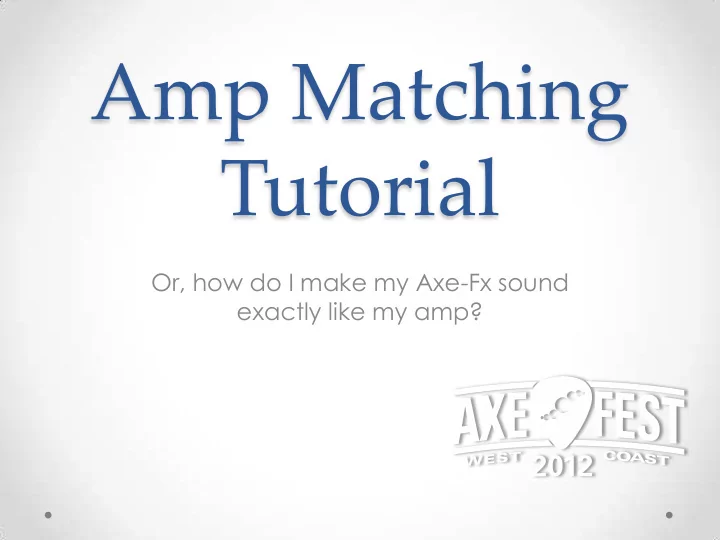
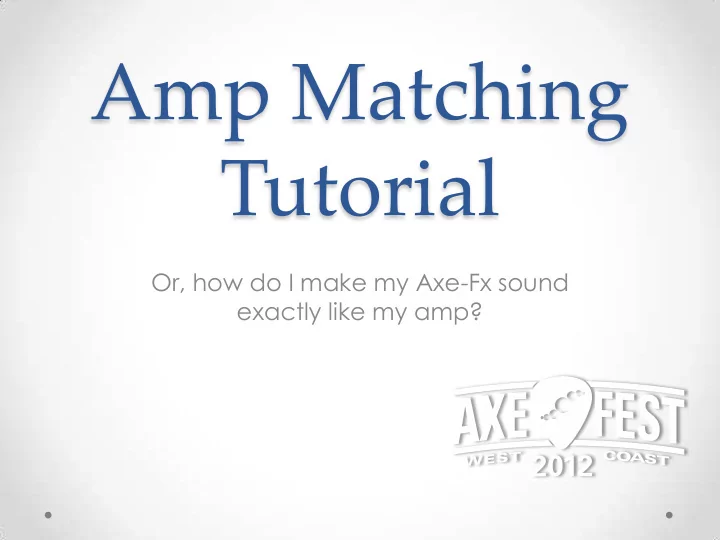
Amp Matching Tutorial Or, how do I make my Axe-Fx sound exactly like my amp?
Fundamentals • EQ • Gain • Feel
Axe-Fx II Modeling • The Axe-Fx II is far more complex than other modelers: Tube Tube EQ EQ Sim Sim Power Tone Amp Stack Sim
Modeling Basics • Although the Axe-Fx is much more complicated than this, we can distill modeling into this simple diagram: EQ Distortion EQ • Most modelers use just this basic topology.
Input EQ • Affects feel. • Affects tone at low distortion (volume rolled off). • Exact EQ is not important, only general shape. • As a rule, less bass is desirable for high gain. • Vintage amps have little input EQ, modern amps have aggressive treble boost and/or low-cut. • Use Definition and Low Cut Freq parameters to adjust input EQ. • Add a dedicated input EQ for unique voicings (popular studio technique).
Distortion • Creates harmonic content. • Filtered by Output EQ. • Clarity of bass affected by Input EQ.
Output EQ • Most important for overall tone. • Provides most of “what you hear”. • Can be a single lumped EQ or multiple Eqs. • Multiple EQs provide greatest flexibility: Separate Cabinet and Amp allows changing cab. o • Use IR Capture Utility to capture speaker/mic and use Tone Match to acquire matching data. • Or use Tone Match to acquire all data as one lumped EQ. • Fine-tune results with various EQ resources.
Why Does Model Sound Different? Component Tolerances: • Typical amps have 10% tolerance parts, or worse. o Component Aging and Drift: • Component values can change over time/temperature. o Potentiometer Taper: • Commercial log taper pots are crude. o Different tapers are substituted due to availability, revisions, etc. o Parasitics: • Stray capacitance/inductance can alter frequency response. o Point-to-point amps are more susceptible. o Speaker Impedance: • Degree of influence depends upon design. o Less negative feedback (damping) increases dependence on impedance. o More negative feedback lessens dependence. o
Why Does Model Sound Different? (cont.) Speaker impedance affects frequency response since • tube amps have low damping (high output impedance). E = I * R. Speakers are electromotive, voltage determines • response. No modeler can measure speaker impedance since • they lack the measuring equipment. The best we can do is predict based on published data. One can often eliminate the difference using SPKR • parameters but this requires advanced knowledge of tube amp behavior. All these factors can cause variation in output frequency • response. Fortunately there is an easy solution: Tone Matching … •
Example of Response Difference Blue – Axe-Fx II Voltage output of a Suhr Badger Purple - Amp vs. the Axe-Fx II model. While impressively accurate, the small deviations can be audible.
What is Tone Matching? Tone Matching is the basis for Amp Matching. • The Tone Matching (TMA) block is a powerful, dual- • channel FFT analyzer. The spectrum of each channel is captured and • averaged over time. The difference between the two channels is computed • and used to generate corrective matching data. The accuracy of the difference analyzer is enhanced • multifold when the stimulus to both channel sources is identical. This corrective EQ compensates for the factors • described earlier.
TMA Block Operation Reference FFT Divide IFFT Match Data Local FFT
The Best Way Acquiring Speaker IR and Tone Matching Data Separately
IR Capture • Hookup: Axe-Fx II Output 2 Left to power amp o Power amp to speaker o Microphone to preamp o Preamp to Axe-Fx II Input 2 Left o • Test levels. • Acquire Impulse Response and save to User Slot.
Hookup for Amp Matching • Axe-Fx II Output 2 Left to amp. • Amp to speaker. • Microphone to preamp. • Preamp to Axe-Fx II Input 2 Left. • Important: Set Axe-Fx II Output 2 Level knob to full. • Alternate configuration: A/B/Y box to Axe-Fx II and amp. • Recommended: Footswitch for selecting between amp and Axe-Fx.
Matching Install Amp Matching Template preset. • Select amp that is closest to amp being matched: • Amps fall into three basic classes: Fender, Vox, Marshall. o Fender amps have tone stack at input, fixed-bias power amp, negative o feedback. Examples: Victoria, Tungsten, etc. Vox amps have tone stack midway, cathode biased power amp, no negative o feedback. Examples: Matchless, Bad Cat, etc. Marshall amps have tone stack at end, fixed-bias power amp, negative o feedback. Examples: Friedman, Aiken, various “ Plexi ” derivatives. Many amps are also based on SLO100: Dual Rectifier, 5150, Framus Cobra o This will give you a good starting point for gain and EQ. o Select Speaker IR previously acquired in cab block. • Set MV appropriately. Adjust Level for same volume. • Quickly set Drive and Tone for roughly the same • distortion and sound.
Step 1: Rough Match • Do a preliminary Tone Match. • This will provide a starting point to fine-tune the gain and/or input EQ. • Select Tone Matching block (TMA). • Ensure that Ref Source is set to Input 2 Left. • Press X and then Y to start capture of BOTH reference and local spectral data. • Play a variety of chords up and down the neck to stimulate a wide spectrum. • Press Enter to stop capture and generate matching data.
Step 2: Refine Gain • Reduce guitar volume until amp starts to “clean up”. • Adjust Axe-Fx Drive for same amount of distortion. Use Input Trim and/or Boost Switch as necessary.
Step 3: Refine Input EQ • Input EQ affects bass “tightness” and clarity. • Play low notes and adjust Low Cut Freq and/or Definition to increase/decrease bass clarity. • If model is exactly same as amp being matched, this step is usually unnecessary. • Speaker Low Freq Resonance frequency (Low Freq) can be adjusted if necessary.
Step 4: Refine Output EQ • Now that the gain and input EQ are set the output EQ needs to be redone. • Repeat Step 1 to obtain a new, improved Tone Match. • Repeat Steps 2-4 as necessary.
The EasyWay • Acquire Speaker IR and Tone Matching Data together. • Delete or bypass Cab block. • Follow Steps 1-4. • Advantages: Easy and quick. o No need to shoot cab IR. o • Disadvantages: Cabinet and amp data not separated. o
Improve • Why stop at matching? • The Axe-Fx II provides the tools to improve upon the shortcomings of amps. • Use the Low Cut Freq and/or Definition parameters to alter the feel. • Use the myriad of EQ resources. • Increase or decrease Damping. • Try different cabinets.
Recommend
More recommend