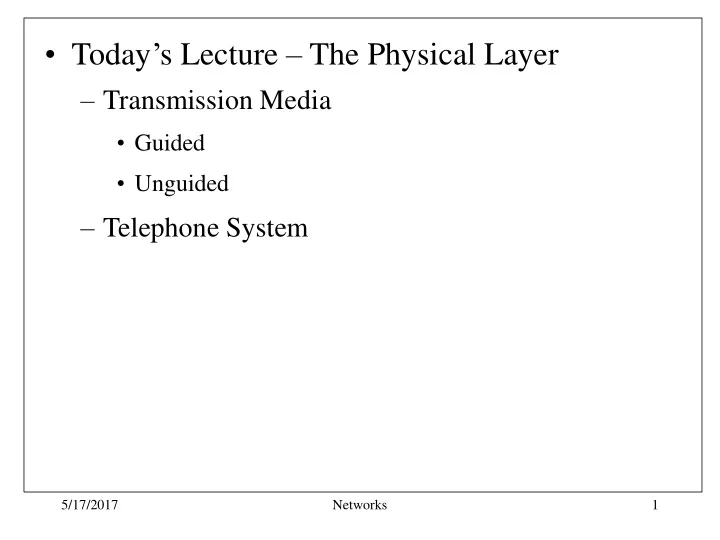
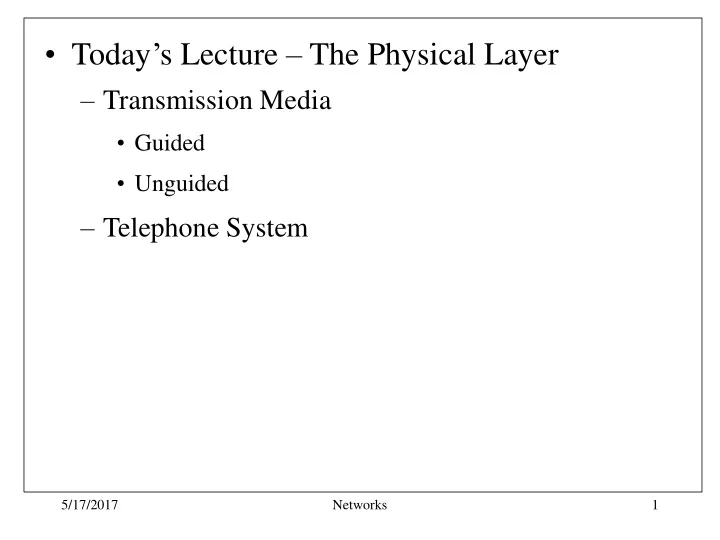
• Today ’ s Lecture – The Physical Layer – Transmission Media • Guided • Unguided – Telephone System 5/17/2017 Networks 1
• Recall the OSI Reference Model Open Open End system End system Application Application Presentation Presentation Session Session Transport Transport Network Network Datalink Datalink Physical Physical Medium • Physical Layer is the lowest layer and is concerned with wiring and electrical standards. • It provides an unreliable bit transmission/reception service to the layer above it. 5/17/2017 Networks 2
• Transmission basics – Simplex Communication • Data travels in one direction only e.g. printing – Half Duplex • Also known as two-way alternate • Transmission in one direction only • This depends on some form of turn around mechanism – Full Duplex / Duplex • Transmission in both directions simultaneously • Requires independent forward and backward paths 5/17/2017 Networks 3
• Transmission Media – There are two types of transmission media 1. Guided – copper wires, fiber optic cable 2. Unguided – Wireless (Radio Frequency / Microwave) – Information is transmitted over: • Copper wire by varying the voltage or current time • Fiber optic cable by pulsing light on / off in a fiber optic cable over time • Radiowaves or Microwaves by varying the frequency or amplitude over time 5/17/2017 Networks 4
• Guided transmission basics – To transmit a single bit down a copper wire, we must send some electrical signal having two discrete states to represent 0 and 1 – Examples: • Voltage +5v = 1 0V = 0 • Frequency 980 Hz =1 1180 Hz = 0 • Current one direction = 1 opposite direction = 0 – If a second bit follows the first • There must be some means of indicating the bit boundary or synchronizing the receiver and transmitter so that they agree on where bits start and end. 5/17/2017 Networks 5
• Guided transmission media – Guided transmission is where the signal (information or data) is sent through some sort of cable, usually copper or optical fiber. – There are many different types of cabling: • Twisted Pair: This consists of two or more insulated wires twisted together in a shape similar to a helix. The cables are twisted around each other to reduce the amount of external interference • This cable can be used at speeds of several Mb/s for a few kilometres. • Used today in countries where telephone lines are carried on poles 5/17/2017 Networks 6
• Guided transmission media (continued) – In computer networks the two types of twisted pair cabling most frequently used is: • Category 3 • Category 5 – Category 3 twisted pair cables consist of 2 insulated wires gently twisted together. Four of these pairs are twisted and wrapped in plastic. Mainly used before 1988. Category 5 now most often used – Category 5 cables have more twists per centimetre and teflon insulation to reduce the amount of external interference and improve the signal quality 5/17/2017 Networks 7
• Guided transmission media (continued) – Coaxial Cable (coax) • This consists of a copper cable inside a layer of insulating material. The insulating material is then inside a braided outer conductor. A layer of plastic is on the outermost layer. • This type of cable was commonly used in the telephone system but has since been replaced by fiber optics on longer routes • This cable has also been used for Cable TV and Local Area Networks (LANs) 5/17/2017 Networks 8
• Guided transmission media (continued) – Fiber Optic Cable • This consists of a central glass core, surrounded by a glass cladding of lower refractive index, so that the light stays in the core (using Total Internal Reflection) • On the outside is a plastic jacket • Many fibers may be bundled together surrounded by another plastic cover Glass Glass Plastic Core Cladding Jacket Glass Glass Core Cladding Plastic Plastic Cover Jacket Fig. Bundled Optical Fibers Fig. Single Optical Fiber 5/17/2017 Networks 9
• How light travels in a fiber optic cable – The source of light is usually a Light Emitting Diode (LED) or a LASER. The light source is placed at one end of the optical fiber – Light that hits the glass core of the fiber at a certain angle, known as the critical angle , is transmitted down through it by total internal reflection . – The detector, which is placed at the other end of the fiber, is usually a Photo Diode and it generates an electrical pulse when light falls on it. Glass Core Critical Angle Fig. Diagram of Total Internal Reflection 5/17/2017 Networks 10
• How light travels in a fiber optic cable – Hence by attaching a light source on one end of an optical fiber and a detector at the other end, we have a unidirectional data transmission system (Simplex) – The light source would accepts an electrical signal, converts and transmits it as light pulses – The detector at the far end reconverts the light pulses into an electrical signal to be then interpreted as 1 or a 0. – The typical response time of the photodiode when light falls on it is 1 nanosecond. This limits the data rate to 1Gb/sec (1x10 9 bits / sec) 5/17/2017 Networks 11
• Two types of fiber – Stepped Index Fiber: • This is where the glass cladding has a lower refractive index than the glass core. The refractive index of the glass core does not change over the length of the optical fiber – Graded Index Fiber: • This is where the glass cladding has a lower refractive index than the glass core. The refractive index of the glass core changes as you move down the glass core. • The light rays are redirected towards the central axis of the core as they travel through the fiber. 5/17/2017 Networks 12
• Transmission through a fiber – All rays with an incident angle greater than the critical angle will be trapped in the fiber. – Not all of these rays will be guided through the fiber, only some directions are allowed. – These allowed directions are called modes and their angles satisfy the conditions for constructive interference due to the wave nature of light. – All the light rays that do not satisfy these conditions will disappear due to destructive interference. 5/17/2017 Networks 13
• Transmission through a fiber – Each light ray is said to have a different mode, so a fiber that allows a lot of rays to travel through it is called a multimode fiber. – This type of fiber is approximately 50 microns in diameter (width of a human hair) and is used in short distances (up to a few kilometers). – A monomode (or single mode) fiber is one that allows a small number of wavelengths of light to pass down it. – Monomode fibers are typically 8-10 microns in diameter and light rays travel in a straight line (i.e. no bouncing) through them. – Monomode fibers are more expensive since they use lasers but they can cover larger distances (approx. 100km). 5/17/2017 Networks 14
• Advantages of Fiber Optic over Copper Cable – Fiber can handle much higher data rates than copper • More information can be sent in one second using fiber – Fiber has low loss of signal power ( attenuation ), so repeaters are needed every 100km rather than every 5km for copper – Fiber is not affected by power surges, electromagnetic interference or power failure, or corrosive chemicals in the air • Photons of light in a fiber do not affect each other as they have no electrical charge and they are not affected by stray photons outside the fiber • In the case of copper, electrons move through the cable and these are affected by each other and by electrons outside the cable – Fibers are difficult to tap and therefore excellent for security 5/17/2017 Networks 15
– Fibers are thin and lightweight, allowing more cables to fit into a given area • 1000 twisted pair cables 1 km long = 800kg • 2 optical fiber cables 1km approx = 100kg allows transfer of more data • Disadvantages of Fiber Optic over Copper Cable – Fiber technology is relatively new and certain new skills are required in handling it – Optical transmission in a fiber is one way only (Simplex) – if you want two way communication, then you must use two fibers or else use two frequency bands on the one fiber – Fiber optic cables and network interface cards to connect a computer to the fiber are an order of magnitude more expensive than their corresponding copper cable equivalents 5/17/2017 Networks 16
• Unguided transmission media – Information is usually transmitted by either radio or microwave transmission • Radio Transmission – Radio waves are easy to generate and can travel long distances and penetrate buildings. – Radio waves are omni-directional which basically means that they can transmit both ways. – The transmitter and receiver do not have to be in direct line of sight 5/17/2017 Networks 17
Recommend
More recommend