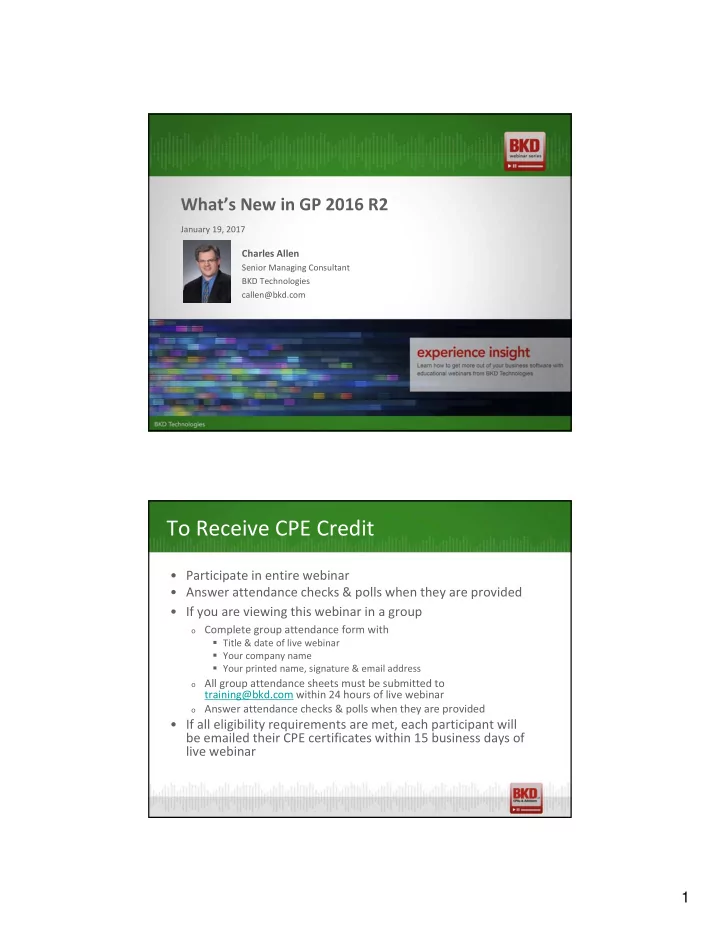
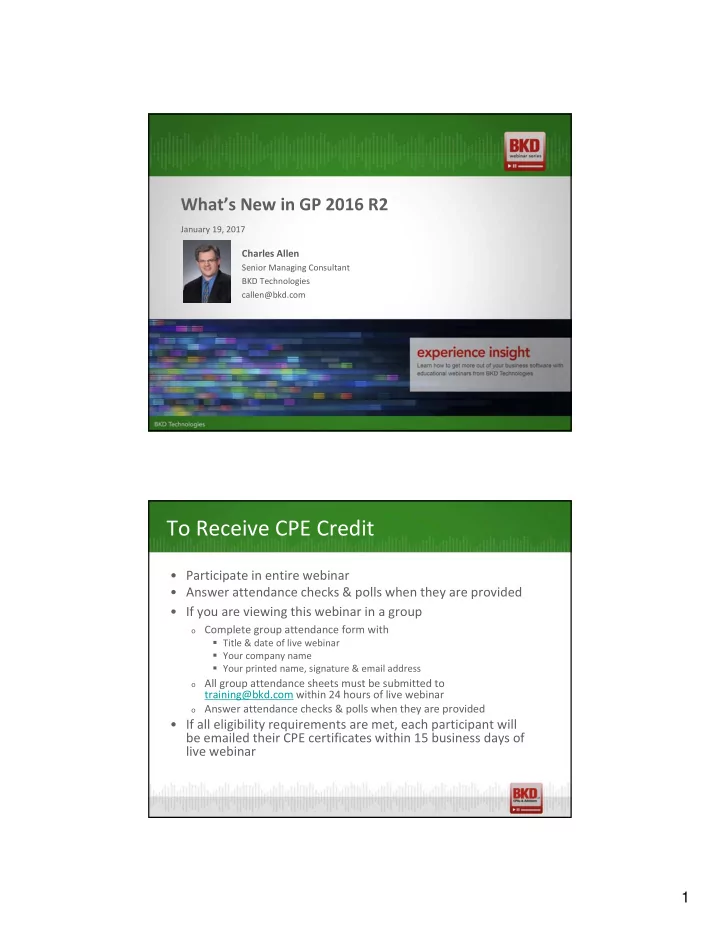
What’s New in GP 2016 R2 January 19, 2017 Charles Allen Senior Managing Consultant BKD Technologies callen@bkd.com To Receive CPE Credit • Participate in entire webinar • Answer attendance checks & polls when they are provided • If you are viewing this webinar in a group o Complete group attendance form with Title & date of live webinar Your company name Your printed name, signature & email address o All group attendance sheets must be submitted to training@bkd.com within 24 hours of live webinar o Answer attendance checks & polls when they are provided • If all eligibility requirements are met, each participant will be emailed their CPE certificates within 15 business days of live webinar 1
Introduction Charles Allen Senior Managing Consultant • • 25+ years of experience • Microsoft MVP Agenda • Introduction • How to get & install the GP 2016 R2 Update • System • Financial • Distribution • HR & Payroll • Project Accounting • Q&A 2
Introduction Introduction • 2016 R2 included in GP 2016 year-end update • Released 11/23/2016 • Download MicrosoftDynamicsGP16-KB3194385- ENU.msp • Must be installed on all computers using GP 2016 • Includes new functionality as well as fixes 3
System System Features • SmartList Designer SmartLists & Advanced Look-Ups • SmartList Favorites Protection • PowerBI on Web Client Home Page 4
Financial Financial Features • Reconciled Transaction Maintenance for Bank Reconciliation • Safe Pay Check Name • Display Tax Percent for Historical Sales Transactions • Credit Limit Warning • Batch User Information • Link Credit Card Invoices to Original Invoices • Fixed Asset Suffix 5
Distribution Distribution Features • Cancel Purchase Order Lines Linked to Requisitions • Distribution Line Expansion • POP to Fixed Asset Link & Taxes 6
HR & Payroll HR & Payroll Features • Track History on Hire Date & Termination Dates • Waived Benefit Status & Payroll Code Status • Print W2 with Boxes • Assign Vendor Addresses in Payroll Vendor Setup • 1099 Information & 1099 Payables Vouchers • Tip Tax Amount on Distribution Pre-Posting Reports • Deduction in Arrears – Prevent Mandatory Arrears Duplications 7
Project Accounting Project Accounting Features • Time & Expense Timesheet Status Report • Trial Balance Report Changes 8
Demo Questions 9
BKD Technologies Support Center • Microsoft Dynamics GP – 877.253.7778 GPsupport@bkd.com • Monday–Friday, 8 a.m.–5 p.m. Call Support Center toll-free Stay Connected Follow dynamicsGPinsights.com us on Twitter Join us on LinkedIn At Dynamics GP Insights you can read articles, watch webinars & join View conversations videos on YouTube 10
Continuing Professional Education (CPE) Credits BKD, LLP is registered with the National Association of State Boards of Accountancy (NASBA) as a sponsor of continuing professional education on the National Registry of CPE Sponsors. State boards of accountancy have final authority on the acceptance of individual courses for CPE credit. Complaints regarding registered sponsors may be submitted to the National Registry of CPE Sponsors through its website: www.learningmarket.org The information in BKD webinars is presented by BKD professionals, but applying specific information to your situation requires careful consideration of facts & circumstances. Consult your BKD advisor before acting on any matters covered in these webinars CPE Credit • CPE credit may be awarded upon verification of participant attendance • For questions, concerns or comments regarding CPE credit, please email the BKD Learning & Development Department at training@bkd.com 11
Charles Allen | Senior Managing Consultant | 713.499.4629 | callen@bkd.com 12
Recommend
More recommend