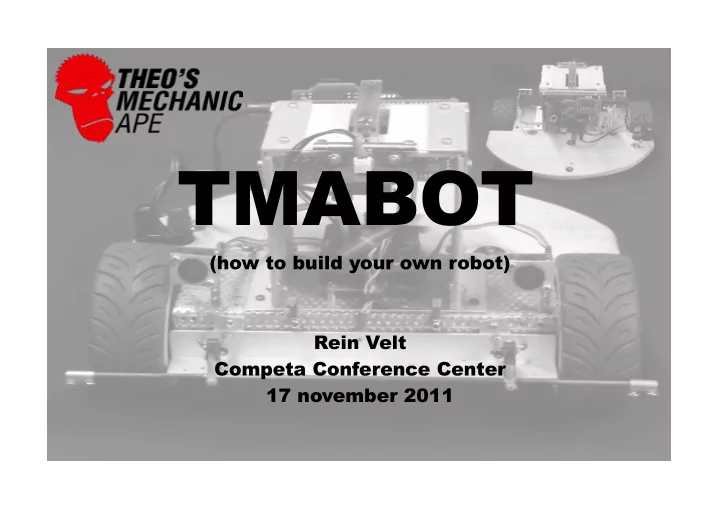
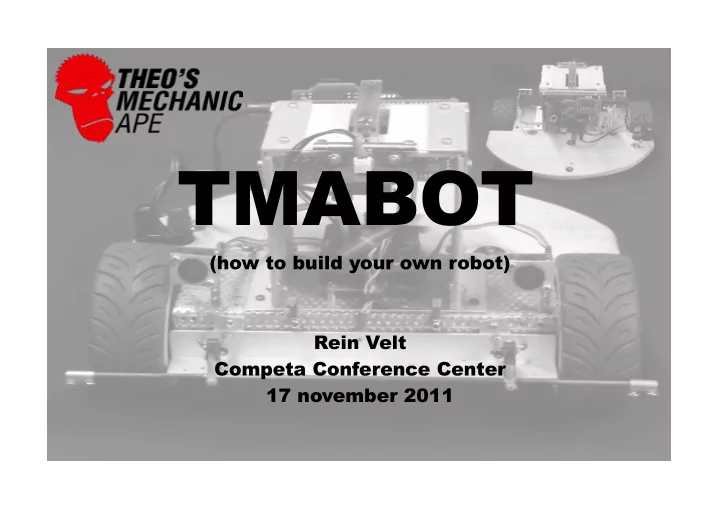
TMABOT (how to build your own robot) Rein Velt Competa Conference Center 17 november 2011
TMABot presentation Sheet 2 of 37
TMABot presentation Sheet 3 of 37 Topics Intro................................................................................................3 Assembled robot.....................................................................20 Theo's Mechanic Ape................................................................4 Software design...........................................................................21 What is a robot?........................................................................5 Program flow (top level).........................................................22 Why build a robot?....................................................................6 Example Controller loop ........................................................23 We can go to the store and buy a robot?...................................6 Tmabot Controller loop ..........................................................24 Three Laws of Robotics............................................................7 Sourcecode (Arduino).............................................................25 Requirements of the TMABot.......................................................8 Debugging & Commmunication ............................................26 Hardware design............................................................................9 Advanced robotbuilder tricks.....................................................27 What do we need?...................................................................10 Feedback.................................................................................28 Robot brains............................................................................11 Signal optimalisation...............................................................29 Motor, wheels and physics......................................................12 RC Filter (hardware)..........................................................30 Motordriver.............................................................................13 Kalman filter (software).....................................................31 Batteries..................................................................................14 Mapping..................................................................................32 Frame......................................................................................15 Wavefront algoritme ..............................................................33 Sensors ...................................................................................16 SLAM.....................................................................................34 Hardware assembly......................................................................17 Need more information?..............................................................35 Mounting motors and wheels..................................................18 Questions?....................................................................................36 Connecting the microcontroller..............................................19
TMABot presentation Sheet 4 of 37 Intro Intro
TMABot presentation Sheet 5 of 37 Theo's Mechanic Ape Theo's Mechanic Ape Hobbyclub for createchnic people Located in The Hague, Netherlands website: http://mechanicape.com projects: Modular robots Poetryphone Remote controlled things Live performances Kite camera mount Poetrysafe Augmented reality software Animation films TMAbot robot KAP
TMABot presentation Sheet 6 of 37 What is a robot? What is a robot? From Wikipedia, the free encyclopedia: “A robot is a mechanical intelligent agent which can perform tasks on its own, or with guidance.”
TMABot presentation Sheet 7 of 37 Why build a robot? Why build a robot? • Robots are cool! • ... We can go to the store and buy a robot? • The cheaper robots (<200 euro) are poor quality • Nice robots are expensive (>300 euro) and really nice robots are really expensive (>2000 euro) • Making a robot is fun • …
TMABot presentation Sheet 8 of 37 Three Laws of Robotics Three Laws of Robotics By Isaac Asimov (1943)
TMABot presentation Sheet 9 of 37 Requirements of the TMABot Requirements of the TMABot • The robot must be able to move autonomous • The robot must be able to avoid obstacles (three laws of robotics?) • The robot must be easy to understand and modify • The robot must have enough power for at least 2 hours operation time • We have 150 -200 euros to spend
TMABot presentation Sheet 10 of 37 Hardware design Hardware design
TMABot presentation Sheet 11 of 37 What do we need? What do we need? • Movement ◦ motors ◦ wheels ◦ motordriver ◦ microcontroller • Collission detection ◦ sensor(s) ◦ microcontroller • Power ◦ Batteries • Frame
TMABot presentation Sheet 12 of 37 Robot brains Robot brains Name Type Entry level Devboard+software Arduino Microcontroller beginner 25 euro Easy, Open source, Open Hardware, IDE works on Mac, Linux, Windows, Parallax basicstamp microcontroller beginner 70 euro Easy but expensive (outdated) Microchip PIC microcontroller experienced 30 euro Not for beginners (or buy commercial software) ARM processor microprocessor experienced 50 euro Not for beginners., Ideal for more complex robots
TMABot presentation Sheet 13 of 37 Motor, wheels and physics Motor, wheels and physics Before you buy the motors you need to calculate the speed/torque ratio: Example: • Maximum weight of vehicle → 1Kg (guess) → 10 Newton • Radius of the wheels → 7cm → 0.07 meter • (force = mass * distance) • minimum required torque = 10 Newton * 0.07 meter = 0.7 N m = 70 N cm Important: Torque is more important than speed!
TMABot presentation Sheet 14 of 37 Motordriver Motordriver • Each motors should use less than 3 Ampere (peak) • We want to use the LM298 H-bridge as motor driver (cheap, available as breakout board) Remember: • more power → higher temperature → need extra components (cooling, bigger batteries)
TMABot presentation Sheet 15 of 37 Batteries Batteries • Motors require 6 - 12V DC (more Volt=more torque) • Arduino requires 6 – 12V DC and delivers 5V DC • Battery must be rechargeable • Battery must contain enough energy for at least 2 hours The motors use 0.5 Ampere each at 12 V (normal use) → 1A The microcontroller + sensors use 500mA Motor+microcontroller use 1.5A = 1500mA → LIPO 11.1V 3200mAh
TMABot presentation Sheet 16 of 37 Frame Frame • Material: wood (30x30x1cm) • Tools: saw (+sandpaper)
TMABot presentation Sheet 17 of 37 Sensors Sensors Sensor type Principle Used for Do not use with Signal output Infrared, laser Light reflection Detecting small objects or details Transparent or shiny materials, Distance (cm) (small beam) Sonar Sound reflection Detecting big objects Clothing, with other sonars, Distance (cm) (wide beam) not ok for small objects Microswitch contact Detecting collission/impact On (1) Off (0) Compass Magnetic field Detecting course/direction Magnets (speakers) Degrees
TMABot presentation Sheet 18 of 37 Hardware assembly Hardware assembly • Don't solder wires directly to electronic components → use connectors • Electronics (microcontrollers, sensors) use 12V, 5V or 3.5V. Don't connect 3.5V sensors to 5V microcontrollers or they will burn. • Allways double check the connections
TMABot presentation Sheet 19 of 37 Mounting motors and wheels Mounting motors and wheels
TMABot presentation Sheet 20 of 37 Connecting the microcontroller Connecting the microcontroller
TMABot presentation Sheet 21 of 37 Assembled robot Assembled robot
TMABot presentation Sheet 22 of 37 Software design Software design
TMABot presentation Sheet 23 of 37 Program flow (top level) Program flow (top level)
TMABot presentation Sheet 24 of 37 Example Controller loop Example Controller loop This is an example of a basic robot controller loop
TMABot presentation Sheet 25 of 37 Tmabot Controller loop Tmabot Controller loop Simplified diagram of the Tmabot controller loop
TMABot presentation Sheet 26 of 37 Sourcecode (Arduino) Sourcecode (Arduino) //SIMPLIFIED SOURCECODE EXAMPLE FOR ARDUINO void loop() { //read sensors ...int offset = 30; //30 centimeter int distanceCenter=analogRead(pinDistanceCenter); int distanceLeft =analogRead(pinDistanceLeft); int distanceRight =analogRead(pinDistanceRight); if (distanceCenter<offset) { //object detected if (distanceLeft<distanceRight) { goBackward(); delay(500); goRight(); } else { goBackward(); delay(500); goLeft(); } } else { //no objects detected goForward(); } }
TMABot presentation Sheet 27 of 37 Debugging & Commmunication Debugging & Commmunication The Arduino (and most other microcontrollers and microprocessors) have a serial commmunications port You can use it for: • Programming the microcontroller • Debugging / Logging • Remote control • Communication with other robots and/or modules
TMABot presentation Sheet 28 of 37 Advanced robotbuilder tricks Advanced robotbuilder tricks
TMABot presentation Sheet 29 of 37 Feedback Feedback
Recommend
More recommend