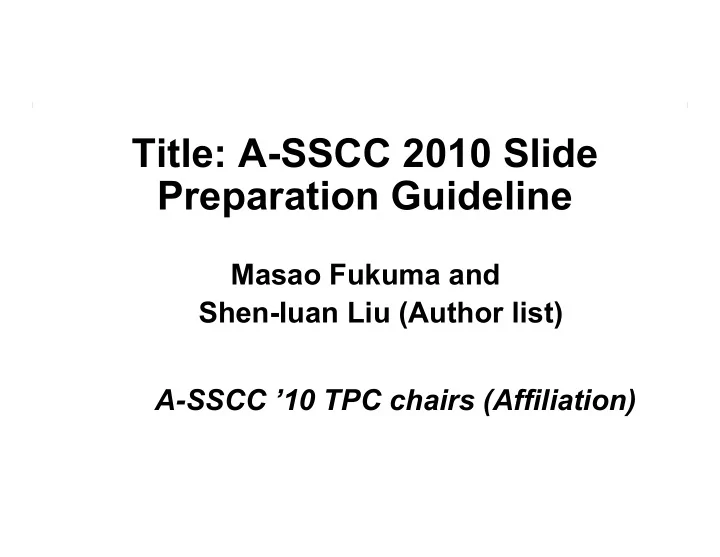
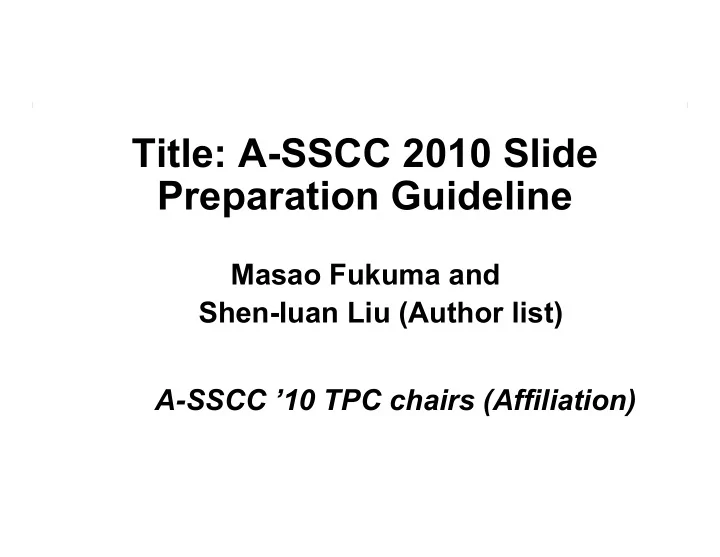
Title: A-SSCC 2010 Slide Preparation Guideline Masao Fukuma and Shen-Iuan Liu (Author list) A-SSCC ’10 TPC chairs (Affiliation)
Outline • Background • Page setup • Fonts and colors • General guideline for good slides • Text and figures • Saving and bringing your file
Background • At A-SSCC 2009, electronic projection will be used for all presentations except for student design contest which is poster presentation. • The presentation will be given using PC’s provided in the session room. Don’t use your own computer. • You can use either PowerPoint 2003 file or PDF file.
Page setup • Set up the slide for 8.5” x 11”. Do not use A4 or 35mm slide. • Take 5mm for top, bottom, right and left margins. • All pages should be in horizontal (landscape) format, not vertical. • No logos are permitted except on the title page.
Fonts • Use Arial or Helvetica font in bold type. – Use sans-serif fonts. Don’t use serif fonts, which project poorly. ex. Times New Roman, Century. Century. – Use 24 points or larger. – Anything less than 20 points is too small (e.g. 18 point). – Think about the audience watching your presentation from the back of a large ballroom. • You have to be innovative to limit and reconfigure the contents of a slide to increase the font size.
Colors All backgrounds must be white with no • pattern. Basically text must be in black. Color may be used only when it adds clarity of • the presentation. Use colors with good contrast. • Reds and blues are OK. Avoid yellows and – light colors, except as a local background in a boxed area.
Example: color and font choices This combination has • This text is clear good contrast. and standard but if your font is too thin, it won’t be visible. This combination will be impossible to see - This 18-points text is too • no contrast. small. This combination is not suitable for color-vision deficient people.
General guideline • Keep concepts as simple as possible. • Limit each page to one main idea. • Use several simple figures rather than one complex one. • Make duplicate copies of a page if you plan to refer to it more than once. – Do not plan to go back to a slide. • Rehearse your talk aloud in front of colleagues.
Text slides • Don’t use a lengthy sentence. Use a short phrase and a simple sentence. – Explain with sentences verbally but don’t write the sentences on a slide. • Use no more than 8 lines of text per page.
Graphs and figures • Use a minimum line width of 2 points for all lines in drawings. • Fonts embedded in figures should also comply with a guideline for text. • Often, graphical data imported from other programs will have small fonts & thin lines. – Completely redraw if you can’t fix this.
Example of a good figure • Simple graph, thick, bold axes, large fonts 1.5 Case 1 Case 2 Power (µW) 1.0 Case 3 0.5 0.0 0 1 2 3 4 5 Delay (ps)
Example of a bad figure • Fonts & lines too small • Colors difficult to read 1.4 Anneal 1 1.2 Anneal 2 Anneal 3 1 I DSAT (mA/um) 0.8 0.6 0.4 0.2 0 0 2 4 6 EOT (nm)
Saving your file • Embed true type fonts in your file. – Click on “File”, “Save As”, “Tools”, “Options”, “Embed True Type Fonts” in PowerPoint. • Save your file with the name pattern. S-P_author_n.ppt or S-P_author_n.pdf S: Session number, P: Paper number, n: Version Example: 5-3_Smith_1.ppt
Uploading your presentation • To enhance the slide quality, send your slide file to your session chair. • Bring the file to the conference using a USB memory. • Read associated documents for important dates, such as a speaker’s rehearsal and your session.
Recommend
More recommend