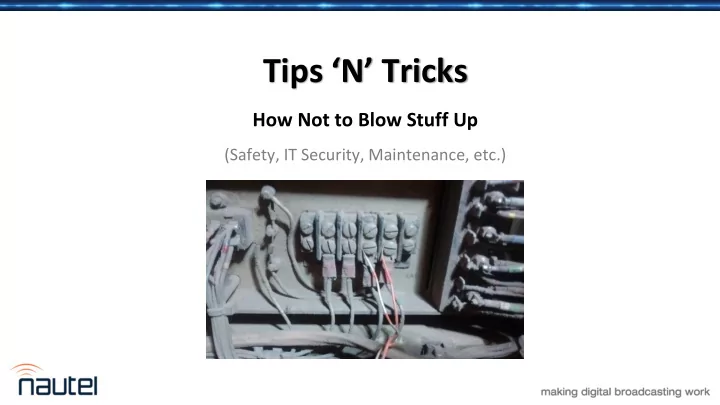
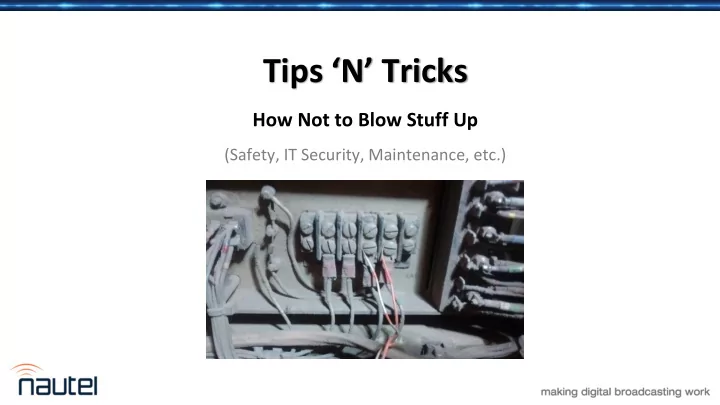
Tips ‘N’ Tricks How Not to Blow Stuff Up (Safety, IT Security, Maintenance, etc.)
Agenda Overview ✓ Safety ⁻ Fewer resources does not mean taking risks! ⁻ Useful tools ✓ Grounding ⁻ Protecting equipment and engineers ⁻ How much is too much? ✓ IT security ⁻ More connected equipment ⁻ Protecting the license Jeff Welton ✓ Maintenance Regional Sales Manager Central U.S. ⁻ Sometimes it is easier to stop the fire from starting ⁻ Spending a little to save a lot
Your questions please? (if you don’t see the control panel, click on the orange arrow icon to expand it) Please enter your questions in the text box of the webinar control panel (remember to press send) Remember: The completion of a Nautel webinar qualifies for ½ SBE re-certification credit, identified under Category I of the Re-certification Schedule for SBE Certifications.
Graying Talent From the paper, The Shortage of Broadcast Engineers – is there, or do we just need to know where to look? by John L. Poray, CAE, Executive Director, Society of Broadcast Engineers, 2012 NAB Broadcast Engineering Conference.
Resulting Safety Concerns More frequently, engineers are working alone, often after a full day at another job, bringing fatigue into the equation.
Proper Protection is Important • ESR (EH in the U.S.) rated footwear can keep you alive if you come in contact with a live circuit.
Safety is Key Lockout/tagout – it can save your life
Safety is Key • Even after you’ve locked out the power source, a fast verification is a good idea (breakers can weld closed)
Safety is Key • Ensure use of proper safety equipment is mandatory – Ladders rated for working with electricity (and make sure ladders are used, don’t stand on chairs!) – Equipment should be secured when not in use.
Periodic Safety Checks Photo credit: Guy West, Far East Broadcasting Company
Grounding • Single Point • Bonded connections • Surge Protector • Use ferrite • Look for ground loops
Single Point Bulkhead ground for coax cables • Best done where cables enter building • Connected to station reference ground • Keep ground leads as short as possible
Bonding • All connections should be soldered, brazed or CAD welded. • Compression connections are not ideal, they can loosen over time, or become less effective as materials oxidize.
Bonding Make certain your ground is REALLY a ground!
Surge Protector AC Power line protectors are a must – and they MUST be connected to your station reference ground.
Ferrites Ferrites are good for reducing common mode signals • Lightning surges • Induced RF (especially at co- located AM and FM sites) • Power line and power supply noise
Ferrites • ON the coax near the transmitter • ON the coax near the input to the antenna tuning unit (ATU) • ON audio cables near their termination point only twisted pair, shielded cables should be used • ON the AC to the transmitter all AC phases and AC ground go through the same ferrite • ON the remote control cables only twisted pair, shielded cables should be used • ON AC cables to any external equipment
Ground Loops Clean up excess wiring • previous installs • broken connections that were replaced Keep ground connections to a minimum • one per piece of equipment
IT Security
IT Security
IT Security
IT Security A Virtual Private Network (VPN) is a good way to improve security – There are many available, local or remotely hosted, free or subscription based, with various levels of flexibility and support. – One resource for learning about the VPN options is techradar.com • http://www.techradar.com/news/the-best-free-vpn • http://www.techradar.com/news/the-best-vpn-services-and-vpn-deals-of-2017
IT Security • At the very least, use a router for a firewall, and assign different ports and port forward through the router • Ideally, tunnel in through VPN • Do NOT use default usernames and passwords – these should be deleted (or at least change the password to something complex) • PW= “12345” is not complex
Maintenance • Air Filters / Air Conditioning Systems • Hardware – power supplies • Air Handling – belts and blowers • Ground System - integrity • Housekeeping – clean up!
Air Filters Air Filters should be changed on a schedule, based on site conditions. Metal mesh filters can be washed – make sure they are dry before reinstalling!
Hardware • Compression connections (as AC entry points and circuit breakers) can loosen over time, as wires compress. • Filter connections and grounds should also be checked (fan/blower vibration and heating/cooling cycles can also cause these to loosen)
Groundskeeping Make sure ground is grounded! Remove unused cables
Housekeeping
Online Information • Nautel Waves Newsletter http://www.nautel.com/newsletter/ • Webinars http://www.nautel.com/webinars/ • YouTube http://www.youtube.com/user/NautelLtd
Thanks! www.nautel.com
Recommend
More recommend