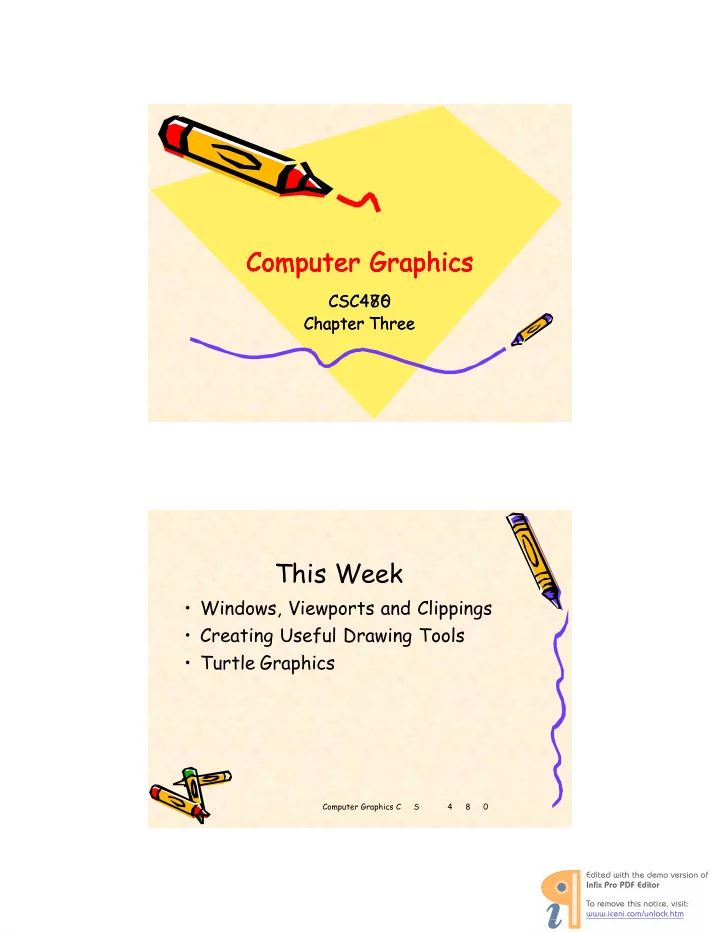
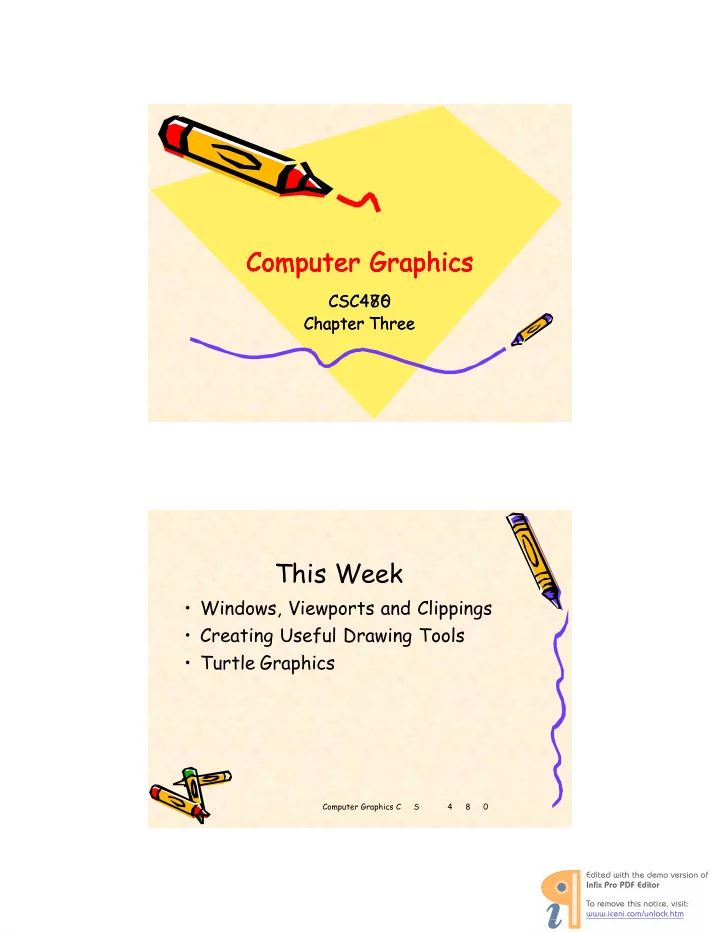
������������������������ ������������������������������ �������������������� � �������������������������������� Computer Graphics Computer Graphics Computer Graphics Computer Graphics CSC CSC 48 0 476 Chapter Three Chapter Three This Week • Windows, Viewports and Clippings • Creating Useful Drawing Tools • Turtle Graphics Computer Graphics C S 4 8 0
������������������������ ������������������������������ �������������������� � �������������������������������� Windows and Viewports • Previously we looked at an OpenGL window where x and y were plotted as positive pixel values. • However, we may not be interested in keeping track of pixels like this. • We may prefer to plot points in the coordinates in which they are given. • This means handling both positive and negative values. Computer Graphics C S 4 8 0 Windows and Viewports • We need to distinguish between the world, world coordinates, world windows, the screen window and the viewport. • It’s like this…. Computer Graphics C S 4 8 0
������������������������ ������������������������������ �������������������� � �������������������������������� Windows and Viewports The World (what you can see, the real world) The World Window (the bit we want to capture) Screen Screen Window Viewport Computer Graphics C S 4 8 0 Windows and Viewports • The world window is a rectangle. • The viewport is a rectangle. • Both are not necessarily the same size or have the same aspect ratio. • Coordinates need to be stretched, shrunk and moved to make them fit. Computer Graphics C S 4 8 0
������������������������ �������������������������������� ������������������������������ �������������������� � Windows and Viewports World Window Example Viewports Computer Graphics CS 480 ` Windows and Viewports World Window Viewport This is called Mapping ( 0 , 0 ) ( 100 , 0 ) ( 0 , 0 ) ( 100 , 0 ) Computer Graphics CS 480 ´
������������������������ �������������������������������� ������������������������������ �������������������� � Windows and Viewports • Recall from the last lecture: x’ = Ax + B � y’ = Cy + D � • This is exactly how mapping is achieved!! Computer Graphics CS 480 ^ Windows and Viewports • Mapping involves scaling and translation (moving). • Both the world window and viewport can be any aligned rectangle . • Usually the viewport is set to take up the entire screen window. Computer Graphics C S 4 8 0
������������������������ �������������������������������� ������������������������������ �������������������� � 4 / 6 / 2009 Computer Graphics C S 4 8 0 4 / 6 / 2009 Computer Graphics C S 4 8 0
������������������������ �������������������������������� �������������������� � ������������������������������ Mapping from the Window to the Viewport • The Figure shows a world window and a viewport in more detail. The world window is described by its left, top, right, and bottom borders as W.l, W.t, W.r, and W.b • The viewport is described likewise in the coordinate system of the screen ' opened at some place on the screen) by V.l, V.t, V.r, and V.b 4 / 6 / 2009 Computer Graphics C S 4 8 0 Windows and Viewports W.t = Window top V.t = Viewport top W.l = Window left V.l = Viewport left W.b = Window bottom V.b = Viewport bottom W.r = Window right V.r = Viewport right Computer Graphics C S 4 8 0 `
������������������������ �������������������� � ������������������������������ �������������������������������� Windows and Viewports xmin, ymin, xmax, ymax = W.l, W.b, W.r, W.t SCREENWIDTH = V.r – V.l SCREENHEIGHT = V.t – V.b Computer Graphics C S 4 8 0 • We derive a mapping or transformation, called the window - to - viewport mapping. This mapping is based on a formula that produces a point (sx, sy) in the screen window coordinates for any given point (x, y) in the world. sx = Ax + C, sy = By + D C A 4 / 6 / 2009 Computer Graphics C S 4 8 0 ´
������������������������ �������������������� � ������������������������������ �������������������������������� Windows and Viewports • The same holds for y: − − sy V . b y W . b = − − V . t V . b W . t W . b • or by rearranging D B − − V . t V . b V . t W . b = + − sy y V . b W . b − − W . t W . b W . t W . b Computer Graphics CS 480 ` Using the formulas in Equation 3 . 3 , we obtain A = 180 , C = 40 , B = 240 , and D = 60 . Thus, for this example, the window - to - viewport mapping is sx = 180 x + 40 ; sy = 240 y + 60 . 4 / 6 / 2009 Computer Graphics CS 480 ´ ^
������������������������ ������������������������������ �������������������� � �������������������������������� PRACTICE EXERCISE • Find values of A,B, C, and D for the case of a world window of ( - 10 . 0 , 10 . 0 , - 6 . 0 , 6 . 0 ) and a viewport of ( 0 , 600 , 0 , 400 ). What about the - ve values ?? 4 / 6 / 2009 Computer Graphics CS 480 ^ Windows and Viewports Example World Window World Window Viewport Viewport 400 ( 10 , 6 ) 0 ( -10 , -6 ) 0 600 What are A, B, C & D ?? Computer Graphics C S 4 8 0
������������������������ �������������������� � ������������������������������ �������������������������������� Windows and Viewports • Do you need to perform these calculations each time you draw something with OpenGL?? Computer Graphics C S 4 8 0 Windows and Viewports • No • OpenGL does all the hard work for you. • But it is important that you understand what is going on….. Computer Graphics C S 4 8 0
������������������������ �������������������������������� �������������������� � ������������������������������ Windows and Viewports • Each time you call for a vertex to be drawn (e.g. glVertex 2 f() etc..) the the coordinates of the point are passed coordinates of the point are passed through a set of transformations through a set of transformations that map world coordinates into viewport coordinates. Computer Graphics C S 4 8 0 Windows and Viewports • First set the world window coordinates with: void glOrtho 2 D(GLDouble left, GLDouble right, GLDouble bottom, GLDouble top); • Then set the viewport with: void glViewport(GLint xmin, GLint ymin, GLint width, GLint height); Computer Graphics C S 4 8 0
Recommend
More recommend