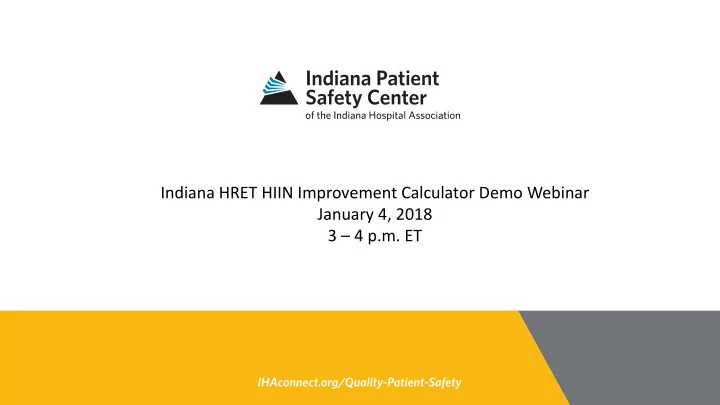
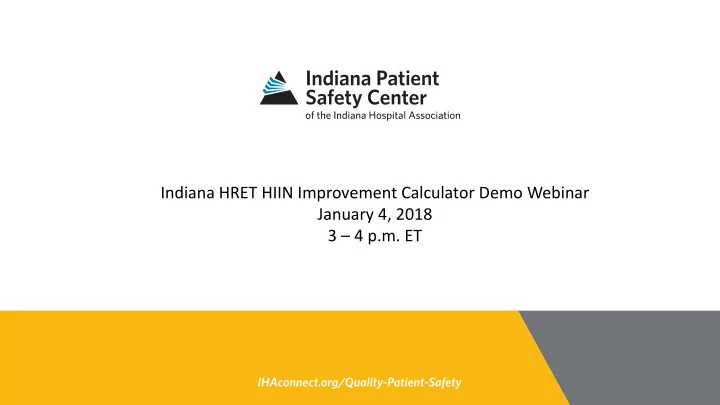
Indiana HRET HIIN Improvement Calculator Demo Webinar w January 4, 2018 3 – 4 p.m. ET
HIIN Improvement Calculator • A tool to assist with data analysis – Individual measure – Harm Across the Board: method of looking at the number of Harms/Discharge – Utilizes data from HRET’s Comprehensive Data System (CDS)
HIIN Improvement Calculator • Instructions for the improvement calculator are embedded in the tool and on HRET’s website • It is recommended to use Excel 2010 and above for best results • Currently, we are using version 4.2
HIIN Improvement Calculator Go to HRET’s home page at www.hret-hiin.org and select Data
HIIN Improvement Calculator Instructions and HIIN Improvement Calculator data tutorials are available
Step 1 • Download Improvement Calculator from: (http://www.hret- hiin.org/resources/display/hiin- improvement-calculator) • Click on “Download Now” to download Improvement Calculator tool
Step 2 • Go Go to to (https://www.hretcds.o .org/) an and log ogin • Click on “Reports” then “Basic Items” – See image for assistance identifying • Your hospital’s information should ap appear at t th this is poi point • Make sure “Export All Data” is hig highlig ighted on on the bo bottom left, , then click “Export to Excel” to gather all of your hospital’s data
Step 3 • Click on Cell A2 (Row: 2 Column: A) • Select all data from this cell (Can do this by holding down Ctrl + Shift + End) • After all of the information is highlighted, copy this data (can do by Ctrl + C or right click copy) (make sure the headers aren’t included in the copied information)
Step 4 • After copying data from your hospital, open the Improvement Calculator and click on the Data Load tab on the bottom • Click on the cell where it says “Paste Data Starting in this cell” and paste the copied data
Step 5 • Your hospital’s data should appear in the table following step 4 • From here, click the “Refresh All” button on the top of the screen • This process may take up to 5 minutes for completion depending on the amount of data being submitted • Once the data points appear, click on the “Summary Table” tab on the bottom of the screen
Final- Summary Table • This tab shows the goal progressions of the quality measures within the HIIN Project • If data doesn’t appear, refresh the data at the same location as the previous slide
Additional Tabs - Dashboard • This tab allows the user to visualize the trends of measures and how hospitals are doing • It breaks down Measure rate, Harms Prevented, Rate per Discharge, and Lives Saved • Filters allow the user to select specific measures, or incorporate multiple measures to visualize
Summary Table per Discharge • This table shows information such as “lives saved” and “costs avoided” • Helps show the immediate impact made by hospitals by their work with reducing harms • These numbers are defined on the next “References” tab
References • Describes in more detail the dollar amounts for each harm and mortality rates for each measure • Shows where each number was derived and refers to articles that contributed to each measures’ harm dollar amount and mortality rate
Total Harms per Discharge • Summarizes the number of Harms prevented per 1000 discharges • Table on the top shows the costs avoided and % improvement • Table on the right shows harms and discharges broken down by month • Graph shows hospital line in blue, baseline of HIIN project for the hospital in orange, and the goal improvement rate in green line
Methods • Describes methodology of each column in the tabs show in the Improvement Calculator • Explains definition of graphs in tabs • Many different nuances in tables but contain useful information for presentations or visualizations
Questions? • Specific or general, let us know your HIIN Calculator questions so we can help • View our updated 2018 Data Submission Calendar https:// //www.ih ihaconnect.org/Resources/P /Publi lic/Patie ient Sa Safety/HIIN/2018 Data Su Submis issio ion Cale lendar.pdf
IHA Quality & Patient Safety Team Becky Hancock Annette Handy Karin Kennedy Patrick Nielsen Quality & Patient Safety Advisor Clinical Director, Quality & Patient Safety Vice President, Quality & Patient Safety Patient Safety Data Analyst 317-423-7799 317-423-7795 317-423-7737 317-423-7740 rhancock@IHAconnect.org ahandy@IHAconnect.org kkennedy@IHAconnect.org pnielsen@IHAconnect.org Matt Relano Cynthia Roush Madeline Wilson Patient Safety Intern Patient Safety Project Coordinator Quality & Patient Safety Advisor 317-974-1420 317-423-7798 317-974-1407 18 18 mrelano@IHAconnect.org croush@IHAconnect.org mwilson@IHAconnect.org
Recommend
More recommend