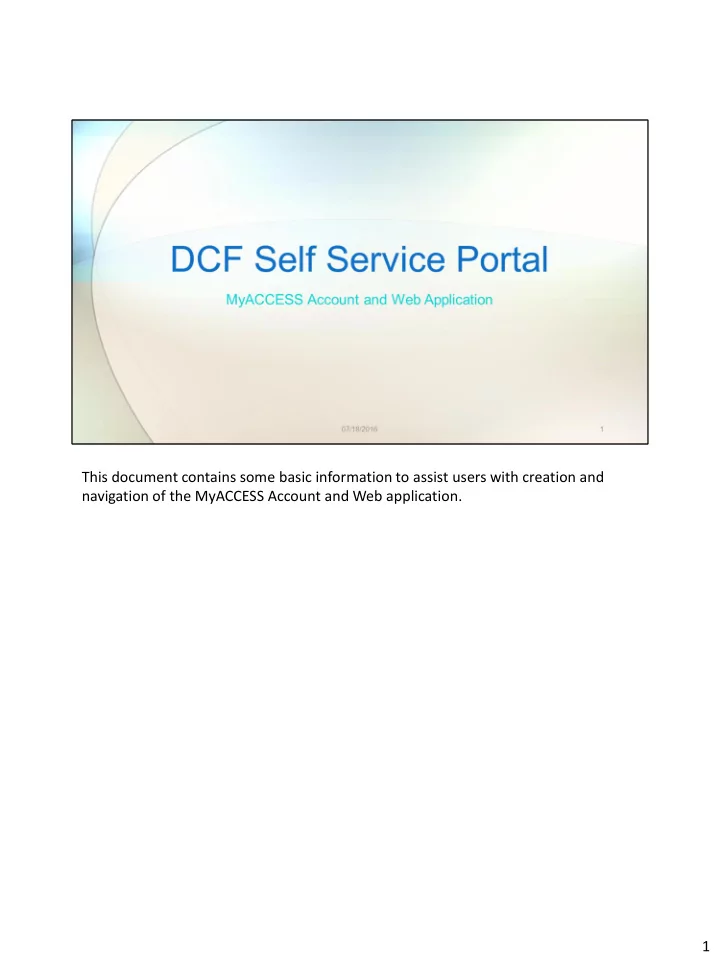
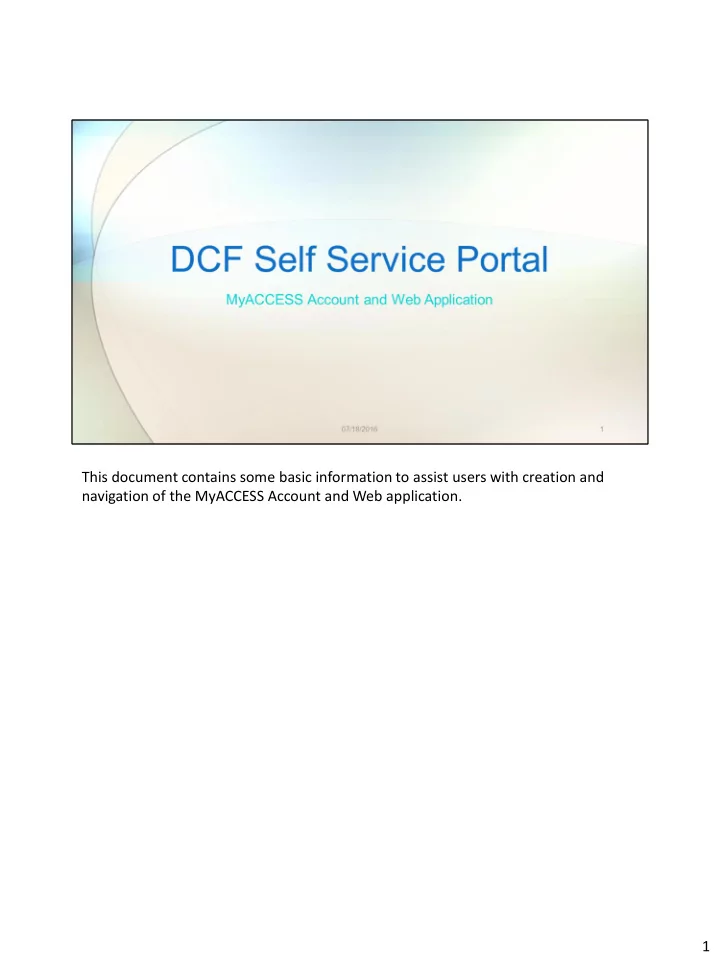
This document contains some basic information to assist users with creation and navigation of the MyACCESS Account and Web application. 1
The first section explains basic functionality of the MyACCESS Account and how to upload verification documents. 2
Note the difference between a temporary and permanent MyACCESS account (information in red box). FLODS is the nightly exchange of information between the FLORIDA system (where eligibility is determined) and the MyACCESS account. Changes in one system will not show up in the other until the next day. 3
Note the difference in available options between the temporary and permanent accounts. Temporary account can only view the application that was just submitted and apply for benefits. Permanent account will have more available links for reviewing case status, uploading and viewing submitted documents, and viewing verifications needed. 4
The screen shots above show options available after the MyACCESS account has been converted to a permanent account. It may take 1- 2 days for the account to be converted to “Permanent”. 5
Renewal= recertify or renew the exact benefits that are already being received . The option to renew is only available if the benefits are actually due for renewal. The option appears in the month prior to the expiration. (If a renewal due in June, the option to renew will appear in May.) Additional= apply for other benefits in addition to what I am already receiving. (It does not mean more of the same) Sometimes, customers confuse the 2 options and choose “additional” and then “all programs” thinking they are renewing all of their existing benefits. If this occurs, the system will think the customer wants to apply for Cash Assistance, Food Assistance, and Medicaid and will ask questions accordingly. This causes confusion for those individuals who only want to apply for Food Assistance but are being forced to answer Medicaid and Cash Assistance questions. To remove the unwanted programs, the customer must choose “Previous” and uncheck the benefits they do not wish to apply for. 6
The next few slides explain how customers can reset their own password if they forget it. 7
Note: reinforce the importance of using a valid e-mail address and making note of security questions when the account is originally created. 8
Customer must report their information in the same way it was originally reported when the MyACCESS account was created. 9
10
Available Links: Links are enabled once the MyACCESS account is converted to permanent 11
The available links change based on the status of the case. Note: if a renewal is not due, “renew my benefits” is not an available link. 12
Changing notification method from mail to electronic. Note: some notices are not able to be sent electronically and some notices might be sent by other agencies and will not be in the MyACCESS account. Ensure the agency has a valid mailing address that the customer regularly monitors. 13
This option is only available after a permanent account has been created/ linked 14
This option is not available until the MyACCESS account is converted to a permanent account. 15
16
17
18
The second section explains how to report school enrollment (student status) as well as various types of unearned income (PESS/RTI). 19
To report school enrollment, check the box next to the person who is enrolled in school. 20
Answer the questions on the screen according to the current enrollment status. 21
All sources of income must be reported. DCF eligibility staff will make the determination as to what sources are included or excluded. 22
Currently, t here is no “comment” or “additional information” option in the ‘Other Income” section of the application. It will be the responsibility of the customer to explain, during interview, that they are receiving Road to Independence or PESS income. Customers should be aware that this is excluded income. It should be reported on the application, however, as it explains how bills are paid (management). Management (the comparison of income to expenses) is a factor of eligibility for food assistance. The foster care payment, which may be paid to the foster family or to the group home on behalf of the foster care individual is considered the income of the foster care individual and must be included in the Food Assistance budget. It must also be reported on the application as “other” income. 23
Information about each source of income must be reported separately. Check “Yes” if you need to report another income source and “No” if you do not. 24
The “Additional Information” section of the application may or may not display. Currently, this section will populate on all applications EXCEPT a food assistance only application. If this section populates, it can be used to explain additional information about the type of income received, student status, or the living arrangement situation. A future change may allow this section to population all applications. 25
If this is the first application submitted through a MyACCESS account, the account will be in temporary status until the information is updated in the FLORIDA system. (1-2 days) 26
Once the customer is “known” in the FLORIDA system and the application has been linked/converted to a “case”, the account becomes permanent. All future applications can be submitted through the permanent account. 27
Recommend
More recommend