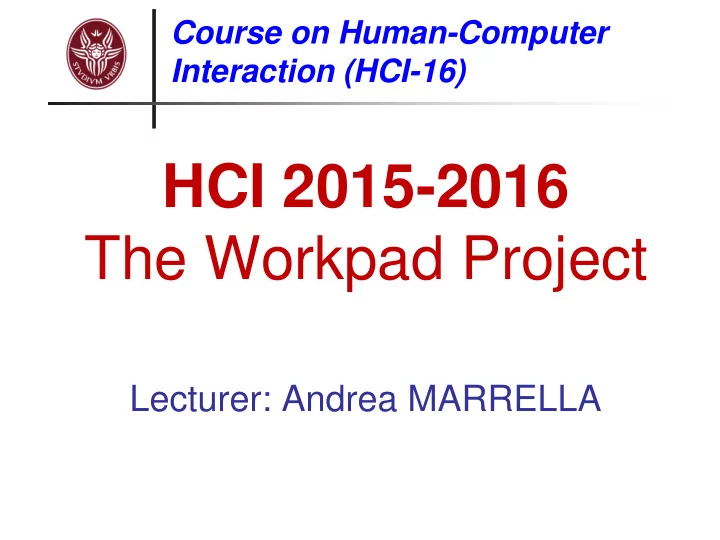
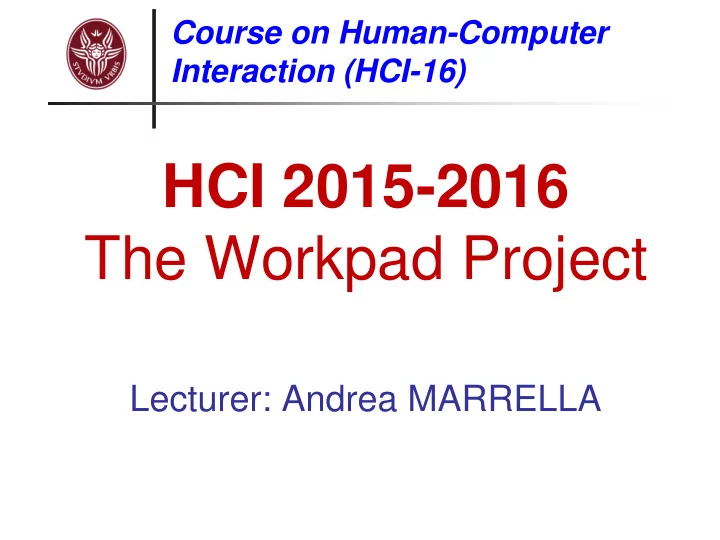
List of questions (Front-End) 2A) Front-End Users (Shortly after the emergency has happened) Question 5a: Which steps do you perform shortly after the emergency has happened? Question 6a: What kind of information (related to the emergency) do you get from the control centre? Question 7a: How long is the front-end team actively involved in this phase of the emergency (average)? Question 8a: What kind of information do you exchange with other members of the team during the transport to the place where the emergency has happened? 25
List of questions (Front-End) 2A) Front-End Users (During the emergency) Question 9a: Describe the composition of the team and the various roles of the team members allocated to them during the emergency. Question 10a: What kind of technical devices do you currently use in emergencies? Question 11a: How do you communicate with the other team members and with the back-end centre? Does your team use a separate communication channel? 26
List of questions (Front-End) 2A) Front-End Users (During the emergency) Question 12a: What kind of technology do you currently use in/after emergency situations? Question 13a: What kind of information (and in which form) do you exchange with the team leader? Question 14a: Do you co-operate with members of other teams/organizations? (for example police, etc.)? Do you exchange information and/or data? Do you share a common technology? 27
List of questions (Back-End) 2B) Back-End Users (Shortly after the emergency has happened). Question 5b: Which steps do you perform shortly after the emergency has happened? Question 6b: How long are the back-end teams actively involved in this phase of the emergency (average)? Question 7b: What kind of information do you send to front-end operators, who have to prepare them to face the emergency? Question 8b: In which way do you obtain such information and in which format? 28
List of questions (Back-End) 2B) Back-End Users (During the emergency) Question 9b: What kind of technical devices do you use for the communication with the front-end operators? Question 10b: What kind of communication technology do you use? Does your team use a separate communication channel? Question 11b: Does the communication take place with a particular team member(s) or can you communicate arbitrarily with everybody? how strict are the hierarchical and the communication structures defined within your organisation? 29
List of questions (Back-End) 2B) Back-End Users (During the emergency) Question 12b: What kind of information do you send to the front-end users? Question 13b: What kind of information do you receive from the front-end users? Question 14b: Do you share technology and data with other organizations? Which kind of data/technology? In which way does this exchange of information take place? 30
List of questions 3) The last questions are the same for any kind of user Question 16: Do you currently use Geographic Information Systems (GIS)? If yes, which software and data do you use? Question 17: Do you think that the devices and technologies used to face the emergency are conformant to the purpose for which they are used? Question 18: What do you think would be a big improvement concerning the technology part? What kind of improvement would you propose? 31
Execution of Interviews Reggio Calabria, November 22-24, 2006 32 interviews 3 evaluators involved User groups Public Security Public Administation Operators Voluntary Service Essential Services Professional Orders Health Board Regional Technical Services 32
Results of Interviews The results of interviews are a collection of (unstructured) information useful to: gather user requirements; understand how Civil Protection works; get information about existing infrastructures. User Groups Distribution 33
How to Collect User Requirements Before starting learn about your product and involved users. Define methods, protocols and plan&prepare all the activities. Perform the activities. Analyse the data. Document customer and user needs. Describe individual requirements in a systematic and structured way. 34
Public Security Organizations Public Security organizations are in first line in the emergency management: Usually they are in charge to collect warning signals sent by people. They immediately reach the area to analyze the situation. Each Public Security organization perform its own specific tasks: Policemen and Carabineers guarantee the maintenance of people security. The urban police deals with traffic. Fire Brigade coordinates actions on the field suggesting to Prefecture what actions should be done. Each Public Security organization provides a control room which communicate both with the CCS and COMs and with operators on the field. 35
Essential Services (1/2) They have expertise in specific sectors: for example, A.N.A.S. for road management. Each Essential Service organization takes part to the management of an emergency whenever its skills are requested. They communicate through mobile phones. 36
Essential Services (2/2) Some organizations (e.g., R.F.I. – Italian Railway Networks) have precise action plans for emergencies. For example this document defines the workflow to deal with emergencies that may happen in a tunnel. 37
Voluntary Services The Voluntary organizations are involved in the first aid response. Some organizations are characterized by high specializations: dog units, free divers, radio amateurs, etc … They communicate mainly using transceivers and mobile phones. 38
Health Board It takes part to all emergencies where public health is involved. Often Public Health and volunteers overlap in interventions. The communication always happens through phones. 39
Professional Orders Professional orders are composed by qualified persons (Geologists, Architects, Engineers, Druggists, etc.). Usually, they aren’t directly involved by Prefecture in most of the emergencies. Each freelancer act by himself without coordination when he/she realizes he/she can be useful. 40
Bottom-Up Approach HCI techniques have been used for: User group categorisation Semi-structured interviews Focus groups Scenario development Storyboards Hierarchical task analysis Usability tests Mock-ups and real prototypes 41
Focus Groups Six/ten individuals are brought together to discuss their experiences or opinions around topics introduced by a moderator. bring together a cross-section of stakeholders in a discussion group format. each participant can act to stimulate ideas in the other people present, and by a process of discussion, the collective view becomes established which is greater than the individual parts. user’s Used for having a quick understanding of perception about a topic. Very useful: to precisely identify problems and possible solutions still unclear. to build user scenarios and to perform task analysis. 42
Results of the Focus Group in WORKPAD At the Back-end Usually, control rooms have an information system where data collected about emergency are stored. This information is not directly shared among organizations. At the Front-end Currently, inside a team the communication takes place by transceivers and mobile phones. 43
How and when is each organization alerted? Involved organizations are alerted with a ‘chain of phone calls’... ... often a ‘chain of phone calls’ can distort the information...
How can information and data be obtained? When an emergency happens, currently the only way to exchange information is through mobile phones. This happens because collected data are considered as “strictly reserved” ... Towards the requirements what about sharing this information? 45
The WORKPAD proposal for the Back-End side WORKPAD proposes to “ build ” an interconnected set of systems where each operator can put or retrieve relevant information about the emergency scenario. … this information will be potentially spread and shared over the network … … so, this could guarantee a consistent gain of time in the managment of the emergency … P2P Back-end 46
How do the members of a team communicate? (1/3) On the front-end side, users have underlined some problems… The radio communication is often not working …so they are forced to use mobile phones… …unfortunately in many areas there is no signal... Towards the requirements a significant improvement concerning the way to communicate would be very useful... 47
How do the members of a team communicate? (2/3) Moreover, the communication with members of other organizations is often difficult … … this happens because each team uses a dedicated frequency for intra-team communication. Currently there is no way to allow communication between two Teams Leaders (except via mobile phones...provided that the phone number is known...). 48
How do the members of a team communicate? (3) It is important to notice that, for all the teams belonging to the same organization, the communication channel MUST BE dedicated (this is an explicit USER REQUEST). Some organizations (as the “Corpo Forestale dello Stato”) are looking for a tool that not only allows to communicate, but also to have visual information: exactly a PDA/smartphone. 49
The WORKPAD proposal for the front-end side WORKPAD proposes to equip each team member with handheld devices (PDAs, smartphones). Team Leader’s device could be connected using a satellite channel … the team’s members could set up a mobile ad-hoc network … in this way all issues concerning the radio communication would be overcome. Team Leader’s device could be connected with the back-end infrastructure, in order to obtain the information to manage the emergency. Team Leader’s device coordinates other team member’s devices by providing appropriate information (for example, cartography data). FE Team Leader P2P Back-end 50
Bottom-Up Approach HCI techniques have been used for: User group categorisation Semi-structured interviews Focus groups Scenario development Storyboards Hierarchical task analysis Usability tests Mock-ups and real prototypes 51
Scenarios Scenarios are used to provide detailed examples on how users may carry out their tasks in a real-world context. They can help to identify user characteristics that may impact the design and the tasks that the system needs to support. They help to validate initial design choices with the user. They help to identify potential design issues at an early stage. Scenarios can also be used to: communicate with others (e.g. designers, clients, users) validate other models: a detailed scenario can be ’re -played' against other models, e.g., task and dialog models reproduce system dynamics: while screenshots and pictures primarily give an idea of system appearance, a scenario can give an idea of system behavior. 52
User Scenarios in WORKPAD Structured scenarios: written, textual descriptions organized in a scenario description form. Two main scenarios : Earthquake and Flood Their objective is to serve as the basis for: a better definition of users and user groups. Task Analysis, Use Cases and UML modelling. Show cases: validation and test. Scenarios were structured in: scenario title, relevant emergency phase, main goal, duration, actors, initial state, final state, and dependencies. UML activity diagrams depicting the sequencing of involved high-level activities. 53
Earthquake Scenario Scenario Earthquake Phase Response Phase Main goal First aid to population 2-3 days Duration Actors National and regional Civil Protection Departments, Police (State Police, Carabinieri, etc.), Hygenic Public Health department, Voluntary Services, Transportation & Infrastructure (e.g., Railway) Providers, Fire Brigades, State Forest Corp Emergency incident notification about seismic activities Initial State Teams are present in the field and received appropriate commands Final State Dependencies Predecessor to second phase (Short-term Recovery Phase) Task overview See Figure : Macro Description of the Response phase process 54
55
56
Flood Scenario Scenario Flood Phase Short-term Recovery Phase Main goal Recovery of the affected area, restoring infrastructure/essential service 14 days Duration Actors DPC (national and regional), Fire Brigades, Army, Police (State Police and Carabinieri), Hygienic Public Health department, Voluntary Services, Transportation & Infrastructure Providers, State Forest Corp Initial assistance is provided, situation is stabilised living conditions Initial State can not yet be sufficiently provided Basic living conditions can be provided up to a certain degree CCS Final State are closed Dependencies Ancestor to response phase and predecessor to further long-term recovery phases Task overview See Figure : Macro description of the Short-Term Recovery phase process 57
58
59
Storyboards and HTA for the Earthquake Scenario Some storyboards have been derived from the earthquake scenario. HTA , Each storyboard is analyzed through that describes the low-level tasks performed by the actors involved to reach the intended goal. In order to better understand the carried out analysis , a summary of the earthquake scenario used for obtaining the storyboards is proposed: “At 10:30 A.M. a violent sixth-grade earthquake hit the south of Italy, with severe damages in a Calabrian town of 34.000 inhabitants. Furthermore, it is reported that the earthquake has caused damage to property and people in many other Calabrian cities. ” 60
Storyboard "Restore Railway Service" Actor: Ferrovie dello Stato Phase: Response and Short-Term Recovery Phase Initial State: The COM activated in the catastrophe zone alerts the State Railways of the city. The earthquake has caused an electricity interruption in some areas of the city, and caused problems to the railway practicability. A short- circuit caused fire on a passenger train standing in a gallery. Relevant Conditions: Fire Brigade, Police and Red Cross have already been alerted to intervene and lead the operations of first help in the operational area. Volunteers of Civil Protection also join them. Final State: The railway service can again be activated. 61
Storyboard "Restore Railway Service" Main Goal: Restore the railway service Duration: 2-3 hours Dependencies: Fire Brigade: firemen move with functionaries of State Railways into the gallery. Their task is to extinguish the fire and to evacuate all people out of the train. Voluntary Associations: the people who have been evacuated are transported out of the gallery by volunteers who afterwards give them assistance. Police: policemen secure the area in order to guarantee maintenance of the public security. Red Cross: Red Cross operators move with functionaries of State Railways into the gallery in order to conduct the operations of first aid. The ambulances stay outside the gallery. 62
Plan of Execution: Plan 0 : Do 1, 2, 3, 4, 5 in this order. Plan 2 : Do 2.1, 2.2, 2.3 in any order. Plan 2.1 : Repeat 2.1.1 and 2.1.2 in this order while all available functionaries haven’t been alerted to go on the place stricken. Plan 2.2 : Do 2.2.1; then do 2.2.2 and 2.2.3 in any order Plan 3 : Do 3.1 and 3.2 in any order. Then do 3.3 and 3.4 in this order. Plan 4 : Do 4.1, 4.2 in this order. Then, if 4.2 has been successful, do 4.3; else do 4.4. Plan 4.1 : Do 4.1.1, 4.1.2 in this order. 63 Plan 4.4 : Do 4.4.1, 4.4.2 in this order.
Storyboards and HTA for the Flood Scenario Some storyboards have been derived from the flood scenario Each storyboard is analyzed through HTA, that describes the low-level tasks performed by the actor involved to reach the goal proposed. In order to better understand the carried out analysis, we propose a summary of the earthquake scenario used for obtaining storyboards: “During the night a violent and unexpected downpour hit a Calabrian town of 34.000 inhabitants. The town is flooded, which makes the lifesaving operations difficult. ” 64
Storyboard “Evacuation of People" Actor: Vigili del Fuoco (Fire Brigade) Phase: Response Phase Initial State: The Fire Brigade headquarter of the area is alerted by the Regional Civil Protection Department. In a building of 6 floors, 7 kilometers out of the city centre, water has partially flooded the ground floor (not inhabited). 40 people are trapped - women, elderly people and children. The number injured people is unknown. Relevant Conditions: Two ambulances move to the operational area. Some functionaries of Civil Protection are already on site to manage the situation. Two police teams have already marked off the area. 65
Storyboard “Evacuation of People" Final State: The building must be evacuated in the shortest possible time in order to rescue all inhabitants. Main Goal: Rescue all people trapped into the building Duration: 4-5 hours Dependencies: Civil Protection: Initially, functionaries of Civil Protection take a census of inhabitants. After the arrival of the Fire Brigade on site, their duty is to give assistance to the already evacuated people. Police: The policemen have a focus on maintenance of public security. Red Cross: Functionaries of Red Cross intervene in case of injured people. 66
Plan of Execution : Plan 0: Do 1, 2 in this order. When the fire trucks arrive on the place stricken, do 3. Plan 1: Do 1.1, 1.2, 1.3 in the same time. Then do 1.4. Plan 1.1: Repeat 1.1.1, 1.1.2 in this order while all available functionaries haven’t been alerted to reach the headquarters. Plan 1.2: Do 1.2.1, 1.2.2 in this order. Plan 1.4: Do 1.4.1, 1.4.2 in any order. Then do 1.4.3, 1.4.4 in any order. 67 Plan 3: Do 3.1, 3.2, 3.3 in this order. Plan 3.2: Do 3.2.1, 3.2.2, 3.2.3 in this order
Storyboard “Verifying the habitability" Actor: Civil Protection Phase: Response Phase Initial State: S.O.U.R. is alerted by the CCS activated in prefecture. According to some notifications of citizens, the violent downpour that hit the city in the night has caused the collapse of some pillars in a building of 6 floors situated in the city centre. It is necessary to go on site to verify the habitability (fitness for habitation) of the building. Relevant Conditions: Due to the great distance of the S.O.U.R. from the city affected by the emergency, it would be desirable to involve the Civil Protection Detachment of the city. 68
Storyboard “Verifying the habitability" Final State: The habitability of the building must be verified in the shortest possible time and the CCS must be informed about the results of the verification. Main Goal: Verify the habitability of a building Duration: 2-3 hours Dependencies: Civil Protection: It acts directly in the city involved in the emergency. It is coordinated by S.O.U.R. 69
0. Verify the habitability (fitness for habitation) of a building of 6 floors Plan 0 1. 2. 3. Send a suitable Carry out the Update the team on the place necessary surveys situation Plan 1 Plan 2 Plan 3 3.1. 1.1. 1.2. 3.2. 1.3. Form a team of 2 Send a car to pick Transfer all the data Reach the Inform the S.O.U.R. about functionaries of Civil picked up to CCS through up each operator of place the situation Protection and a technician the team the car of Civil Protection Plan 1.1 Plan 1.2 Plan 3.2 1.2.1. 1.2.2. 2.3. 2.1. 2.2. Call by phone the Civil Ask to forward immediately Verify the Analyze the Compile the form of typology of the Protection Detachment of the a car with driver to pick up building on- habitability for the city involved in the emergency the functionaries building site building analyzed Plan 2.2 1.1.2. 1.1.3. 1.1.4. 2.2.1. 2.2.2. 2.2.3. 1.1.1. Ask the Call by Ask the Verify the Verify the presence Call by phone Verify the presence availability phone a availability presence of of lesions to knots a functionary of pillars collapsed to intervene technician to intervene visible cracks of joint Plan of Execution : Plan 0 : Do 1. When the Civil Protection staff arrives on 3.2.1. 3.2.2. Summarize the state of Call by phone the the place stricken do 2, 3 in this order. habitability of every visited S.O.U.R. building Plan 1 : Do 1.1, 1.2, 1.3 in this order. Plan 1.1 : Repeat 1.1.1, 1.1.2 in this order while at least 2 functionaries haven’t been alerted to intervene. Then repeat 1.1.3, 1.1.4 in this order while at least a technician hasn’t been alerted to intervene. Plan 2 : Do 2.1, 2.2, 2.3 in this order for the villa in which the collapse has happened. Then repeat these tasks while all the buildings in the immediate proximities have not been verified. Plan 2.2 : Do 2.2.1, 2.2.2, 2.2.3 in any order. Plan 3 : Do 3.1, 3.2 in any order. 70 Plan 3.2 : Do 3.2.1, 3.2.2 in this order.
From Task Analysis to Use Cases The design of: scenarios (the macro level) storyboards (the medium level) task analysis (the micro level) has allowed defining detailed User Requirements and Use Cases In WORKPAD User Requirements have been categorized in: General, Communication, Back-End and Front-End. 71
User Requirements Form
Example of a User Requirement ID B-4 Title The BE must integrate various data sources and make them available through a well-defined interface. Description To alleviate information access and to address interoperability, well-defined interfaces – ideally based on standards – must be provided at the WORKPAD BE. In this way, the BE abstracts from logical and physical data models and implementations of data providers such that they are not visible to knowledge consumers. Classification B Significance Must Priority 1 Relevancy X/true Source I Dependency G-3, G-12 Evaluation Ver 73
Example of a User Requirement ID F-10 Title FE applications must include some basic GIS functionality. Description It must be possible to deliver geographic data to the FE entities and to present it accordingly. Classification F Significance Must Priority 1 Relevancy X/true Source U Dependency G-3, B-14 Evaluation Val 74
A Summary of final User Requirements listing General (G ) G-3 The user must be able to access spatial as well as non-spatial information through one platform. G-11 The user must be able to exploit the WORKPAD system in all kinds of disasters (natural, technical and man-made). G-12 The user must be able to access relevant data-sources of different organizations involved in the emergency management process through WORKPAD. G-17 The user must be supported in her relevant work-flows in emergency situations by appropriate and adaptive process management techniques within WORKPAD. G-29 Usability issues shall be taken into account. G-31 The user shall be able to get (quasi) real-time and comprehensive information about the current status of the situation. G-37 The user shall be supported in her coordination activities by geographic data. 75
A Summary of final User Requirements listing Communication (C ) C-1 By using WORKPAD, the user must be able to be connected between different organizations involved in an emergency. C-4 The user’s communication must be guaranteed via fault-tolerant network services. C-6 The user must not notice dynamic joins or leaves of network nodes; instead the network must be able to (re-)configure itself. Back-End (B) B-4 The user must be able to access various data sources integrated in the BE through a well-known interface. B-11 Users must be able to get notifications about (generic) information updates at the inter-organizational level related to subscriptions. B-14 The user must be able to query geographic data from the BE. 76
A Summary of final User Requirements listing Front-End (F ) F-1 The users in FE teams must be able to electronically communicate with the BE and request data. F-2 The users in FE teams must be able to deliver information to the BE. F-7 The user must be supported by notification mechanisms. F-9 Information must be presented to the user in an appropriate, user-friendly (i.e. usable) way. F-20 The users of FE teams should be supported by the WORKPAD system in collaboration, data exchange, and the exploitation of distributed services and information when operating in the field. F-21 The user must be able to communicate with other team members via text\audio messages. F-24 The user must be provided with current positions of objects (e.g., vehicles,buildings) or persons (other team members) of interest. F-25 The user must be able to create, modify, or annotate points of interests on a digital map. 77
User Requirements are used as input for the use cases… …and System Requirements are the outputs.
Use Case Diagram of the overall system 79
An Example of a Use Case 80
Focus on Use Case Diagram for one of main system’s components (WorkList Handler) 81
A First Mock-Up of the Worklist Handler Three categories Low probability to push easily accessible the wrong button. through the use of tabs on the left side of the screen. Tasks organized on the screen in a hierarchical way. Every macro-category is characterized by a different color, so that the user can memorize and locate the context Each category of the interaction. contains only the essential information. 82
Final Architecture for the Front-End 83
Evaluation Techniques in WORKPAD User Test Methodology Online Pre-Tests Controlled Experiments Cooperative Evaluation Test with External Users The WORKPAD Showcases Without and with WORKPAD 84
User Test Methodology
Gradual improvement of the User Interface On-line Cooperative Pre Tests Evaluation Controlled Tests with Experiments External Users 86
On-line pre-tests We used mock-ups (Web and Powerpoint) to get feedbacks from the potential users. The main goal was to gain a first insight into the level of usability and understandability . Important to get feedback from the users, if the requirements were understood correctly and are adequately met by the system features . Questionnaire (Web) : questions about task management, map overview, connection establishment, multimedia and context editor, file sharing. Users Involved : 13 users (8 male and 6 female) from Calabria region, 3 of age 46- 60 and 10 of age 31-45, with different experience with PDA’s participated in the test. 87
Example Results: Experiences with PDA‘s 88
89
90
91
Controlled Experiments We performed tests in lab environments under controlled conditions . We observed users during the use of the system to discover open issues and areas of improvement . Special focus was given to the communication and the integration of the different components: Users should feel the impression to work with a single system rather than with different components . 92
Results of Controlled Experiments After this phase, we performed two main improvements to the user interface of the Worklist Handler. We reduced the interactive elements of the user interface, to minimize the possibility to press wrong elements. improved the integration We of the different components of the system, to give the feeling of working with one system. 93
Cooperative Evaluation Users were asked to interact with the system in order to complete a specific task . Evaluators drove the users through the test by interacting with them to collect feedbacks on user satisfaction . These tests were recorded by cameras in order to analyze the level of the usability of the system off-line and search for recurrent usage of patterns that possibly could be speeded up the interaction. 94
Cooperative Evaluation: Summary of Results 95
Test with External Users External users are those who are inexpert of emergency management but have some technological skill. Tests executed by a subset of members of each technical partner of the project. 4-6 users per Project partner 96
The WORKPAD Showcases Pentidattilo, Calabria, Italy
First Showcase without WORKPAD Purpose of the WORKPAD team: A better understanding of real world activities. Verify if storyboards are feasible and realistic. Become familiar with the showcase location (Pentidattilo). 98
Where is Pentidattilo? 99
Some Pictures 100
Recommend
More recommend