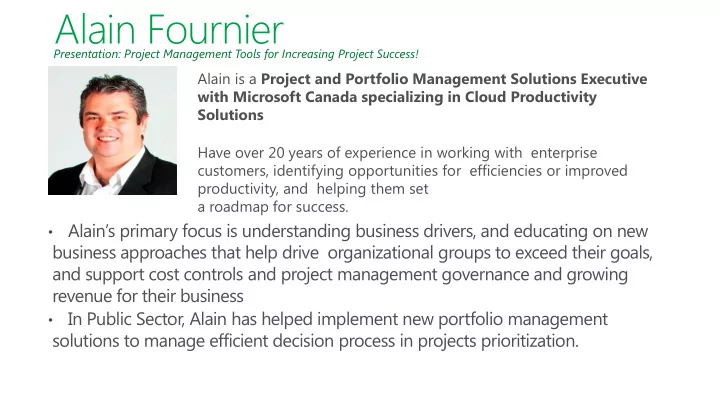
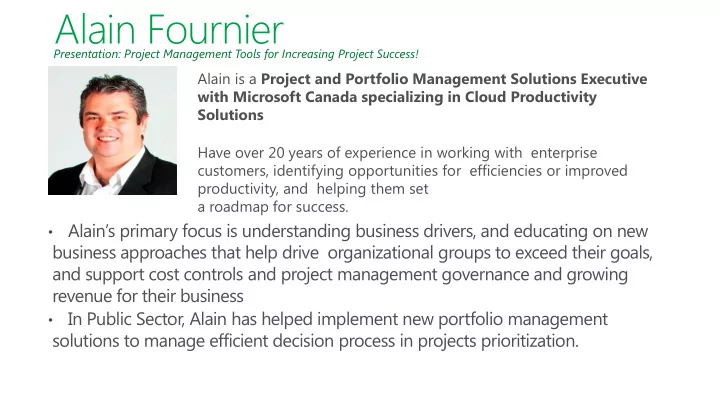
Alain Fournier Presentation: Project Management Tools for Increasing Project Success! Alain is a Project and Portfolio Management Solutions Executive with Microsoft Canada specializing in Cloud Productivity Solutions Have over 20 years of experience in working with enterprise customers, identifying opportunities for efficiencies or improved productivity, and helping them set a roadmap for success. Alain’s primary focus is understanding business drivers, and educating on new • business approaches that help drive organizational groups to exceed their goals, and support cost controls and project management governance and growing revenue for their business In Public Sector, Alain has helped implement new portfolio management • solutions to manage efficient decision process in projects prioritization. 1
Project
Project
Project
Evolution of project Structured Collaborative Project Unstructured Project Project Management Management Management Ad-hoc Project Team Project Management Portfolio & Project Management Management • SharePoint Task Lists • Sync to SharePoint • Email • Project Server 2013 • Online Tooling • Excel • Project Online • Microsoft Project Professional • MS Project Standard • Microsoft Project Professional • Other tools Project
T op 10 things why you should use Microsoft Project to manager projects Project
T op 10 things why you should use Microsoft Project to manager projects Project
Excel • Ad-Hoc projects • Classic unstructured Project created in Excel • Simple Cut and Paste Project
Scheduling In Project Management Project
Creating T ask Framework Activity New Coffee Detail Shop – Location Research Task Location Lease Task Location New Coffee Milestone shop Location - Confirmed Project
Project • Top 10 Project
Status Report Project
SharePoint T eam Site • Simple to Set up • Quick Start through ‘Getting Started tiles’ • Time Lines, Milestones and basic task management • East to configure • Simple Cut and Paste Project
SharePoint T eam Site - continued • Better Task Management (no more folders) • ‘Classic’ task control with keyboard short cuts • Organise • Drag to reorganise Project
SharePoint T eam Site - continued • Timelines beyond Microsoft Project Client • Configure tasks on timeline with drag and drop • Add Start dates to create ‘bars’ • Colour and configure task and milestones Project
T eam Sites with Project Pro • Open Task List with Project Professional • Project Professional keeps the data in the Task List and synchronized • Task and Timelines are both synchronized • ‘Getting Started’ tutorial to gain insight to project management steps and reports Project
Reporting with Project Pro • Powerful Timeline customisation • New Timeline capabilities • Easy integration with other applications • Cut & paste into PowerPoint to build effective reporting decks • Paste Timeline as separate objects so easily customised further • Respects Design Themes Project
Resources Forum for questions: https://social.technet.microsoft.com/Forums/projectserver/en- US/home?forum=project T rial of Project Pro for Office 365: https://products.office.com/en-ca/Project/project-pro-for-office-365 Project
https://vts.inxpo.com/scripts/Server.nxp?LASCmd=AI:4;F:QS!10100&ShowKey=31342 Project
Recommend
More recommend