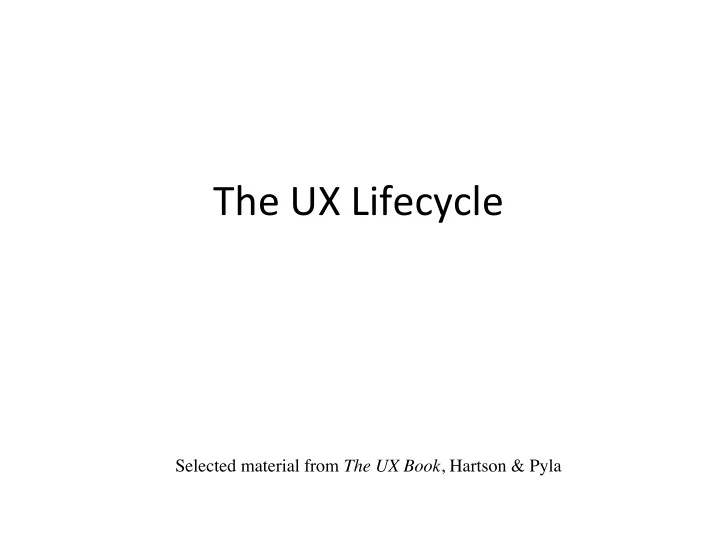
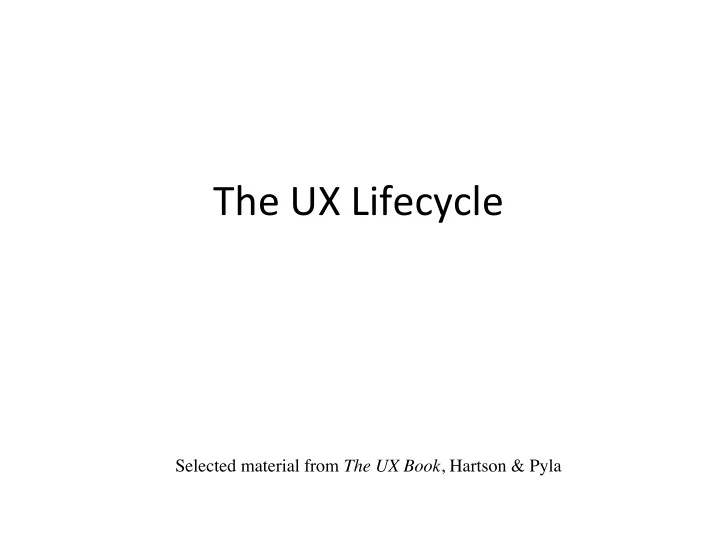
The UX Lifecycle Selected material from The UX Book , Hartson & Pyla
The UX Life Cycle Iterative, evaluation-centered, UX lifecycle template to evolve UX design • Iteration: All or part repeated for purpose of exploring, fixing, or refining design • Lifecycle is structured framework consisting of a series of stages and corresponding activities • Template: a skeleton of development activities instantiated within each project 2
Process Activities • Analyze – Contextual inquiry – Contextual analysis – Extracting requirements – Synthesizing design-informing models • Design – Design thinking, ideation, and sketching – Mental models and conceptual design – Design production • Prototype – building prototypes • Evaluate – rapid and more rigorous techniques
The UX Life Cycle A.K.A The Wheel 4
Navigating the Wheel • Activities can overlap, iterate • Establish criteria for activity transitions – When to leave? – What to do next? – When to iterate? • Goal is to move into production – Goals met? – How much risk? – Time and money? – Problem complexity?
Process = f(System Complexity) 6
Process Choice Complex Emphasis on design Rigorous Simple Complex Domain Environment Emphasis on analysis activities Less rigorous, more emphasis on emotional impact Simple Interaction
Ex. Shape Coding for Aircraft Control Knobs The B17 Flying Fortress. [From Emgonzalez [2005], the image was placed in the public domain by the photographer.]
Ex. Shape Coding for Aircraft Control Knobs The cockpit of a B17G Flying Fortress. The landing gear and flaps control knobs are identical and are very close to one another. [From USAF [2006], image believed to be in the public domain.]
Ex. Shape Coding for Aircraft Control Knobs Close-up of the cockpit control knobs of a B17G Flying Fortress. The landing gear and flaps control knobs are identical and are very close to one another. [From USAF [2006], image believed to be in the public domain.]
Ex. Shape Coding for Aircraft Control Knobs After WW2, the shape coding for landing gear and flaps control knobs was standardised. The landing gear control resembles a wheel and the flaps control resembles a flap. [From CFR [2008, page 254].]
Influence of system type on process choice • Simple interaction, complex work domain – User tasks relatively simple and easy to understand – But domain complexity calls for more attention to contextual inquiry and analysis, modeling, and requirements 13
The Team
UX Design & the Software Process System System Function Software Software Modeling Design Constrc. System Testing UI UI Interaction Software Software Design Design Constrc. Rapid Lightweight, rapid iteration Evaluation Prototyping
Intro to Contextual Inquiry Selected material from The UX Book , Hartson & Pyla
19
Contextual inquiry starts with system concept statement • Starting point for contextual inquiry to make sure everyone is on the same page • System (or product) concept statement – Typically 100 to 150 words in length – Mission statement for new system to be developed – Explains system to outsiders – Helps set focus and scope for system development internally 20
System concept statement • Answers at least the following questions: – What is the system name? – Who are the system users? – What will the system do? – What problem(s) will the system solve? (Be broad to include business objectives) – What is design vision and what are the emotional impact goals? – In other words, what experience will system provide to user? • Especially important if target is commercial product 21
Introducing a running example • Existing: The Middleburg University Ticket Transaction Service (MUTTS) – Central event ticket office, like the one on campus • Target: The Ticket Kiosk System – Distributed self-serve kiosk system – Especially want kiosks at bus stops around town 22
Example: For Ticket Kiosk System The Ticket Kiosk System will replace the old ticket retail system, the Middleburg University Ticket Transaction Service, by providing 24-hour- a-day distributed kiosk service to the general public. This service includes access to comprehensive event information and the capability to purchase tickets rapidly for local events such as concerts, movies, and the performing arts. The new system includes a significant expansion of scope to include ticket distribution for the entire MU athletic program. Transportation tickets will also be available, along with directions and parking information for specific venues. Compared to conventional ticket outlets, the Ticket Kiosk System will reduce waiting time and offer far more extensive information about events. A focus on innovative design will enhance the MU public profile while � Fostering � the spirit of being part of the MU community and offering the customer a � Beaming � interaction experience. (139 words) 23
Project Activity • Write a system concept statement for your project
Recommend
More recommend