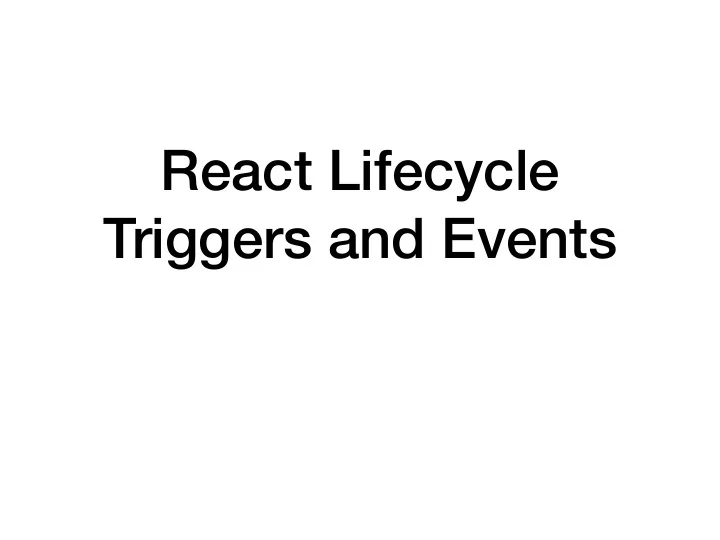
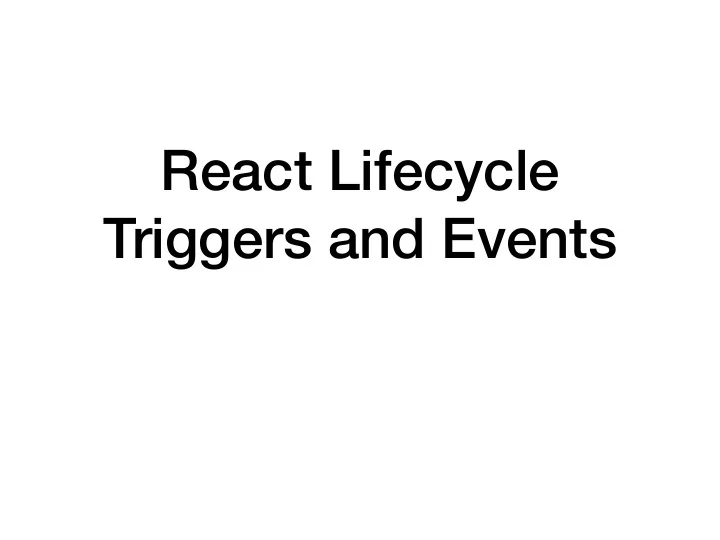
React Lifecycle Triggers and Events
Component Lifecycle • From when a component is invoked to when it is destroyed, it goes through a series of lifecycle events • These functions give you the opportunity to make decisions and take appropriate actions. • There are four triggers that kick o ff these lifecycle events. From these triggers, we will examine the most commonly used lifecycle methods.
Lifecycle Event Triggers • Initialization • Updating State • Updating Props • Unmounting
Trigger: Initialization • The most commonly used lifecycle events triggered on initialization are: • render() • constructor() (if used) • componentDidMount() (one of the most used methods)
Trigger: Initialization • render() returns the component markup, which can be a single child component, a set of components, or null or false (in case you don’t want anything rendering)
Trigger: Initialization • constructor(props) is not necessary if you do not initialize state and/or you do not bind methods to a component. • Called before a component is mounted. • Should call super(props) if using constructor before any other statement, otherwise this.props will be undefined in the constructor which can lead to bugs) • Typically, constructors are used for two purposes: • Initialize local state by assigning an object to this.state • Binding event handler methods to an instance
Trigger: Initialization • componentDidMount() is called once immediately after initial rendering has occurred • The DOM is now available at this point • This is where you’ll want to use things like setInterval() , setTimeout() , and some AJAX requests
Trigger: Updating State or Props • The most commonly used lifecycle events triggered on Updating State or Props are: • render() • componentDidUpdate()
Trigger: Updating State or Props • componentDidUpdate() has access to three properties, two of which are leveraged more than the third: • prevProps • prevState • snapshot (rarely used, typically undefined) • componentDidUpdate() is invoked immediately after updating occurs, and is not called for the initial render. • Use this as an opportunity to operate on the DOM when the component has been updated.
Trigger: Updating State or Props • Can also do network requests as long as you compare current props to previous props, as a network request may not be necessary if props haven’t changed
Trigger: Updating State or Props • You can call setState() immediately in a componentDidUpdate, however make sure to wrap it in a conditional statement like in the previous example or you can cause an infinite loop. • Updating state also causes a re-render, which may not be visible to the user but could a ff ect the component performance.
Trigger: Unmounting • componentWillUnmount() will be invoked immediately before a component is unmounted/removed from the DOM • You can perform any necessary cleanup in this method, such as clearing timers, cancelling network requests, or cleaning up any subscriptions created in componentDidMount() .
Resources • React.Component API: https://reactjs.org/docs/react- component.html • Diagram of when lifecycle methods are used, along with a toggle to show where less used methods would be used: http://projects.wojtekmaj.pl/react-lifecycle-methods- diagram/
Recommend
More recommend