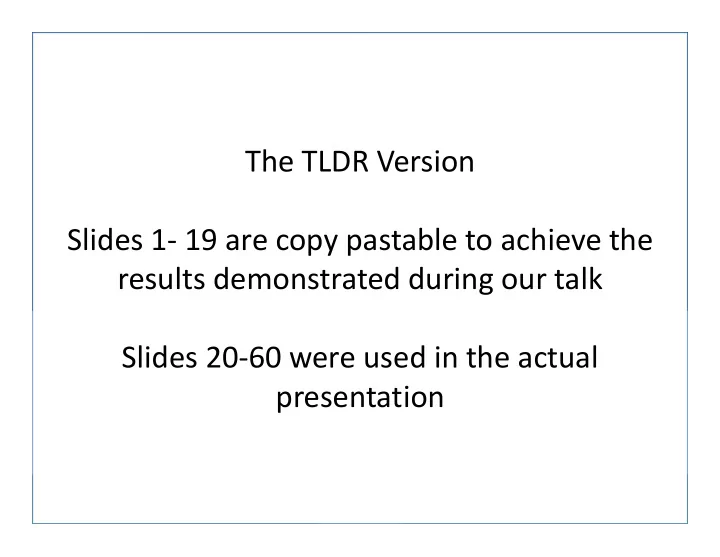
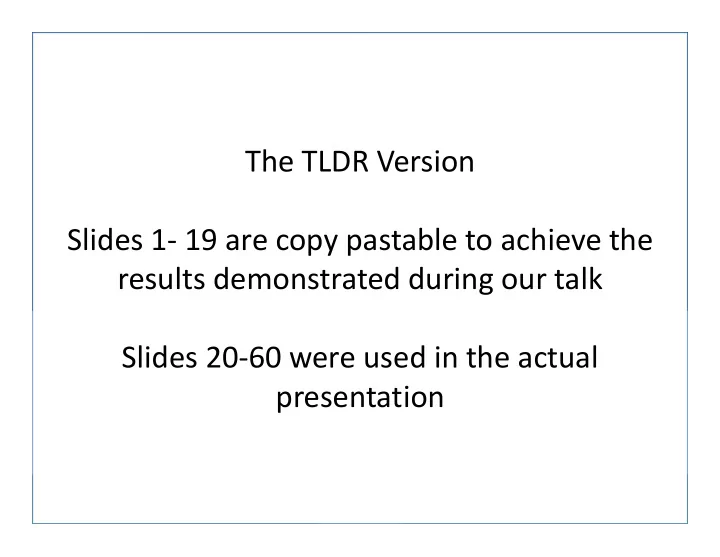
The TLDR Version Slides 1- 19 are copy pastable to achieve the results demonstrated during our talk Slides 20-60 were used in the actual TLDR; presentation BLUE TEAM SPRINT: LET’S FIX THESE 3 THINGS ON MONDAY
Network Baselines BLUE TEAM SPRINT: LET’S FIX THESE 3 THINGS ON MONDAY
Bropy 3 1. git clone https://github.com/hashtagcyber/bropy3.git 2. cd bropy3 3. vi etc/bropy.cfg – Update Protected Network variable – Ensure paths are correct for Bro logs/binaries 4. sudo ./bropy3.py – Select “Install” – Restart Bro – Wait a few hours – Use the menu to build baseline BLUE TEAM SPRINT: LET’S FIX THESE 3 THINGS ON MONDAY
Application Baselines BLUE TEAM SPRINT: LET’S FIX THESE 3 THINGS ON MONDAY
Microsoft Applocker • Application Identity Service – Verifies file attributes • If service is not running enforcement will no longer be enforced • Configuring appidsvc to auto-start sc config appidsvc start=auto sc stop appidsvc && sc start appidsvc • Apply to Domain with GP Editor Computer Configuration>Windows Settings>Security Settings>System Services>Application Identity 5 BLUE TEAM SPRINT: LET’S FIX THESE 3 THINGS ON MONDAY
Microsoft Applocker • Verify Service is set to Auto-start PS C:\> Get-Service "Application Identity" | Select-Object Status, Name, DisplayName, starttype Status Name DisplayName StartType ---------- ----------- ----------------- ------------- Running AppIDSvc Application Identity Automatic BLUE TEAM SPRINT: LET’S FIX THESE 3 THINGS ON MONDAY
Microsoft Applocker • Putting it all together – Gather file information and create new policy PS C:\> Get-AppLockerFileInformation -Directory C:\Windows\System32 -Recurse -FileType exe, script, dll | New-AppLockerPolicy -RuleType Publisher,Hash -User Everyone -IgnoreMissingFileInformation - RuleNamePrefix System32 -XML | Out-File .\System32.XML – Test policy PS C:\> Test-AppLockerPolicy -Path 'C:\Users\Carl.Isdead\Downloads\HxD.exe' -XmlPolicy 'C:\Users\Carl.Isdead\Desktop\System32.xml' FilePath PolicyDecision MatchingRule -------- -------------- ------------ C:\Users\Carl.Isdead\Downloads\HxD.exe DeniedByDefault BLUE TEAM SPRINT: LET’S FIX THESE 3 THINGS ON MONDAY
Microsoft Applocker • Set-Applocker PS C:\> Set-AppLockerPolicy -XMLPolicy C:\System32.xml • Get-GPO Get-GPO -All -Domain zombee.corp | Select-Object DisplayName, Path • Apply to GPO PS C:\> Set-AppLockerPolicy -XMLPolicy C:\System32.xml -LDAP "LDAP://Zom-DC.corp/cn={31B2F340- 016D-11D2-945F-00C04FB984F9},cn=policies,cn=system,DC=zombee,DC=corp" BLUE TEAM SPRINT: LET’S FIX THESE 3 THINGS ON MONDAY
Microsoft Applocker • Additionally you can create a New-Policy from Audited events C:\PS>Get-AppLockerFileInformation -EventLog -LogPath "Microsoft-Windows- AppLocker/EXE and DLL" -EventType Audited | New-AppLockerPolicy -RuleType Publisher,Hash -User Everyone - IgnoreMissingFileInformation | Set-AppLockerPolicy BLUE TEAM SPRINT: LET’S FIX THESE 3 THINGS ON MONDAY
Blue Team Sprint Troopers 18 BLUE TEAM SPRINT: LET’S FIX THESE 3 THINGS ON MONDAY
Disclaimer • We “borrowed” an employers slide template – Creating .POT files is hard • This is NOT any employers material • TLDR; You can sue us, not our employers BLUE TEAM SPRINT: LET’S FIX THESE 3 THINGS ON MONDAY
Elastic Stack BLUE TEAM SPRINT: LET’S FIX THESE 3 THINGS ON MONDAY
But I have a Raspberry Pi Budget…. • 3 Tier System – ElasticSeach + Kibana Node – Logstash for centralized ingestion – Beats agent for forwarding to Logstash • Why this way? – Beats agents are multi platform and allow for simple integration – Logstash by itself is flexible, connectors for most commercial SIEMs • If budget increases, you can switch to $SIEM by changing the Logstash output Filebeat ES WinLog WinLog Logstash Beat Beat Kibana Packet Packet Beat Beat 13 BLUE TEAM SPRINT: LET’S FIX THESE 3 THINGS ON MONDAY
#Kitbag : Installing ElasticSearch and Kibana on Debian9 • Elastic has a tutorial – https://www.elastic.co/guide/en/elasticsearch/reference/current/setup.html • TLDR; sudo apt-get update && sudo apt-get upgrade sudo apt-get install default-jdk apt-transport-https wget -qO - https://artifacts.elastic.co/GPG-KEY-elasticsearch | sudo apt-key add - echo "deb https://artifacts.elastic.co/packages/6.x/apt stable main" | sudo tee -a /etc/apt/sources.list.d/elastic-6.x.list sudo apt-get update && sudo apt-get install elasticsearch kibana sudo sed -i 's/^#network.host.*/network.host : 0.0.0.0/' /etc/elasticsearch/elasticsearch.yml sudo sed -i 's/^#server.host.*/server.host : 0.0.0.0/' /etc/kibana/kibana.yml BLUE TEAM SPRINT: LET’S FIX THESE 3 THINGS ON MONDAY
#Kitbag : Installing ElasticSearch and Kibana on Debian9 Continued…. sudo /bin/systemctl daemon-reload sudo /bin/systemctl enable elasticsearch.service sudo /bin/systemctl enable kibana.service sudo service elasticsearch start sudo service kibana start BLUE TEAM SPRINT: LET’S FIX THESE 3 THINGS ON MONDAY
#Kitbag : Installing Logstash on Debian 9 • Again, Elastic has a great wiki: – https://www.elastic.co/guide/en/logstash/6.2/setup-logstash.html • But, TLDR; sudo apt-get update && sudo apt-get upgrade sudo apt-get install default-jdk apt-transport-https wget -qO - https://artifacts.elastic.co/GPG-KEY-elasticsearch | sudo apt-key add - echo "deb https://artifacts.elastic.co/packages/6.x/apt stable main" | sudo tee -a /etc/apt/sources.list.d/elastic-6.x.list sudo apt-get update && sudo apt-get install logstash sudo /bin/systemctl daemon-reload sudo /bin/systemctl enable logstash.service BLUE TEAM SPRINT: LET’S FIX THESE 3 THINGS ON MONDAY
Logstash Config - WinLogBeat • vi /etc/logstash/conf.d/winlogbeat.conf input { beats { port => 5044 } } output { elasticsearch { hosts => ["http://192.168.75.253:9200"] index => "%{[@metadata][beat]}-%{[@metadata][version]}-%{+YYYY.MM.dd}" } } • sudo service logstash restart BLUE TEAM SPRINT: LET’S FIX THESE 3 THINGS ON MONDAY
WinLogBeat – Install and Configure • Elastic Wiki – https://www.elastic.co/guide/en/beats/winlogbeat/current/winlogbeat- configuration.html • TLDR; 1. Download and extract the winlogbeat zip file from Elastic – https://artifacts.elastic.co/downloads/beats/winlogbeat/winlogbeat-6.2.2-windows- x86_64.zip 2. Edit ./winlogbeat/winlogbeat.yml – Comment out all sections relating to ElasticSearch and Kibana – Uncomment output.logstash section and fill in the host field with your logstash IP address 3. Re-compress the folder, transfer to client, extract and run “install-service- winlogbeat.ps1” 4. Start-service winlogbeat BLUE TEAM SPRINT: LET’S FIX THESE 3 THINGS ON MONDAY
Final Step : Configure ElasticSearch Index • Browse to http://elastic.search.ip:5351 • Click “Configure Index” • Enter “logstash-*” • Select “@timestamp” for timestamp • Profit BLUE TEAM SPRINT: LET’S FIX THESE 3 THINGS ON MONDAY
Blue Team Sprint The Concept Network Baselines (Bropy3) Application Baselines (AppLocker) ElasticStack Super Demo BLUE TEAM SPRINT: LET’S FIX THESE 3 THINGS ON MONDAY
About Us Jordan Salyer Matt Domko – – Beard Enthusiast Beard Enthusiast – – Former: Former: • • Carpenter Parachutist • • Gold Prospector Enterprise Admin • • Cyber Network Operator “Cyber Network Defender” – – Infosec Instructor Security Engineer at $DayJob – – Hiking/Outdoors Brakesec Slack https://brakesec.signup.team – @hashtagcyber BLUE TEAM SPRINT: LET’S FIX THESE 3 THINGS ON MONDAY
Why We’re Here “Make the world a safer place” {by sharing information} BLUE TEAM SPRINT: LET’S FIX THESE 3 THINGS ON MONDAY
Blue Team Sprints NOT THIS KIND OF SPRINT! BLUE TEAM SPRINT: LET’S FIX THESE 3 THINGS ON MONDAY
Why YOU are here: – Not enough time in a day • Sorry, can’t fix that – Not enough engineers on your team • Sorry, can’t fix that – You want to know more about the packets on your network • Bropy3 – You want to spend LESS time resolving skiddy malware • Application Whitelisting – You want a SIEM, but don’t have a billion $$$ budget for <redacted> • Elastic Stack BLUE TEAM SPRINT: LET’S FIX THESE 3 THINGS ON MONDAY
The most important thing to me….. WHAT THE HELL IS ON MY NETWORK? BLUE TEAM SPRINT: LET’S FIX THESE 3 THINGS ON MONDAY
Scenario Network BLUE TEAM SPRINT: LET’S FIX THESE 3 THINGS ON MONDAY
Network Anomaly Detection : Bropy3 – Start with an empty whitelist – Apply a policy to log all traffic not in the whitelist – Use logs to update the whitelist – Review new logs • Investigate new ports/hosts • Update whitelist as needed BLUE TEAM SPRINT: LET’S FIX THESE 3 THINGS ON MONDAY
Recommend
More recommend