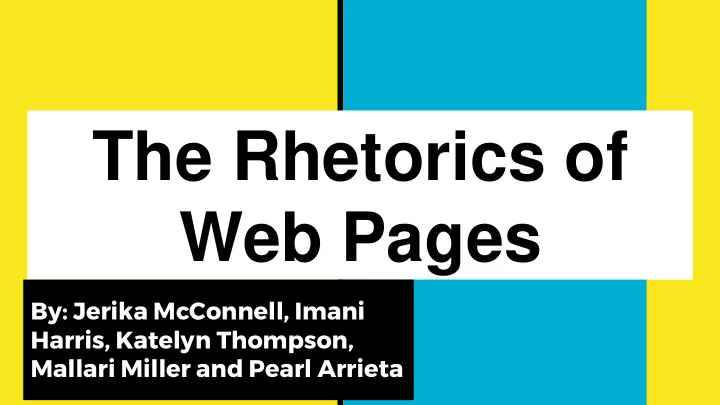
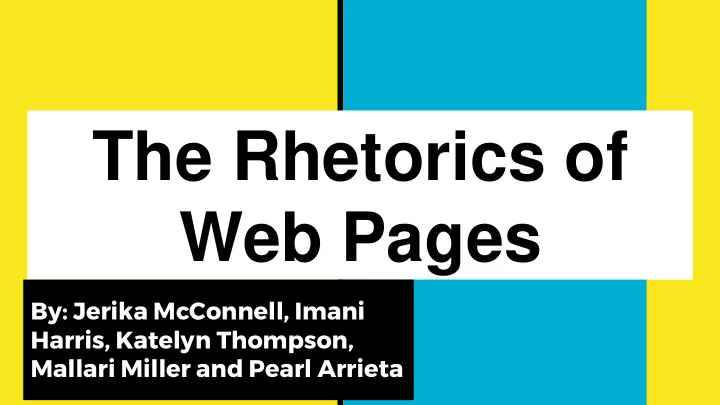
The Rhetorics of Web Pages By: Jerika McConnell, Imani Harris, Katelyn Thompson, Mallari Miller and Pearl Arrieta
Damnit, Jim, I’m a Writer, Not a Graphic Designer! (Or, Who Gives a CRAP?) - Basic Design Principles (CRAP) a. Contrast- Differentiating certain objects b. Repetition- Repeat styles for audience c. Alignment- Professional design d. Proximity- Set apart (Organization)
White Space Is Your Friend (Jerika) - Known as negative space - Know what background to use - Text and background are a team
But I Might As well be Color Blind! MM “A designer has to choose colors that are the right tone to support the mission or focus of the website”. Color Combination Color Meanings Purple- represents royalty Yellow- represents hope and happiness Light Blue - represents trust, peace and order
You Can’t Write for the Web Without Working with Visuals(Mani) T here are 3 main file formats for images that you can use on the web: GIF, JPG, and PNG . What would the web be without images? Plain and boring, right? Visuals on your web pages are used to enhance the meaning of everything you described or written. Make sure your visuals are appropriate and relevant. Make sure your images are good quality. JPG “artifacts” and pixelated images look unprofessional. A good rule is to stick with the “high” setting (60 or more) when saving JPGs. Beware of stretching images out of proportion . This makes the picture less clear and blurry. Captions will orient the reader to your reason for including the visual. Add these so your audience will understand what you're saying and why you placed this picture or visual in your writing.
Free Image Editing Programs You Can Use (KT) If you are looking to manipulate a few images, it isn’t entirely necessary that you buy Adobe Photoshop to crop and resize them. Nearly ANY contemporary image program that you chose to work with will work. And on top of that, there are several free desktop graphics programs that you can download and install, regardless of the type of computer you may have. Examples include: Paint.Net GNU Image Manipulation Program (GIMP) Aviary
WTF (Why This Font?) - Why do certain fonts work for certain projects?
So Many Fonts . . . Which Is the Right One? (Pearl) So, there are many fonts to choose from and it is crucial to pick a font that is readable for your audience. You don’t want to pick a font that distracts your audience from what you are saying.
Choosing a Font: Serif vs. Sans Serif MM Choose a font that fits the tone and argument of your website Serif Fonts- look more “traditional” and more “book - like” Sans Serif Fonts- look “cleaner” and more “modern” The conventional wisdom has been that serif fonts are more readable — particularly in print — while sans serif fonts are more legible.
Want More Choices? Use Font Linking (Jerika) - Cascading Style Sheets- links fonts a. Typekit b. Font Squirrel c. Google Web Fonts
How Can I Use Video On My Site?(Mani) There are many different ways to include a video on your website . The easiest way is simply to include the link to the video you want to show. The websites will recognize the URL and automatically link it. To add a YouTube video: 1. Click on the Share button just below the video or slideshow. A link will be shown, but there is also another button labeled Embed. 2. Click on Embed and you’ll get the HTML embedding code with various options you can select such as size, play in HD, etc. If you are using a WYSIWYG editor on your blog, you’ll have to select the “view source code” or similar option to paste in the HTML that YouTube has provided.
Jazzing Up Your Web Page - Does it look good? - Does it look bad? - Does it look ugly? But does it communicate to your audience effectively?
Wait — Animated GIFs Aren’t Cool Anymore? (KT) We can all admit that animated gifs are super cute and catchy to the eye, but when it comes down to a smooth, speedy operation, they can really slow down the loading of pages. They were most popular in the 90s and when MySpace was a thing. We don’t really use them often in today’s time.
What About Big Flashing? (Pearl) Using flash animation and or silverlight can be tricky! You have to keep in mind that your audience might be asked to download the software to play your animation. With that sometimes your audience won’t even entertain that.
Not Everyone Can See Graphics (Jerika) - Make accommodations a. Add captions b. Tag your image
In The End, It’s All About Code(Mani) Understanding HTML and CSS can help you understand how many documents work including documents not on the web. While social media allows you to create and post a lot of content to the web without knowing how to code using hypertext markup language (HTML ) or cascading style sheets ( CSS ), you may eventually want to have more control over the presentation of your content. One of the hardest and most important concepts to learn for new HTML coders and new content strategists alike is that content should always be separated from presentation You will also find that as your website's get bigger, separating structure from appearance makes your websites much easier to manage. HTML coders, interface designers, and programmers, still need to understand how the HTML code that runs the web works to be effective. You do not necessarily need to be a whiz at coding web pages, but you should understand what the HTML markup codes are and what they do.
Recommend
More recommend