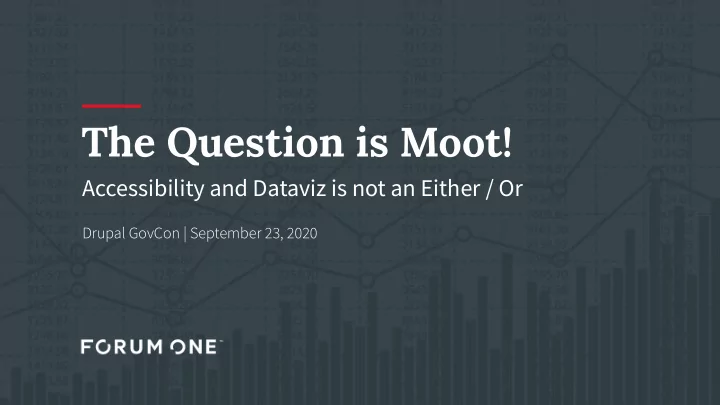
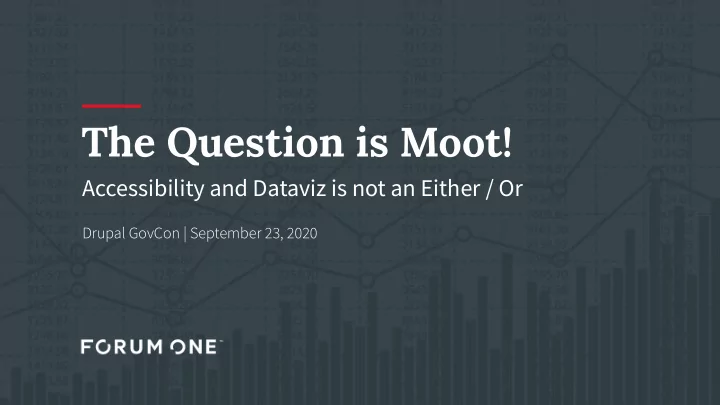
The Question is Moot! Accessibility and Dataviz is not an Either / Or Drupal GovCon | September 23, 2020
“ “Regarding accessibility, how do you determine situations in which a data visualization is not feasible?” — Client Question
Today’s Agenda ● Definitions of Visualization & Accessibility ● Barriers to Accessibility in Data Visualization ● Considerations: How to Overcome Barriers ● The Future ● Questions
H E L L O ! Tim Shaw Director of User Experience & Punster Extraordinaire
H E L L O ! Kim Locraft Design Director & Punster in Training
About Forum One We’ve been at this for almost 25 years. We’ve partnered with more than 1,000 organizations and government agencies. We’ve helped them better reach their mission on over 2,000 projects. We are experts in digital strategy, creative, technology, data, and user experience. We did Drupal before it was cool. We create experiences that make an impact.
Definitions Data Visualization & Accessibility
Q U E S T I O N What is a data visualization? Data visualization is the graphic representation of data with a special focus on showing the relationships between data elements. Source: Wikipedia
Q U E S T I O N What is accessibility? The practice of making your digital products usable by as many people as possible, including: People with disabilities (cognitive, neurological, physical, speech, visual) ● People with different preferences or situational needs ● Adapted from Mozilla
Barriers To Accessibility Of Data Visualizations
“ “Regarding accessibility, how do you determine situations in which a data visualization is not feasible?” — Client Question
Why might this be?
12 million Potential Barrier The word itself People in the US over 40 have a vision impairment “Visualization” says a lot. ● 1 million Visualis (Latin): "of sight" ● People in the US over 40 are blind Source: CDC 157mm people over 40 in US; 12mm vis impaired; 1mm blind
See our amazing results below: Potential Barrier Static images of graphics Beautiful & attention grabbing way to quickly communicate information. If you can see it, that is.
image: BigDataViz.svg Potential Barrier Interactive code Highly engaging and able to tell more complex stories or facilitate deeper exploration, but requires additional considerations.
Potential Barrier How color is incorporated Color is an important tool to communicate emotion, meaning, and improve recall.
Potential Barrier People perceive color differently. Which could result in missed information or a misinterpretation of data.
Potential Barrier Animation & motion Animation helps tell a data story and can improve learning. But if you’re not careful, motion can make people sick.
Potential Barrier Animation & motion Animation helps tell a data story and can improve learning. But if you’re not careful, motion can make people sick.
Potential Barrier Complex visuals Complex visuals provide tons of information. But they risk making your audience work too hard to find the point. Source: junkcharts
Considerations How to Overcome Barriers
C O N S I D E R A T I O N Consider accessibility from the beginning.
“Tacked on at the end” means a bad experience for all.
The more inclusive the process, the more accessible the outcome.
C O N S I D E R A T I O N Keep it simple
Less is more. Show what matters most. Focus your efforts.
C O N S I D E R A T I O N S Make the Data Itself Available
“ “I prefer the visualness of the graph… the table is very easy to read and pull the information out from… I find graphs to be a lot more… useful in terms of… getting a first look at it and getting a sense of what’s going on.” — Middle school math teacher
“ “It depends on what information I am looking for. I am partial to a table - I think that just organizes information in a way that I can synthesize it… but I feel like you get more information out of the graph.” — Middle school principal
C O N S I D E R A T I O N S Contextualize and humanize the data
Tell the story. Mix text with visuals. Provide thoughtful explanations.
Important Whale Data Alt Text We’ve been tracking whale populations for years. Line graph tracking Orca Figure 1. Orca Whale Population from 2002-2020 (in millions) populations from the year 2002 to Afuer a sudden decline in 2004 because of warmer ocean temperatures, the Orca the year 2020. Populations were population has been trending upward to reach a 2020 high of 90 million. at their lowest in 2004 with 70 million Orcas. And at their highest in 2020 with 90 million Orcas. Download the Orca Population spreadsheet
☛ Recent usability test 7 of the 14 participants - half - used the text, as opposed to the graph, to find meaning at some point.
C O N S I D E R A T I O N S Design & UX Accessibility is about good user experience. No matter how you experience information.
Quick Tips for Designers Color: Use color as a strategic tool. But be sure to consider color contrast and don’t use color alone to indicate meaning. Hierarchy: Guide audiences through the design in a meaningful way. Target areas: Design larger target areas so items are easier to select. Labels: Use labels and legends so people don’t have to guess at meaning . Consistency: Maintaining consistency in your design and layout improves learning and ability to navigate date.
C O N S I D E R A T I O N S Development: Build for inclusion
Inclusion inspires innovation Christopher Hills. Check out his videos on youtube.
Quick Tips for Developers Always start with semantic markup (html). Use ARIA to further define interactions and labelling when markup falls short. (www.w3.org) Use libraries and tools that have accessibility considerations built-in, like Highcharts or SaS. Use SVGs. Add markup directly within the image itself. Ensure intuitive keyboard focus & no keyboard traps. Plan for reduce motion or stop animation. Include people with disabilities in the testing & solution process.
The Future How Else Can We “Show” Our Data?
Emerging Capability Data sonification Can we tell the story in a data set using different volumes / pitches / styles of sound? Data sonification lets you literally hear income inequality 157mm people over 40 in US; 12mm vis impaired; 1mm blind
Emerging Capability 157mm people over 40 in US; 12mm vis impaired; 1mm blind
The more inclusive the process, the more accessible the outcome.
Tim Shaw Kim Locraft User Experience Director Design Director tshaw@forumone.com klocrafu@forumone.com
Resources mentioned during the Q&A WebAIM’s color contrast checker ● Color Oracle Plugin ● Design for Accessibility posters ● Inclusive Design Principles ● Washington Post article on sonogram imaging ● ● Sonification: The Music of Data Demo by Doug Shepers: A demonstration of an experimental screenreader, which ● allows blind users to explore charts and other data visualizations. (This gives you a sense of what is possible).
Thank you!
Recommend
More recommend