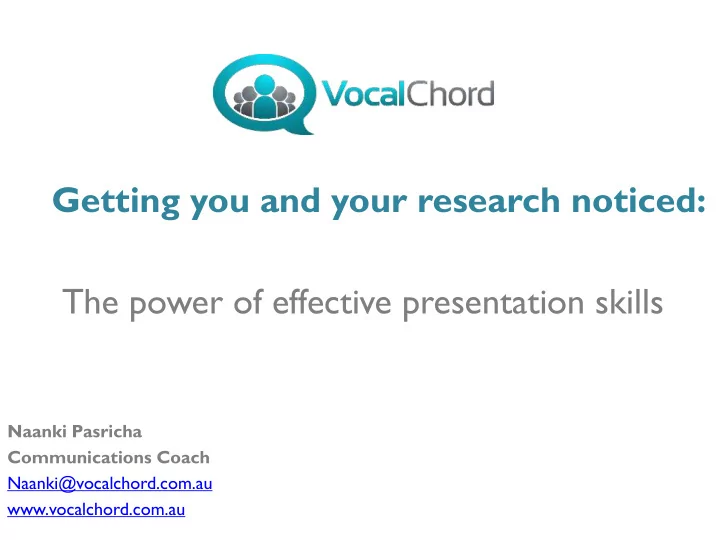
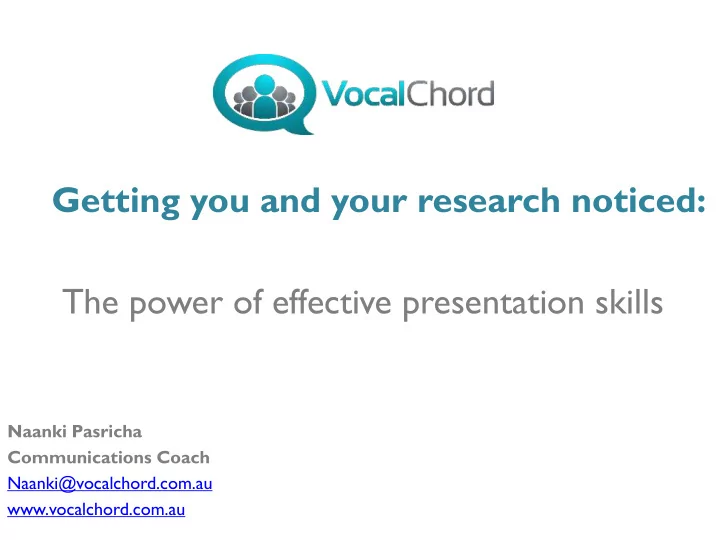
Getting you and your research noticed: The power of effective presentation skills Naanki Pasricha Communications Coach Naanki@vocalchord.com.au www.vocalchord.com.au
What makes a good public speaker?
Session outline • How we communicate • 3 Vs of communication • 10 simple rules for an effective presentation • Structuring your presentation – Use of PowerPoint • Q&A
Traditional definition of communication Receiver Sender Message
How we really communicate Source Perceiver Message
Three Vs of Communication
Simple Rules for an Effective Presentation
Know your audience Consider… • Level of education • Emotional receptivity • Cultural background • Psychological needs
T ell Stories – Paint word pictures – Express emotion – Illustrate or prove a point “For example...”
Body Language & Appearance
Vary your delivery • Projection • Articulation • Pitch • Rate
Be sincere “There are three things to aim at in public speaking: first get into your subject, then get your subject into yourself, and lastly, to get your subject into the heart of your audience” -Alexander Gregg
Avoid distracting visuals, verbals and vocals
Make eye contact
BE PREPARED Practise, Practise, Practise
Structuring your presentation • What is the purpose of my presentation? • Who am I presenting to? – What do they already know? – What do they need to know? • What is the key message? • How long do I have?
ERS Principle • EXPLAIN IT • REINFORCE IT ( tell a story) • SUMMARISE IT
Presentation Map Introduction (opening story) Key message Key idea 1 + Key idea 3 + Key idea 2 + example example example Conclusion (refer to opening story)
The Beginning • Own the platform • Start with a story that is relevant to the theme • Put yourself in the story so your audience learns something about you
The Middle • Talk about your audience, not to them • Use analogies to help people understand “The internet is like an information super highway”
The Middle Facts and figures: – Can be powerful or really boring – Incorporate examples – Make your case by using people, places and events
The End • Summarise “Just as the comedian • Highlight the key should leave ‘em laughing, message the speaker should leave ‘em thinking” • Go back to your - Peter Jeff opening story
Use of PowerPoint • You are the star of your show not your PowerPoint • 7 by 7 rule : No more than 7 words/ line, no more than 7 lines/slide
PowerPoint cont… Think about... • Use of graphs and tables: – What’s the purpose? – Are they readable? • Font • Special effects • Practise speaking aloud with your slides
Q&A • Be calm • Be honest • Be open-minded • Be prepared
Summary 1. Be sincere 2. Know your audience 3. Tell stories 4. Build rapport 5. Listen 6. Vary your delivery 7. Keep it simple 8. Be prepared
Recommend
More recommend