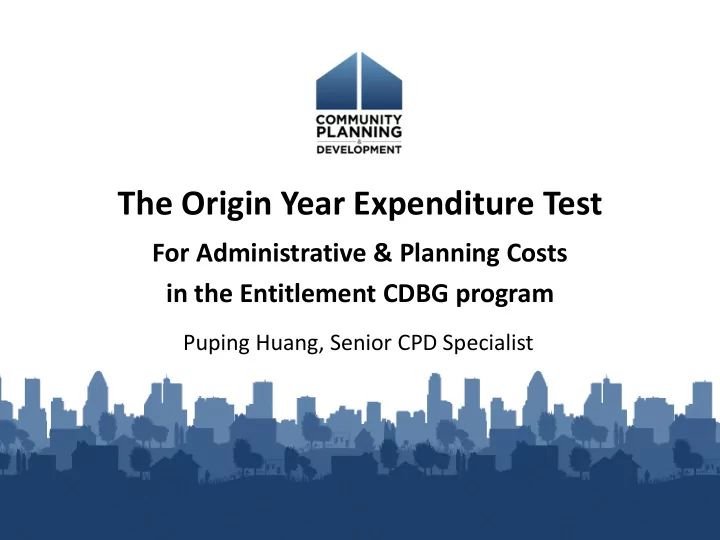
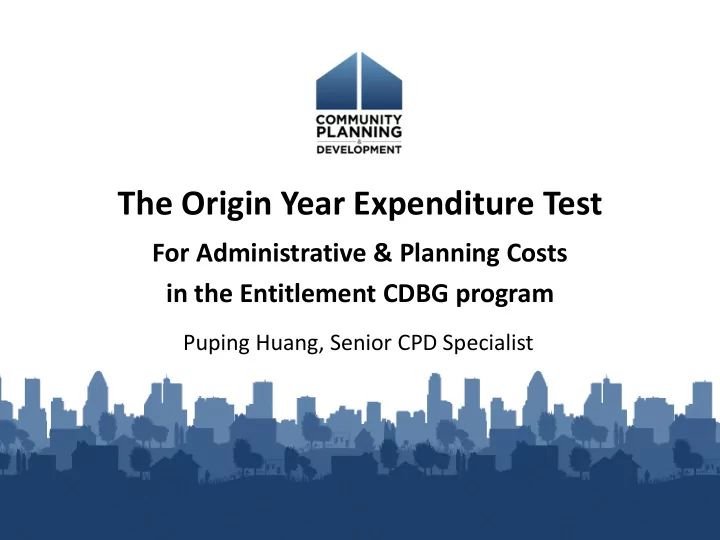
The Origin Year Expenditure Test For Administrative & Planning Costs in the Entitlement CDBG program Puping Huang, Senior CPD Specialist
Topics • CDBG program year obligation test & origin year expenditure test for administrative & planning costs. • IDIS report can be used to check origin year admin/planning expenditure test. • Interim remediation solutions for grantees who have exceeded 2015, 2016, or 2017 origin year expenditure cap. 2
Origin Year Vs Program Year • Origin year - the specific Federal fiscal year during which the annual grant funds were appropriated. • Program year - grantees established twelve- month operating period of CPD programs (CDBG, HOME, HOPWA, and ESG) and begin on the first calendar day of a month between January 1 and October 1. 3
How Grant based Accounting Impacts the Planning & Admin Cap Grant based accounting implements two distinct • compliance tests under §570.200(g) for planning & admin funds: 1. The existing program year obligation test (§570.200(g)(2)) 2. An origin year expenditure test (§570.200(g)(1)) The grantee must pass both tests to be in • compliance. 4
Obligation v. Expenditure Test Program Year Origin Year Obligation Test Expenditure Test Test applies to: Every CDBG grantee 2015 CDBG grants & annually forward CDBG funds obligated CDBG funds expended for planning & admin for planning & admin Tests for: each program year over the life of the origin (by grantee & year grant subrecipients) Program Income Yes No included in test 5
When to Check for the Origin Year Test HUD staff and grantees should use the Integrated • Disbursement and Information System (IDIS) PR26 Activity Summary Report at the end of each program year to determine if the grantee is compliant for each origin year grant. A good practice is to use the PR26 report • periodically throughout the year to track how close a grantee is getting to the 20% cap for each origin year grant. 6
Two PR26 Reports CDBG Activity Summary Report CDBG Financial Summary Report by Selected Grant • New report made available in • Original PR26 Report July 2016 • Compliance review on overall Compliance review on planning benefit, planning & admin • & admin origin year expenditure program year obligation cap, cap for 2015 origin year grants and public service cap and onward 7
Using the PR26 Activity Summary Report • Report groups activities by grant year and activity type. • Information in each section is generated from data entered into IDIS. • Report can be generated for a single origin year grant or multiple origin year grants. • Use to determine if more than 20% of any origin year grant has been expended for planning and program administrative costs. 8
Reviewing for Origin Year Expenditures 9
PR26 -Activity Summary Report By Selected Grant 10
How a Grantee Can Check Accuracy For each grant year with planning & admin funds: Review amount funded. Confirm activities have • been properly reported in IDIS, e.g. general admin vs. activity delivery costs. Use the PR07 report to reconcile draws made for • activities. Correct all missing or improperly reported • information in IDIS. Run the PR26 Activity Summary Report by • Selected Grant again. 11
When the Grantee Exceeds the 20% Expenditure Cap HUD will: • Request repayment of the amount in excess of the 20% limit. • Issue a “Finding of Non-Compliance” in its Program Year Review Letter. Grantee Must: • Repay the line of credit. 12
Interim Remediation If the Grantee Exceeds the 20% Expenditure Cap • The grantee must in compliance with the program year obligation test under 24 CFR 570.200(g)(2). • To cover the amount expended over the 20% expenditure cap (Interim solutions – Allow to use ONCE ONLY) - Use program income if available. - Using other origin year grant funds may be an option if available. 13
Using Program Income • A grantee may use program income to cover the amount expended over the 20% cap if available. However, • The grantee would still need to meet the program year obligation test. No more than 20% of may be obligated for planning & – admin each program year by both the grantee & its subrecipients. 14
Using Funds From a Different Year • Use pre-2015 funds if available. - Ensure both obligation test and expenditure tests are met. - May need to amend action plan for that previous year. • Some cases, use 2015 or later Funds. For example, 2015 grant instead of 2016 grant funds was used for program year 2016 admin activities. • Consult Field Office 15
Using Funds From a Different Year (cont) • Swap funds between an admin activity and non-admin activities: Both activities must be included in the same – year action – plan. Need to obtain Field Office approval. – If need assistance, contact IDIS-Ask-Question – https://www.hudexchange.info/program- support/my-question/. 16
17 Returning Funds to Line-of-Credit (LOC) • Funds can be returned via check if $2,000 or less – at the following address: U.S. Department of Housing & Urban Development Grant No. PO Box 277303 Atlanta, GA 30384-7303 • If $2,000 or more must be returned via wire transfer.
18 Wire Transfer Funds to Line-of-Credit Bank Federal Reserve Bank of NY Bank Address 33 Liberty St., New York, NY 10045 ABA Routing Number (Treasury Department 021030004 Code) Account Number (Agency Location Code) 86011101 Account Holder U.S. Department of HUD (Ft. Worth, TX) Memorandum/Third Party Information Grantee Name Grant Number Attn: HUD CPD/ CDBG/IDIS Memo: $$$ (enter dollar amount being wired) and State: Drawn on ineligible activity to line of credit
19 Determining Grant Year for the Returned Funds • Funds must be returned to the same origin year grant(s) from which funds were drawn. • Must identify the grant number for the funds returned.
20 Actions Must be Taken in IDIS When Funds are Returned to LOC • Returned funds are credited as a negative draw (collection voucher) against Activity #2: CDBG Committed Funds Adjustment • Revise the negative voucher
HUD Exchange Resources https://files.hudexchange.info/res ources/documents/Updated- Instructions-Completing-CDBG- Financial-Summary-Report- Pr26.pdf https://www.hudexchange.info/p rograms/idis/ 21
HUD Exchange Resources • Grant Based Accounting resources: https://www.hudexchange.info/programs/gra nt-based-accounting/#general-guidance 22
Recommend
More recommend