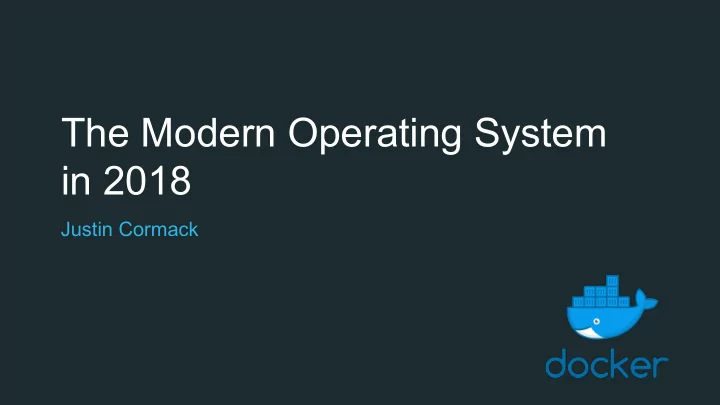
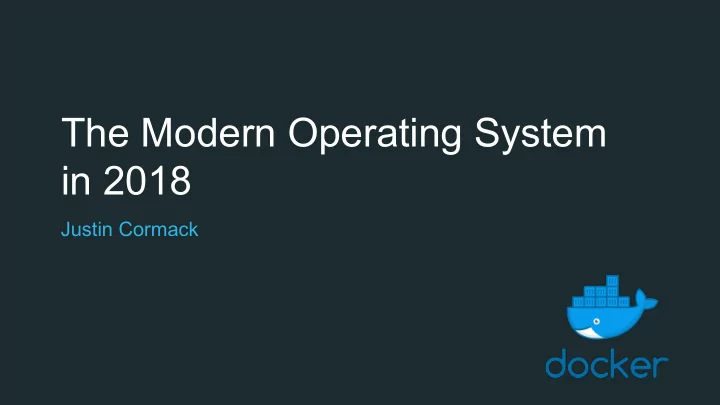
The Modern Operating System in 2018 Justin Cormack
Who am I? Engineer at Docker in Cambridge, UK. Formerly Unikernel Systems. Work on security, systems software, LinuxKit, containers @justincormack 2
The last monolith
Lines of code in the Linux kernel Windows is around 50 million... a Linux distro is over 500 million lines 6
Windows git repo • 3.5 million files • 270GB • 8,421 pushes per day (on average) • 2,500 pull requests, with 6,600 reviewers per work day (on average) • 4,352 active topic branches • 1,760 official builds per day The largest git repo on the planet 7
Declining number of operating systems • Only three operating systems with significant market share – Linux, Android – Windows – iOS, MacOS • For server applications only two have significant market share – Linux – Windows 8
Everything is wrong with this • monoculture • monolith • everything is written in C or C++ • unrelated to how we do software now 9
Unikernels: the radical answer
Unikernels • operating system as a library you link to your application • boot your application directly on a VM or hardware • just run your application, nothing else • specialise everything for a single application • not monolithic • pick and choose different implementations from libraries • pick the language you want to use 11
Unikernels: successes • Microsoft shipped SQL Server for Linux as a unikernel • Growing communities around key projects – Mirage (OCaml) – IncludeOS (C++) – Unik (tooling) • Many other smaller projects • Many closed source internal projects • Come to Felipe Huici talk up next for practical tips • AMA at 16.05 too! 12
Change the OS: the incremental answer
The five big changes 1. Performance 2. Operations 3. Portability 4. Scarcity 5. Security 14
1. Performance
Performance “A supercomputer is a device for turning compute-bound problems into I/O bound problems.” Ken Batcher 16
Storage and network got much faster • cheap 10 gigabit ethernet • 100 gigabit ethernet • millions of packets/sec • SSD, NVMe, NVDIMM • millions of IO/sec • IO bandwidth way up • clock speeds only doubled • lots of CPU cores 17
This is changing everything • 1Gb ethernet to 100Gb, two orders of magnitude faster • SSD seek time two orders of magnitude faster than disk • Back in the early 2000s in memory databases were the big thing • C10K, 10 thousand connections on a server, was hard • epoll was invented to fix this, and events not threads • SSD can now commit at network wire speed • C10M is possible now • every CPU cycle counts, 10GbE is up to 14m packets/s • only 130 clock cycles per packet! 18
How to fix it 1 Userspace
Avoid the kernel userspace switch latency • system calls are relatively slow • run all the code in userspace to avoid switches • minimal use of the kernel! • involves writing device drivers in userspace • DPDK (networking) is the most widely used framework • also SPDK (NVMe), Snabb (networking) • userspace drivers getting easier, firmware provides higher level API • eg Mellanox has a single driver API for 10-100Gb ethernet • NVMe is widespread standard API for storage 20
Example: SeaStar • SeaStar: high performance database application • Originally the company shipped as a unikernel • Now a framework hosted in Linux but not using much of Linux • C++ • DPDK • userspace TCP stack • no locking, just message passing with ring buffers • Cassandra, Memcached and Redis compatible backends • https://github.com/scylladb/seastar 21
SeaStar performance 22
How to fix it 2 Kernel space
Never leave the kernel! • the context switch is too expensive • put everything in the kernel? • the kernel was hard to code for though, C code, modules etc • create a new in kernel programming interface 24
eBPF is AWS Lambda for the Linux kernel • attach functions to many kernel events • eBPF is a limited safe language subset, LLVM toolchain • being extended, eg supports function calls now • XDP, the network framework is the most advanced part so far • forwarding, filtering, routing, load balancing 25
Example: Cilium • working on a full in kernel datapath for networking • Linux has in kernel TCP so can terminate in kernel • Can transparently bypass TCP for local sockets • Much faster than mixed kernel/userspace dataplane eg Nginx, Envoy • https://github.com/cilium/cilium 26
Cilium performance 27
More on eBPF • See Gilberto Bertin's talk at 2.55 on XDP at CloudFlare • XDP eXpress Data Path provides a high performance, programmable network data path in the kernel using eBPF • Networking is the most mature part of the eBPF in kernel stack • Ready for production on a modern kernel 28
Choosing one or the other
Kernel space or userspace? • userspace – use any programming language, tooling – debugging and programming is more like what you are used to – shortage of comprehensive libraries • kernel space – you can reuse much of the Linux kernel infrastructure – very limited tooling Both are getting better fast! Most people doing high performance work are doing one or the other now for new projects. 30
Unlike the rest of the world • operating system code not designed for reuse • not enough system libraries for fast development • most OS code is in C, developers want C++, Rust, Go, OCaml, ... • you can borrow code from the BSDs, eg TCP stacks • unikernels are building those libraries too • as more people work with these tools they get better! 32
2. Operations
Cattle not pets • operations has changed a huge amount too in the decade • the vast majority of operating systems never have a person log in • most are created via APIs and automation • immutable infrastructure: build once, then deploy • tooling for automated installs not manual tweaking • move away from the Sun workstation of the 1990s 34
Immutable delivery at Netflix “In the cloud, we know exactly what we want a server to be, and if we want to change that we simply terminate it and launch a new server with a new AMI.” Netflix Building with Legos, 2011 35
LinuxKit
LinuxKit • it is a kit, with enough pieces to get you started • everything can easily be replaced if required • designed to be built and tested in a CI pipeline • build times just a minute or so • test locally then ship to production • minimal so boots fast • small so secure and does not need updating so much 37
LinuxKit startup init runc onboot 1 sequential startup eg network configuration, disks onboot 2 containerd service a services start up in parallel after initialization service b same design as pods in Kubernetes service c 38
Configure this from a yaml file 39
important differences • root filesystem is immutable • can run from ISO, initramfs, squashfs, ... • no package manager • no possibility to update at runtime • replace with a new image to update software • if you want dynamic services you use Docker or Kubernetes on top • removes all complexity of install, update, reboot 40
Practicalities
Simple tooling for lots of use cases • Tooling can build most kinds of image needed to boot VMs or bare metal – ISO for EFI or BIOS – raw disk images – AWS AMIs – GCP disk format – QCOW2 for qemu and KVM – VHD – VMDK – raw kernel and initramfs – Raspberry Pi3 image 42
Simple tooling for lots of use cases • Simple build, push, run workflow for many common use cases – AWS – GCP – Azure – OpenStack – Vcenter – Packet.net iPXE – Hyperkit for MacOS – Hyper-V for Windows – KVM for Linux – VMware Fusion – Virtualbox 43
Simple tooling for lots of use cases Generally (example Google Cloud) linuxkit build file.yml linuxkit push gcp filename linuxkit run gcp filename Some platforms have additional options. You can always use the native tooling to expose all the options. 44
Demo
3. Portability
Linus decided Linux would have a stable ABI “If a change results in user programs breaking, it's a bug in the kernel. We never EVER blame the user programs. How hard can this be to understand?” Linus Torvalds 47
This gave a stable emulation target • Linux emulation originally implemented on NetBSD in 1995 • Solaris implementation in 2004 • Ported to FreeBSD in 2006 • Reimplemented and updated on SmartOS in 2015 • Windows Subsystem for Linux introduced in 2016 These have been getting much better, especially WSL Linux ABI is still large but possible to do this with hard work. 48
Recommend
More recommend