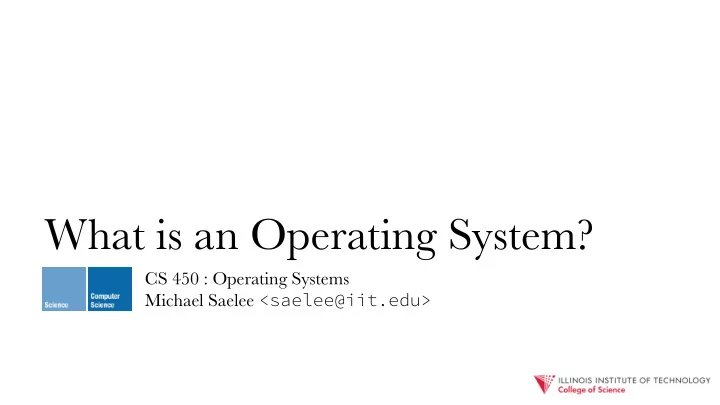
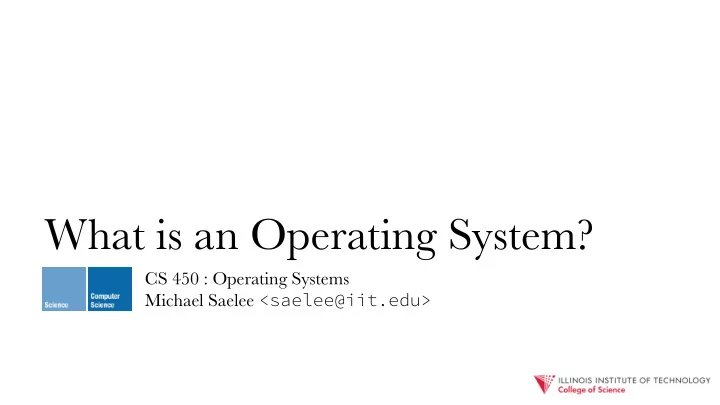
What is an Operating System? CS 450 : Operating Systems Michael Saelee <saelee@iit.edu>
Agenda - what is an operating system? - what are its main responsibilities & how does it achieve them? - how is an operating system organized? - what is an operating system kernel ? - OS timeline
operating system noun the software that supports a computer's basic functions, such as scheduling tasks , executing applications , and controlling peripherals . New Oxford American Dictionary
tasks & applications = running programs = Processes peripherals = I/O devices
OS duties revolve around aiding and abetting user processes - setting up a consistent view of system for each process - simplifying access to and tracking the use of system resources
tasks & applications = running programs - additional implication: many processes running concurrently - all modern OSes also have to support concurrent execution
Problem: there are never enough resources! - OS multiplexes (time/space) and virtualizes hardware for running processes
Processes typically run in volatile memory — it’s important to save results in persistent storage during and after execution Also, in the event of errors/crashes, persistence is useful for recovery!
primary OS services: - hardware abstraction (virtualization) - concurrency - persistence
With all this virtualization and concurrency, it is critical that processes be protected and isolated from one another (and the operating system)
How to enforce protection/isolation? Two routes: software / hardware
Is isolation possible solely via software? I.e., can you write a program (the OS) to execute other (user) programs, and guarantee separation & robustness without hardware support ?
Some software attack vectors: - address fabrication (e.g., integer-to-address cast for cross- space pointers) - buffer overruns (e.g., on syscalls) - run-time errors (e.g., intentional/accidental stack overflows)
Software prevention mechanisms: - static verification (e.g., type-checking) — programs must “pass” to be run - run-time tools (e.g., garbage collection, exception handling)
Is isolation possible solely via software? - maybe — but difficult/impractical - the popular approach (all commercial OSes) is to rely on hardware support
e.g., Intel x86 architecture provides a 2-bit current privilege level (CPL) flag - implements 4 protection ring levels 3 most to least 2 privileged 1 0
CPL=3 ➞ “user” mode CPL=0 ➞ “supervisor/kernel” mode - access to special instructions & hardware
How to modify CPL? Q: Ok to allow user to directly modify CPL before invoking OS? A: No! User can set CPL=0 and run arbitrary code before calling OS
Q: What about combining CPL “set” instruction with “jump” instruction to force instruction pointer ( eip ) change? A: Bad! User can set CPL=0 and jump to user code to masquerade as OS.
Q: What about combining CPL “set” instruction with “jump” instruction that must target OS codespace? A: Not good enough. User code may jump to delicate location in OS.
Solution: x86 provides int instruction: - sets CPL=0 - loads a pre-defined OS entry point from interrupt descriptor table (IDT) - IDT base address can only be set when CPL=0 (by privileged lidt instr)
Privileged instruction & hardware access prevented, but how is memory protected? - Each segment/page of memory in x86 is associated with a minimum CPL - Only permit current process to access its own (user level) segments/pages
Finally, how can OS regain control from unruly user process? (E.g., running in tight loop, never executing int ) - hardware sends periodic clock interrupt - preempts user; summons OS
Isolation accomplished. How to achieve h.w. abstraction & concurrency ?
h.w. abstraction = user traps to OS (via int ) with service request; OS carries out task and returns result — “syscall” i.e., hardware (e.g., NIC) is exposed as a software stack (e.g., TCP/IP)
concurrency = clock interrupt drives context switches and hardware multiplexing , carried out by OS scheduler (and others) enables multitasking on limited hardware (compare to parallelism )
Different approaches to multitasking: - cooperative : processes voluntarily control - preemptive : OS periodically interrupts - real-time : more stringent requirements
§ How is an OS organized ?
i.e., what are the top-level modules of an OS, and which must run in privileged mode (e.g., CPL=0)?
some modules: - virtual memory - scheduler - device drivers - file system - IPC
privileged modules constitute the “core” of the operating system; i.e. the OS kernel
traditional approach: all are privileged - i.e., entire “OS” runs in kernel mode - known as monolithic kernel - pros/cons?
alternative approach: minimum privileged - i.e., have a “ microkernel ” with minimal set of privileged services - everything else runs in user mode - microkernel relays requests - pros/cons?
courtesy of Wikimedia Commons
… suffice it to say that among the people who actually design operating systems, the debate is essentially over. Microkernels have won - Andrew Tanenbaum (noted OS researcher)
The whole “microkernels are simpler” argument is just bull , and it is clearly shown to be bull by the fact that whenever you compare the speed of development of a microkernel and a traditional kernel, the traditional kernel wins . By a huge amount, too. - Linus Torvalds (chief architect, Linux)
summary and your opinion? ➞ assignment 1 (paper)
Yet another route: why not just implement OS as a low-level library? - loss of isolation, but big efficiency gain (and flexibility in using h.w. directly) - used by many embedded systems
And finally, what about hosting multiple OSes on a single machine? (Useful/feasible on large, multi-core machines) - hypervisors provide low-level virtual machines to guest OSes - yet another layer of isolation!
§ OS timeline
1950s: Punchcards & Batch processing - a program is completely defined by a “batch” of punchcards - batches are manually fed into mainframes, which execute a single batch at a time (a “job”) - programmer defines any and all routines needed for the job
1950s-1960s: Support libraries - useful, reusable routines (e.g., for math, I/O) distributed as collections of punchcards - these routines can be “linked” (statically) into programs without much modification - first support libraries — the original OSes
1960s: Automatic batch processing - to keep up with faster processors, reading and starting/ transitioning between jobs require automation - “monitor” programs also keep track of usage, resources expended, etc. - grow to become runtime libraries that automatically manage the execution of multiple batches of jobs (in sequence)
Interlude: Pros/Cons of Batch processing?
1970s: Rise of Timesharing - to let many users share a computer concurrently , software is needed to automatically save/restore context between jobs - resources (e.g., CPU & memory) are virtualized - jobs are isolated and protected from each other - overhead is offset by increased utilization
1980s: Era of (some) bad ideas - Consumer OSes (e.g., MS-DOS, Mac OS) of this era greatly simplify earlier offerings - lack of memory protection - cooperative multitasking vs. preemptive multitasking
1990s-Present: Modern OSes - Preemptively multitasked OSes are the norm - High degrees of virtualization , isolation , and concurrency - Large, sophisticated system call interfaces (e.g., POSIX) - Robust, efficient, largely abstracted I/O layer - Caveat: lots of OS level overhead!
Looking Ahead - OS-as-library type architectures are making a comeback! - Focus on security and robust access to hardware - Very little system-level abstraction/virtualization - Significantly reduced overhead — any desired abstractions are provided with user-space libraries
Recommend
More recommend