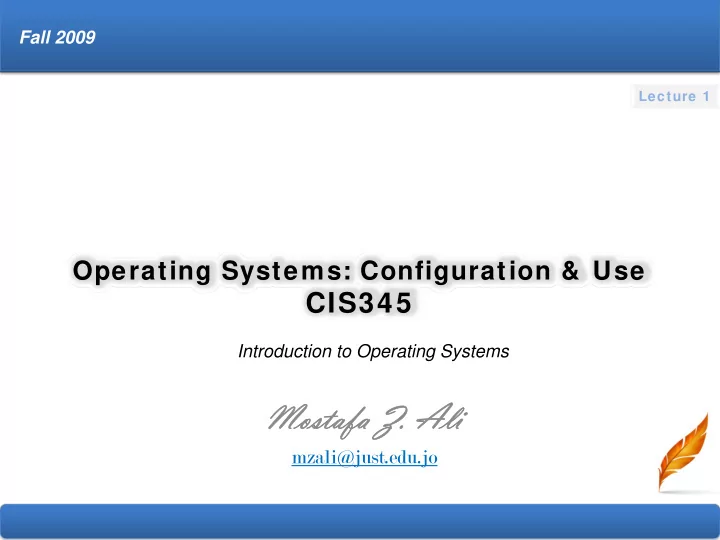
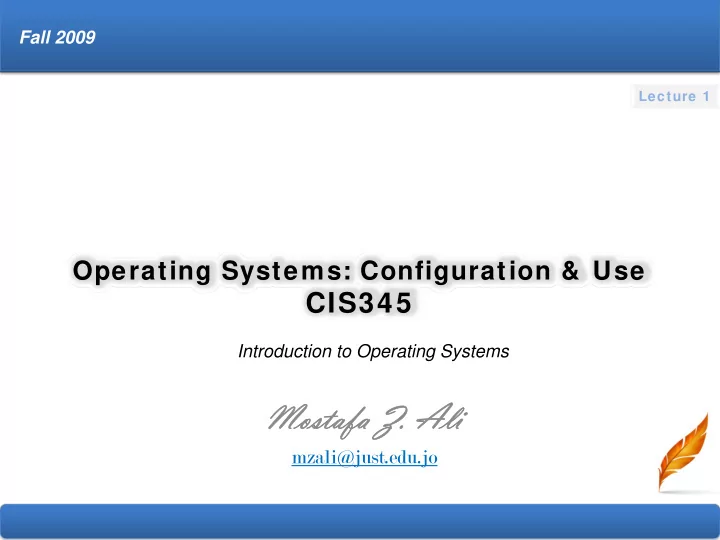
Fall 2009 Lecture 1 Operating Systems: Configuration & Use CIS345 Introduction to Operating Systems Mostafa Z. Ali Mostafa Z. Ali mzali@just.edu.jo 1-1
Chapter 1 Introduction to Operating Systems An Overview of Microcomputers What’s Contained in and Attached to a Microcomputer? Purpose, Types, and Functions of Microcomputer Operating Systems Yesterday’s Operating Systems Desktop OSs Available Today
Learning Objectives • Describe the microcomputers in use today • Identify common computer hardware components • Describe the purpose and functions of microcomputer operating systems • Describe major events in the evolution of microcomputer operating systems • List and compare the common microcomputer operating systems 1-3
An Overview of Microcomputers • What is a Microcomputer? – A computer built around a microprocessor • Microprocessor performs calculations or processing • A personal computer (PC) is a microcomputer that complies with hardware standards set and supported by Microsoft and Intel 1-4
An Overview of Microcomputers • What Types of Microcomputers Are Used Today? – Desktops and laptops – Servers – provide services to other computers – Handheld devices – designed for a specific purpose 1-5
What’s Contained in and Attached to a Microcomputer? • Microprocessor – Also known as the CPU or processor – Central component of a microcomputer – Performs calculations – One or more per microcomputer 1-6
What’s Contained in and Attached to a Microcomputer? • Microprocessor (continued ) – Since the 386DX, Intel Microprocessors support three modes: • Real mode • 286 protected mode • 386 protected mode 1-7
What’s Contained in and Attached to a Microcomputer? • Microprocessor (continued) – Real mode • Intel processors power up in this mode • Total address space = 1MB • 640KB limit for OS and application • Single ‐ tasking 1-8
What’s Contained in and Attached to a Microcomputer? • Microprocessor (continued) – 286 protected mode • Total address space = 16 MB • Can multitask certain applications • Does not support virtual machines 1-9
What’s Contained in and Attached to a Microcomputer? • Microprocessor (continued) – 386 protected mode • Total address space = 4GB • Supports the use of virtual machines • Multitasking 1-10
What’s Contained in and Attached to a Microcomputer? • Microprocessor (continued) – Processors can work with 8 ‐ bit, 16 ‐ bit, 32 ‐ bit, and 64 ‐ bit chunks of data – The number of bits (binary digits) is the size of data that can be processed at one time 1-11
What’s Contained in and Attached to a Microcomputer? • Motherboard and Chipset – Motherboard – central circuit board – Contains one or more CPU slots or sockets into which the processor is plugged – Chipset, memory slots, voltage regulator module (VRM), ROM BIOS, and the expansion bus slots are components of a motherboard – Chipset controls the flow of signals to and from the processor and other components 1-12
What’s Contained in and Attached to a Microcomputer? • Memory – Chips that store programs and data – Random ‐ access memory (RAM) – Read ‐ only memory (ROM) 1-13
What’s Contained in and Attached to a Microcomputer? • Memory (continued) – RAM • System, main, or physical memory • Used by active programs • One or more circuit cards with memory chips • Volatile – all is lost when the computer is powered off 1-14
What’s Contained in and Attached to a Microcomputer? • Memory (continued) – ROM BIOS • Stores programs permanently • Called ‘firmware’ since it is non ‐ volatile – ROM BIOS contains: • Code for starting the computer • Code for controlling communications between the processor and other components • A setup program for configuring system options • Configuration information stored in a special kind of non ‐ volatile RAM called the CMOS RAM 1-15
What’s Contained in and Attached to a Microcomputer? • ROM BIOS configuration information – Disk drive types and capacity – Disk boot order – System memory – Connectors (ports) – Power management – Other information determined by motherboard and ROM BIOS manufacturers 1-16
What’s Contained in and Attached to a Microcomputer? • Video Adapter and Display – Video adapter – circuitry that sends the controlling output signals to the display screen – Display screen – a monitor or a flat panel display (FPD) for visual output from the computer 1-17
What’s Contained in and Attached to a Microcomputer? • Keyboard – An input device with a typewriter style layout of alphanumeric and punctuation keys – Includes additional function, control, arrow, and editing keys 1-18
What’s Contained in and Attached to a Microcomputer? • Pointing Device – Required to move a graphical pointer (cursor) around in a GUI – Mouse is the most common pointing device – connects via a physical cable or a wireless connection. – Other pointing devices: touch pad, track ball, joystick, and light pen 1-19
What’s Contained in and Attached to a Microcomputer? • Disk Drives – Store data and programs – Encoded on surface of small spinning platters – Magnetic or optical technology – Floppy drives and hard disk drives use magnetic technology – Compact disk (CD) and digital versatile disk (DVD) drives use optical technologies 1-20
What’s Contained in and Attached to a Microcomputer? • Peripheral Devices – Broad term for nonessential add ‐ on devices – Includes printers, scanners, pointing devices, digital cameras, external modems, and disk drives 1-21
Purpose, Types, and Functions of Microcomputer Operating Systems • What is an Operating System? – An Operating System is: • The central control program for a computer • The intermediary between applications & hardware 1-22
Purpose, Types, and Functions of Microcomputer Operating Systems • Operating System Functions – User interface – Job management – Task management – Memory Management – File management – Device management – Security 1-23
Purpose, Types, and Functions of Microcomputer Operating Systems • User Interface – AKA the ‘shell’ – A software layer for user interaction – Includes the command processor – Includes the visual components of the OS • Character ‐ based command line • GUI 1-24
Purpose, Types, and Functions of Microcomputer Operating Systems • Job management – Controls the order and time in which programs are run • Task management – Found in multitasking operating systems – Controls the focus – Allows user to switch between tasks 1-25
Purpose, Types, and Functions of Microcomputer Operating Systems • Memory Management – Manages placement of programs and data in memory – Virtual memory manager moves code and data to virtual memory (file on hard drive) 1-26
Purpose, Types, and Functions of Microcomputer Operating Systems • File Management – AKA data management – Allows the OS to read, write, and modify data – Data is organized into files – Allows users to organize their files into containers called folders or directories 1-27
Purpose, Types, and Functions of Microcomputer Operating Systems • Device Management – Controls hardware through device drivers – A device driver is unique to a device – Created by the manufacturer of the device to work with a specific operating system 1-28
Purpose, Types, and Functions of Microcomputer Operating Systems • Security – Provides password ‐ protected authentication of the user before allowing access – Checks user name and password – Restricts the actions that can be performed on a computer, customized for each user 1-29
Purpose, Types, and Functions of Microcomputer Operating Systems • Categories of Operating Systems – Single ‐ User/Single ‐ tasking – Single ‐ User/Multitasking – Multi ‐ User/Multitasking – Real ‐ Time 1-30
Yesterday’s Operating Systems • First the machines… – Charles Babbage designed the first computer in the 1820s – Apple II was the first microcomputer to combine critical elements like keyboard, monitor, operating system, and desirable and useful applications 1-31
Yesterday’s Operating Systems • Then the Operating Systems – Early single ‐ purpose computers included system functions – OSs did not exist as separate entity – OSs evolved from need for multipurpose computers 1-32
Yesterday’s Operating Systems DOS, CP/M, Apple, and the Killer App • – To be widely accepted a computer needed a ‘killer app’ – VisiCalc was the killer app of 1970’s micro ‐ computers – VisiCalc ran under the CP/M OS – VisiCalc contributed to the success of the Apple II – Both PC DOS and a version of CP/M were available for the IBM PC 1-33
Yesterday’s Operating Systems • The Second Wave (second killer app) – Lotus 1 ‐ 2 ‐ 3 – a DOS spreadsheet application that is fast and provides added functionalities – Lotus 1 ‐ 2 ‐ 3 became the killer app for the IBM ‐ PC/PC DOS combination. 1-34
Yesterday’s Operating Systems • OS/2 (Operating System/2) – Version 1.0 introduced in 1987 – Developed by Microsoft and IBM – 1.0 had costly memory and disk requirements – IBM introduced OS/2 Warp in 1990’s – IBM has ended development of new versions 1-35
Recommend
More recommend