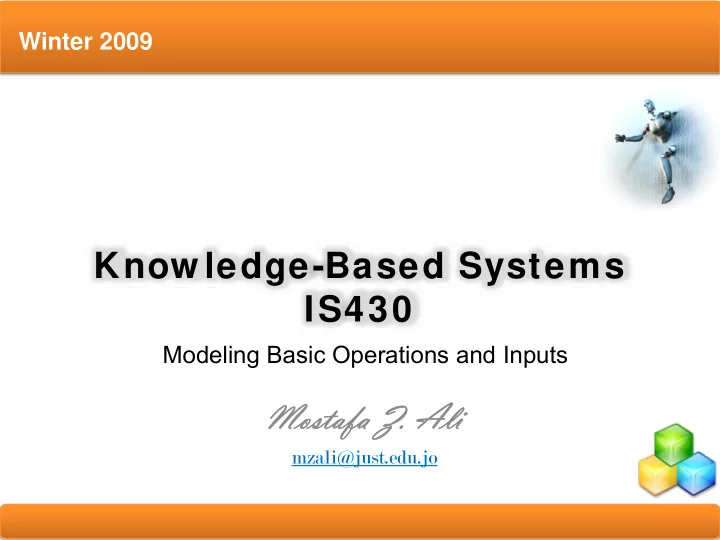
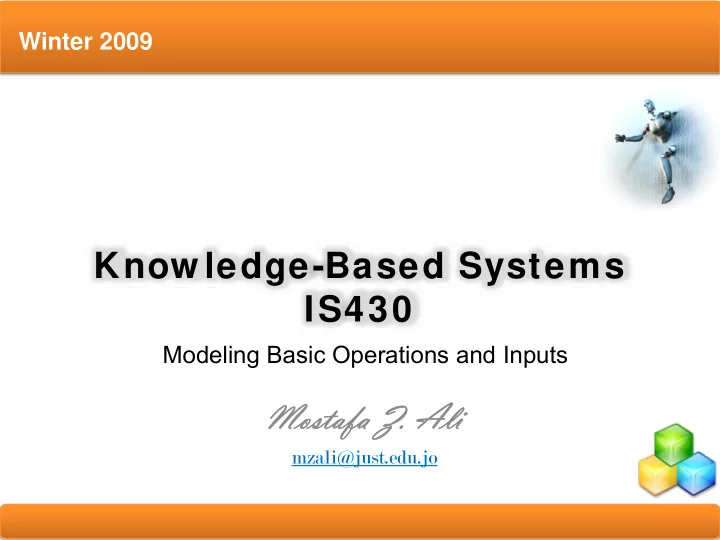
Winter 2009 Know ledge-Based Systems IS430 Modeling Basic Operations and Inputs Mostafa Z. Ali Mostafa Z. Ali mzali@just.edu.jo Lecture 2: Slide 1
What We’ll Do ... • Model 4-1: Electronic assembly/test system � Modeling approaches � New Arena modules (Decide, Record) • Model 4-2: Enhanced electronic assembly/test � Resource Schedules, States, and Failures � Frequency outputs � More on utilizations • Model 4-3: Enhancing the animation � Queues, Entity Pictures, Resource Pictures � Adding Plots and Variables Slide 2 of 68
What We’ll Do ... (cont’d.) • Model 4-4: Adding entity travel times � Stations, Transfers, Routes, animation of entity movement • Finding and fixing model errors • Input analysis � Specifying input distributions, parameters � Deterministic vs. random input � Collecting and using data � Fitting input distributions via the Input Analyzer � No data? � Nonstationary arrival processes � Multivariate and correlated input data Slide 3 of 68
Electronic Assembly/Test System (Model 4-1) • Produce two different sealed elect. units (A, B) • Arriving parts: cast metal cases machined to accept the electronic parts • Part A, Part B – separate prep areas • Both go to Sealer for assembly, testing – then to Shipping (out) if OK, or else to Rework • Rework – Salvaged (and Shipped), or Scrapped Slide 4 of 68
Part A • Interarrivals: expo (5) min. • From arrival point, go immediately to Part A Prep � Process = (machine + deburr + clean) ~ tria (1,4,8) min. • Go immediately to Sealer � Process = (assemble + test) ~ tria (1,3,4) min. � 91% pass, go to Shipped; Else go to Rework • Rework: (re-process + testing) ~ expo (45) min. � 80% pass, go to Salvaged; Else go to Scrapped Slide 5 of 68
Part B • Interarrivals: batches of 4, expo (30) min. • Upon arrival, batch breaks into 4 individual parts • Proceed immediately to Part B Prep area � Process = (machine + deburr +clean) ~ tria (3,5,10) • Go to Sealer � Process = (assemble + test) ~ weib (2.5, 5.3) min. , different from Part A, though at same station � 91% pass, go to Shipped; Else go to Rework • Rework: (re-process + test) = expo (45) min. � 80% pass, go to Salvaged; Else go to Scrapped Slide 6 of 68
Run Conditions, Output • Start empty & idle, run for 32 hours • Collect statistics for each work area on � Resource utilization � Number in queue � Time in queue • For each exit point (Shipped, Salvaged, Scrapped), collect total time in system (a.k.a. cycle time) Slide 7 of 68
Developing a Modeling Approach • Define pieces of model, modules, data structures, control logic • Appropriate level of detail – judgment call • Often multiple ways to model, represent logic • This model: � Entities are the individual parts (two types) � Separate Create modules for two part types � Separate Process modules for each Prep area � Process modules for Sealer and Rework, each followed by a Decide module (2-way by Chance) � Depart modules for Shipped, Salvaged, Scrapped � Attribute Sealer Time assigned after Creates in Assign modules (parts have different times at the Sealer) � Record modules just before Departs for time in system Slide 8 of 68
Building the Model • New model window • Attach Basic Process panel (if needed) • Place modules � Create ( × 2) Alternate strategy – � Assign ( × 2) place one module at a time, fill it out completely � Process ( × 4) � Decide ( × 2) � Record ( × 3) � Dispose ( × 3) • Right click — repeat last action (place module) • Auto-Connect, or manually connect via Slide 9 of 68
Part A Create Module • Name: Part A Arrive • Entity Type: Part A Once these entries are made, they are placed on the list for • Time Between Arrivals names of that type (Module Name, Entity Type, etc.) and � Type: Random (Expo) will appear on future pull-down lists for that type of name. – Pull-down list with options � Value: 5 � Units: Minutes – Pull-down list with options • Default what’s not mentioned above Slide 10 of 68
Part B Create Module • Name: Part B Arrive • Entity Type: Part B • Time Between Arrivals � Type: Random (Expo) – Pull-down list with options � Value: 30 � Units: Minutes – Pull-down list with options • Entities per Arrival: 4 Slide 11 of 68
Part A Attributes Assign Module • Name: Assign Part A Sealer and Arrive Time • Add button: � Type: Attribute � Attribute Name: Sealer Time � New Value: TRIA(1, 3, 4) • Add button: � Type: Attribute � Attribute Name: Arrive Time � New Value: TNOW (to compute time in system on exit) TNOW is the internal Arena variable name for the simulation clock; see Help > Arena Help > Contents > Variables, Functions, and Distributions > Variables > Date and Time Variables Slide 12 of 68
Part B Attributes Assign Module • Name: Assign Part B Sealer and Arrive Time • Add button: � Type: Attribute � Attribute Name: Sealer Time � New Value: WEIB(2.5, 5.3) • Add button: � Type: Attribute � Attribute Name: Arrive Time � New Value: TNOW Names for things in Arena – Default names usually suggested – Names placed on appropriate pull-down lists for future reference – All names in a model must be unique (even across different kinds of objects) Slide 13 of 68
Prep A Process Module • Name: Prep A Process • Action: Seize Delay Release • Resources subdialog (Add button): � Type: Resource (a pull-down option) If several Resources were named (Add � Resource Name: Prep A button), entity would have to Seize them � Quantity: 1 (default) all before the Delay • Delay Type: Triangular could start. • Units: Minutes • Minimum: 1 • Value (Most Likely): 4 • Maximum: 8 Slide 14 of 68
Prep B Process Module • Name: Prep B Process • Action: Seize Delay Release • Resources subdialog (Add button): � Type: Resource (a pull-down option) � Resource Name: Prep B � Quantity: 1 (default) • Delay Type: Triangular • Units: Minutes • Minimum: 3 • Value (Most Likely): 5 • Maximum: 10 Slide 15 of 68
Sealer Process Module • Name: Sealer Process • Action: Seize Delay Release • Resources subdialog (Add button): � Type: Resource (a pull-down option) � Resource Name: Sealer � Quantity: 1 (default) • Delay Type: Expression • Units: Minutes Recall – Sealer Time attribute • Expression: Sealer Time was defined upstream for both Parts A and B … now its value is being used … allows for different distributions for A and B. Slide 16 of 68
Sealer Inspection-Result Decide Module • Decide module provides branch points � By Condition (entity Attributes, global Variables) � By Chance (multi-sided, possibly-biased hypercoin flip) • Name: Failed Sealer Inspection • Type: 2-way by Chance (default) • Percent True: 9 • Different exit points for True, False results – connect appropriately downstream − Note it’s percent true, not probability of true … so “9” means probability of 0.09 − We arbitrarily decided “true” meant part failed inspection … could have reversed (but would change numerical results ... why? ... does this upset you? ... why?) − This is a rich, deep, versatile module … explore its Help button Slide 17 of 68
Rework Process Module • Name: Rework Process • Action: Seize Delay Release • Resources subdialog (Add button): � Type: Resource (a pull-down option) � Resource Name: Rework � Quantity: 1 (default) • Delay Type: Expression • Units: Minutes • Expression: EXPO(45) Had to use the general Expression choice for Delay Type since what we want ( EXPO ) is not directly on the Delay Type pull-down list. Slide 18 of 68
Rework Inspection-Result Decide Module • Name: Failed Rework Inspection • Type: 2-way by Chance (default) • Percent True: 20 We arbitrarily decided “true” meant part failed inspection Slide 19 of 68
Record Modules • Arena collects and reports many output statistics by default, but sometimes not all you want • Want time in system (avg, max) of parts sorted by their exit point (Shipped, Salvaged, Scrapped) � It’s this sorting that Arena doesn’t do by default ... it would automatically sort by Entity Type if we had Entities checked in Run > Setup > Project Parameters (which we don’t) • Record module can be placed in flowchart to collect and report various kinds of statistics from within model run as entities pass through it • For Tally-type output performance measures Slide 20 of 68
Shipped Parts Record Module • Name: Record Shipped Parts • Type: Time Interval � Records time elapsed up to now ( TNOW ) from when an entity attribute was marked with a time “stamp” upstream ... Attribute Name is below ... � There are several other options for Type … explore via Record module’s Help button! • Attribute Name: Arrive Time � Was defined upstream as the clock value in the Assign modules instantly after each entity was Created • Tally Name: Record Shipped Parts � Determines the label in the reports Other two Record modules – just like this except for Name and Tally Name. Slide 21 of 68
Recommend
More recommend