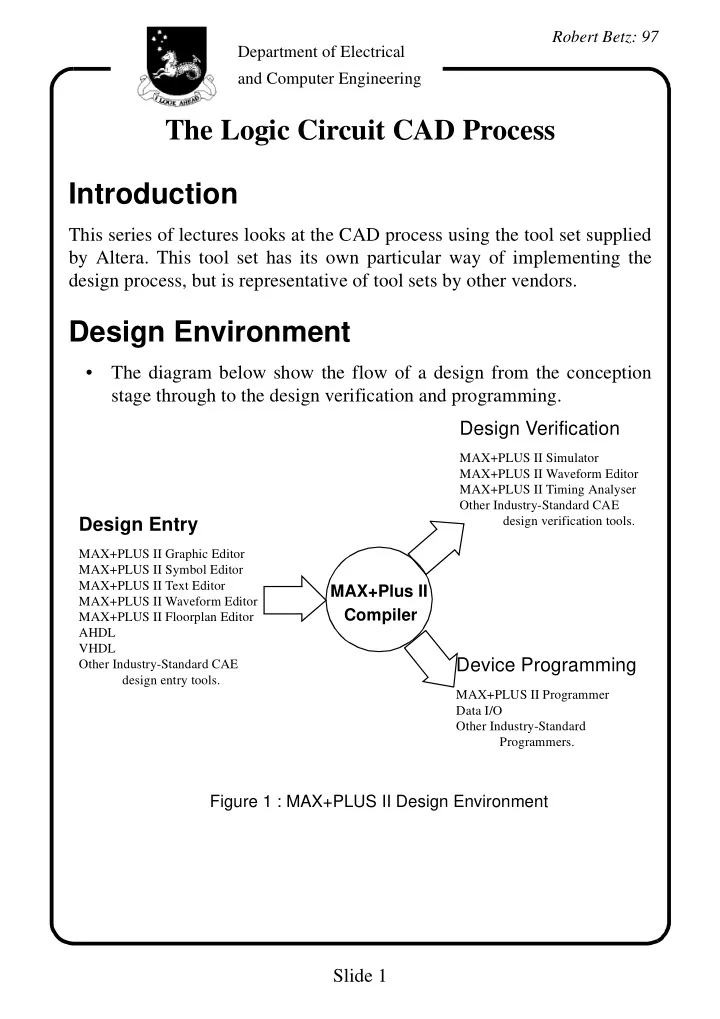
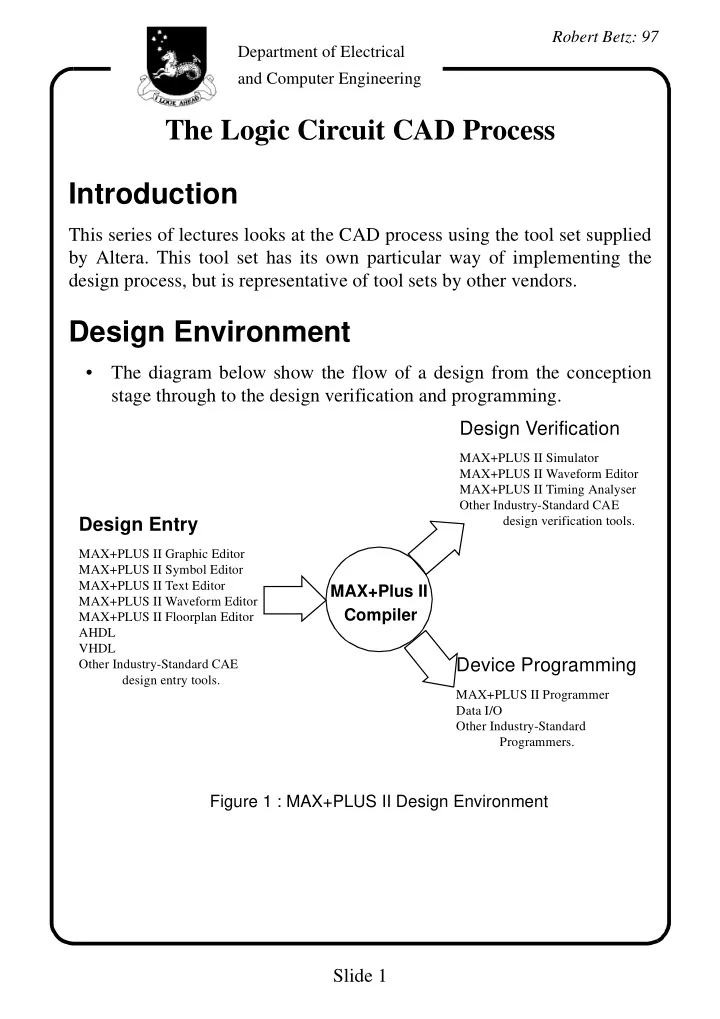
Robert Betz: 97 Department of Electrical and Computer Engineering The Logic Circuit CAD Process Introduction This series of lectures looks at the CAD process using the tool set supplied by Altera. This tool set has its own particular way of implementing the design process, but is representative of tool sets by other vendors. Design Environment • The diagram below show the flow of a design from the conception stage through to the design verification and programming. Design Verification MAX+PLUS II Simulator MAX+PLUS II Waveform Editor MAX+PLUS II Timing Analyser Other Industry-Standard CAE Design Entry design verification tools. MAX+PLUS II Graphic Editor MAX+PLUS II Symbol Editor MAX+PLUS II Text Editor MAX+Plus II MAX+PLUS II Waveform Editor Compiler MAX+PLUS II Floorplan Editor AHDL VHDL Device Programming Other Industry-Standard CAE design entry tools. MAX+PLUS II Programmer Data I/O Other Industry-Standard Programmers. Figure 1 : MAX+PLUS II Design Environment Slide 1
Robert Betz: 97 Department of Electrical and Computer Engineering Design Flow 1. Create a new design file or a hierarchy of multiple design files in any combination of the MAX+PLUS II design editors, i.e. Graphic, Text or Waveform editors. 2. Specify the top-level design file name as the project name. 3. Assign a device family for the project. You can either allow the Com- piler to select a device for you or assign a specific device. 4. Open MAX+PLUS II compiler window and choose the Start button to compile the project. You can turn on the SNF extractor module to create a netlist file for timing simulation and timing analysis. 5. If project compiles successfully, you can optionally perform a simula- tion and timing analysis: (i) To run a timing analysis, open the MAX+PLUS II Timing Ana- lyser window, select an analysis mode, and choose the Start but- ton. (ii) To run a simulation, you must first create vector inputs in a Simu- lator Channel File (.scf) in the Waveform Editor or in a Vector File (.vec) in the Text Editor. Then open the MAX+PLUS II Sim- ulator window and choose the Start button. 6. Open the MAX+PLUS II Programmer window and either insert a device into a programmer adapter on the Master Programming Unit (MPU) or connect the BitBlaster to a device that is mounted in-sys- tem. 7. Choose the Program button to program an EPROM, EEPROM or FLASH-based device, or choose the Configure button to configure an SRAM-based device. Slide 2
Robert Betz: 97 Department of Electrical and Computer Engineering Files in the Environment • Three main sets of files in the design environment: Design Files A design file is either a graphic, text or waveform file created with the MAX+PLUS II Graphic, Text or Waveform Editor, or with another industry standard schematic or text editor or an EDIF or VHDL netlist writer. Design files are processed by the compiler. The compiler can compile the following file types: • Graphic Design Files ( .gdf ). • Text Design Files ( .tdf ). • Waveform Design Files ( .wdf ). • VHDL Design Files ( .vhd ). • OrCAD Schematic Files ( .sch ). • EDIF Input Files ( .edf ) • Xilinx Netlist Format Files ( .xnf ). • Altera Design Files ( .adf ). • State Machine Files ( .smf ) Ancillary Files These are files that are associated with the MAX+PLUS II project but are not part of the project tree hierarchy. Most files of this type do not con- tain design logic. some are automatically generated by the design envi- ronment, others are user entered, e.g. Assignment and configuration files ( .acf ), Symbol files ( .sym ), report files ( .rpt ), vector files ( .vec ). Slide 3
Robert Betz: 97 Department of Electrical and Computer Engineering Projects • A project consists of all the files in a design hierarchy, including the ancillary files and the output files. • Project name is the name of the top-level design file, without the file name extension. The user nominates the project file. • Each project should be placed in a separate directory of the \max2plus directory. Slide 4
Robert Betz: 97 Department of Electrical and Computer Engineering Design Tools Design Entry Max+PLUS II Max+PLUS II Max+PLUS II Graphic Editor Text Editor Waveform Editor Max+PLUS II Max+PLUS II Symbol Editor Floorplan Editor Top-level design files Top- can be .gdf, .sch, .tdf, Level .vhd or .edf File .gdf .gdf .sch .wdf .tdf .vhd .edf .xnf .adf .smf Graphic Graphic Waveform Text Text Text Text Text Text file file file file file file file file file Imported from Imported from A+PLUS or industry-standard SAM+PLUS CAE tools to the MAX+PLUS II Compiler Figure 2 : MAX+PLUS II Design Entry Methods Slide 5
Robert Betz: 97 Department of Electrical and Computer Engineering MAX+PLUS II Graphic Editor • Offers WYSIWYG graphic design environment. • Allows schematic capture of a design. • Supports primitive, megafunction and macrofunction libraries, including the Library of Parameterized Modules (LPM). • Has a symbol generation capability to make building hierarchical designs simple. • A Graphic Design File ( .gdf ) can include any combination of prim- itive and macrofunction symbols. Symbols can represent any type of design file. Figure 3 : Graphic Editor screen in the MAX+PLUS II Development Environment. Slide 6
Robert Betz: 97 Department of Electrical and Computer Engineering MAX+PLUS II Symbol Editor • Enables one to view, create, and edit a symbol that represents a logic circuit. • Symbol files have the same name as the design file it represents, with the extension .sym . The Create Default Symbol command, available from the File menu of the Graphic, Text and Waveform Editors, creates a symbol from any design file. Figure 4 : Symbol Editor screen in the MAX+PLUS II Development Environment. MAX+PLUS II Text Editor • A tool for entering Text Design Files in Altera Hardware Descrip- tion Language (AHDL) ( .tdf ) or Very High Speed Integrated Cir- cuit Hardware Description Language (VHDL) ( .vhd ). Slide 7
Robert Betz: 97 Department of Electrical and Computer Engineering • Can also edit any ascii file as well. • Offers feature that support the Altera design environment -e.g. syn- tax highlighting, automatic location of compilation errors, tem- plates for AHDL and VHDL. • Offers a link to the compiler or simulation. Figure 5 : Text Editor screen in the MAX+PLUS II Development Environment MAX+PLUS II Waveform Editor • Serves two roles: a design entry tool, and as a tool for entering test vectors and viewing simulation results. • Waveform Design Files ( .wdf ) can contain design logic for a spe- cific project. These files offer an alternative to graphic or text entry for a design. One creates a design by specifying the input wave- forms and the output waveforms. One can also generate state Slide 8
Robert Betz: 97 Department of Electrical and Computer Engineering machines as well using this method. • One can also create Simulator Channel Files ( .scf ) that contain input vectors for simulation and functional testing. Figure 6 : Waveform Editor screen in the MAX+PLUS II Development Environment Floorplan Editor • Allows physical resources to be assigned and to view Compiler par- titioning and fitting results. • Has two displays: (a) The device view shows all pins on the device package and their function. (b) The LAB view shows the interior of the device, including all Logic Array Blocks (LABs) and the individual logic cells within each LAB. Slide 9
Robert Betz: 97 Department of Electrical and Computer Engineering • Provides a list of unassigned node and pin names in your project, the handles to which can be dragged to an individual pin, logic cell, I/O cell, or embedded cell in the Device View or LAB view display. One can also drag and assigned pin or node to the list of unassigned nodes. Figure 7 : Floorplan Editor screen in the MAX+PLUS II Development Environment Altera Hardware Description Language (AHDL) • High level modular language that is completely integrated into the MAX+PLUS system. • AHDL files can be created with a normal text editor or with the edi- tor included in the MAX+PLUS II system. This has some advan- tages because of the tight connect of AHDL into the Altera development system. Slide 10
Recommend
More recommend