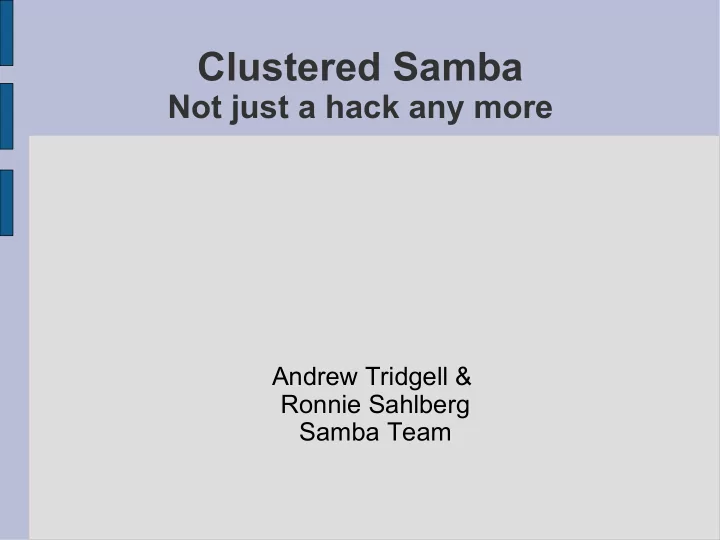
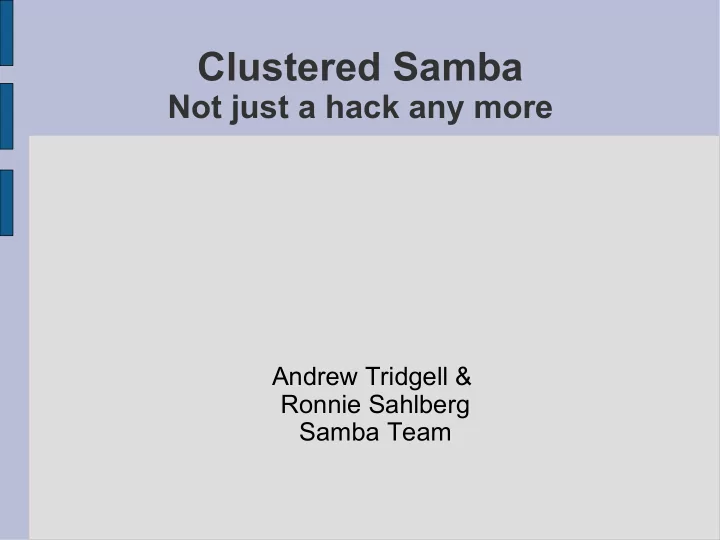
Clustered Samba Not just a hack any more Andrew Tridgell & Ronnie Sahlberg Samba Team
At LCA last year .... We described 'CTDB', a new lightweight clustered database We gave a hacked up demo It sort of worked This year .... It is now deployed in production at multiple locations It is ready for YOU to use!
Start with a demo Demo cluster Set of 4 Linux blades GPFS filesystem, 12 raid arrays What we will demo Fast IP failover Snapshot exposure Offline file handling Online software upgrade Crash resiliance
Scaling NAS What if? you have 30,000 NAS users you have 100 NAS servers every day you run out of space on one of them What can you do? Get a really big NAS box
What clustered Samba does ... Clustered Samba with CTDB provides Highly available 'all-active' file serving Very scalable performance Support for snapshots Support for offline files Hooks for managing other cluster services
All-active NAS Active-passive? the common solution for robust NAS in the past a hot spare waits for a server to fail on failure, STOMITH and take over role admins pray that hot spare actually works All-active All nodes in the cluster serve entire namespace all the time when a node fails, all other nodes are already serving the same files less reliance on divine intervention :-)
CTDB features ● Database ● simple database API ● automatic recovery on cluster changes ● IP failover ● handles public IP assignment, gratuituous ARP ● tickle-ACKs for fast failover ● Protocol hooks ● CTDB offers 'event scripts' for protocol exensions ● handles NFS lock recovery
Scaling Results smbtorture NBENCH test 32 clients 1 to 4 nodes OLD (pre-CTDB) approach 1 node 95.0 Mbytes/sec 2 nodes 2.1 MBytes/sec 3 nodes 1.8 MBytes/sec 4 nodes 1.8 MBytes/sec NEW (CTDB) approach 1 node 109 Mbytes/sec 2 nodes 210 MBytes/sec 3 nodes 278 MBytes/sec 4 nodes 308 MBytes/sec Streaming IO We have seen 1.7 Gbyte/s sustained read for one share on one IP. Fastest CIFS server?
So you want to try it? What you need A Linux cluster Lots of fast disk (usually on a SAN) A cluster filesystem (GPFS, GFS, GFS2 or Lustre) ctdb and Samba from http://ctdb.samba.org/ Getting help Wiki and docs at ctdb.samba.org #ctdb IRC channel on irc.freenode.net Supported version IBM offers a supported, productised version called 'SOFS' Maybe some other people would like to start supporting it?
Simple Clustered Samba Config Minimal Samba config: clustering = yes idmap backend = tdb2 For ctdb /etc/ctdb/nodes /etc/ctdb/public_addresses /etc/sysconfig/ctdb Filesystem specific options fileid:mapping Winbindd options idmap:backend = tdb2
Using CTDB Usage: ctdb [options] <control> Options: -n <node> choose node number, or 'all' (defaults to local node) -Y generate machinereadable output -t <timelimit> set timelimit for control in seconds (default 3) Controls: status show node status ping ping all nodes getvar <name> get a tunable variable setvar <name> <value> set a tunable variable listvars list tunable variables statistics show statistics statisticsreset reset statistics ip show which public ip's that ctdb manages process-exists <pid> check if a process exists on a node getdbmap show the database map catdb <dbname> dump a database getmonmode show monitoring mode setmonmode <0|1> set monitoring mode setdebug <debuglevel> set debug level getdebug get debug level attach <dbname> attach to a database dumpmemory dump memory map to logs getpid get ctdbd process ID disable disable a nodes public IP enable enable a nodes public IP ban <bantime|0> ban a node from the cluster unban unban a node from the cluster shutdown shutdown ctdbd recover force recovery freeze freeze all databases thaw thaw all databases isnotrecmaster check if the local node is recmaster or not killtcp <srcip:port> <dstip:port> kill a tcp connection. gratiousarp <ip> <interface> send a gratious arp tickle <srcip:port> <dstip:port> send a tcp tickle ack gettickles <ip> get the list of tickles registered for this ip regsrvid <pnn> <type> <id> register a server id unregsrvid <pnn> <type> <id> unregister a server id chksrvid <pnn> <type> <id> check if a server id exists getsrvids get a list of all server ids
CTDB Tunables ● Lots of tunables ● rarely need to be modified [root@fscc-hs21-12 ~]# ctdb listvars MaxRedirectCount = 3 SeqnumFrequency = 1 ControlTimeout = 60 TraverseTimeout = 20 KeepaliveInterval = 2 KeepaliveLimit = 5 MaxLACount = 7 RecoverTimeout = 5 RecoverInterval = 1 ElectionTimeout = 3 TakeoverTimeout = 5 MonitorInterval = 15 MonitorRetry = 5 TickleUpdateInterval = 20 EventScriptTimeout = 20 RecoveryGracePeriod = 60 RecoveryBanPeriod = 300 DatabaseHashSize = 10000 RerecoveryTimeout = 10 EnableBans = 1 DeterministicIPs = 1
Status Monitoring ● 'ctdb status' ● shows state of each node ● most commonly used ctdb command [root@fscc-hs21-12 ~]# ctdb status Number of nodes:4 pnn:0 9.155.61.96 OK (THIS NODE) pnn:1 9.155.61.97 OK pnn:2 9.155.61.98 BANNED pnn:3 9.155.61.99 OK Generation:159484266 Size:4 hash:0 lmaster:0 hash:1 lmaster:1 hash:2 lmaster:2 hash:3 lmaster:3 Recovery mode:NORMAL (0) Recovery master:1
Public IPs ● IP Failover ● 'HEALTHY' nodes get public IPs ● these IPs are setup in rr-DNS ● Alternatively, you can configure as a single IP for all nodes, using LVS [root@fscc-hs21-12 ~]# ctdb ip Public IPs on node 0 10.13.26.1 0 10.13.26.2 1 10.13.26.3 2 10.13.26.4 3 10.13.26.5 0 10.13.26.6 1
A nice TCP hack .... TCP tickle-ACK new node constructs raw ACK, sequence 0 client sends ACK reply, correct sequence new node sends RST client re-establishes transport OLD CLIENT 1: ACK: SEQ 0 2: ACK: SEQ N NEW 3: SYN 3: RST: SEQ N
Show your managers! ● Some flash movies available ● http://samba.org/~tridge/ctdb_movies
Questions? For more information on CTDB see http://ctdb.samba.org/
Recommend
More recommend