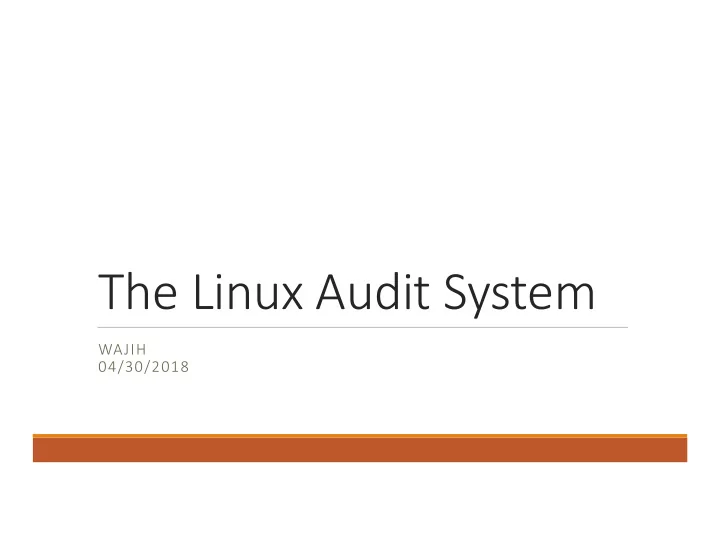
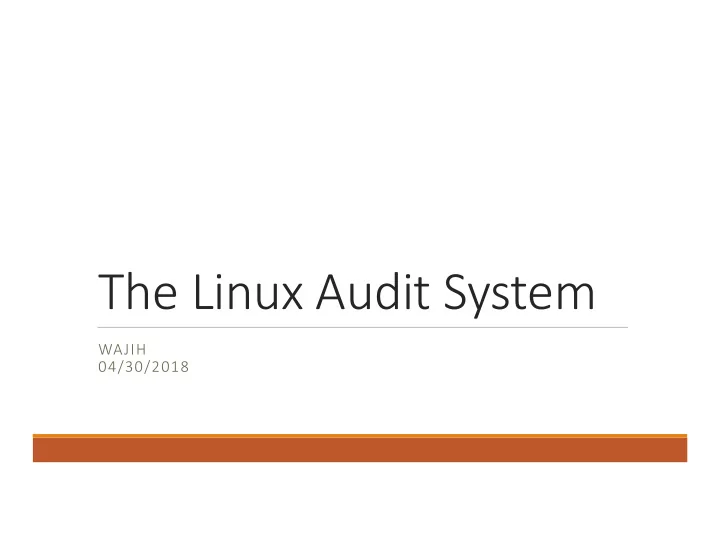
The Linux Audit System WAJIH 04/30/2018
$whoami ● Third year Ph.D. student in CS Dept. ● Working with Prof. Adam Bates ● Research Interests: ○ System Security ○ Data provenance
Recent Cyber AFacks ● Equifax ○ 145 million americans’ sensiIve data (e.g. SSN) was stolen ● WannaCry ○ A ransomware aMack that spans over 150 countries ○ Hackers demanded money to unlock files ● A Yahoo bombshell ○ Yahoo's 3 billion accounts was hacked in 2013 – found out in 2016
Recent Cyber AFacks ● Equifax ○ 145 million americans’ sensiIve data (e.g. SSN) was stolen Advanced Persistent Threat (APT) ● WannaCry Targeted: Targets specific organizations to exfiltrate ○ A ransomware aMack that spans over 150 countries information or disrupt the systems. ○ Hackers demanded money to unlock files ● A Yahoo bombshell ○ Yahoo's 3 billion accounts was hacked in 2013 – found out in 2016
5 Stages of APTs 1. Reconnaissance Understand about the target using social media or company’s website ○ 2. Incursion Enters into vicIm’s system using different aMack vectors ( e.g. social ○ engineering) 3. Discovery The aMackers stay low and operate paIently in order to avoid detecIon ○ 4. Capture Hackers access unprotected systems and capture data over an extended period ○ of Ime 5. ExfiltraEon Finally, captured informaIon is sent back to the aMack team’s home base for ○ analysis
5 Stages of APTs 1. Reconnaissance Understand about the target using social media or company’s website ○ Due to complexity of APTs 2. Incursion Enters into vicIm’s system using different aMack vectors ( e.g. social ○ engineering) Attack investigation such as finding root cause is 3. Discovery challenging The aMackers stay low and operate paIently in order to avoid detecIon ○ 4. Capture Hackers access unprotected systems and capture data over an extended period ○ of Ime 5. ExfiltraEon Finally, captured informaIon is sent back to the aMack team’s home base for ○ analysis
Audit Logging Or Data Provenance ● AMack invesIgaIon and reconstrucIon technique ● Captures data life cycle: ● ModificaIons ● DeleIons ● CreaIons ● Detects causal dependencies between different events
Example Audit Log chromium.exe reads from ip 10.0.0.2 chromium.exe reads from ip 165.10.0.1 chromium.exe reads from ip 91.0.0.2 chromium.exe downloads a.ppt chromium.exe downloads b.doc chromium.exe downloads malware.exe malware.exe reads /etc/passwd malware.exe sends /etc/passwd to ip X.X.X.X
Represented as causal graph ● VerIces represents system enIIes ( e.g. chrome process, a.ppt) ● Edges represents causal relaIonships ( e.g. created, read, open) 165.10.0.1 165.10.0.1 10.0.0.2 X.X.X.X Chrome.exe Malware.exe a.ppt Malwawre.exe b.doc /etc/passwd
Linux Audit System • Linux Audit System collects audit logs • Available on vanilla Linux kernels > version 2.6 • It collects information regarding: Kernel event (System calls) • User events (Audit-enable programs) • It does not, however, provide additional security • itself—it does not protect your system from code malfunctions
Linux Audit Use cases ● Watching file access: Audit can track whether a file or a directory has been accessed, modified, ○ executed ● Monitoring system calls: Generate a log entry every Ime a parIcular system call is used ○ ● Recording commands run by a user: ● Monitoring network access: The iptables and ebtables uIliIes can be configured to trigger Audit events ○
How Linux Audit Works? ● Audit kernel module intercepts the system calls and records the relevant events ● The auditd daemon writes the audit reports to disk. ● Various command line uIliIes take care of displaying, querying, and archiving the audit trail.
How Linux Audit Works?
Components of Linux Audit ● auditctl — uIlity for managing the auditd daemon; returns informaIon on the audit subsystem’s current status and can be used to add and delete rules ● ausearch — uIlity for searching for events in log files ● aureport — uIlity for generaIng reports on the audit system
Components of Linux Audit
CreaTng rules ● auditctl is command line uIlity to : ○ Control behaviour of audit daemon (auditd) ○ Add and remove audit rules ● There are two main types of rules: ○ File system audit rules ○ System call audit rules
File System Rules ● File System rules are someImes called watches. ● These rules are used to audit access to parIcular files or directories that you may be interested in. ● The syntax of these rules generally follow this format: -w path-to-file -p permissions -k keyname ● where the permission are any one of the following: r - read of the file ○ w - write to the file ○ x - execute the file ○ a - change in the file's aMribute ○
System call rules ● The system call rules are loaded into a matching engine that intercepts each syscall that all programs on the system makes. ● Very important to only use syscall rules when you have to since these affect performance ● Syscall rules take the general form of: -a acEon,list -S syscall -F field=value -k keyname ● To see files opened by a specific user: -a exit,always -S open -F auid=l337 ● To see unsuccessful open calls: -a exit,always -S open -F success=0
Example ● Track a file by inode number # auditctl -a exit,always -S open -F inode=`ls -i /etc/auditd.conf | gawk '{print $1}'` # auditctl -l AUDIT_LIST: exit,always inode=1637178 (0x18b3a) syscall=open ● When someone opens the files you receive following log message type=PATH msg=audit(1251123553.303:206): item=0 name="/etc/audit/audit.rules" inode=77546 dev=fd:01 mode=0100640 ouid=0 ogid=0 rdev=00:00 obj=system_u:object_r:auditd_etc_t:s0
Analyzing logs -- ausearch ● Ausearch is a command-line uIlity to query your audit logs ● ausearch -f ● ausearch -ui
Analyzing logs - aureport
Audit Data VisualizaTon ● Various tools to generate causal graphs from audit logs. ● I use SPADE tool ● SPADE (hMps://github.com/ashish-gehani/SPADE) ○ Parses audit log in realIme ○ Generates causal graphs which can be queried to find the root cause of aMack
Audit Data VisualizaTon ● ADD here about SPADE tools
Resources ● The Audit Manual Pages: ○ There are several man pages installed along with the audit tools that provide valuable and very detailed informaIon ● hMp://people.redhat.com/sgrubb/audit/index.html ○ The home page of the Linux audit project.
Recommend
More recommend