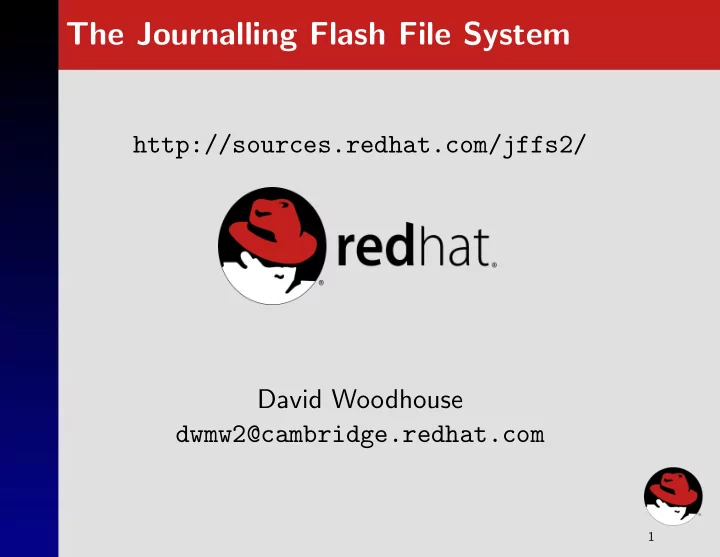
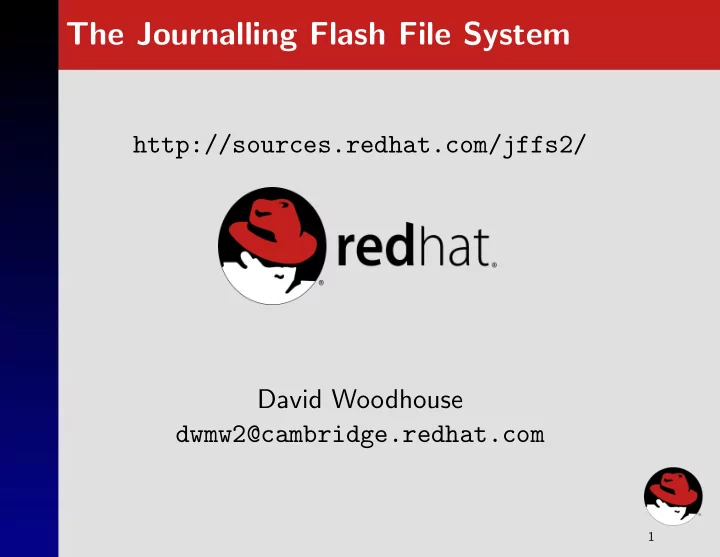
The Journalling Flash File System http://sources.redhat.com/jffs2/ David Woodhouse dwmw2@cambridge.redhat.com 1
The Grand Plan • What is Flash? • How is it used? – Flash Translation Layer (FTL) – NFTL • Better ways of using it – JFFS – JFFS2 • The Future 2
Flash memory technology - NOR flash • Low power, high density non-volatile storage • Linearly accessible memory • Individually clearable bits • Bits reset only in “erase blocks” of typically 128KiB • Limited lifetime - typ. 100,000 erase cycles 3
Flash memory technology - NAND flash • Cheaper, higher tolerances than NOR flash • Smaller erase blocks (typ. 8 KiB) • Subdivided into 512 byte “pages” • Not linearly accessible • Uniform interface — 8-bit data/address bus + 3 control lines • “Out-Of-Band” data storage - 16 bytes in 512 for metadata/ECC 4
So what do we do with it? Traditional answer (FTL and NFTL): • Emulate a standard block device • Use a normal file system on top of that
So what do we do with it? Traditional answer (FTL and NFTL): • Emulate a standard block device • Use a normal file system on top of that This sucks. Obviously you need a journalling file system on your emulated block device, which is itself a kind of journalling pseudo-filesystem. Two layers of journalling on top of each other aren’t the best way to ensure efficient operation. #include “CompactFlash is not flash.h” 5
Can we do better? Yes! We want a journalling file system designed speci- fically for use on flash devices, with built-in wear levelling. This lends itself to a purely log-structured file system writing log nodes directly to the flash. The log- structured nature of such a file system will provide automatic wear levelling. 6
And lo... our prayers were answered In 1999, Axis Communications AB released exactly the file system that we had been talking about. • Log structured file system • Direct operation on flash devices • GPL’d code for Linux 2.0.
And lo... our prayers were answered In 1999, Axis Communications AB released exactly the file system that we had been talking about. • Log structured file system • Direct operation on flash devices • GPL’d code for Linux 2.0. Ported to 2.4 and the generic Memory Technology Device system by a developer in Sweden, and subse- quently backported to 2.2 by Red Hat for a customer to use in a web pad device. 7
What does “Log structured” mean? • Data stored on medium in no particular location • Packets, or “nodes” of data written sequentially to a log which records all changes, containing: – Identification of file to which the node belongs – A “version” field, indicating the chronological sequence of the nodes belonging to this file – Current inode metadata (uid, gid, etc.) – Optionally: Some data, and the offset within the file at which the data should appear 8
What does “Log structured” mean? Storage Medium User Action Version: 1 offset: 0 Write 200 bytes ’A’ len: 200 at offset zero data: AAAA... in file version: 2 Write 200 bytes ’B’ offset: 200 at offset 200 len: 200 in file data: BBBB... version: 3 offset: 175 Write 50 bytes ’C’ len: 50 at offset 175 data: CCCC... 9
Playing back the log To read the file system, the log nodes are played back in version order, to recreate a map of where each range of data is located on the physical medium. Node playback List State Node version 1: 0−200: v1 200 bytes @ 0 Node version 2: 0−200: v1 200 bytes @ 200 200−400: v2 0−175: v1 Node version 3: 50 bytes @ 175 175−225: v3 225−400: v2 10
Dirty space Some nodes are completely obsoleted by later writes to the same location in the file. They create “dirty space” within the file system. Dirty Clean Empty 11
Garbage Collection So far so good. But soon the log reaches the end of the medium. At this point we need to start to reclaim some of the dirty space.
Garbage Collection So far so good. But soon the log reaches the end of the medium. At this point we need to start to reclaim some of the dirty space. So we copy the still-valid data from the beginning of the log to the remaining space at the end...
Garbage Collection So far so good. But soon the log reaches the end of the medium. At this point we need to start to reclaim some of the dirty space. So we copy the still-valid data from the beginning of the log to the remaining space at the end...
Garbage Collection So far so good. But soon the log reaches the end of the medium. At this point we need to start to reclaim some of the dirty space. So we copy the still-valid data from the beginning of the log to the remaining space at the end... ...until we can erase a block at the start. 12
Limitations of the original JFFS • Poor garbage collection performance on full file systems • No compression • File names and parent inode stored in each node along with other metadata – Wasting space – Preventing POSIX hard links 13
Enter JFFS2 JFFS2 started off as a project to add compression to JFFS, but because of the other problems with JFFS, it seemed like the right time to do a complete rewrite to address them all at once. • Non-sequential log structure • Compression • Different node types on medium • Improved memory usage 14
Log structure Erase blocks are treated individually and references to each are stored on one of many lists in the JFFS2 data structures. • clean list — Erase blocks with only valid nodes • dirty list — Erase blocks with one or more obsoleted nodes • free list — Empty erase blocks waiting to be filled • ...and others... 15
Garbage Collection • 99 times in 100, pick a block from the dirty list to be garbage collected, for optimal performance • The remaining 1 in 100 times, pick a clean block, to ensure that data are moved around the medium and wear levelling is achieved 16
Compression Although ostensibly the purpose of the exercise, com- pression was the easy part. Some useful and quick compression algorithms were implemented, followed by the import of yet another copy of zlib.c into the kernel tree. In order to facilitate quick decompression, data are compressed in chunks no larger than the hardware page size. 17
Node types - common node header JFFS2 introduces different node types for the entries in the log, where JFFS only used one type of structure in the log. The nodes share a common layout, allowing JFFS2 implementations which don’t understand a new node type to deal with it appropriately. MSB LSB Magic Bitmask Node Type 0x19 0x85 Total Node Length Node Header CRC 18
Compatibility types The Node Type field in the header has a unique identification number for the node type, and the two most significant bits are used to indicate the expected behaviour if the node is not supported. • JFFS2 FEATURE INCOMPAT • JFFS2 FEATURE ROCOMPAT • JFFS2 FEATURE RWCOMPAT DELETE • JFFS2 FEATURE RWCOMPAT COPY 19
Directory entry nodes • Parent (directory) inode number • Name • Inode number • Version Inode number zero used to signify unlinking 20
Inode data nodes Very similar to JFFS v1 nodes, except without the parent and filename fields: • User ID, Group ID, Permissions, etc. • Current inode size • Optional data, not crossing page boundary, possi- bly compressed 21
Clean block marker nodes Introduced to deal with the problem of partially- erased blocks. Losing power during an erase cycle can result in a block which appears to be erased, but which contains a few bits which are in fact returning random data. Writing a marker to the beginning of the block after successful completion of an erase cycle allows JFFS2 to be certain the block is in a usable state. 22
Memory Usage Polite behaviour under system memory pressure through normal actions of VM — prune icache • Store in-core at all times only the bare minimum amount of data required to find inodes • Build full map of data regions for an inode only on read inode() being called • Free all extra data on clear inode() 23
Mounting a JFFS2 filesystem Four-pass process • Physical scan, allocating data structures and ca- ching node information. • Pass 1: Build data maps and calculate nlink for each inode, adding jffs2 inode cache entries to hash table. • Pass 2: Delete inodes with nlink == 0 • Pass 3: Free temporary cached information 24
Data structures - raw node tracking struct jffs2_raw_node_ref next_in_ino next_phys Obsolete flag flash_offset Unused flag totlen next_in_ino next_phys flash_offset totlen next_in_ino next_phys flash_offset totlen NULL next nodes ino nlink struct jffs2_inode_cache 25
Read inode On jffs2 read inode() calls, we look up the jffs2 inode cache in the hash table, and read each physical node belonging to the inode in que- stion, building up a fraglist representing the whole range of data in the file. 26
Data structures - node fragments struct jffs2_node_frag struct jffs2_full_dnode struct jffs2_raw_node_ref next raw next_in_ino node ofs next_phys size size flash_offset ofs frags totlen node_ofs raw next_in_ino next ofs next_phys node size flash_offset size frags totlen ofs node_ofs next node size ofs node_ofs 27
Recommend
More recommend