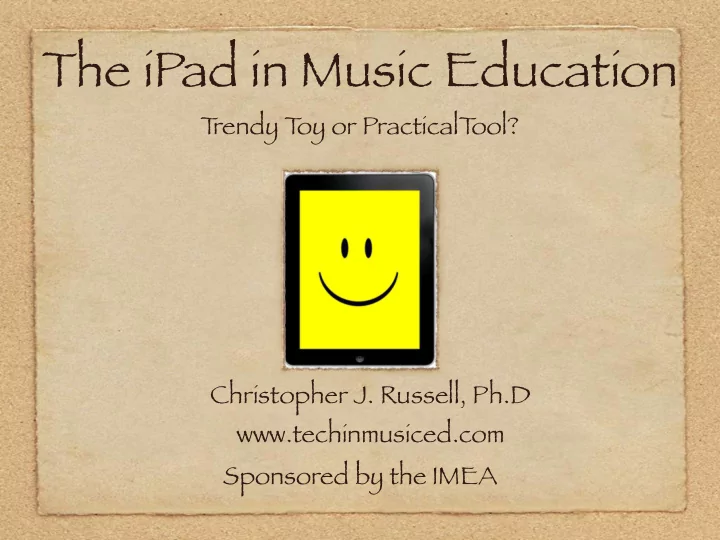
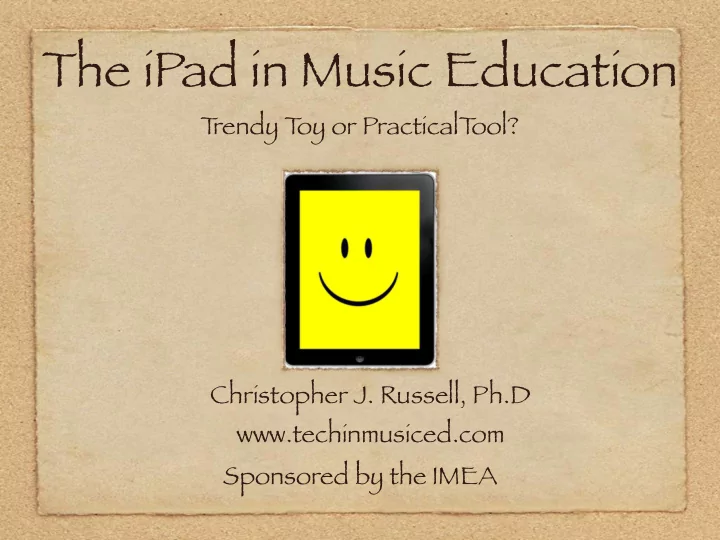
The iPad in Music Education T rendy T oy or PracticalT ool? Christopher J. Russell, Ph.D www.techinmusiced.com Sponsored by the IMEA
A T echnical World We are surrounded by technology and use it in all walks of life: at work, to shop, to communicate, to create, and to learn and assimilate knowledge. T echnology for back-to-school?
"Only by embracing new technology and then seeing what we can do with it can we ensure we don’t remain stuck in the past. And for everyone moaning about the lack of obvious utility in tablets, people once said the same thing about computers..." --Craig Grannell
The World Is Flat Thomas Friedman's Book "Shift Happens" We are in an vocation which continues to require human interaction, even with web-based projects such as Eric Whitacre's Virtual Choir Even if you don't change, the world is changing around you.
Florida 2015 All instructional materials for students in kindergarten through grade 12 MUST be provided in an electronic or digital format School districts required to use a percentage of annual allocation for the purchase of digital or electronic materials SB 2120
A T echnical World Why is there such a huge disconnect with technology in education AND music, as if we were boarding a flight? Why do we continue to teach music as we were taught?
Engage Students "Music educators need to reexamine themselves. Why are we not engaging kids? Why are we not reaching 80 to 90 percent of the student population? Students are listening to more music, creating more music, and playing more music, but we are not involved. It's happening at home, on their home computers." --Carol Broos, Sunset Ridge School, Northfield, IL http://thejournal.com/articles/2010/10/01/how-music-teachers-got-their-groove-back-music-instruction-goes-digital
If you are unwilling to broaden the impact of technology in your program... You can still develop excellent musicians and excellent ensembles. Students will be lured away to technology based programs like STEM. The disconnect between society and the art form will deepen. Students will continue to pursue music--untrained--by themselves.
Where to Begin Core theory of technology integration Apple iPad
The goal of technology integration is to bring technology into instruction to change, enhance, and improve instruction, not simply to replace the current form of instruction.
T echnology Integration Requires three components Curriculum/Content/Music/Resources Pedagogy T echnology Without all three, technology integration fails.
"With what shall I fetch it?" There are unlimited ways to bring technology into the music classroom. I will focus on the iPad as a tool, as it is both an incredibly popular and flexible device. Many of these concepts could be used on other technology platforms.
What is an iPad? Released by Apple in April 2010 Basically a large iPod T ouch with more functionality Post PC Device Universal appeal, resulting in the fastest tech adoption ever, and changed the computer marketplace forever. Available in wi-fi and wi-fi/3G versions Second generation released in 2011
What can an iPad do? Run any iOS app, many made to take advantage of the large size of the screen, over 140,000 generally very affordable iPad apps. Excels at consuming information and media (e-mail, web, and video) Not limited to consumption Instant-0n Highly portable Lays flat on a stand or a piano Extremely long battery life (10 hrs)
Why is the iPad so popular? The iPad represents a paradigm shift in computing and how we use computers "This is the first time that non-technical Educators have been out ahead of the technologists." -- Frasier Speirs 50% of the popularity can be attributed to the hardware itself(remember that the T ablet PC has been around since 2002) 50% of the popularity can be attributed to iOS Intuitive, organic
My son, age 2 (June 2010)
Milwaukee County Zoo kotaku.com
"It will change the way doctors practice medicine" Could it change the way you (or your students) practice/teach/learn/create/ perform music?
T echnology as a tool can help us go far beyond our innate abilities and help us achieve more than we've ever thought possible. In my opinion, the iPad is the best technological tool yet to enable us to do so.
A practical use of the iPad "Paper is so 2000." iPad as a document, book, and music reader
36 Pieces of Music 3.46 lbs. with folder organization?
>2 lbs. with folder Nearly 1.5 lbs. lighter
Steve Martin @SteveMartinT oGo "I just downloaded eleven hundred books onto my Kindle, and now I can't lift it." (3/4/11)
Don't Fall for the T rap... The iPad isn't a notebook computer, although it can do many things a notebook computer would do Find apps that take advantage of a multi-touch interface The iPad isn't about taking existing resources and converting them, it is about changing how we use computers
Are you comparing an iPad to a notebook computer, or to a pencil and paper?
Where are the Apps? Some of my favorite music education apps
For Score The best looking PDF music reader Huge feature list Continually updated Unique notation abilities (stamps) $4.99
UnrealBook PDF Music Reader Set Lists Music Playback Multiple iPad Display Recorder $4.99
Sources for Digital Music www.cpdl.org (free) www.imslp.com (free) www.bandmusicpdf.org (free) www.brucephelpsmusiccompany.com www.carlfischer.com www.brileemusic.com www.graphitepublishing.com
Symphony Pro Music notation for the iPad Import MIDI, MusicXML Export PDF , MIDI, Music XML, Screen Shots $12.99 Released 1/7/2011
SeeScore MusicXML Reader Free-flowing music Selectable parts No annotation Expensive: $14.99
Noteshelf Note taking app Has featured staff paper Uses a zoom feature that allows for accurate music penmanship Can import pictures & annotate (turn forms from PDF to JPG and draw!) $4.99
Sound Note Used by MMEA All-State Band to take notes and record rehearsals Remembers where you type as your record for visual playback Quickly e-mail notes and recordings to others $4.99
iWork Suite for iOS Keynote $9.99 Pages $9.99 Numbers $9.99 Keynote Remote $0.99
Garage Band A basic music studio on your iPad Multiple Instruments $4.99
My Favorite Accessories
Apple iPad Keyboard $69 Any BlueT ooth enabled keyboard will work Many cases with keyboards are available I prefer not having to use BlueT ooth, yet not having wires One at home, One at school Shop eBay, Craigslist for deals
PageFlip Cicada PageFlip.com Wireless page turns $80 Self-contained unit Comes with a BlueT ooth dongle for a non-Bluetooth computer Also see AirT urn or Footime (BiLiPro) options
Adonit Jot Stylus adonit.com Clear tip allows for precision in apps like Noteshelf
Cases Use any case that you want...to the level you feel your iPad needs protecting Some come with keyboards (See the Zagg Folio) Lately I have used the Apple Smart Cover and the Incipio Feather Back Cover.
Bluetooth Audio Receiver monoprice.com $20
Camera Connection Kit $29.00 Allows the transfer of photos and videos from camera (iPhone or iPod T ouch, too) USB can be used for other applications (keyboards-- Qwerty & MIDI) Not for expanding memory or transferring data
Apple TV $99 or less AirPlay
Some final non-iPad specific technology items
SmartMusic SmartMusic 2012 has a focus on sight-reading Can assess on the iPad Hoping for SmartMusic for the iPad in the future
What about other tablets? August 2011, Survey of potential tablet buyers
"There is no tablet market, just an iPad market" --Marco Arment HP T ouchPad (introduced June 2011, discontinued August 2011) Android T ablets (different sizes, aspect ratio, versions of operating system) Motorola Xoom, Samsung Galaxy T ab, Asus T ransformer, B&N Color Nook, Amazon Kindle Fire Windows 7 tablets (Windows 8 coming soon) Questions to ask: Apps? Can it do what you need it to do? Accessories? Support? Longevity/EOL Flash is no longer an issue (November 2011)
The latest "iPad Killer"
Big Questions T eacher-Centric Vs. 1-to-1 Initiatives
SMART Boards & IWBs Great for attendance, music theory, music history, and elementary music games and activities Hard to justify cost (SMART over $6000 installed) 1 or 2 students at a time Your district or school may be convinced this is the future...if so, learn how to use it Better replaced with 70 or 80 inch LCD, Apple TV, iPad 2, and stylus (less than $4500 installed)
A flawed perspective?
T witter & Communication Group account (not personal) Missouri's K-12 teacher/student communications law Students use text messaging T witter has text-messaging options Can be linked in web pages If you write more than 140 characters, they aren't going to read it anyway Have a web presence (www.classjump.com) for announcements, calendar, and required item lists In general, stay away from Facebook when it comes to a current student
Recommend
More recommend