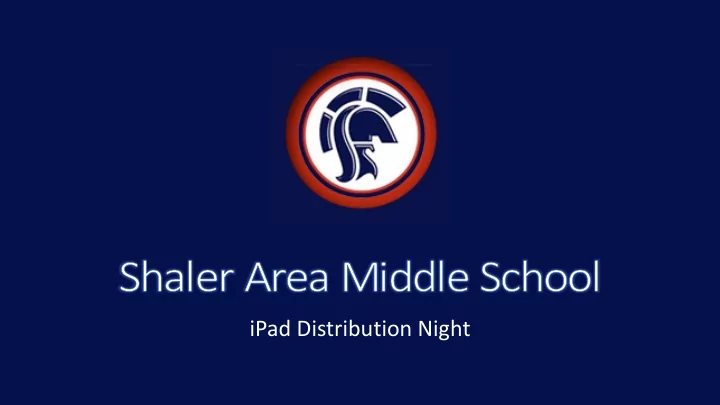
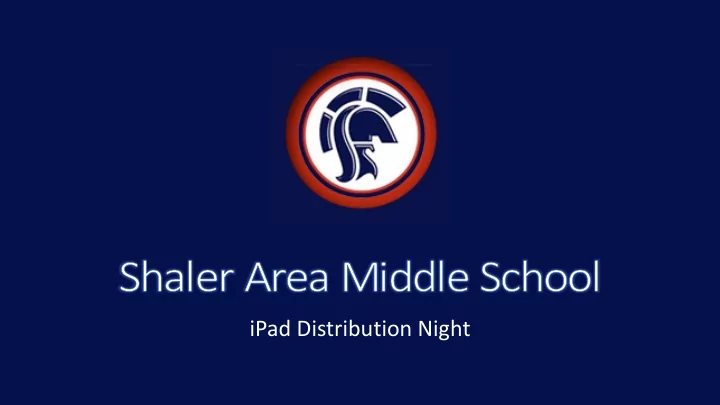
iPad Distribution Night
iPad Case • The students will be issued an iPad with a District-issued case • The cases are provided to ensure the iPad’s maximum protection • The iPad is LABELED • the student’s name • Information in the event that it is lost • Warning not to remove the case • The labels are to remain on the iPad • No other labels, stickers, markings or decorations should be made to the case (ex: markers, paint, polish, etc.)
iPad Case • The iPad is to remain in the provided case at all times • The case is NOT to be removed for any reason • If there is an issue with the iPad or the case, please come to the MAIN OFFICE • Sign-up is in the Main Office to be seen for help
iPad Care • iPads should not be kept in extreme conditions • Should not be in extreme hot nor in extreme cold • Ex: iPad should not be left in the car • Should not be exposed to water, etc. • iPads should not be thrown or left in places where they could be broken • Do not leave on the floor (ex: where they could be stepped on) • Do not leave on a chair, sofa, or bed (ex: where they could be sat on) • Do not throw the iPad, even with the case on
iPad Charging • iPads are provided with a charging brick and cable (which are certified made for iPad) • Smaller iPhone chargers do not work well charging iPads (the iPad will charge slowly, if at all) • Take the charging cord and brick home • Put it in a safe place (i.e. away from pets) • Charge the iPad NIGHTLY – come to school each day with your iPad charged and ready to go. • You are responsible for lost, stolen or damaged charging brick and/or cables • If there is a problem with the brick or cable, come to the Main Office
iPad Issues • If you have issues with your iPad, case, accessories, school account, wifi, etc… • DO NOT TRY TO FIX IT YOURSELF • Come to the Main Office to fill out a report form AS SOON AS THE INCIDENT OCCURS • The information provided will help administration and technology determine what is wrong with the iPad, assess its need for repair, and determine if there is any fees • Repairs may take 1-2 weeks • Teachers can provide work, but students can also access via Google Classroom on any device • Or if your iPad is lost… • Come to the Main Office to fill out a report form AS SOON AS THE INCIDENT OCCURS • Preferably the same day • If it is stolen… Report it to the Main Office and also file a police report with your local police department • It will be considered lost until the police report is filed. • We can try to track the device
Repair & Replacement Costs • 1 st Accidental Damage – District 100% • 2 nd Accidental Damage – Family 50% / District 50% • 3 rd or more Accidental Damage – Family 100% • Damage due to being out of the case; negligence, malicious, or intentional damage – Family 100% • Please note the difference between accidental and intentional damage
Repair and Replacement Costs • Lost, stolen, and visibly damaged charging cords & bricks – Families 100% • Cords = $14 • Bricks = $19 • Families may purchase their own, but they must be APPLE certified • Chargers and bricks that fail due to normal wear & tear (must bring in cord and/or brick) – District will replace free of charge Costs subject to change
Repair and Replacement Costs / Procedures • Whole iPad replacement = $299 • iPad case replacement = $60 • Broken / Cracked touchscreen repair = $119 • Broken / Cracked LCD screen repair = $139 • Broken / Cracked touchscreen & LCD repair = $199 • A letter will be sent to families informing them that the student has reported an issue. • iPads will be assessed for damage • If the iPad needs to be repaired, an additional letter will be sent once the cost is determined as well as how much the District and/or family will be responsible for the repair. Costs subject to change
iPad Use • iPads should only be used for instructional purposes • iPads should only be used as instructed by the teacher • By using the iPad, students must comply with the School District “Acceptable Use” Policy for all electronic and Internet-connected devices
Internet Filtering • The Internet is filtered while on the District WiFi to comply with child Internet / online protection • Students should not try to change the WiFi, nor use other means to “get around” our WiFi filtering • While at home, the Internet is not filtered • Parents and guardians are strongly encouraged to monitor their child’s use of the iPad • Consider creating a charging station (ex: in the parents’ bedroom) where the iPad can charge overnight
Accounts • Your child will have 2 accounts • Apple ID • Google ID • Apple ID • Used for iCloud Drive, iCloud back-up, iTunes U, and Find My iPad • Google ID • Used for Google Classroom, Gmail (internal e-mail to/from SASD teachers only; no outside e-mails are delivered to your child’s inbox), and G-suite applications such as Google Docs
Next Steps & iPad Set-up • Pick-up iPad – must provide the signed iPad paperwork • During Homeroom on Thursday, students will complete set-up • Students will be expected to bring a charged iPad to school every day beginning Thursday morning
Recommend
More recommend