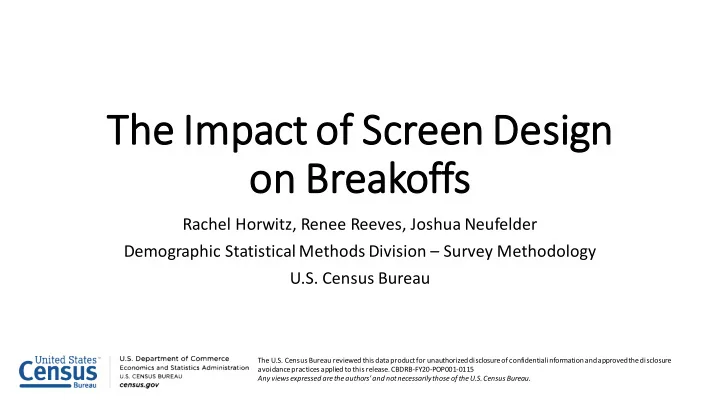
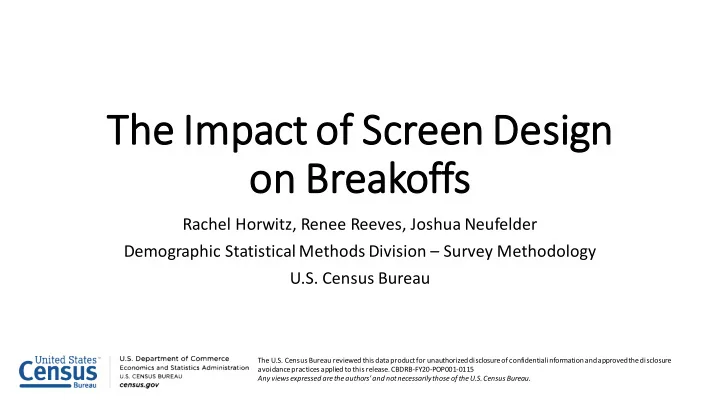
The I Impact of S Screen D Design on B Breakoffs ffs Rachel Horwitz, Renee Reeves, Joshua Neufelder Demographic Statistical Methods Division – Survey Methodology U.S. Census Bureau The U.S. Census Bureau reviewed this data product for unauthorized disclosure of confidential information and approved the disclosure avoidance practices applied to this release. CBDRB-FY20-POP001-0115 Any views expressed are the authors’ and not necessarily those of the U.S. Census Bureau.
Background • Most Census Bureau web surveys use the following login procedures: • URL and Login ID provided in a letter • After logging in, arrive at a PIN screen • Provides a randomized 4-digit number they can use to log back in • Are asked to select a security question in case they forget their PIN • Select “Next” to continue to main survey content/questions • While screens generally have the same content, the layout is not consistent • Noticed breakoff rates vary on PIN screen across surveys 2
Measuring Breakoffs • Breakoff – a case that has a successful login but does not either submit the survey or select ‘Next’ on the last survey question • Two breakoff metrics • Percent of breakoffs = Total number of breakoffs on screen X/Total number of breakoffs in the survey • Breakoffs as a percent of screen visits = Total number of breakoffs on screen X/Total number of visits to screen X • Allows us to know where breakoffs are occurring and their relative importance 3
Pin Screen Breakoffs • Across nine surveys, the highest percent of breakoffs was on the PIN screen for four surveys • Four household surveys • 2 general population • 2 households with a child • Five school surveys • 1 teachers • 4 principals and/or school coordinator • One survey had the PIN Screen having the highest percent of breakoffs and as a percent of screen visits • Percent of breakoffs - 39.7% compared to 1.7% - 22.3% (most around 13%) • Percent of visits - 7.7% compared to 0.1% - 1.7% 4
Example PIN Screen Information provided Information on all PIN Screens: inconsistently displayed: Note PIN Survey duration • • PIN Inability to reset PIN if • • Session Expiration forgotten • Security Responses saved and • • question/answer returning where left off Data won’t be lost • Alignment and color of • PIN 5
Additional Examples of PIN Screens 6
PIN Screen with High Breakoffs (Survey of Schools) PIN not bolded, does not stand Unnecessary out blank space Font size inconsistent 7
Conclusions • Respondents seem to notice formatting and make decisions based on the look of survey screens • Content the same across PIN screens • Ensure screens look clean and polished • Keep consistent spacing and font size • Use bolding and color to call out important information 8
Thank you! Rachel Horwitz U.S. Census Bureau Demographic Statistical Methods Division – Survey Methodology Rachel.T.Horwitz@census.gov 9
Recommend
More recommend