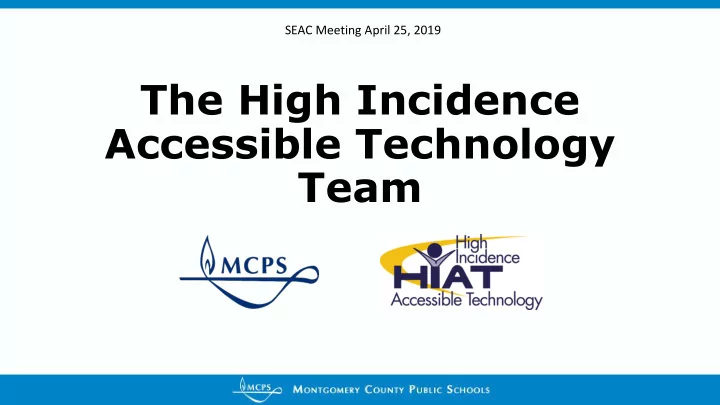
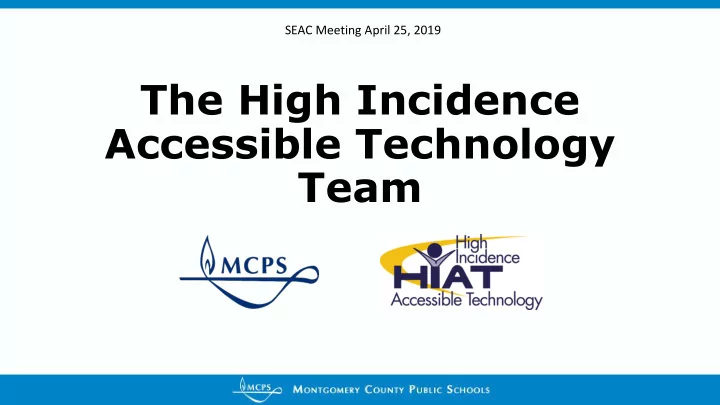
SEAC Meeting April 25, 2019 The High Incidence Accessible Technology Team
Outcomes • Provide an overview of HIAT support to school teams • Describe key elements of best practice in Assistive Technology (AT) consideration • Provide web-based resources for parents on technology supports for home and school • Answer questions regarding HIAT and AT consideration 2
HIAT Purpose To build the internal capacity of schools to use technology to improve the performance of struggling students. HIAT focuses on: Providing training and consultation on accessible technology Developing and sharing resources for implementing the principles of Universal Design for Learning (UDL) Supporting MCPS staff with the process of Assistive Technology (AT) consideration 3
4
The Purpose of AT • Access to learning is paramount • Access to assessment is included • AT is different than technology used for instruction (IT) AT IT 5
AT Tools and IT Tools Overlap Braille writer The purpose Speech to Text AT IT determines Google Drive whether it is AT Khan Academy 6
UDL Perspective #1 Frontloading • Supports are an accepted part of the general education classroom • Ensures kids who need it have it • Diminishes stigma 7
UDL Perspective #2 Choice • Benefits more students than predicted • Eliminates stigma 8
Building Capacity Priorities • Coaching school leaders and central office staff • Training (all) school staff • School-based • District-wide • Facilitating troubleshooting • Advocating for accessibility system wide 9
Consultative Support to Teams • Guide teams to consider the need for assistive technology to access the general education curriculum • InterACT serves teams and students with more complex technology needs • HIAT and InterACT work together where appropriate 10
Primary Focus Access to Reading and Writing Across Content Areas Common Reading Tools Common Writing Tools • Text to speech • Speech to text • Online media resources • Word prediction • E-books and audiobooks • Typing instead of writing 11
Math Common Tools • Online calculators • Online graphing calculators • Online drawing tools • Online manipulatives 12
What is best practice for making AT decisions? • No standardized evaluation for AT exists • SETT framework is the “gold standard” for considering AT • It is a collaborative team process including students and parents 13
SETT Framework 14
Example Student needs documents read aloud • Recommendation for a reading pen • Environment was based in Google Classroom • Printing the document would have added extra barriers • HIAT helped teacher ensure documents were accessible 15
Trial Period (as needed) 16
What to Know about HIAT Consultation • IEP team is responsible for AT consideration and implementation • HIAT supports teams with this process • May involve training • Does not require permission by any supervisor • Questions go through the IEP team • HIAT does not provide tools, but rather helps teams identify and procure them when needed • Tools are always an IEP team decision 17
How Parents Can Support Students at Home • Know what AT is on your child’s IEP and why • Communicate with your child’s teacher about what’s working at home • Make arrangements for your student to log into their Chrome account at home for homework • Try the tools in Read&Write for Google and share your own reading and writing preferences with your child • Take advantage of the Online Media Resources in MCPS 18
Questions? 19
Recommend
More recommend