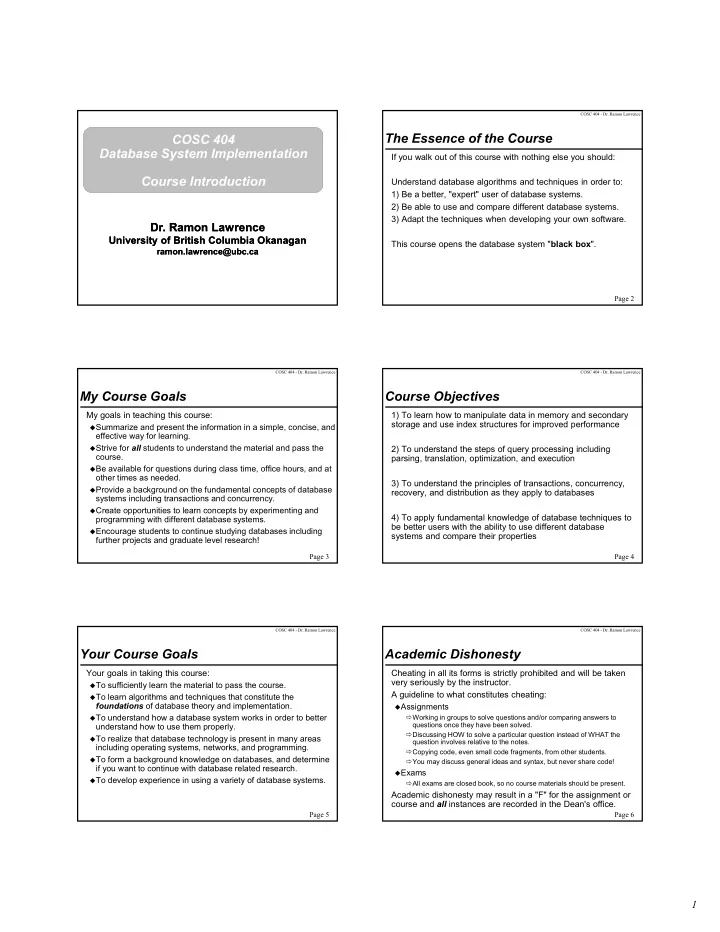
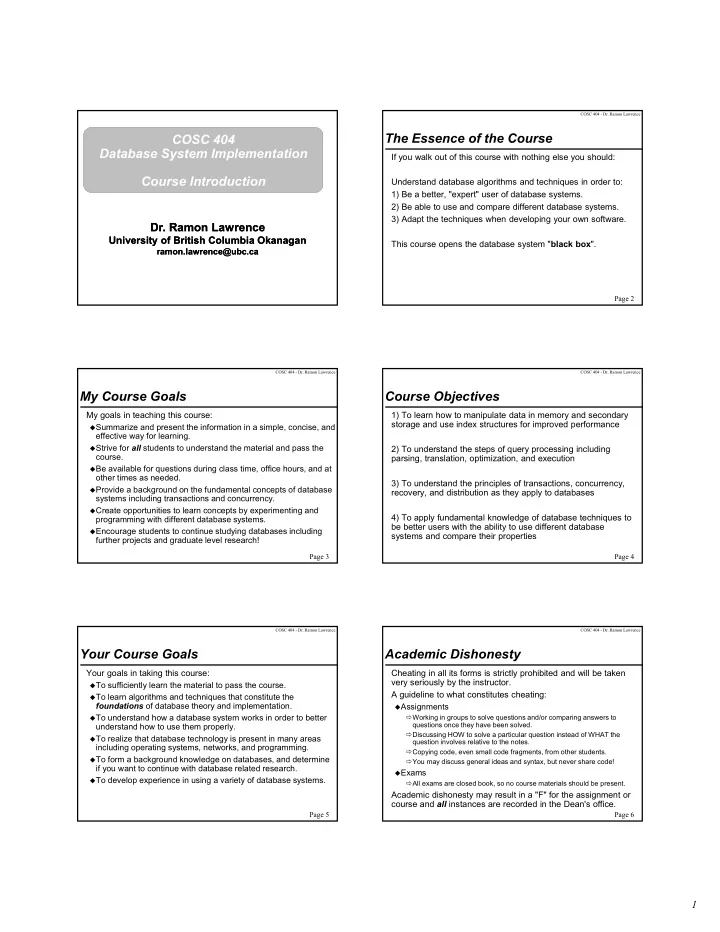
COSC 404 - Dr. Ramon Lawrence COSC 404 - Dr. Ramon Lawrence Databases Architectures Not "One Size Fits All" COSC 304 Review Question Relational databases (RDBMS) are still the dominant database Question: What was the acronym used to describe architecture and apply to many data management problems. transactional processing systems? Over $20 billion annual market in 2015. A) TP However, recent research and commercial systems have demonstrated that "one size fits all" is not true. There are better B) OLAP architectures for classes of data management problems: Transactional systems: In-memory architectures C) OLTP Data warehousing: Column stores, parallel query processing Big Data: Massive scale-out with fault tolerance D) DBMS "NoSQL": simplified query languages/structures for high performance, consistency relaxation Page 19 Page 20 COSC 404 - Dr. Ramon Lawrence COSC 404 - Dr. Ramon Lawrence Database Architectures: Research Question NoSQL vs Relational Question: What company is the largest database software "NoSQL" databases are useful for several problems not well- vendor by sales volume ? suited for relational databases with some typical features: Variable data: semi-structured, evolving, or has no schema A) Microsoft Massive data: terabytes or petabytes of data from new applications (web analysis, sensors, social graphs) Parallelism: large data requires architectures to handle massive B) Oracle parallelism, scalability, and reliability Simpler queries: may not need full SQL expressiveness C) IBM Relaxed consistency: more tolerant of errors, delays, or inconsistent results ("eventual consistency") D) Google Easier/cheaper: less initial cost to get started NoSQL is not really about SQL but instead developing data management architectures designed for scale. NoSQL – "Not Only SQL" Page 21 Page 22 COSC 404 - Dr. Ramon Lawrence COSC 404 - Dr. Ramon Lawrence Example NoSQL Systems Survey Question MapReduce – useful for large scale, fault-tolerant analysis Question: Have you used any database system besides MySQL and Microsoft SQL Server used in COSC 304? Hadoop, Pig, Hive Key-value stores – ideal for retrieving specific items from a large set of data (architecture like a distributed hash table) A) Oracle high-scalability, availability, and performance but weaker consistency and simpler query interfaces B) MongoDB Cassandra, Amazon Dynamo, Google BigTable, HBase Document stores – similar to key-value stores except value is C) PostgreSQL a document in some form (e.g. JSON) MongoDB, CouchDB D) More than two different databases used Graph databases – represent data as graphs Neo4J E) No other databases used Page 23 Page 24 4
COSC 404 - Dr. Ramon Lawrence Why this Course is Important DBMS technology has applications to any system that must store data persistently and has multiple users. Even if you will not be building your own DBMS, some of your programs may need to perform similar functions. The core theories expand on topics covered in operating systems related to concurrency and transactions. A DBMS is one of the most sophisticated software systems. Understanding how it works internally helps you be a better user of the system. Understanding of database internals is valuable if you will perform database administration duties or be responsible for deciding on a database architecture for an application. Database technology is a key component of our IT infrastructure that will continue to require innovation in the future. Page 25 5
COSC 404 - Dr. Ramon Lawrence Storage and Organization Overview COSC 404 Database System Implementation The first task in building a database system is determining how to represent and store the data. Data Storage and Organization Since a database is an application that is running on an operating system, the database must use the file system provided by the operating system to store its information. However, many database systems implement their own file Dr. Ramon Lawrence Dr. Ramon Lawrence security and organization on top of the operating system file University of British Columbia Okanagan University of British Columbia Okanagan structure. ramon.lawrence@ubc.ca ramon.lawrence@ubc.ca We will study techniques for storing and representing data. Page 2 COSC 404 - Dr. Ramon Lawrence COSC 404 - Dr. Ramon Lawrence Review: Representing Data on Devices Memory Definitions Physical storage of data is dependent on the computer system Temporary memory retains data only while the power is on. and its associated devices on which the data is stored. Also referred to as volatile storage . e.g. dynamic random-access memory (DRAM) (main memory) How we represent and manipulate the data is affected by the Permanent memory stores data even after the power is off. physical media and its properties. Also referred to as non-volatile storage . sequential versus random access e.g. flash memory, hard drive, SSD, DVD, tape drives read and write costs Most permanent memory is secondary storage because the temporary versus permanent memory memory is stored in a separate device such as a hard drive. Cache is faster memory used to store a subset of a larger, slower memory for performance. processor cache (Level 1 & 2), disk cache, network cache Page 3 Page 4 COSC 404 - Dr. Ramon Lawrence COSC 404 - Dr. Ramon Lawrence Research Question Review: In-Memory Database Sequential vs. Random Access RAM, hard drives, and flash memory allow random access. Question: Does an in-memory database need a secondary Random access allows retrieval of any data location in any storage device for persistence? order. A) Yes Tape drives allow sequential access. Sequential access B) No requires visiting all previous locations in sequential order to retrieve a given location. That is, you cannot skip ahead, but must go through the tape in order until you reach the desired location. Page 5 Page 6 1
COSC 404 - Dr. Ramon Lawrence COSC 404 - Dr. Ramon Lawrence Review: Memory Sizes Transfer Size, Latency, and Bandwidth Transfer size is the unit of memory that can be individually Memory size is a measure of memory storage capacity. accessed, read and written. Memory size is measured in bytes . DRAM, EEPROM – byte addressable Each byte contains 8 bits - a bit is either a 0 or a 1. Hard drive, flash – block addressable (must read/write blocks) A byte can store one character of text. Large memory sizes are measured in: Latency is the time it takes for information to be delivered after the initial request is made. kilobytes (KBs) = 10 3 = 1,000 bytes kibibyte (KiB) = 2 10 = 1,024 bytes megabytes (MBs) = 10 6 = 1,000,000 bytes Bandwidth is the rate at which information can be delivered. mebibyte (MiBs) = 2 20 = 1,048,576 bytes Raw device bandwidth is the maximum sustained transfer rate gigabytes (GBs) = 10 9 = 1,000,000,000 bytes of the device to the interface controller. gibibytes (GiBs) = 2 30 = 1,073,741,824 bytes Interface bandwidth is the maximum sustained transfer rate of terabytes (TBs) = 10 12 = 1,000,000,000,000 bytes the interface device onto the system bus. tebibytes (TiBs) = 2 40 = 1,099,511,627,776 bytes Page 7 Page 8 COSC 404 - Dr. Ramon Lawrence COSC 404 - Dr. Ramon Lawrence Memory Devices Memory Devices Dynamic Random Access Memory Processor Cache Dynamic random access memory (DRAM) is general Processor cache is faster memory storing recently used data purpose, volatile memory currently used in computers. that reduces the average memory access time. DRAM uses only one transistor and one capacitor per bit. Cache is organized into lines/blocks of size from 64-512 bytes. DRAM needs periodic refreshing of the capacitor. Various levels of cache with different performance. DRAM properties: Cache properties: low cost, high capacity higher cost, very low capacity volatile cache operation is hardware controlled byte addressable byte addressable latency ~ 10 ns latency – a few clock cycles bandwidth = 5 to 20 GB/s bandwidth – very high, limited by processor bus Page 9 Page 10 COSC 404 - Dr. Ramon Lawrence COSC 404 - Dr. Ramon Lawrence Memory Devices Memory Devices Flash Memory EEPROM Flash memory is used in many portable devices (cell phones, EEPROM ( E lectrically E rasable P rogrammable R ead- O nly music/video players) and also solid-state drives. M emory) is non-volatile and stores small amounts of data. Often available on small microprocessors. NAND Flash Memory properties: EEPROM properties: non-volatile non-volatile low cost, high capacity block addressable high cost, low capacity asymmetric read/write performance: reads are fast, writes byte addressable (which involve an erase) are slow erase limit of 1,000,000 cycles erase limit of 1,000,000 cycles latency: 250 ns bandwidth (per chip): 40 MB/s (read), 20 MB/s (write) Page 11 Page 12 2
COSC 404 - Dr. Ramon Lawrence COSC 404 - Dr. Ramon Lawrence Memory Devices Memory Devices Magnetic Tapes Solid State Drives Tape storage is non-volatile and is used primarily for backup A solid state drive uses flash memory for storage. and archiving data. Solid state drives have many benefits over hard drives: Tapes are sequential access devices, so they are much slower Increased performance (especially random reads) than disks. Better power utilization Since most databases can be stored in hard drives and RAID Higher reliability (no moving parts) systems that support direct access, tape drives are now The performance of the solid state drive depends as much on relegated to secondary roles as backup devices. the drive organization/controller as the underlying flash chips. Database systems no longer worry about optimizing queries for data stored on tapes. Write performance is an issue and there is a large erase cost. " Tape is Dead. Disk is Tape. Flash is Disk. RAM Locality is Solid state drives are non-volatile and block addressable like King ." – Jim Gray (2006), Microsoft/IBM, Turing Award Winner 1998 - For hard drives. The major difference is random reads are much seminal contributions to database and transaction processing research and technical leadership faster (no seek time). This has a dramatic affect on the in system implementation. database algorithms used, and it is an active research topic. Page 13 Page 14 COSC 404 - Dr. Ramon Lawrence COSC 404 - Dr. Ramon Lawrence Memory Devices Hard Drives Disk Controller and Interface Data is stored on a hard drive on the The disk controller interfaces between the computer system surface of platters . Each platter is and the disk drive hardware. divided into circular tracks, and each Accepts high-level commands to read or write a sector. track is divided into sectors. A sector is the smallest unit of data that can be read Initiates actions such as moving the disk arm to the right track or written. A cylinder i consists of the i- and actually reading or writing the data. th track of all the platters (surfaces). Uses a data buffer and will re-order requests for increased The read-write head is positioned close to the platter surface where it performance. reads/writes magnetically encoded data. To read a sector, the head is moved The disk controller has the interface to the computer. over the correct track by the arm assembly . Since the platter spins E.g. 3.0 Gbit/s SATA can transfer from disk buffer to computer continuously, the head reads the data at 300 MB/s. Note that 7200 RPM disk has a sustained disk-to- when the sector rotates under the head. buffer transfer rate of only about 70 MB/sec. Head-disk assemblies allow multiple disk platters on a single spindle with multiple heads (one per platter) mounted Page 15 Page 16 on a common arm. COSC 404 - Dr. Ramon Lawrence COSC 404 - Dr. Ramon Lawrence Device Performance Calculations Memory Performance Calculations We will use simple models of devices to help understand the Memory model will consider only transfer rate (determined from performance benefits and trade-offs. bus and memory speed). We will assume sequential and random transfer rates are the same. These models are simplistic yet provide metrics to help determine when to use particular devices and their Limitations: performance. There is an advantage to sequential access compared to completely random access, especially with caching. Cache locality has a major impact as can avoid accessing memory. Memory alignment (4 byte/8 byte) matters. Memory and bus is shared by multiple processes. Page 17 Page 18 3
COSC 404 - Dr. Ramon Lawrence COSC 404 - Dr. Ramon Lawrence Memory Performance Calculations Example Disk Performance Measures A system has 8 GB DDR4 memory with 20 GB/sec. bandwidth. Disk capacity is the size of the hard drive. = #cylinders * #tracks/cylinder * #sectors/track * #bytes/sector Disk access time is the time required to transfer data. Question 1: How long does it take to transfer 1 contiguous block of 100 MB memory? = seek time + rotational latency + transfer time transfer time = 100 MB / 20,000 MB/sec. = 0.005 sec = 5 ms Seek time – time to reposition the arm over the correct track. Average is 1/3rd the worst. (depends on arm position and target track) Question 2: How long does it take to transfer 1000 contiguous Rotational latency – time for first sector to appear under head. blocks of 100 KB memory? Average latency is 1/2 of worst case. (one half rotation of disk) transfer time = 1000 * (100 KB / 20,000,000 KB/sec.) Transfer time – time to transfer data to memory. = 0.005 sec = 5 ms Data-transfer rate – the rate at which data can be retrieved from disk which is directly related to the rotational speed. Mean time to failure (MTTF) – the average time the disk is expected to run continuously without any failure. Page 19 Page 20 COSC 404 - Dr. Ramon Lawrence COSC 404 - Dr. Ramon Lawrence Disk Performance Example Disk Performance Example (2) Given a hard drive with 10,000 cylinders, 10 tracks/cylinder, 60 If the hard drive spins at 7,200 rpm and has an average seek sectors/track, and 500 bytes/sector, calculate its capacity. time of 10 ms, how long does a 2,000 byte transfer take? Answer: Answer: capacity = 10000 * 10 * 60 * 500 = 3,000,000,000 bytes transfer size = 2,000 bytes / 500 bytes/sector = 4 sectors = 3,000,000,000 bytes / 1,048,576 bytes/MiB revolution time = 1 / (7200 rpm / 60 rpm/sec) = 8.33 ms = 2,861 MiB = 2.8 GiB latency = 1/2 revolution time on average = 4.17 ms = 3,000 MB = 3 GB transfer time = revolution time * #sectorsTransfered / #sectors/track = 8.33 ms * 4 / 60 = 0.56 ms total transfer time = seek time + latency + transfer time = 10 ms + 4.17 ms + 0.56 ms = 14.73 ms Page 21 Page 22 COSC 404 - Dr. Ramon Lawrence COSC 404 - Dr. Ramon Lawrence Sequential versus Random Sequential versus Random Disk Performance Example Disk Performance Example (2) A hard drive spins at 7,200 rpm, has an average seek time of 2) The data is stored sequentially on the disk . 10 ms, and a track-to-track seek time of 2 ms. How long does transfer size = 1,048,576 bytes / 512 bytes/sector = 2048 sectors a 1 MiB transfer take under the following conditions? = 2048 sectors / 64 sectors/track = 32 tracks Assume 512 bytes/sector, 64 sectors/track, and 1 track/cyl. latency = 1/2 revolution time on average = 4.17 ms 1) The data is stored randomly on the disk. transfer time = revolution time / #sectors/track transfer size = 1,048,576 bytes / 512 bytes/sector = 2048 sectors = 8.33 ms / 64 = 0.13 ms per sector revolution time = 1 / (7200 rpm / 60 rpm/sec) = 8.33 ms total transfer time = seek time + latency + transfer time * #sectors + latency = 1/2 revolution time on average = 4.17 ms track-to-track seek time * (#tracks-1) transfer time = revolution time / #sectors/track = 10 ms + 4.17 ms + 0.13 ms*2048 + 2 ms * 31 = 8.33 ms / 64 = 0.13 ms per sector = 342.41 ms = 0.34 seconds total transfer time = (seek time + latency + transfer time) * #sectors 3) What would be the optimal configuration of data if the hard = (10 ms + 4.17 ms + 0.13 ms)*2048 drive had 4 heads? What is the time in this case? = 29,286.4 ms = 29.3 seconds Page 23 Page 24 4
COSC 404 - Dr. Ramon Lawrence COSC 404 - Dr. Ramon Lawrence Disk Performance Practice Questions Disk Performance Practice Questions Older Drive A Seagate Cheetah 15K 3.5" hard drive has 8 heads, 50,000 The Maxtor DiamondMax 80 has 34,741 cylinders, 4 platters, cylinders, 3,000 sectors/track, and 512 bytes/sector. Its average each with 2 heads, 576 sectors/track, and 512 bytes/sector. Its seek time is 3.4 ms with a speed of 15,000 rpm, and a reported average seek time is 9 ms with a speed of 5,400 rpm, and a data transfer rate of 600 MB/sec on a 6-Gb/S SAS interface. reported maximum interface data transfer rate of 100 MB/sec. 1) What is the capacity of the drive? 1) What is the capacity of the Maxtor Drive? 2) What is the latency of the drive? 2) What is the latency of the drive? 3) What is the maximum sustained transfer rate? 3) What is the actual maximum sustained transfer rate? 4) What is the total access time to transfer 400KiB? 4) What is the total access time to transfer 4KB? Page 25 Page 26 COSC 404 - Dr. Ramon Lawrence COSC 404 - Dr. Ramon Lawrence Hard Drive Model Limitations and Notes SSD Performance Calculations 1) Disk sizes are quoted after formatting. SSD model will consider: Formatting is done by the OS to divide the disk into blocks. IOPS – Input/Output Operations per Second (of given data size) A sector is a physical unit of the disk while a block is a logical OS unit. latency 2) Blocks are non-continuous. Interblock gaps store control information and are used to find the correct block on a track. bandwidth or transfer rate Since these gaps do not contain user data, the actual transfer rate is less Different performance for read and write operations. than the theoretical transfer rate based on the rotation of the disk. Manufactures quote bulk transfer rates (BTR) that measure the performance of reading multiple adjacent blocks when taking gaps into Limitations: account. BTR = B/(B+G) * TR (B-block size, G-gap size) 3) Although the bit density on the media is relatively consistent, Write bandwidth is not constant. It depends on request ordering the number of sectors per track is not. and volume, space left in hard drive, and SSD controller implementation. More sectors/track for tracks near outer edge of platter. Faster transfer speed when reading outer tracks. 4) Buffering and read-ahead at controller and re-ordering requests (elevator algorithm) used to increase performance. Page 27 Page 28 COSC 404 - Dr. Ramon Lawrence COSC 404 - Dr. Ramon Lawrence SSD Performance Calculations Examples Device Performance Question 1: A SSD has read bandwidth of 500 MB/sec. How Question: What device would be the fastest to read 1 MB of long does it take to read 100 MB of data? data? read time = 100 MB / 500 MB/sec. = 0.2 sec A) DRAM with bandwidth of 20 MB/sec. Question 2: The SSD IOPS for 4 KB write requests is 25,000. What is its effective write bandwidth? B) SSD with read 400 IOPS for 100 KB data chunks. write bandwidth = 25,000 IOPS * 4 KB requests = 100,000 KB/sec. = 100 MB/sec. C) 7200 rpm hard drive with seek time of 8 ms. Assume all data is on one track. Page 29 Page 30 5
COSC 404 - Dr. Ramon Lawrence COSC 404 - Dr. Ramon Lawrence Summary of Memory Devices RAID Redundant Arrays of Independent Disks is a disk Memory Volatile? Capacity Latency Bandwidth Transfer Notes organization technique that utilizes a large number of Type Size inexpensive, mass-market disks to provide increased reliability, DRAM yes High Small High Byte Best price/speed. performance, and storage. Large reduction in Cache Yes Low Lowest Very high Byte Originally, the "I" stood for inexpensive as RAID systems were a memory latency. cost-effective alternative to large, expensive disks. However, NAND Very Asymmetric No Small High Block high read/write costs. now performance and reliability are the two major factors. Flash Very High cost per bit. No Very low High Byte EEPROM small On small CPUs. Tape Very Very Sequential access: No Medium Block Drive high high Even lost backup? Solid Very Great random I/O. State No High Medium Block high Issue in write costs. Drive Beats SSDs by Very Hard No High Medium block cost/bit but not by drive high performance/cost. Page 31 Page 32 COSC 404 - Dr. Ramon Lawrence COSC 404 - Dr. Ramon Lawrence Improvement of Reliability via Redundancy Review: Parity RAID systems improve reliability by introducing redundancy to Parity is used for error checking. A parity bit is an extra bit the system as they store extra information that can be used to added to the data. A single parity bit can detect one bit error. rebuild information lost due to a disk failure. Redundancy occurs by duplicating data across multiple disks. In odd parity the number of 1 bits in the data plus the parity bit Mirroring or shadowing duplicates an entire disk on another. must be odd. In even parity , the number of 1 bits is even. Every write is performed on both disks, and if either disk fails, the other contains all the data. Example: What is the parity bit with even parity and the bit string: 01010010 ? By introducing more disks to the system the chance that some Answer: The parity bit must be a 1 , so that the # of 1 's is even. disk out of a set of N disks will fail is much higher than the chance that a specific single disk will fail. E.g., A system with 100 disks, each with MTTF of 100,000 hours (approx. 11 years), will have a system MTTF of 1000 hours (approx. 41 days). Page 33 Page 34 COSC 404 - Dr. Ramon Lawrence COSC 404 - Dr. Ramon Lawrence Improvement in Performance via Parity Question Parallelism Question: What is the parity bit with odd parity and the bit The other advantage of RAID systems is increased parallelism . string: 11111110 ? With multiple disks, two types of parallelism are possible: 1. Load balance multiple small accesses to increase throughput. A) 0 2. Parallelize large accesses to reduce response time. Maximum transfer rates can be increased by allocating B) 1 ( striping ) data across multiple disks then retrieving the data in C) 2 parallel from the disks. Bit-level striping – split the bits of each byte across the disks In an array of eight disks, write bit i of each byte to disk i . Each access can read data at eight times the rate of a single disk. But seek/access time worse than for a single disk. Block-level striping – with n disks, block i of a file goes to disk ( i mod n ) + 1 Page 35 Page 36 6
COSC 404 - Dr. Ramon Lawrence COSC 404 - Dr. Ramon Lawrence RAID Levels RAID Levels Discussion There are different RAID organizations, or RAID levels , that Level 0 is used for high-performance where data loss is not critical (parallelism). have differing cost, performance and reliability characteristics: Level 0: Striping at the block level (non-redundant). Level 1 is for applications that require Level 1: Mirrored disks (redundancy) redundancy (protection from disk failures) with minimum cost. Level 2: Memory-Style Error-Correcting-Codes with bit striping. Level 1 requires at least two disks. Level 3: Bit-Interleaved Parity - a single parity bit used for error correction. Subsumes Level 2 (same benefits at a lower cost). Level 5 is a common because it offers both Level 4: Block-Interleaved Parity - uses block-level striping, reliability and increased performance. and keeps all parity blocks on a single disk (for all other disks). With 3 disks, the parity block for n th block Level 5: Block-Interleaved Distributed Parity - partitions data is stored on disk ( n mod 3) + 1. Do not and parity among all N + 1 disks, rather than storing data in N have single disk bottleneck like Level 4. disks and parity in 1 disk. Subsumes Level 4. Level 6 offers extra redundancy compared Level 6 : P+Q Redundancy scheme - similar to Level 5, but to Level 5 and is used to deal with multiple stores extra info to guard against multiple disk failures. Page 37 drive failures. Page 38 COSC 404 - Dr. Ramon Lawrence COSC 404 - Dr. Ramon Lawrence RAID Question RAID Practice Question Question: What RAID level offers the high performance but no Question: The capacity of a hard drive is 800 GB. Determine redundancy? the capacity of the following RAID configurations: i) 8 drives in RAID 0 configuration A) RAID 0 ii) 8 drives in RAID 1 configuration B) RAID 1 iii) 8 drives in RAID 5 configuration C) RAID 5 D) RAID 6 A) i) 6400 GB ii) 3200 GB iii) 5600 GB B) i) 3200 GB ii) 6400 GB iii) 5600 GB C) i) 6400 GB ii) 3200 GB iii) 6400 GB D) i) 3200 GB ii) 3200 GB iii) 6400 GB Page 39 Page 40 COSC 404 - Dr. Ramon Lawrence COSC 404 - Dr. Ramon Lawrence RAID Summary File Interfaces Level Performance Protection Capacity (for N disks) Besides the physical characteristics of the media and device, how the data is allocated on the media affects performance Best Poor 0 N ( file organization ). (parallel read/write) (lose all on 1 failure) Good Good 1 N / 2 The physical device is controlled by the operating system. The (write slower as 2x) (have drive mirror) operating system provides one or more interfaces to accessing Good the device. Good 5 N - 1 (must write parity (one drive can fail) block) Better Good N – X (can have as many 6 (must write multiple (where X is # of parity drives fail as parity blocks) drives such as 2) dedicated to parity) Page 41 Page 42 7
COSC 404 - Dr. Ramon Lawrence COSC 404 - Dr. Ramon Lawrence Block-Level Interface Block-Level Interface Operations A block-level interface allows a program to read and write a The block level operations at the OS level include: chunk of memory called a block (or page ) from the device. read(n,p) – read block n on disk into memory page p write(n,p) – write memory page p to block n on disk The page size is determined by the operating system. A page allocate(k,n) – allocate space for k contiguous blocks on device may be a multiple of the physical device's block or sector size. as close to block n as possible and return first block free(k,n) – marks k contiguous blocks starting at n as unused The OS maintains a mapping from logical page numbers (starting at 0) to physical sectors/blocks on the device. The OS must maintain information on which blocks on the device are used and which are free. Page 43 Page 44 COSC 404 - Dr. Ramon Lawrence COSC 404 - Dr. Ramon Lawrence Byte-Level Interface File-Level Interface A byte-level interface allows a program to read and write A file-level interface abstracts away the device addressable individually addressable bytes from the device. characteristics and provides a standard byte-level interface for files to programs running on the OS. A device will only directly support a byte-level interface if it is byte-addressable. However, the OS may provide a file-level A file is treated as a sequence of bytes starting from 0. File byte interface to a device even if it is only block addressable. level commands allow for randomly navigating in the file and reading/writing at any location at the byte level. Since a device may not support such access, the OS is responsible for mapping the logical byte address space in a file to physical device sectors/blocks. The OS performs buffering to hide I/O latency costs. Although beneficial, this level of abstraction may cause poor performance for I/O intensive operations. Page 45 Page 46 COSC 404 - Dr. Ramon Lawrence COSC 404 - Dr. Ramon Lawrence Databases and File Interfaces Databases and File Interfaces (2) A database optimizes performance using device characteristics, Two options: so the file interface provided on the device is critical. 1) Use a RAW block level interface to the device and manage everything. Very powerful but also a lot of complexity. 2) Use the OS file-level interface for data. Not suitable in General rules: general as OS hides buffering and block boundaries. The database system needs to know block boundaries if the device is block addressable. It should not use the OS file interface mapping bytes to blocks. Compromise: Allocate data in OS files but treat files as raw disks. That is, do not read/write bytes but read/write to the file at Full block I/Os should be used. Transferring groups of blocks is ideal. the block level. If the device has different performance for random versus sequential I/O and reads/writes, it should exploit this knowledge. The OS stills maps from logical blocks to physical blocks on the device and manages the device. If placement of blocks on the device matters, the database should control this not the OS. BUT many performance issues with crossing block boundaries or reading/writing at the byte-level are avoided. The database needs to perform its own buffering separate from the OS. Cannot use the OS virtual memory! Many systems make this compromise. Page 47 Page 48 8
COSC 404 - Dr. Ramon Lawrence COSC 404 - Dr. Ramon Lawrence Representing Data in Databases Overview Representing Data in Memory A database is made up of one or more files. Consider an employee database where each employee record contains the following fields: Each file contains one or more blocks. name : string Each block has a header and contains one or more records. age : integer Each record contains one or more fields. salary : double Each field is a representation of a data item in a record. startDate : Date picture : BLOB Each field is data that is represented as a sequence of bytes. How would we store each field in memory or on disk? Page 49 Page 50 COSC 404 - Dr. Ramon Lawrence COSC 404 - Dr. Ramon Lawrence Representing Data in Memory Representing Data in Memory Integers and Doubles Doubles Example Integers are represented in two's complement format. The The salary $56,455.01 stored as 4 consecutive bytes is: amount of space used depends on the machine architecture. Hexadecimal value is: 475C8703 Stored value is: 56455.012 e.g. byte , short , int , long 0 10001110 10111001000011100000011 Double values are stored using a mantissa and an exponent : sign bit exponent mantissa Represent numbers in scientific format: N = m * 2 e m - mantissa, e - exponent, 2 - radix Note that converting from base 10 to base 2 is not always precise, since Divided into bytes looks like this: real numbers cannot be represented precisely in a fixed number of bits. The most common standard is IEEE 754 Format : Memory 32 bit float - 1-bit sign; 8-bit exponent; 23-bit mantissa Address F001 F002 F003 F004 64 bit double - 1-bit sign; 11-bit exponent; 52-bit mantissa 01000111 01011100 10000111 00000011 Page 51 Page 52 COSC 404 - Dr. Ramon Lawrence COSC 404 - Dr. Ramon Lawrence Representing Data in Memory Representing Data in Memory Strings and Characters Dates A character is represented by mapping the character symbol A date value can be represented in multiple ways: to a particular number. Integer representation - number of days past since a given date ASCII - maps characters/symbols to a number from 0 to 255. Example: # days since Jan 1, 1900 UNICODE - maps characters to a two-byte number (0 to String representation - represent a date's components (year, 32,767) which allows for the encoding of larger alphabets. month, day) as individual characters of a string Example: YYYYMMDD or YYYYDDD Please do not reinvent Y2K by using YYMMDD!! A string is a sequence of characters allocated in consecutive memory bytes. A pointer indicates the location of the first byte. A time value can also be represented in similar ways: Null-terminated string - last byte value of 0 indicates end Integer representation - number of seconds since a given time Byte-length string - length of string in bytes is specified Example: # of seconds since midnight (usually in the first few bytes before string starts). String representation - hours, minutes, seconds, fractions Fixed-length string - always the same size. Example: HHMMSSFF Page 53 Page 54 9
COSC 404 - Dr. Ramon Lawrence COSC 404 - Dr. Ramon Lawrence Representing Data in Memory BLOBs and Large Objects Storing Records in Memory A BLOB (Binary Large Object) type is represented as a Now that we can allocate space for each field in memory, we sequence of consecutive bytes with the size of the object must determine a way of allocating an entire record. stored in the first few bytes. A record consists of one or more fields grouped together. All variable length types and objects will store a size as the first Each tuple of a relation in the relational model is a record. few bytes of the object. Two main types of records: Fixed length objects do not require a size, but may require a Variable-length records - the size of the record varies. type identifier. Fixed-length records - all records have the same size. Page 55 Page 56 COSC 404 - Dr. Ramon Lawrence COSC 404 - Dr. Ramon Lawrence Separating Fields of a Record Schemas The fields of a record can be separated in multiple ways: A schema is a description of the record layout. 1) No separator - store length of each field, so do not need a separate separator (fixed length field). A schema typically contains the following information: Simple but wastes space within a field. names and number of fields 2) Length indicator - store a length indicator at the start of the size and type of each field record (for the entire record) and a size in front of each field. field ordering in record Wastes space for each length field and need to know length beforehand. description or meaning of each field 3) Use offsets – at start of record store offset to each field 4) Use delimiters - separate fields with delimiters such as a comma (comma-separated files). Must make sure that delimiter character is not a valid character for field. 5) Use keywords - self-describing field names before field value (XML and JSON). Wastes space by using field names. Page 57 Page 58 COSC 404 - Dr. Ramon Lawrence COSC 404 - Dr. Ramon Lawrence Schemas Schemas Fixed versus Variable Formats Fixed Format Example If every record has the same fields with the same types, the Employee record is a fixed relational schema format: schema defines a fixed record format . Field Name Type Size in Bytes Relational schemas generally define a fixed format structure. name char(10) 10 age integer 4 It is also possible to have no schema (or a limited schema) salary double 8 such that not all records have the same fields or organization. startDate Date 8 (YYYYMMDD) Since each record may have its own format, the record data Example record: itself must be self-describing to indicate its contents. Joe Smith, 35, $50,000, 1995/05/28 XML and JSON documents are considered self-describing with Memory allocation: variable schemas ( variable record formats ). J OE SMI TH 0 0 3 5 00 0 5 0 0 0 0 1 9 9 5 0 5 2 8 in ASCII? 00000023 in IEEE 754? in ASCII? Page 59 Page 60 10
COSC 404 - Dr. Ramon Lawrence COSC 404 - Dr. Ramon Lawrence Schemas Variable Formats Fixed Format with Variable fields XML and JSON It is possible to have a fixed format (schema), yet have variable XML: sized records. <employees> <employee> In the Employee example, the picture field is a BLOB which will <name>Joe Smith</name> <age>35</age> vary in size depending on the type and quality of the image. <salary>50000</salary> <hired>1995/05/28</hired> </employee> <employee> It is not efficient to allocate a set memory size for large objects, <name>CEO</name><age>55</age><hired>1994/06/23</hired> so the fixed record stores a pointer to the object and the size of </employee> the object which have fixed sizes. </employees> The object itself is stored in a separate file or location from the JSON: rest of the records. { "employees": [ { "name":"Joe Smith", "age":35, "salary":50000, "hired":"1995/05/28"}, { "name":"CEO", "age":55, "hired":"1994/06/23"} ] } Page 61 Page 62 COSC 404 - Dr. Ramon Lawrence COSC 404 - Dr. Ramon Lawrence Variable Format Discussion Format and Size Question Variable record formats are useful when: Question: JSON and XML are best described as: The data does not have a regular structure in most cases. The data values are sparse in the records. A) fixed format, fixed size There are repeating fields in the records. B) fixed format, variable size The data evolves quickly so schema evolution is challenging. C) variable format, fixed size D) variable format, variable size Disadvantages of variable formats: Waste space by repeating schema information for every record. Allocating variable-sized records efficiently is challenging. Query processing is more difficult and less efficient when the structure of the data varies. Page 63 Page 64 COSC 404 - Dr. Ramon Lawrence COSC 404 - Dr. Ramon Lawrence Relational Format and Size Question Fixed vs. Variable Formats Discussion Question: A relational table uses a VARCHAR field for a There are also many variations that have properties of both person's name. It can be best described as: fixed and variable format records: Can have a record type code at the beginning of each record to denote what fixed schema it belongs to. A) fixed format, fixed size Allows the advantage of fixed schemas with the ability to define and B) fixed format, variable size store multiple record types per file. C) variable format, fixed size Define custom record headers within the data that is only used once. D) variable format, variable size Do not need separate schema information, and do not repeat the schema information for every record. It is also possible to have a record with a fixed portion and a variable portion. The fixed portion is always present, while the variable portion lists only the fields that the record contains. Page 65 Page 66 11
COSC 404 - Dr. Ramon Lawrence COSC 404 - Dr. Ramon Lawrence Fixed versus Variable Formats Research Question Discussion (2) CHAR versus VARCHAR We have seen fixed length/fixed format records, and variable Question: We can represent a person's name in MySQL using length/variable format records. either CHAR(50) or VARCHAR(50). Assume that the person's name is 'Joe'. How much space is actually used? 1) Do fixed format and variable length records make sense? Yes, you can have a fixed format schema where certain types A) CHAR = 3 ; VARCHAR = 3 have differing sizes. BLOBs are one example. B) CHAR = 50 ; VARCHAR = 3 C) CHAR = 50 ; VARCHAR = 4 2) Do variable format and fixed length records make sense? D) CHAR = 50 ; VARCHAR = 50 Surprisingly, Yes. Allocate a fixed size record then put as many fields with different sizes as you want and pad the rest. | 320587 | Joe Smith | SC | 95 | 3 | Padding | 184923 | Kathy Li | EN | 92 | 3 | Padding | 249793 | Albert Chan | SC | 94 | 3 | Padding Page 67 Page 68 COSC 404 - Dr. Ramon Lawrence COSC 404 - Dr. Ramon Lawrence Storing Records in Blocks Storing Records in Blocks Separation Now that we know how to represent entire records, we must If multiple records are allocated per block, we need to know determine how to store sets of records in blocks. when one record ends and another begins. There are several issues related to storing records in blocks: Record separation is easy if the records are a fixed size because we can calculate the end of the record from its start. 1) Separation - how do we separate adjacent records? 2) Spanning - can a record cross a block boundary? Variable length records can be separated by: 3) Clustering - can a block store multiple record types? 1) Using a special separator marker in the block. 4) Splitting - are records allocated in multiple blocks? 2) Storing the size of the record at the start of each record. 5) Ordering - are the records sorted in any way? 3) Store the length or offset of each record in the block header. 6) Addressing - how do we reference a given record? Page 69 Page 70 COSC 404 - Dr. Ramon Lawrence COSC 404 - Dr. Ramon Lawrence Variable Length Records Storing Records in Blocks Separation and Addressing Spanning A block header contains the number of records, the location If records do not exactly fit in a block, we have two choices: and size of each record, and a pointer to block free space. 1) Waste the space at the end of each block. 2) Start a record at the end of a block and continue on the next. Records can be moved around within a block to keep them Choice #1 is the unspanned option. contiguous with no empty space between them and the header Simple because do not have to allocate records across blocks. is updated accordingly. Block 1 Block 2 R1 R2 R3 R4 R5 Choice #2 is the spanned option. Each piece must have a pointer to its other part. Spanning is required if the record size is larger than the block size. Block 1 Block 2 R3 R3 R7 R1 R2 R4 R5 R6 (a) (b) (a) Page 71 Page 72 12
COSC 404 - Dr. Ramon Lawrence COSC 404 - Dr. Ramon Lawrence Storing Records in Blocks Storing Records in Blocks Spanning Example Clustering If the block size is 4096 bytes, the record size is 2050 bytes, Clustering is allocating records of different types together on and we have 1,000,000 records: the same block (or same file) because they are frequently accessed together. How many blocks are needed for spanned/unspanned records? What is the block (space) utilization in both cases? Answer: Example: Unspanned Consider creating a block where a department record is allocated together with all employees in the department: put one record per block implies 1,000,000 blocks each block is only 2050/4096 * 100% = 50% full (utilization = 50%) Block 1 Spanned all blocks are completely full except the last one DPT1 EMP1 EMP2 DEPT2 EMP3 EMP4 # of blocks required = 1,000,000 * 2050 / 4096 = 500,049 blocks utilization is almost 100% Page 73 Page 74 COSC 404 - Dr. Ramon Lawrence COSC 404 - Dr. Ramon Lawrence Storing Records in Blocks Storing Records in Blocks Clustering (2) Split Records If the database commonly processes queries such as: A split record is a record where portions of the record are allocated on multiple blocks for reasons other than spanning. select * from employee, department Record splitting may be used with or without spanning. where employee.deptId = department.Id then the clustering is beneficial because the information about Typically, hybrid records are allocated as split records: the employee and department are adjacent in the same block. The fixed portion of the record is allocated on one block (with However, for queries such as: other fixed record portions). select * from employee The variable portion of the record is allocated on another block (with other variable record portions). select * from department clustering is harmful because the system must read in more Splitting a record is done for efficiency and simplifying blocks, as each block read contains information that is not allocation. The fixed portion of a record is easier to allocate needed to answer the query. and optimize for access than the variable portion. Page 75 Page 76 COSC 404 - Dr. Ramon Lawrence COSC 404 - Dr. Ramon Lawrence Storing Records in Blocks Storing Records in Blocks Split Records with Spanning Example Ordering Records Fixed Ordering (or sequencing) records is when the records in a Block 1 file (block) are sorted based on the value of one or more fields. R1 (a) Variable Sorting records allows some query operations to be performed R2 (a) Block 1 faster including searching for keys and performing joins. R1 (b) Fixed Block 2 Records can either be: R2 (c) 1) physically ordered - the records are allocated in blocks in R2 (b) sorted order. R3 (a) 2) logically ordered - the records are not physical sorted, but each record contains a pointer to the next record in the sorted order. Page 77 Page 78 13
COSC 404 - Dr. Ramon Lawrence COSC 404 - Dr. Ramon Lawrence Storing Records in Blocks Storing Records in Blocks Ordering Records Example Addressing Records Physical ordering Logical Ordering Addressing records is a method for defining a unique value or address to reference a particular record. Block 1 Block 1 R1 R1 Records can either be: R2 R3 1) physically addressed - a record has a physical address based on the device where it is stored. Block 2 Block 2 A physical disk address may use a sector # or a physical address range R4 R3 exposed by the device. 2) logically addressed - a record that is logically addressed R2 R4 has a key value or some other identifier that can be used to lookup its physical address in a table. Logical addresses are indirect addresses because they provide a What are the tradeoffs between the two approaches? mechanism for looking up the actual physical addresses. They do not What are the tradeoffs of any ordering versus unordered? provide a method for locating the record directly on the device. E.g. OS provides logical block to physical sector mapping for files. Page 79 Page 80 COSC 404 - Dr. Ramon Lawrence COSC 404 - Dr. Ramon Lawrence Storing Records in Blocks Addressing Records Tradeoff Pointer Swizzling There is a tradeoff between physical and logical addressing: When transferring blocks between the disk and memory, we must be careful when handling pointers in the blocks. Physical addresses have better performance because the record can be accessed directly (no lookup cost). For example: Memory Disk Logical addresses provide more flexibility because records Block 1 Block 1 can be moved on the physical device and only the mapping R1 R1 table needs to be updated. R3 R3 The actual records or fields that use the logical address do not have to be changed. Block 2 Block 2 Easier to move, update, and change records with logical addresses. R2 R2 Pointer swizzling is the process for converting disk pointers to memory pointers and vice versa when blocks move between memory and disk. Page 81 Page 82 COSC 404 - Dr. Ramon Lawrence COSC 404 - Dr. Ramon Lawrence Operations on Files Operations on Files Record Deletion Once data has been stored to a file consisting of blocks of When a record is deleted from a block, we have several records, the database system will perform operations such as options: update and delete to the stored records. 1) Reclaim deleted space Move another record to the location or compress file. How records are allocated and addressed affects the 2) Mark deleted space as available for future use performance for update and delete operations. Tradeoffs: Reclaiming space guarantees smaller files, but may be expensive especially if the file is ordered. Marking space as deleted wastes space and introduces complexities in maintaining a record of the free space available. Page 83 Page 84 14
COSC 404 - Dr. Ramon Lawrence COSC 404 - Dr. Ramon Lawrence Operations on Files Research Question PostgreSQL VACUUM Issues with Record Deletion Question: What does the VACUUM command do in We must also be careful on how to handle references to a record that has been deleted. PostgreSQL? If we re-use the space by storing another record in the same location, how do we know that the correct record is returned or A) Cleans up your dirty house for you indicate the record has been deleted? B) Deletes records from a given table Solutions: C) Reclaims space used by records marked as deleted 1) Track down and update all references to the record. D) Removes tables no longer used 2) Leave a "tombstone" marker at the original address indicating record deletion and not overwrite that space. Tombstone is in the block for physical addressing, in the lookup table for logical addressing. 3) Allocate a unique record id to every record and every pointer or reference to a record must indicate the record id desired. Compare record id of pointer to record id of record at address to verify correct record is returned. Page 85 Page 86 COSC 404 - Dr. Ramon Lawrence COSC 404 - Dr. Ramon Lawrence Operations on Files Record Insertion Memory and Buffer Management Inserting a record into a file is simple if the file is not ordered. Memory management involves utilizing buffers, cache, and various levels of memory in the memory hierarchy to achieve The record is appended to the end of the file. the best performance. A database system seeks to minimize the number of block If the file is physically ordered, then all records must be shifted transfers between the disk and memory. down to perform insert. Extremely costly operation! A buffer is a portion of main memory available to store copies of disk blocks. Inserting into a logically ordered file is simpler because the record can be inserted anywhere there is free space and linked A buffer manager is a subsystem responsible for allocating appropriately. buffer space in main memory. However, a logically ordered file should be periodically re- organized to ensure that records with similar key values are in nearby blocks. Page 87 Page 88 COSC 404 - Dr. Ramon Lawrence COSC 404 - Dr. Ramon Lawrence Buffer Management Buffer Manager Operations Replacement Strategy All read and write operations in the database go through the A buffer replacement strategy determine which block should buffer manager. It performs the following operations: be removed from the buffer when space is required. read block B – if block B is currently in buffer, return pointer to Note: When a block is removed from the buffer, it must be it, otherwise allocate space in buffer and read block from disk. written to disk if it was modified. and replaced with a new block. write block B – update block B in buffer with new data. pin block B – request that B cannot be flushed from buffer Some common strategies: unpin block B – remove pin on block B Random replacement output block B – save block B to disk (can either be requested Least recently used (LRU) or done by buffer manager to save space) Most recently used (MRU) Key challenge: How to decide which block to remove from the buffer if space needs to be found for a new block? Page 89 Page 90 15
COSC 404 - Dr. Ramon Lawrence COSC 404 - Dr. Ramon Lawrence Buffer Replacement Strategies and Research Question MySQL Buffer Management Database Performance Operating systems typically use least recently used for buffer Question: What buffer replacement policy does MySQL replacement with the idea that the past pattern of block InnoDB use? references is a good predictor of future references. A) LRU However, database queries have well-defined access patterns B) MRU (such as sequential scans), and a database system can use C) 2Q the information to better predict future references. LRU can be a bad strategy for certain access patterns involving repeated scans of data! Buffer manager can use statistical information regarding the probability that a request will reference a particular relation. E.g., The schema is frequently accessed, so it makes sense to keep schema blocks in the buffer. Page 91 Page 92 COSC 404 - Dr. Ramon Lawrence COSC 404 - Dr. Ramon Lawrence Research Question Column Storage PostgreSQL Column Layout The previous discussion on storage formats assumed records Question: Does PostgreSQL support column layout? were allocated on blocks. For large data warehouses, it is more efficient to allocate data at the column level. A) Yes B) No Each file represents all the data for a column. A file entry contains the column value and a record id. Records are rebuilt by combining columns using the record id. The column format reduces the amount of data retrieved from disk (as most queries do not need all columns) and allows for better compression. Page 93 Page 94 COSC 404 - Dr. Ramon Lawrence COSC 404 - Dr. Ramon Lawrence Issues in Disk Organizations Summary hard drives, RAID (formulas) There are many ways to organize information on a disk. Storage and Hardware sequential/random access There is no one correct way. Organization The "best" disk organization will be determined by a variety of Fields representing types in memory factors such as: flexibility , complexity , space utilization , and variable/fixed format/length performance . Records schemas Performance measures to evaluate a given strategy include: separation, spanning, splitting, space utilization Blocks clustering, ordering, addressing expected times to search for a record given a key, search for insert, delete operations on the next record, insert/append/delete/update records, Files various organizations reorganize the file, read the entire file. buffer management Key terms: Memory pointer swizzling Storage structure is a particular organization of data. Access mechanism is an algorithm for manipulating the data Database disk organization choices in a storage structure. Page 95 Page 96 16
COSC 404 - Dr. Ramon Lawrence COSC 404 - Dr. Ramon Lawrence Major Objectives Objectives The "One Things": Compare/contrast volatile versus non-volatile memory. Perform device calculations such as computing transfer times. Compare/contrast random access versus sequential access. Explain the differences between fixed and variable schemas. Perform conversion from bytes to KB to MB to GB. List and briefly explain the six record placement issues in Define terms from hard drives: arm assembly, arm, read-write blocks. head, platter, spindle, track, cylinder, sector, disk controller Calculate disk performance measures - capacity, access time (seek,latency,transfer time), data transfer rate, mean time to Major Theme: failure. There is no single correct organization of data on disk. The Explain difference between sectors (physical) & blocks (logical). "best" disk organization will be determined by a variety of Perform hard drive and device calculations. factors such as: flexibility , complexity , space utilization , and performance . List the benefits of RAID and common RAID levels. Explain issues in representing floating point numbers. Page 97 Page 98 COSC 404 - Dr. Ramon Lawrence Objectives (2) List different ways for representing strings in memory. List different ways for representing date/times in memory. Explain the difference between fixed and variable length records. Compare/contrast the ways of separating fields in a record. Define and explain the role of schemas. Compare/contrast variable and fixed formats. List and briefly explain the six record placement issues in blocks. Explain the tradeoffs for physical/logical ordering and addressing. List the methods for handling record insertion/deletion in a file. List some buffer replacement strategies. Explain the need for pointer swizzling. Define storage structure and access mechanism. Page 99 17
COSC 404 - Dr. Ramon Lawrence Indexing Overview COSC 404 Database System Implementation An index is a data structure that allows for fast lookup of records in a file. Indexing An index may also allow records to be retrieved in sorted order. Indexing is important for file systems and databases as many Dr. Ramon Lawrence Dr. Ramon Lawrence queries require only a small set of the data in a file. University of British Columbia Okanagan University of British Columbia Okanagan ramon.lawrence@ubc.ca ramon.lawrence@ubc.ca Page 2 COSC 404 - Dr. Ramon Lawrence COSC 404 - Dr. Ramon Lawrence Index Terminology Evaluating Index Methods The data file is the file that actually contains the records. Index methods can be evaluated for functionality, efficiency, and performance. The index file is the file that stores the index information. The functionality of an index can be measured by the types of queries it supports. Two query types are common: The search key is the set of attributes stored by the index to exact match on search key find the records in the data file. query on a range of search key values Note that the search key does not have to be unique - more than one record may have the same search key value. The performance of an index can be measured by the time required to execute queries and update the index. Access time, update, insert, delete time An index entry is one index record that contains a search key value and a pointer to the location of the record with that value. The efficiency of an index is measured by the amount of space required to maintain the index structure. Page 3 Page 4 COSC 404 - Dr. Ramon Lawrence COSC 404 - Dr. Ramon Lawrence Types of Indexes (Secondary) Index on Unordered File There are several different types of indexes: Dense, single-level index on an unordered file. Indexes on ordered versus unordered files An ordered file is sorted on the search key. Unordered file is not. dense index unordered data file Dense versus sparse indexes A dense index has an index entry for every record in the data file. A sparse index has index entries for only some of the data file records (often indexes by blocks). Primary (clustering) indexes versus secondary indexes A primary index sorts the data file by its search key. The search key DOES NOT have to be the same as the primary key. A secondary index does not determine the organization of the data file. Single-level versus multi-level indexes A single-level index has only one index level. A multi-level index has several levels of indexes on the same file. Page 5 Page 6 1
COSC 404 - Dr. Ramon Lawrence COSC 404 - Dr. Ramon Lawrence Primary Index on Ordered File Index on Unordered/Ordered Files Dense, primary, single-level index on an ordered file. An index on an unordered file makes immediate sense as it allows us to access the file in sorted order without maintaining the records in sorted order. dense index ordered data file Insertion/deletion are more efficient for unordered files. Append record at end of file or move record from end for delete. Must only update index after data file is updated. Searching for a search key can be done using binary search on the index. What advantage is there for a primary index on an ordered file? Less efficient to maintain an ordered file PLUS we must now also maintain an ordered index! Answer: The index will be smaller than the data file as it does not store entire records. Thus, it may be able to fit entirely in memory. Page 7 Page 8 COSC 404 - Dr. Ramon Lawrence COSC 404 - Dr. Ramon Lawrence Index Performance Example Index Performance Example (2) We will calculate the increased performance of a dense index Answer: on an unordered/ordered file with the following parameters: #indexBlocks = 100,000 records / 200 entries/block = 500 blocks Each disk block stores 4000 bytes. #diskBlocks = 100,000 records / 4 records/block = 25,000 blocks Each index entry occupies 20 bytes. 10 bytes for search key, 10 bytes for record pointer Search index using a binary search = log 2 N = log 2 (500) = 8.97 blocks Assume 200 index records fit in a disk block. # of blocks retrieved = 9 index blocks + 1 data block = 10 blocks Each record has size 1000 bytes. Assume 4 data records fit in a disk block. Time to find record using linear search (unordered file) = N/2 The data file contains 100,000 records. = 25,000 blocks/2 = 12,500 blocks retrieved on average How long does it take to retrieve a record based on its key? Time to find record using binary search (ordered file) = log 2 N How much faster is this compared to having no index? = log 2 (25000) = 14.60 blocks = 15 blocks Page 9 Page 10 COSC 404 - Dr. Ramon Lawrence COSC 404 - Dr. Ramon Lawrence Index Performance Sparse Index on Ordered Files Question: What statement is true for a non-empty, indexed A sparse index only contains a subset of the search keys that table when searching for a single record? are in the data file. A) Using an index is always faster than scanning the file if the A better index for an ordered file is a sparse index since we can data is on a hard drive take advantage of the fact that the data file is already sorted. The index will be smaller as not all keys are stored. Fewer index entries than records in the file. B) Using an index is always faster than scanning the file if the data is on a SSD Binary search over index can be faster as fewer index blocks to read than unordered file approach. C) Binary searching an index is more suited to a HDD than a For an ordered file, we will store one search key per block of SSD. the data file. D) None of the above. Page 11 Page 12 2
COSC 404 - Dr. Ramon Lawrence COSC 404 - Dr. Ramon Lawrence Sparse Index on an Ordered File Sparse Index versus Dense Index A sparse index is much more space efficient than a dense ordered data file index because it only stores one search key per block. If a block can store 10 data records, then a sparse index will be sparse index 10 times smaller than a dense index! This allows more (or all) of the index to be stored in main memory and reduces disk accesses if the index is on disk. A dense index has an advantage over a sparse index because it can answer queries like: does search key K exist? without accessing the data file (by using only the index). Finding a record using a dense index is easier as the index Is there another way to entry points directly to the record. For a sparse index, the block create a sparse index that may contain the data value must be loaded into memory for this file? and then searched for the correct key. Page 13 Page 14 COSC 404 - Dr. Ramon Lawrence COSC 404 - Dr. Ramon Lawrence Index Performance Question Multi-level Index Calculate the performance of a sparse index on an ordered file A multi-level index has more than one index level for the with the following parameters: same data file. Each disk block stores 2000 data bytes. Each level of the multi-level index is smaller, so that it can be processed more efficiently. Each index entry occupies 8 bytes. The first level of a multi-level index may be either sparse or Each record has size 100 bytes. dense, but all higher levels must be sparse. Why? The data file contains 1,000,000 records. Having multiple levels of index increases the level of How long does it take to retrieve a record based on its key? indirection, but is often quicker because the upper levels of the How much faster is this compared to having no index? index may be stored entirely in memory. However, index maintenance time increases with each level. How much faster is this compared to a dense index? Page 15 Page 16 COSC 404 - Dr. Ramon Lawrence COSC 404 - Dr. Ramon Lawrence Multi-level Index on an Ordered File Multi-level Index Performance Question Calculate the performance of a multi-level index on an ordered dense index file with the following parameters: ordered data file Each disk block stores 2000 data bytes. Each index entry occupies 8 bytes. sparse index Each record has size 100 bytes. The data file contains 10,000,000 records. There are 3 levels of multi-level index. First level is a sparse index - one entry per block. How long does it take to retrieve a record based on its key? Compare this to a single level sparse index. Page 17 Page 18 3
COSC 404 - Dr. Ramon Lawrence COSC 404 - Dr. Ramon Lawrence Handling Duplicate Keys Indexes with Duplicate Search Keys Dense Index - One Entry per Record What happens if the search key for our index is not unique? ordered data file The data file contains many records with the same search key. dense index 10 10 This is possible because we may index a field that is not a 10 10 10 10 primary key of the relation. 10 10 10 10 10 10 20 20 20 20 Both sparse and dense indexes still apply: 20 20 1) Dense index with entry for every record 20 20 30 30 2) Sparse index containing one entry per block 30 30 30 30 30 30 30 30 30 30 Note: Search strategy changes if have many records with same search key. 40 40 40 20 45 45 30 45 30 30 Page 19 Page 20 COSC 404 - Dr. Ramon Lawrence COSC 404 - Dr. Ramon Lawrence Handling Duplicate Keys Sparse Index - One Entry per Block Secondary Indexes A secondary index is an index whose search key does not ordered data file determine the ordering of the data file. sparse index 10 A data file can have only one primary index but many 10 10 secondary indexes. Be careful if 10 10 looking 20 20 for 20 or 30! 30 Secondary index entries often refer to the primary index instead of the data records directly. 20 40 30 Advantage - simpler maintenance of secondary index. Secondary index changes only when primary index changes not when 30 the data file changes. 30 Disadvantage - less efficient due to indirection. 40 Multiple levels of indirection as must use secondary index, then go to 45 primary index, then access record in data file. Page 21 Page 22 COSC 404 - Dr. Ramon Lawrence COSC 404 - Dr. Ramon Lawrence Secondary Indexes Secondary Index Example Handling Duplicate Search Keys A secondary index may have duplicate search keys. primary index ordered data file (dense) Techniques for handling duplicates: secondary 1) Create an index entry for each record (dense) index Wastes space as key value repeated for each record 2) Use buckets (blocks) to store records with same key The index entry points to the first record in the bucket. All other matching records are retrieved from the bucket. Page 23 Page 24 4
COSC 404 - Dr. Ramon Lawrence COSC 404 - Dr. Ramon Lawrence Handling Duplicates Handling Duplicates Secondary Index - One Entry per Record Secondary Index - Buckets (as blocks) index data file index data file 10 20 20 10 10 Problem: 10 10 10 20 20 Excess overhead! 20 20 30 40 40 • disk space 40 20 30 10 10 • search time 40 40 40 40 10 10 40 40 40 40 30 ... 30 40 40 Page 25 Page 26 COSC 404 - Dr. Ramon Lawrence COSC 404 - Dr. Ramon Lawrence Secondary Indexes Discussion Multi-level Secondary Index It is not possible to have a sparse secondary index. There must secondary index be an entry in the secondary index for EACH KEY VALUE . Level 1 (dense) ordered data file However, it is possible to have a multi-level secondary index with 30 upper levels sparse and the lowest level dense. 10 20 50 30 10 20 Secondary indexes are especially useful for indexing foreign key 40 50 70 attributes. 90 50 ... 80 60 40 secondary The bucket method for handling duplicates is preferred as the 70 index index size is smaller. ... 100 Level 2 10 (sparse) 90 60 Page 27 Page 28 COSC 404 - Dr. Ramon Lawrence COSC 404 - Dr. Ramon Lawrence Secondary Indexes Buckets in Query Processing Secondary Index Example Consider the query: We will calculate the increased performance of a secondary index on a data file with the following parameters: select * from student where Major = "CS" and Year = "3" Each disk block stores 4000 bytes. Each index entry occupies 20 bytes. 10 bytes for search key, 10 bytes for record pointer If there were secondary indexes on both Major and Year , then Assume 200 index records fit in a disk block. we could retrieve the buckets for Major="CS" and Year="3" Assume one index entry per record. and compare the records that are in both. Each record has size 1000 bytes. We then retrieve only the records that are in both buckets. Assume 4 data records fit in a disk block. The data file contains 1,000,000 records. Question: How would answering the query change if: a) There were no secondary indexes? How long does it take to retrieve a record based on its key? b) There was only one secondary index? How much faster is this compared to having no index? Page 29 Page 30 5
COSC 404 - Dr. Ramon Lawrence COSC 404 - Dr. Ramon Lawrence Secondary Index Example (2) Secondary Index Answer: Question: A secondary index is constructed that refers to the primary index to locate its records. What is the minimum #indexBlocks = 1,000,000 records / 200 entries/block = 5,000 blocks number of blocks that must be processed to retrieve a record #diskBlocks = 1,000,000 records / 4 records/block = 250,000 blocks using the secondary index? Search index using a binary search = log 2 N = log 2 (5000) = 12.28 blocks A) 0 # of blocks retrieved B) 1 = 13 blocks + 1 primary index block + 1 data block = 15 blocks C) 2 Time to find record using linear scan (unordered file) = N/2 D) 3 = 250,000 /2 = 125,000 blocks retrieved on average E) 4 Note that need to do full table scan (250,000 blocks) ALWAYS if want to find all records with a given key value (not just one). Lesson: Secondary indexes allow significant speed-up because the alternative is a linear search of the data file! Page 31 Page 32 COSC 404 - Dr. Ramon Lawrence COSC 404 - Dr. Ramon Lawrence Index Maintenance Index Maintenance Summary As the data file changes, the index must be updated as well. In the process of handling inserts and deletes in the data file, any of the previous 3 techniques may be used on the data file. The two operations are insert and delete . The effect of these techniques on the index file are as follows: Maintenance of an index is similar to maintenance of an ordered file. The only difference is the index file is smaller. Create/delete overflow block for data file No effect on both sparse/dense index (overflow block not indexed). Techniques for managing the data file include: Create/delete new sequential block for data file 1) Using overflow blocks Dense index unaffected, sparse index needs new index entry for block. 2) Re-organizing blocks by shifting records Insert/Delete/Move record 3) Adding or deleting new blocks in the file Dense index must either insert/delete/update entry. Sparse index may only have to update entry if the smallest key value in the block is changed by the operation. These same techniques may be applied to both sparse and dense indexes. Page 33 Page 34 COSC 404 - Dr. Ramon Lawrence COSC 404 - Dr. Ramon Lawrence Index Maintenance Index Maintenance Record Deletion with a Sparse Index Record Deletion with a Sparse Index (2) ordered data file ordered data file sparse index sparse index 10 10 10 20 10 20 30 30 30 30 50 50 40 40 70 70 50 50 90 90 60 60 110 110 130 130 70 70 150 150 80 80 Delete record with key Record deleted. 40 from data file. No change to index. Page 35 Page 36 6
COSC 404 - Dr. Ramon Lawrence COSC 404 - Dr. Ramon Lawrence Index Maintenance Index Maintenance Record Deletion with a Sparse Index (3) Record Deletion with a Sparse Index (4) ordered data file ordered data file sparse index sparse index 10 10 10 10 20 20 30 40 30 30 30 40 50 50 40 40 70 70 50 50 90 90 60 60 110 110 130 130 70 70 150 150 80 80 Record 30 deleted. Delete record with key Shift record up in data block. 30 from data file. Update index entry to 40. Page 37 Page 38 COSC 404 - Dr. Ramon Lawrence COSC 404 - Dr. Ramon Lawrence Index Maintenance Index Maintenance Record Deletion with a Sparse Index (5) Record Deletion with a Sparse Index (6) ordered data file ordered data file sparse index sparse index 10 10 10 10 20 20 40 40 40 40 50 50 40 70 70 50 50 90 90 60 60 110 110 130 130 70 70 150 150 80 80 Delete record. Delete block. Delete record with key 40. Page 39 Page 40 COSC 404 - Dr. Ramon Lawrence COSC 404 - Dr. Ramon Lawrence Index Maintenance Index Maintenance Record Deletion with a Sparse Index (7) Record Deletion with a Dense Index ordered data file ordered data file dense index sparse index 10 10 10 10 20 20 20 50 40 30 40 30 50 70 40 40 70 50 50 90 50 60 60 110 60 130 70 70 70 80 150 80 80 Delete record with key 30. Delete index entry. Shift index entries in block up. Page 41 Page 42 7
COSC 404 - Dr. Ramon Lawrence COSC 404 - Dr. Ramon Lawrence Index Maintenance Index Maintenance Record Deletion with a Dense Index (2) Record Deletion with a Dense Index (3) ordered data file ordered data file dense index dense index 10 10 10 10 20 20 20 20 30 30 40 40 30 40 30 40 40 40 40 50 50 50 50 60 60 60 60 70 70 70 70 80 80 80 80 Delete record. Shift 40 up. Delete index entry. Shift index entry for 40 up. Page 43 Page 44 COSC 404 - Dr. Ramon Lawrence COSC 404 - Dr. Ramon Lawrence Index Maintenance Index Maintenance Record Insertion with a Sparse Index Record Insertion with a Sparse Index (2) ordered data file ordered data file sparse index sparse index 10 10 10 10 20 20 30 30 30 30 50 50 40 40 70 70 50 50 90 90 60 60 110 110 130 130 70 70 150 150 80 80 Record inserted in free Insert record with key 40. space in second block. No updates to index. Page 45 Page 46 COSC 404 - Dr. Ramon Lawrence COSC 404 - Dr. Ramon Lawrence Index Maintenance Index Maintenance Record Insertion with a Sparse Index (3) Record Insertion with a Sparse Index (4) ordered data file ordered data file sparse index sparse index 10 10 10 20 10 15 30 20 30 20 50 50 40 30 70 70 50 50 90 90 60 60 110 110 130 130 70 70 150 150 80 80 Shift records down to make room for 15. Insert record with key 15. Update index pointer for block 2. Use immediate re-organization. Page 47 Page 48 8
COSC 404 - Dr. Ramon Lawrence COSC 404 - Dr. Ramon Lawrence Index Maintenance Index Maintenance Record Insertion with a Sparse Index (5) Record Insertion with a Sparse Index (6) ordered data file ordered data file sparse index sparse index 10 10 25 10 10 20 20 30 30 30 30 50 50 Create overflow block. 40 40 70 70 Re-organize later... 50 50 90 90 60 60 110 110 130 130 70 70 150 150 80 80 Insert record with key 25. Use overflow blocks. Page 49 Page 50 COSC 404 - Dr. Ramon Lawrence COSC 404 - Dr. Ramon Lawrence Handling Data Evolution Conclusion Since it is common for both the data file and index file to evolve Indexes are lookup mechanisms to speed access to particular as the database is used, often blocks storing data records and records in the data file. index records are not filled completely. An index consists of an ordered sequence of index entries containing a search key and a pointer. An index may be either dense (have one entry per record) or sparse By leaving a block 75% full when it is first created, then data (have one entry per block). evolution can occur without having to create overflow blocks or Primary indexes have the index search key as the same key that is used move records around. to physically order the file. Secondary indexes do not have an affect on the data file ordering. The tradeoff is that with completely filled blocks the file occupies less space and is faster to process. An index is an ordered data file when inserting/deleting entries. When the data file is updated the index may be updated. Page 51 Page 52 COSC 404 - Dr. Ramon Lawrence COSC 404 - Dr. Ramon Lawrence Major Objectives Objectives The "One Things": Define: index file, search key, index entry List the index evaluation metrics/criteria. Explain the types of indexes: ordered/unordered, sparse/dense, primary/secondary, single/multi-level Explain the difference between the difference types of indexes: Perform calculations on how fast it takes to retrieve one record ordered/unordered, dense/sparse, primary/secondary, or answer a query given a certain data file and index type. single/multi level and be able to perform calculations. List the techniques for indexing with duplicate search keys. Major Theme: Discuss some of the issues in index maintenance. Compare/contrast single versus multi-level indexes. Indexing results in a dramatic increase in the performance of many database queries by minimizing the number of blocks Explain the benefit of secondary indexes on query performance accessed. However, indexes must be maintained, so they and be able to perform calculations. should not be used indiscriminately. Page 53 Page 54 9
COSC 404 - Dr. Ramon Lawrence B-Trees and Indexing Overview COSC 404 We have seen how multi-level indexes can improve search Database System Implementation performance. B-trees One of the challenges in creating multi-level indexes is maintaining the index in the presence of inserts and deletes. Dr. Ramon Lawrence Dr. Ramon Lawrence We will learn B+-trees which are the most common form of index used in database systems today. University of British Columbia Okanagan University of British Columbia Okanagan ramon.lawrence@ubc.ca ramon.lawrence@ubc.ca Page 2 COSC 404 - Dr. Ramon Lawrence COSC 404 - Dr. Ramon Lawrence B-trees B-trees Introduction Order Debate A B-tree is a search tree where each node has >= n data values There is an interesting debate on how to define an order of a and <= 2n , where we chose n for our particular tree. B-tree. The original definition was the one given: Each key in a node is stored in a sorted array. The order n is the minimum # of keys in a node. The key[0] is the first key, key[1] is the second key,…,key[2 n -1] is the 2 n th key maximum number is 2n . However, may want to have a B-tree where the maximum # of key[0] < key[1] < key[2] < … < key[2 n -1] keys in a node is odd. There is also an array of pointers to children nodes: child[0], child[1], child[2], …, child[2 n ] This is not possible by the above definition. Recursive definition: Each subtree pointed to by child[i] is also a B-tree. Consequently, can define order as the maximum # of keys in a For any key[i]: node (instead of the minimum). 1) key[i] > all entries in subtree pointed to by child[i] Further, some use maximum # of pointers instead of keys. 2) key[i] <= all entries in subtree pointed to by child[i+1] Bottom line: B-trees with an odd maximum # of keys will be A node may not contain all key values. avoided in the class. # of children = # of keys +1 The minimum # of nodes for an odd maximum n will be n/2 . A B-tree is balanced as every leaf has the same depth. Page 3 Page 4 COSC 404 - Dr. Ramon Lawrence COSC 404 - Dr. Ramon Lawrence B-trees Example B-Trees Performance Question: A B-tree has a maximum of 10 keys per node. Programming View 15 25 ... 90 What is the maximum number of children for a given node? A) 0 1 10 ... 14 91 95 ... 99 B) 1 C) 10 D) 11 ... ... 16 21 24 81 85 89 E) 20 26 40 ... 60 Page 5 Page 6 1
COSC 404 - Dr. Ramon Lawrence COSC 404 - Dr. Ramon Lawrence 2-3 Trees 2-3 Search Tree Introduction Example A 2-3 tree is a B-tree where each node has either 1 or 2 data Conceptual View 50 90 values and 2 or 3 children pointers. It is a special case of a B-tree. 20 70 93 98 Fact: A 2-3 tree of height h always has at least as many nodes as a 91 92 10 60 full binary tree of height h . That is, a 2-3 tree will always have at least 2 h -1 nodes. 30 40 80 99 95 96 Page 7 Page 8 COSC 404 - Dr. Ramon Lawrence COSC 404 - Dr. Ramon Lawrence 2-3 Tree Example Searching a 2-3 Tree Programming View Searching a 2-3 tree is similar to searching a binary search tree. 50 90 Algorithm: Start at the root which begins as the curNode. If curNode contains the search key we are done, and have found 20 70 93 98 the search key we were looking for. A 2-node contains one key: If search key < key[0], go left (child[0]) otherwise go right (child[1]) A 3-node contains two key values: 10 60 91 92 99 If search key < key[0], go left with first child pointer (child[0]) else if search key < key[1] go down middle child pointer (child[1]) 30 40 80 95 96 else (search key >= key[1]) go right with last child pointer (child[2]) If we encounter a NULL pointer, then we are done and the search failed. Page 9 Page 10 COSC 404 - Dr. Ramon Lawrence COSC 404 - Dr. Ramon Lawrence Searching a 2-3 Tree Searching a 2-3 Tree Example #1 Example #2 37 50 37 50 37 50 37 50 30 35 30 35 39 30 35 39 70 90 70 90 70 90 10 20 36 38 40 60 80 100 10 20 36 38 40 60 80 80 100 33 34 33 34 33 34 Find 34 Find 82 Page 11 Page 12 2
COSC 404 - Dr. Ramon Lawrence COSC 404 - Dr. Ramon Lawrence Insertion into a 2-3 Tree Insertion into a 2-3 Tree Splitting Algorithm Algorithm: Splitting Algorithm: Find the leaf node where the new key belongs. Given a node with overflow (more than 2 keys in this case), we split the node into two nodes each having a single key. This insertion node will contain either a single key or two keys. The middle value (in this case key[1]) is passed up to the If the node contains 1 key, insert the new key in the node (in parent of the node. the correct sorted order). This, of course, requires parent pointers in the 2-3 tree. If the node contains 2 keys: This process continues until we find a node with sufficient room Insert the node in the correct sorted order. to accommodate the node that is being percolated up. The node now contains 3 keys (overflow). If we reach the root and find it has 2 keys, then we split it and Take the middle key and promote it to its parent node. (split node) create a new root consisting of the “middle” node. If the parent node now has more than 3 keys, repeat the procedure by promoting the middle node to its parent node. The splitting process can be done in logarithmic time since we split at most one node per level of the tree and the depth of the This promotion procedure continues until: tree is logarithmic in the number of nodes in the tree. Some ancestor has only one node, so overflow does not occur. All ancestors are “full” in which case the current root node is split into two Thus, 2-3 trees provide an efficient height balanced tree. Page 13 Page 14 nodes and the tree “grows” by one level. COSC 404 - Dr. Ramon Lawrence COSC 404 - Dr. Ramon Lawrence Insertion Examples Insertion Examples 50 50 30 30 70 90 70 90 10 20 40 60 80 100 10 20 39 40 60 80 100 Insert 39 Done! Page 15 Page 16 COSC 404 - Dr. Ramon Lawrence COSC 404 - Dr. Ramon Lawrence Insertion Examples Insertion Examples 50 50 30 30 70 90 70 90 10 20 60 80 100 10 20 60 80 100 39 40 38 39 40 Insert 38 Insert 38 Page 17 Page 18 3
COSC 404 - Dr. Ramon Lawrence COSC 404 - Dr. Ramon Lawrence Insertion Examples Insertion Examples 50 50 30 70 90 30 39 70 90 10 20 38 39 40 60 80 100 10 20 38 40 60 80 100 Push up, split apart Done! Page 19 Page 20 COSC 404 - Dr. Ramon Lawrence COSC 404 - Dr. Ramon Lawrence Insertion Examples Insertion Examples 50 50 30 39 30 39 70 90 70 90 10 20 38 40 60 80 100 10 20 37 38 40 60 80 100 Insert 37 Done! Page 21 Page 22 COSC 404 - Dr. Ramon Lawrence COSC 404 - Dr. Ramon Lawrence Insertion Examples Insertion Examples 50 50 30 39 30 39 70 90 70 90 10 20 40 60 80 100 10 20 40 60 80 100 37 38 36 37 38 Insert 36 Insert 36 Page 23 Page 24 4
COSC 404 - Dr. Ramon Lawrence COSC 404 - Dr. Ramon Lawrence Insertion Examples Insertion Examples 50 50 30 37 39 30 39 70 90 70 90 10 20 36 37 38 40 60 80 100 10 20 36 38 40 60 80 100 Push up, split apart Need to go further up the tree to resolve overcrowding Page 25 Page 26 COSC 404 - Dr. Ramon Lawrence COSC 404 - Dr. Ramon Lawrence Insertion Examples Insertion Examples 37 50 50 30 37 39 30 39 70 90 70 90 10 20 36 38 40 60 80 100 10 20 36 38 40 60 80 100 Push up, split apart Done! Page 27 Page 28 COSC 404 - Dr. Ramon Lawrence COSC 404 - Dr. Ramon Lawrence Insertion Examples Insertion Examples 37 50 37 50 30 39 30 39 70 90 70 90 10 20 36 38 40 60 80 100 10 20 38 40 60 80 100 35 36 Insert 35 Insert 35 Page 29 Page 30 5
COSC 404 - Dr. Ramon Lawrence COSC 404 - Dr. Ramon Lawrence Insertion Examples Insertion Examples 37 50 37 50 30 39 30 39 70 90 70 90 10 20 35 36 38 40 60 80 100 10 20 34 35 36 38 40 60 80 100 Insert 34 Insert 34 Page 31 Page 32 COSC 404 - Dr. Ramon Lawrence COSC 404 - Dr. Ramon Lawrence Insertion Examples Insertion Examples 37 50 37 50 30 39 30 35 39 70 90 70 90 10 20 34 35 36 38 40 60 80 100 10 20 36 38 40 60 80 100 34 Push up, split apart Done! Page 33 Page 34 COSC 404 - Dr. Ramon Lawrence COSC 404 - Dr. Ramon Lawrence Insertion Examples Insertion Examples 37 50 37 50 30 35 39 30 35 39 70 90 70 90 10 20 36 38 40 60 80 100 10 20 36 38 40 60 80 100 34 33 34 Insert 33 Done! Page 35 Page 36 6
COSC 404 - Dr. Ramon Lawrence COSC 404 - Dr. Ramon Lawrence Insertion Examples Insertion Examples 37 50 37 50 30 35 39 30 35 39 70 90 70 90 10 20 36 38 40 60 80 100 10 20 36 38 40 60 80 100 33 34 32 33 34 Insert 32 Insert 32 Page 37 Page 38 COSC 404 - Dr. Ramon Lawrence COSC 404 - Dr. Ramon Lawrence Insertion Examples Insertion Examples 37 50 37 50 30 35 39 30 33 35 39 70 90 70 90 10 20 36 38 40 60 80 100 10 20 36 38 40 60 80 100 32 33 34 32 34 Push up, split apart Push up, split apart Page 39 Page 40 COSC 404 - Dr. Ramon Lawrence COSC 404 - Dr. Ramon Lawrence Insertion Examples Insertion Examples 37 33 37 50 33 50 39 70 90 30 35 30 35 39 70 90 38 40 60 80 100 10 20 32 10 20 32 38 40 34 36 34 36 Push up, split apart 60 80 100 A new level is born! Page 41 Page 42 7
COSC 404 - Dr. Ramon Lawrence COSC 404 - Dr. Ramon Lawrence Insertion Special Cases Special Case: Splitting a Leaf Node There are 3 cases of splitting for insertion: 1) Splitting a leaf node Promote middle key to parent and create two new nodes containing half P the keys. Do not have child pointers to worry about. 2) Splitting an interior node Promote middle key to parent and create two new nodes containing half the keys. Make sure child pointers are copied over as well as keys. S M L 3) Splitting the root node Similar to splitting an interior node, but now the tree will grow by one Leaf node overflow level and will have a new root node (must update root pointer). Case 2 is ONLY possible if a leaf node has been previously split. Case 3 is only possible if all ancestors of the leaf node had to be split. Page 43 Page 44 COSC 404 - Dr. Ramon Lawrence COSC 404 - Dr. Ramon Lawrence Special Case: Splitting a Leaf Node (2) Special Case: Splitting an Interior Node P P S M L M S L A B C D Interior node overflow Splitting a leaf node Splitting an internal node Page 45 Page 46 COSC 404 - Dr. Ramon Lawrence COSC 404 - Dr. Ramon Lawrence Special Case: Splitting an Interior Node (2) Special Case: Splitting the Root Node Root P’s Parent S M L Height h M P 1 P 2 A B C D S L A B C D Splitting an internal node Splitting the root node Page 47 Page 48 8
COSC 404 - Dr. Ramon Lawrence COSC 404 - Dr. Ramon Lawrence Special Case: Splitting the Root Node (2) B-tree Insertion Practice Question For a B-tree of order 1 (max. keys=2) , insert the following New Root keys in order: 10, 20, 30, 40, 50, 60, 70, 80, 90, 100, 110, 120, 130, 140, 150 M S L Height h+1 A B C D Page 49 Page 50 COSC 404 - Dr. Ramon Lawrence COSC 404 - Dr. Ramon Lawrence Deletion Deletion From a 2-3 Tree Re-distributing values in Leaf Nodes Algorithm: If deleting K from L causes L to be empty: To delete a key K , first locate the node N containing K . Check siblings of now empty leaf. If K is not found, then deletion algorithm terminates. If sibling has two values, redistribute the values. If N is an interior node, find K ’s in-order successor and swap it with K . As a result, deletion always begins at a leaf node L . If leaf node L contains a value in addition to K , delete K from L , C B and we’re done. (no underflow) For B-trees, underflow occurs if # of nodes < minimum. If underflow occurs (node has less than required # of keys), we AB A C merge it with its neighboring nodes. L L Check siblings of leaf. If sibling has two values, redistribute them. Otherwise, merge L with an adjacent sibling and bring down a value from L’s parent. If L’s parent has underflow, recursively apply merge procedure. If underflow occurs to the root, the tree may shrink a level. Page 51 Page 52 COSC 404 - Dr. Ramon Lawrence COSC 404 - Dr. Ramon Lawrence Deletion Deletion Merging Leaf Nodes Re-distributing values in Interior Nodes Merging leaf nodes: Re-distributing values in interior nodes: If no sibling node has extra keys to spare, merge L with an If the node has a sibling with two values, redistribute the values. adjacent sibling and bring down a value from L’s parent. B C B A B A C A AB L L The merging of L may cause the parent to be left without a value and only one child. If so, recursively apply deletion w x y z w x y z procedure to the parent. Page 53 Page 54 9
COSC 404 - Dr. Ramon Lawrence COSC 404 - Dr. Ramon Lawrence Deletion Deletion Merging Interior Nodes Merging on the Root Node Merging interior nodes: If the merging continues so that the root of the tree is without a value (and has only one child), delete the root. Height will now If the node has no sibling with two values, merge the node with be h-1. a sibling, and let the sibling adopt the node’s child. B A A B A B A B x y z x y z x y z x y z Page 55 Page 56 COSC 404 - Dr. Ramon Lawrence COSC 404 - Dr. Ramon Lawrence Deletion Examples Deletion Examples 50 50 30 70 90 30 70 90 10 20 10 20 40 60 80 100 40 60 80 100 Original tree Delete 70 Page 57 Page 58 COSC 404 - Dr. Ramon Lawrence COSC 404 - Dr. Ramon Lawrence Deletion Examples Deletion Examples 50 50 30 80 90 30 80 90 10 20 10 20 40 60 70 100 40 60 100 Swap with in-order successor Merge and pull down Page 59 Page 60 10
COSC 404 - Dr. Ramon Lawrence COSC 404 - Dr. Ramon Lawrence Deletion Examples Deletion Examples 50 50 90 90 30 30 10 20 40 100 10 20 40 100 60 80 60 80 Done! Delete 100 Page 61 Page 62 COSC 404 - Dr. Ramon Lawrence COSC 404 - Dr. Ramon Lawrence Deletion Examples Deletion Examples 50 50 30 90 30 80 10 20 10 20 40 60 80 40 60 90 Redistribute Done! Page 63 Page 64 COSC 404 - Dr. Ramon Lawrence COSC 404 - Dr. Ramon Lawrence Deletion Examples Deletion Examples 50 50 30 80 30 90 10 20 10 20 40 60 90 40 60 80 Delete 80 Swap with in-order successor Page 65 Page 66 11
COSC 404 - Dr. Ramon Lawrence COSC 404 - Dr. Ramon Lawrence Deletion Examples Deletion Examples 50 50 90 30 30 10 20 40 10 20 40 60 90 60 Merge and pull down Merge and pull down Page 67 Page 68 COSC 404 - Dr. Ramon Lawrence COSC 404 - Dr. Ramon Lawrence Deletion Examples Deletion Examples 30 50 30 50 10 20 10 20 40 60 90 40 60 90 Merge and pull down Done Page 69 Page 70 COSC 404 - Dr. Ramon Lawrence COSC 404 - Dr. Ramon Lawrence B-tree Deletion Practice Question B-trees as External Data Structures Using the previous tree constructed by inserting into a B-tree of Now that we understand how a B-tree works as a data order 1 (max. keys=2) the keys: structure, we will investigate how it can be used for an index. 10, 20, 30, 40, 50, 60, 70, 80, 90, 100, 110, 120, 130, 140, 150 A regular B-tree can be used as an index by: Each node in the B-tree stores not only keys, but also a record pointer for each key to the actual data being stored. Delete these keys (in order): Could also potentially store the record in the B-tree node itself. 40 To find the data you want, search the B-tree using the key, and 70 then use the pointer to retrieve the data. 80 No additional disk access is required if the record is stored in the node. Given this description, it is natural to wonder how we might calculate the best B-tree order . Depends on disk block and record size. We want a node to occupy an entire block. Page 71 Page 72 12
COSC 404 - Dr. Ramon Lawrence COSC 404 - Dr. Ramon Lawrence Calculating the Size of a B-tree Node B-tree Question Given a block of 4096 bytes, calculate the order of a B-tree if Question: Given a block of 4096 bytes, calculate the maximum the key size is 4 bytes, the pointer to the data record is 8 bytes, number of keys in a node if the key size is 4 bytes, internal B- and the child pointers are 8 bytes. tree pointers are 8 bytes, and we store the record itself in the B-tree node instead of a pointer. The record size is 100 bytes. Answer: A) 18 Assuming no header information is kept in blocks: B) 36 node size = keySize*numKeys + dataPtrSize*numKeys C) 340 + childPtrSize*(numKeys+1) D) 680 Let k=numKeys. size of one node = 4*k + 8*k + 8*(k+1) <= 4096 k = 204 keys Maximum order is 102. Page 73 Page 74 COSC 404 - Dr. Ramon Lawrence COSC 404 - Dr. Ramon Lawrence Advantages of B-trees B+-trees The advantages of a B-tree are: A B+-tree is a multi-level index structure like a B-tree except that all data is stored at the leaf nodes of the resulting tree 1) B-trees automatically create or destroy index levels as the instead of within the tree itself. data file changes. Each leaf node contains a pointer to the next leaf node which 2) B-trees automatically manage record allocation to blocks, so makes it easy to chain together and maintain the data records no overflow blocks are needed. in “sequential” order for sequential processing. 3) A B-tree is always balanced, so the search time is the same for any search key and is logarithmic. Thus, a B+-tree has two distinct node types: 1) interior nodes - store pointers to other interior nodes or leaf For these reasons, B-trees and B+-trees are the index scheme nodes. of choice for commercial databases. 2) leaf nodes - store keys and pointers to the data records (or the data records themselves). Page 75 Page 76 COSC 404 - Dr. Ramon Lawrence COSC 404 - Dr. Ramon Lawrence B+-tree Example Operations on B+-trees The general algorithms for inserting and deleting from a B+- 50 tree are similar to B-trees except for one important difference: All key values stay in leaves. 10 30 70 90 When we must merge nodes for deletion or add nodes during splitting, the key values removed/promoted to the parent nodes from leaves are copies . 4 8 10 22 30 45 50 69 70 89 90 99 All non-leaf levels do not store actual data, they are simply a hierarchy of multi-level index to the data. Record Pointers Page 77 Page 78 13
COSC 404 - Dr. Ramon Lawrence COSC 404 - Dr. Ramon Lawrence B+-tree Insert Example B+-tree Insert Example (2) 50 50 10 30 70 90 10 30 70 90 4 8 10 22 30 45 50 69 70 89 90 99 4 8 10 22 30 45 50 69 90 99 70 75 89 Insert 75 75 goes in 2nd last block. Split block to handle overflow. Promote 75. Note that 75 stays in a leaf! Page 79 Page 80 COSC 404 - Dr. Ramon Lawrence COSC 404 - Dr. Ramon Lawrence B+-tree Insert Example (3) B+-tree Insert Example (4) 50 50 75 70 75 90 70 90 10 30 10 30 4 8 10 22 30 45 50 69 90 99 4 8 10 22 30 45 50 69 90 99 70 70 75 89 75 89 Split parent block to handle overflow. Insertion done! Promote 75. Note that 75 does not stay! Page 81 Page 82 COSC 404 - Dr. Ramon Lawrence COSC 404 - Dr. Ramon Lawrence B+-tree Delete Example B+-tree Delete Example (2) 50 75 50 75 70 90 70 90 10 30 10 30 4 8 10 22 30 45 50 69 90 99 4 8 10 22 30 45 50 69 90 99 70 70 75 89 89 Remove from leaf node. Delete 75. No other updates. Page 83 Page 84 14
COSC 404 - Dr. Ramon Lawrence COSC 404 - Dr. Ramon Lawrence B+-Tree Delete Example 2 B+-Tree Delete Example 2 (2) 50 75 50 75 70 90 70 99 10 30 10 30 4 8 10 22 30 45 50 69 90 99 4 8 10 22 30 45 50 69 99 70 70 89 90 Delete 89. Redistribute keys 90 and 99. Page 85 Page 86 COSC 404 - Dr. Ramon Lawrence COSC 404 - Dr. Ramon Lawrence B+-Tree Delete Example 3 B+-Tree Delete Example 3 (2) 50 75 50 75 70 99 70 99 10 30 10 30 4 8 10 22 30 45 50 69 99 4 8 10 22 30 45 50 69 99 70 70 90 Delete 90. Empty leaf node. Merge with sibling. Page 87 Page 88 COSC 404 - Dr. Ramon Lawrence COSC 404 - Dr. Ramon Lawrence B+-Tree Delete Example 3 (2) B+-Tree Delete Example 3 (3) 50 75 50 70 70 75 10 30 10 30 Merge 4 8 10 22 30 45 50 69 99 4 8 10 22 30 45 50 69 70 99 70 Empty interior node. Merge with sibling. Bring down 75 from parent node. Done. Page 89 Page 90 15
COSC 404 - Dr. Ramon Lawrence COSC 404 - Dr. Ramon Lawrence B+-tree Practice Question B+-tree Challenge Exercise For a B+-tree of order 2 (max. keys=4) , insert the following For a B+-tree with maximum keys=3 , insert the following keys keys in order: in order: 10, 20, 30, 40, 50, 60, 70, 80, 90 10, 20, 30, 40, 50, 60, 70, 80, 90,100 Assuming keys increasing by 10, what is the first key added that causes the B+-tree to grow to height 3? a) 110 b) 120 c) 130 d) 140 e) 150 Show the tree after deleting the following keys: Show the tree after deleting the following keys: a) 70 a) 70 b) 90 b) 90 c) 10 c) 10 Assume you start with the tree after inserting 90 above. Try the deletes when the minimum # of keys is 1 and when the minimum # of keys is 2. Page 91 Page 92 COSC 404 - Dr. Ramon Lawrence COSC 404 - Dr. Ramon Lawrence Observations about B+-trees B+-trees Discussion Since the inter-node connections are done by pointers, there is By isolating the data records in the leaves, we also introduce no assumption that in the B+-tree, the “logically” close blocks additional implementation complexity because the leaf and are “physically” close. interior nodes have different structures. Interior nodes contain only pointers to additional index nodes or leaf nodes while leaf nodes contain pointers to data records. The B+-tree contains a relatively small number of levels (logarithmic in the size of the main file), thus searches and modifications can be conducted efficiently. This additional complexity is outweighed by the advantages of B+-trees which include: Example: Better sequential access ability. If a B+-tree node can store 300 key-pointer pairs at maximum, Greater overall storage capacity for a given block size since the and on average is 69% full, then 208 (207+1) pointers/block. interior nodes can hold more pointers each of which requires Level 3 B+-tree can index 208 3 records = 8,998,912 records! less space. Uniform data access times. Page 93 Page 94 COSC 404 - Dr. Ramon Lawrence COSC 404 - Dr. Ramon Lawrence B-trees Summary Major Objectives A B-tree is a search tree where each node has >= n data The "One Things": values and <= 2n , where we chose n for our particular tree. Insert and delete from a B-tree and a B+-tree. A 2-3 tree is a special case of a B-tree. Calculate the maximum order of a B-tree. Common operations: search, insert, delete Insertion may cause node overflow that is handled by promotion. Major Theme: Deletion may cause node underflow that is handled by mergers. B-trees are the standard index method due to their time/space Handling special cases for insertion and deletion make the efficiency and logarithmic time for insertions/deletions. code for implementing B-trees complex. Note difference between B+-tree and B-tree for insert/delete! Other objectives: Calculate query access times using B-trees indexes. B+-trees are a good index structure because they can be Compare/contrast B-trees and B+-trees. searched/updated in logarithmic time, manage record pointer allocation on blocks, and support sequential access. Page 95 Page 96 16
COSC 404 - Dr. Ramon Lawrence R-Trees Introduction COSC 404 R-trees (or region tree) is a generalized B-tree suitable for Database System Implementation processing spatial queries. Unlike B-trees where the keys have only one dimension, R-trees can handle multidimensional data. R-trees The basic R-tree was proposed by Guttman in 1984 and extensions and modifications have been later developed. R+-tree (Sellis et al. 1987) Dr. Ramon Lawrence Dr. Ramon Lawrence R*-tree (Beckmann et al. 1990) University of British Columbia Okanagan University of British Columbia Okanagan ramon.lawrence@ubc.ca ramon.lawrence@ubc.ca We begin by looking at the properties of spatial data and spatial query processing. Page 2 COSC 404 - Dr. Ramon Lawrence COSC 404 - Dr. Ramon Lawrence Types of Spatial Data Types of Spatial Queries Spatial data includes multidimensional points, lines, rectangles, Spatial Range Queries - query has associated region and asks and other geometric objects. to find matches within that region e.g. Find all cities within 50 miles of Kelowna. A spatial data object occupies a region of space, called its Answer to query may include overlapping or contained regions. spatial extent, which is defined by its location and boundary. Nearest Neighbor Queries - find closest region to a region. Point Data - points in multidimensional space e.g. Find the 5 closest cities to Kelowna. Results are ordered by proximity (distance from given region). Region Data - objects occupy a region (spatial extent) with a location and a boundary. Spatial Join Queries - join two types of regions e.g. Find all cities near a lake. Expensive to compute as join condition involves regions and proximity. Page 3 Page 4 COSC 404 - Dr. Ramon Lawrence COSC 404 - Dr. Ramon Lawrence Spatial Data Applications Spatial Queries Geographic Information Systems (GIS) use spatial data for Question: What type of spatial query is: "Find the city with the modeling cities, roads, buildings, and terrain. largest population closest to Chicago?" Computer-aided design and manufacturing (CAD/CAM) A) Spatial Range Query process spatial objects when designing systems. Spatial constraints: "There must be at least 6 inches between B) Nearest Neighbor Query the light switch and turn signal." C) Spatial Join Query Multimedia databases storing images, text, and video require spatial data management to answer queries like "Return the images similar to this one." Involves use of feature vectors. D) Not a spatial query Similarity query converted into nearest neighbor query. Page 5 Page 6 1
COSC 404 - Dr. Ramon Lawrence COSC 404 - Dr. Ramon Lawrence Spatial Indexing B+-tree versus R-tree B+-tree R-tree A multidimensional or spatial index utilizes some kind of spatial 80 R2 relationship to organize data entries. Each key value in the 80 70 index is a point (or region) in k -dimensional space, where k is 70 60 the number of fields in the search key. 60 50 50 40 40 Although multidimensions (multiple key fields) can be handled 30 30 R1 in a B+-tree, this is accomplished by imposing a total ordering 20 20 on the data as B+-trees are single-dimensional indexes. 10 10 0 0 1 2 3 4 0 0 1 2 3 4 For instance, B+-tree index on < x , y > would sort the points by x R1=(3,10)-(3,20) 3,10 3,20 R1 R2 then by y . R2=(2,60)-(4,80) I.e. <2,70>, <3,10>, <3,20>, <4,60> 3,10 3,20 2,70 4,60 2,80 3,10 3,20 4,70 Page 7 Page 8 COSC 404 - Dr. Ramon Lawrence COSC 404 - Dr. Ramon Lawrence B+-tree versus R-tree Querying R-Tree Structure Consider these three queries on x and y : R-tree is adaptation of B+-tree to handle spatial data. 1) Return all points with x < 3. The search key for an R tree is a collection of intervals with one interval per dimension. Search keys are referred to as Works well on B+-tree and R-tree. Most efficient on B+-tree. bounding boxes or minimum bounding rectangles ( MBR s). 2) Return all points with y < 50. Example: Cannot be efficiently processed with B+-tree as data sorted on x first. Can be efficiently processed on R+-tree. Each entry in a node consists of a pair < n-dimensional box , id > 3) Return all points with x < 3 and y < 50. where the id identifies the object and the box is its MBR. B+-tree is only useful for selection on x . Not very good if many points Data entries are stored in leaf nodes and non-leaf nodes contain satisfy this criteria. entries consisting of < n-dimensional box , node pointer >. Efficient for R-tree as only search regions that may contain points that satisfy both criteria. The box at a non-leaf node is the smallest box that contains all the boxes associated with the child nodes. Page 9 Page 10 COSC 404 - Dr. Ramon Lawrence COSC 404 - Dr. Ramon Lawrence R-Tree Notes R-Tree Searching The bounding box for two children of a given node can overlap. Start at the root. Thus, more than one leaf node could potentially store a given If current node is non-leaf, for each entry < E , ptr > if box E data region. overlaps Q , search subtree identified by ptr . If current node is leaf, for each entry < E , id >, if E overlaps Q , id identifies an object that might overlap Q . A data point (region) is only stored in one leaf node. Note that you may have to search several subtrees at each node. In comparison, a B-tree equality search goes to just one leaf. Page 11 Page 12 2
COSC 404 - Dr. Ramon Lawrence COSC 404 - Dr. Ramon Lawrence R-Tree Searching Improvements R-Tree Insertion Algorithm Although it is more convenient to store boxes to represent Start at root and go down to "best-fit" leaf L . regions because they can be represented compactly, it is Go to child whose box needs least enlargement to cover B ; possible to get more precise bounding regions by using convex resolve ties by going to smallest area child. polygons. If best-fit leaf L has space, insert entry and stop. Although testing overlap is more complicated and slower, this is done in main-memory so it can be done quite efficiently. This Otherwise, split L into L1 and L2 . often leads to an improvement. Adjust entry for L in its parent so that the box now covers (only) L1 . Add an entry (in the parent node of L ) for L2 . (This could cause the parent node to recursively split.) Page 13 Page 14 COSC 404 - Dr. Ramon Lawrence COSC 404 - Dr. Ramon Lawrence R-Tree Insertion Algorithm Splitting a Node Insertion Example The existing entries in node L plus the newly inserted entry Spatial Data R-tree degree=3 must be distributed between L1 and L2 . R2 D A R1 R2 Goal is to reduce likelihood of both L1 and L2 being searched B C A B C D on subsequent queries. R1 New R-tree Idea: Redistribute so as to minimize area of L1 plus area of L2 . Insert E R1 R2 R2 D A R1 An exhaustive search of possibilities is too slow so quadratic E and linear heuristics are used. B C A B D E C Extended region R2 to hold E. Page 15 Page 16 COSC 404 - Dr. Ramon Lawrence COSC 404 - Dr. Ramon Lawrence Insertion Example 2 R+-Tree R+-tree avoids overlap by inserting an object into multiple Insert X Original R-tree leaves if necessary. R2 D R1 R2 A X E B Reduces search cost as now take a single path to leaf. C A B C D E R1 New R-tree Updated Regions R1 R3 R2 R2 D A X E R3 A C B X D E B C R1 Split R1 into R1 and R3. Page 17 Page 18 3
COSC 404 - Dr. Ramon Lawrence COSC 404 - Dr. Ramon Lawrence R*-Tree GiST R*-tree uses the concept of forced reinserts to reduce overlap The Generalized Search Tree (GiST) abstracts the "tree" in tree nodes. nature of a class of index including B+-trees and R-tree variants. Striking similarities in insert/delete/search and even When a node overflows, instead of splitting: concurrency control algorithms make it possible to provide Remove some (say 30%) of the entries and reinsert them into "templates" for these algorithms that can be customized to the tree. obtain the many different tree index structures. Could result in all reinserted entries fitting on some existing B+ trees are so important (and simple enough to allow further pages, avoiding a split. specialization) that they are implemented specifically in all DBMSs. GiST provides an alternative for implementing other index R*-trees also use a different heuristic, minimizing box types. parameters, rather than box areas during insertion. Implemented in PostgreSQL. Make your own index! Page 19 Page 20 COSC 404 - Dr. Ramon Lawrence COSC 404 - Dr. Ramon Lawrence R-Tree Variants R-Trees Summary Question: Select a true statement. An R-tree is useful for indexing and searching spatial data. A) Searching in a R-tree always follows a single path. Variants of R-trees are used in commercial databases. B) R-tree variants may have different ways for splitting nodes during insertion. C) A R+-tree search always follows a single path to a leaf node. D) None of the above Page 21 Page 22 COSC 404 - Dr. Ramon Lawrence Major Objectives The "One Thing": Be able to explain the difference between an R-tree and a B+- tree. Other objectives: List some types of spatial data. List some types of spatial queries. List some applications of spatial data and queries. Understand the idea of insertion in a R-tree. Page 23 4
COSC 404 - Dr. Ramon Lawrence Hash Indexes Overview COSC 404 Database System Implementation B-trees reduce the number of block accesses to 3 or 4 even for extremely large data sets. The goal of hash indexes is to make all operations require only 1 block access. Hash Indexes Hashing is a technique for mapping key values to locations. Dr. Ramon Lawrence Dr. Ramon Lawrence Hashing requires the definition of a hash function f( x ), that takes the key value x and computes y =f( x ) which is the location University of British Columbia Okanagan University of British Columbia Okanagan of where the key should be stored. ramon.lawrence@ubc.ca ramon.lawrence@ubc.ca A collision occurs when we attempt to store two different keys in the same location. f(x 1 ) = y and f(x 2 ) = y for two keys x 1 != x 2 Page 2 COSC 404 - Dr. Ramon Lawrence COSC 404 - Dr. Ramon Lawrence Handling Collisions Open Addressing A perfect hash function is a function that: Open addressing with linear probing is a method for handling hash collisions. For any two key values x 1 and x 2 , f(x 1 ) != f(x 2 ) for all x 1 and x 2 , where x 1 != x 2. That is, no two keys map to the same location. Open addressing: It is not always possible to find a perfect hash function for a set Computes y=f(x) and attempts to put key in location y . of keys depending on the situation. If location y is occupied, scan the array to find the next open Recent research on perfect hash functions is useful for databases. location. Treat the array as circular. We must determine how to handle collisions where two different keys map to the same location. One simple way of handling collisions is to make the hash table really large to minimize the probability of collisions. This is not practical in general. However, we do want to make our hash table moderately larger than the # of keys. Page 3 Page 4 COSC 404 - Dr. Ramon Lawrence COSC 404 - Dr. Ramon Lawrence Open Addressing Example Open Addressing Example (2) Open addressing on a 11 element array with f(x) = x % 11: Open addressing on a 11 element array with f(x) = x % 11: 917 254 917 [0] [1] [2] [3] [4] [5] [6] [7] [8] [9] [10] [0] [1] [2] [3] [4] [5] [6] [7] [8] [9] [10] Insert 917 at location 4. Insert 254 at location 1. Page 5 Page 6 1
COSC 404 - Dr. Ramon Lawrence COSC 404 - Dr. Ramon Lawrence Open Addressing Example (3) Open Addressing Example (4) Open addressing on a 11 element array with f(x) = x % 11: Open addressing on a 11 element array with f(x) = x % 11: 254 917 589 254 917 589 457 [0] [1] [2] [3] [4] [5] [6] [7] [8] [9] [10] [0] [1] [2] [3] [4] [5] [6] [7] [8] [9] [10] Insert 589 at location 6. Insert 457 at location 6. Collision with 589. Next open location is 7, so insert there. Page 7 Page 8 COSC 404 - Dr. Ramon Lawrence COSC 404 - Dr. Ramon Lawrence Open Addressing Example (5) Open Addressing Example (6) Open addressing on a 11 element array with f(x) = x % 11: Open addressing on a 11 element array with f(x) = x % 11: 254 917 136 589 457 254 917 136 589 457 654 [0] [1] [2] [3] [4] [5] [6] [7] [8] [9] [10] [0] [1] [2] [3] [4] [5] [6] [7] [8] [9] [10] Insert 136 at location 4. Insert 654 at location 5. Collision with 917. Collision with 136. Next open location is 5, so insert there. Note that a collision occurs with a key that did not even originally hash to location 5. Keep going down array until find location to insert which is 8. Page 9 Page 10 COSC 404 - Dr. Ramon Lawrence COSC 404 - Dr. Ramon Lawrence Open Addressing Example (7) Open Addressing Example Summary Open addressing on a 11 element array with f(x) = x % 11: Insert 917 1 probe(s) 589 1 136 589 457 654 306 254 917 254 1 [0] [1] [2] [3] [4] [5] [6] [7] [8] [9] [10] 457 2 136 2 Insert 306 at location 9. 654 4 306 1 Average number of probes = 12 / 7 = 1.7 Page 11 Page 12 2
COSC 404 - Dr. Ramon Lawrence COSC 404 - Dr. Ramon Lawrence Open Addressing Insert and Delete Open Address Hashing Insert using linear probing creates the potential that a key may Question: What location is 19 inserted at? be inserted many locations away from its original hash location. What happens if an element is then deleted in between its 12 5 18 8 (del.) 21 proper insert location and the location where it was put? [0] [1] [2] [3] [4] [5] [6] [7] [8] [9] [10] How does this affect insert and delete? Example: Delete 589 (f(589)=6), then search for 654 (f(654)=5). A) 8 B) 9 254 917 136 ?? 457 654 306 C) 6 [0] [1] [2] [3] [4] [5] [6] [7] [8] [9] [10] D) 0 Problem! Search would normally terminate at empty location 6! Solution: Have special constants to mark when a location is empty and never used OR empty and was used. Page 13 Page 14 COSC 404 - Dr. Ramon Lawrence COSC 404 - Dr. Ramon Lawrence Separate Chaining Hash Limitations and Analysis Separate chaining resolves collisions by having each array Hashing gives very good performance when the hash function location point to a linked list of elements. is good and the number of conflicts is low. Algorithms for operations such as insert, delete, and search are If the # of conflicts is high, then the performance of hashing obvious and straightforward. rapidly degrades. The worse case is O(n). As with open addressing, separate chaining has the potential to Collisions can be reduced by minimizing the: degenerate into a linear algorithm if the hash function does not load factor = # of occupied locations/size of hash table. distribute the keys evenly in the array. However, on average, inserts, searches, and deletes are O(1)! -- The limitations of hashing are: -- Ordered traversals are difficult without an additional structure and a sort. (hashing randomizes locations of records) -- Partial key searches are difficult as the hash function must use . the entire key. . . Page 15 Page 16 COSC 404 - Dr. Ramon Lawrence COSC 404 - Dr. Ramon Lawrence Hashing Questions Hash Limitations and Analysis (2) How to handle real data? The hash field space is the set of all possible hash field values Determine your own hash function for each of the following set for records. of keys. Assume the hash table size is 100,000. i.e. It is the set of all possible key values that we may use. The hash address space is the set of all record slots (or 1) The keys are part numbers in the range 9,000,000 to storage locations). 9,099,999. i.e. Size of array in memory or physical locations in a file. 2) The keys are people's names. Tradeoff: E.g. "Joe Smith", "Tiffany Connor", etc. The larger the address space relative to the hash field space, the easier it is to avoid collisions, BUT the larger the address space relative to the number of records stored, the worse the storage utilization. Page 17 Page 18 3
COSC 404 - Dr. Ramon Lawrence COSC 404 - Dr. Ramon Lawrence External Hashing Overview External Hashing Example External hashing algorithms allocate records with keys to blocks on disk rather than locations in a memory array. External Hash Table Block address on disk - 5 buckets K 0 0 - 2 records per bucket 1 2 - use overflow blocks 1 3 - f(x) = x % 5 H ( K ) 2 3 … 4 N -1 Hash file has relative bucket numbers 0 through N-1. Map logical bucket numbers to physical disk block addresses. Disk blocks are buckets that hold several data records each. Page 19 Page 20 COSC 404 - Dr. Ramon Lawrence COSC 404 - Dr. Ramon Lawrence External Hashing Example External Hashing Example Insertion Insertion with Overflow 5 5 Insert: 0 0 Insert: 11 1,5,3,6,4,24 1 1 1 1 11 6 6 2 2 3 3 3 3 4 4 4 4 24 24 Page 21 Page 22 COSC 404 - Dr. Ramon Lawrence COSC 404 - Dr. Ramon Lawrence External Hashing Example External Hashing Example Deletion Deletion with Overflow 5 5 0 0 Delete: 4 Delete: 6 1 1 1 11 1 11 6 6 11 2 2 Move 11 to main bucket. 3 3 3 3 Delete overflow block. 4 4 24 4 24 Keep bucket in sorted 24 order. Shift up. Page 23 Page 24 4
COSC 404 - Dr. Ramon Lawrence COSC 404 - Dr. Ramon Lawrence Deficiencies of Static Hashing Linear Hashing In static hashing, the hash function maps keys to a fixed set of Linear hashing allows a hash file to expand and shrink bucket addresses. However, databases grow with time. dynamically. A linear hash table starts with 2 d buckets where d is the # of bits If initial number of buckets is too small, performance will degrade due to too many overflows. used from the hash value to determine bucket membership. If file size is made larger to accommodate future needs, a Take the last d bits of H where d is the current # of bits used. significant amount of space will be wasted initially. If database shrinks, again space will be wasted. The growth of the hash table can either be triggered: One option is periodic re-organization of the file with a new 1) Every time there is a bucket overflow. hash function, but it is very expensive. 2) When the load factor of the hash table reaches a given point. Bottom line: Must determine optimal utilization of hash table. We will use the load factor method. Try to keep utilization between 50% and 80%. Hard when data changes. Since bucket overflows may not always trigger hash table These problems can be avoided by using techniques that allow growth, overflow blocks are used. the number of buckets to be modified dynamically. Page 25 Page 26 COSC 404 - Dr. Ramon Lawrence COSC 404 - Dr. Ramon Lawrence Linear Hashing Load Factor Linear Hashing Load Factor The load factor lf of the hash table is the number of records Question: A linear hash table has 5 blocks each with space for stored divided by the number of possible storage locations. 4 records. There are currently 2 records in the hash table. What is its load factor? The initial number of blocks n is a power of 2. As the table grows, it may not always be a power of 2. The number of storage locations s = #blocks X #records/block. A) 10% The initial number of records in the table r is 0 and is increased B) 40% as records are added. C) 50% Load factor = r / s = r / n * #records/block D) 0% We will expand the hash table when the load factor > 85%. Page 27 Page 28 COSC 404 - Dr. Ramon Lawrence COSC 404 - Dr. Ramon Lawrence Linear Hashing Linear Hashing Example Insertions Example: Insertion algorithm: Assume each hashed key is a sequence of four binary digits. Insert a record with key K by first computing its hash value H . Store values 0000, 1010, 1111. Take the last d bits of H where d is the current # of bits used. Find the bucket m where K would belong using the d bits. If m < n , then bucket exists. Go to that bucket. d = 1 0000 0 If the bucket has space, then insert K . Otherwise, use an overflow block. 1010 n = 2 1111 If m >= n , then put K in bucket m - 2 d-1 . r = 3 1 After each insert, check to see if the load factor lf < threshold. If lf >= threshold perform a split: Add new bucket n . (Adding bucket n may increase the directory size d .) Divide the records between the new bucket n= 1b 2 …b d and bucket 0b 2 ..b d . Note that the bucket split may not be the bucket where the record was added! Update n and d to reflect the new bucket. Page 29 Page 30 5
COSC 404 - Dr. Ramon Lawrence COSC 404 - Dr. Ramon Lawrence Linear Hashing Linear Hashing Insertion Example Insertion Example (2) Added new bucket 10. (2 in binary - old n!) Insert 0101. Divide records of bucket 00 and 10. d = 1 d = 2 0000 0000 n = 2 0 00 1010 n = 3 r = 3 1111 0101 r = 4 1 01 0101 1111 1010 10 4/4 = 100% full. Above threshold triggers split. Page 31 Page 32 COSC 404 - Dr. Ramon Lawrence COSC 404 - Dr. Ramon Lawrence Linear Hashing Linear Hashing Insertion Example (3) Insertion Example (4) Insert 0001. Insert 0111. Use overflow block. (May sort records later.) d = 2 d = 2 0000 0000 00 00 n = 3 n = 3 0101 0101 r = 5 r = 6 0001 0001 01 01 1111 1111 0111 1010 1010 10 10 6/6 = 100% full. Above threshold triggers split. Page 33 Page 34 COSC 404 - Dr. Ramon Lawrence COSC 404 - Dr. Ramon Lawrence Linear Hashing Insertion Example (5) Linear Hashing Question 1) Show the resulting hash directory when hashing the keys: 0, Create bucket 11. 15, 8, 4, 7, 12, 10, 11 using linear hashing. Split records between 01 and 11. Assume a bucket can hold two records (keys). Assume 4 bits of hash key. 0000 00 Add a new bucket when utilization is >= 85%. d = 2 0001 01 n = 4 0101 Clicker: What bucket is 11 in? r = 6 1010 10 A) 000 0111 11 1111 B) 001 C) 1011 D) 011 Page 35 Page 36 6
COSC 404 - Dr. Ramon Lawrence COSC 404 - Dr. Ramon Lawrence Hash Indexes B+-trees versus Linear Hashing Summary B+-trees versus linear hashing: which one is better? Hashing is a technique for mapping key values to locations. Factors: With a good hash function and collision resolution, insert, delete and search operations are O(1). Cost of periodic re-organization Ordered scans and partial key searches however are inefficient. Relative frequency of insertions and deletions Collision resolution mechanisms include: Is it desirable to optimize average access time at the expense open addressing with linear probing - linear scan for open location. of worst-case access time? separate chaining - create linked list to hold values and handle collisions Expected type of queries: at an array location. Hashing is generally better at retrieving records having a specified value for the key. Dynamic hashing is required for databases to handle updates. If range queries are common, B+-trees are preferred. Linear hashing performs dynamic hashing and grows the hash Real-world result: PostgreSQL implements both B+-trees and table one bucket at a time. linear hashing. Currently, linear hashing is not recommended for use. Page 37 Page 38 COSC 404 - Dr. Ramon Lawrence Major Objectives The "One Things": Perform open address hashing with linear probing. Perform linear hashing. Major Theme: Hash indexes improve average access time but are not suitable for ordered or range searches. Other objectives: Define: hashing, collision, perfect hash function Calculate load factor of a hash table. Compare/contrast external hashing and main memory hashing. Compare/contrast B+-trees and linear hashing. Page 39 7
COSC 404 - Dr. Ramon Lawrence Creating Indexes in SQL COSC 404 Database System Implementation There are two general ways of creating an index: 1) By specifying it in your CREATE TABLE statement: SQL Indexing CREATE TABLE test ( a int, Only one primary key index allowed. b int, c varchar(10) PRIMARY KEY (a), Dr. Ramon Lawrence Dr. Ramon Lawrence UNIQUE (b), UNIQUE index does not allow duplicate keys. INDEX (c) University of British Columbia Okanagan University of British Columbia Okanagan ); Creates an index that supports duplicates. ramon.lawrence@ubc.ca ramon.lawrence@ubc.ca 2) Using a CREATE INDEX command after a table is created: CREATE INDEX myIdxName ON test (a,b); Page 2 COSC 404 - Dr. Ramon Lawrence COSC 404 - Dr. Ramon Lawrence CREATE INDEX Command CREATE INDEX Command Examples CREATE INDEX syntax: Examples: CREATE UNIQUE INDEX idxStudent ON Student(sid) CREATE [UNIQUE] INDEX indexName Creates an index on the field sid in the table Student ON tableName (colName [ASC|DESC] [,...]) idxStudent is the name of the index. DROP INDEX indexName; The UNIQUE keyword ensures the uniqueness of sid values in the table (and index). Uniqueness is enforced even when adding an index to a table with UNIQUE means that each value in the index is unique. existing data. If the sid field is non-unique then the index creation fails. ASC / DESC specifies the sorted order of index. CREATE INDEX clMajor ON Student(Major) CLUSTER Note: The syntax varies slightly between systems. Creates a clustered (primary) index on the Major field of Student table. Note: Clustered index may or may not be on a key field. Page 3 Page 4 COSC 404 - Dr. Ramon Lawrence COSC 404 - Dr. Ramon Lawrence CREATE INDEX Command Examples (2) Creating Indexes in MySQL MySQL supports both ways of creating indexes. The CREATE INDEX command is mapped to an ALTER TABLE statement. CREATE INDEX idxMajorYear ON student(Major,Year) Creates an index with two fields. Syntax for CREATE TABLE : Duplicate search keys are possible. CREATE TABLE tbl_Name ( [CONSTRAINT [name]] PRIMARY KEY [index_type] (index_col,...) | KEY [index_name] [index_type] (index_col,...) | INDEX [index_name] [index_type] (index_col,...) | [CONSTRAINT [symbol]] UNIQUE [INDEX] [index_name] [index_type] (index_col,...) | [FULLTEXT|SPATIAL] [INDEX] [index_name] (index_col,...) | [CONSTRAINT [symbol]] FOREIGN KEY [index_name] (index_col_name,...) ... ) Page 5 Page 6 1
COSC 404 - Dr. Ramon Lawrence COSC 404 - Dr. Ramon Lawrence Creating Indexes in MySQL (2) Creating Indexes in SQL Server Microsoft SQL Server supports defining indexes in the CREATE Notes: TABLE statement or using a CREATE INDEX command. 1) By specifying a primary key, an index is automatically created by MySQL. You do not have to create another one! 2) The primary key index (and any other type of index) can Notes: have more than one attribute. 1) The primary index is a cluster index (rows sorted and stored 3) MySQL assigns default names to indexes if you do not by indexed column). Unique indexes are non-clustered. provide them. A clustered (primary) index stores the records in the index. 4) MySQL supports B+-tree, Hash, and R-tree indexes but A secondary index stores pointers to the records in the index. support depends on table type. Clustered indexes use B+-trees. 5) Can index only the first few characters of a CHAR / VARCHAR 2) A primary key constraint auto-creates a clustered index. field by using col_name(length) syntax. (smaller index size) 2) Also supports full-text and spatial indexing. 6) FULLTEXT indexes allow more powerful natural language searching on text fields (but have a performance penalty). 7) SPATIAL indexes can index spatial data. Page 7 Page 8 COSC 404 - Dr. Ramon Lawrence COSC 404 - Dr. Ramon Lawrence Performance Improvement of Indexes Indexing with Multiple Fields Indexes can improve query performance, especially when Consider an index with multiple fields: indexing foreign keys and for queries with low selectivity . CREATE INDEX idxMajorYear ON student(Major,Year) Experiment: and a query that could use this index: Use TPC-H database and perform join between Orders and Customer where the o_custkey field in Orders table is and is not indexed. SELECT * FROM student WHERE Major="CS" and Year="3" select * from orders o, customers c where o.o_custkey = c.c_custkey Result size = 1,500,000 rows in time 40 seconds Commercial databases use a B+-tree index. Note order is add condition: where o_custkey = 10 important as the index is sorted on the attributes in order. # of rows = 20, without index = 7 seconds ; with index = less than a second add condition: where o_custkey < 100 There are also other methods for multiple field indexing: # of rows = 979; without index = 7 seconds; with index = less than a second add condition: where o_custkey < 1000 Partitioned Hashing What do you think will be faster a) with or b) without an index? Grid Files Bottom line: Indexes improve performance but only for queries that have low selectivity (get return rows from index). Page 9 Page 10 COSC 404 - Dr. Ramon Lawrence COSC 404 - Dr. Ramon Lawrence Multiple Key Indexing Grid Files Example Grid File for Student Database A grid file is designed for multiple search-key queries. The grid file has a grid array and a linear scale for each search- Year key attribute. 1 2 3 4 The grid array has a number of dimensions equal to number of BA search-key attributes. BS-CS,3-4 BS Each cell of the grid points to a disk bucket. Multiple cells of BA,1-4 Major CS the grid array can point to the same bucket. To find the bucket for a search-key value, locate the row and ME column of its cell using the linear scales and follow pointer. grid index If a bucket becomes full, a new bucket can be created if more than one cell points to it. If only one cell points to it, an overflow bucket needs to be created. Page 11 ME,3-4 Page 12 BS-CS-ME, 1-2 2
COSC 404 - Dr. Ramon Lawrence COSC 404 - Dr. Ramon Lawrence Grid Files Querying Grid Files Discussion A grid file on two attributes A and B can answer queries: Using grid cells as bucket pointers allows the grid to be regular, but increases the indirection. Exact match queries: Note that the linear scales are often allocated in a table where A=value each value maps to a number between 0 and N . B=value A=value AND B=value This allows easier indexing of the grid, and also permits the Range queries: linear scales to be ranges. Example: ( a 1 A a 2 ) Salary Linear Scale ( b 1 B b 2 ) ( a 1 A a 2 b 1 B b 2 ) For example, to answer ( a 1 A a 2 b 1 B b 2 ), use linear scales to find candidate grid array cells, and look up all the buckets pointed to from those cells. Linear scales must be chosen to uniformly distribute records Overall: Grid files are good for multi-key searches but require across cells. Otherwise there will be many overflow buckets. space overhead and ranges that evenly split keys. Page 13 Page 14 COSC 404 - Dr. Ramon Lawrence COSC 404 - Dr. Ramon Lawrence Multiple Key Indexing Partitioned Hashing Partitioned Hashing Example The idea behind partitioned hashing is that the overall hash Hash Table location is a combination of the hash values from each key. h1 is hash function for Major. Hash Table h1(BA) = 0 h1(BS)=0 For example, 000 29579 h1(CS)=1 001 Hash Location 11589 h1(ME)=1 010 75623 010110 111010 …. 011 100 h2 is hash function for Year. 101 96256 h2(1) = 00 h1 h2 Key 1 Key 2 110 10567,15973 h2(2) = 01 111 34596,84920 h2(3) = 10 The overall hash location L is 12 bits long. <10567,CS,3>, <11589,BA,2>, <15973,CS,3>, h2(4) = 11 Insert <29579,BS,1>,<34596,ME,4>, <75623,BA,3>, The first 6 bits are from h1 , the second 6 from h2 . …. Page 15 <84920,CS,4>, <96256,ME,2> Page 16 COSC 404 - Dr. Ramon Lawrence COSC 404 - Dr. Ramon Lawrence Partitioned Hashing Example Partitioned Hashing Example Searching Searching (2) Hash Table Hash Table h1 is hash function for Major. h1 is hash function for Major. Hash Table Hash Table h1(BA) = 0 h1(BA) = 0 h1(BS)=0 000 h1(BS)=0 000 29579 29579 h1(CS)=1 h1(CS)=1 001 001 11589 11589 h1(ME)=1 h1(ME)=1 010 010 75623 75623 …. …. 011 011 100 100 h2 is hash function for Year. h2 is hash function for Year. 101 101 96256 96256 h2(1) = 00 h2(1) = 00 110 110 10567,15973 10567,15973 h2(2) = 01 h2(2) = 01 111 111 34596,84920 34596,84920 h2(3) = 10 h2(3) = 10 h2(4) = 11 h2(4) = 11 Major="CS" AND Year="3" Year="2" Find Find …. …. Page 17 Page 18 3
COSC 404 - Dr. Ramon Lawrence COSC 404 - Dr. Ramon Lawrence Partitioned Hashing Example Searching (3) Partitioned Hashing Question Hash Table Hash Table Major="BS" OR Year="1" Find h1 is hash function for Major. h1 is hash function for Major. Hash Table h1(BA) = 0 h1(BA) = 0 Buckets searched: h1(BS)=0 h1(BS)=0 000 29579 h1(CS)=1 h1(CS)=1 001 11589 A) 2 buckets h1(ME)=1 h1(ME)=1 010 75623 B) 4 buckets …. …. 011 C) 5 buckets 100 D) 6 buckets h2 is hash function for Year. h2 is hash function for Year. 101 96256 E) 8 buckets h2(1) = 00 h2(1) = 00 110 10567,15973 h2(2) = 01 h2(2) = 01 111 34596,84920 h2(3) = 10 h2(3) = 10 h2(4) = 11 h2(4) = 11 Major="BA" Find …. …. Page 19 Page 20 COSC 404 - Dr. Ramon Lawrence COSC 404 - Dr. Ramon Lawrence Grid Files versus Partitioned Hashing Bitmap Indexes A bitmap index is useful for indexing attributes that have a Both grid files and partitioned hashing have different query small number of values. (e.g. gender) performance. Grid Files: For each attribute value, create a bitmap where a 1 indicates that a record at that position has that attribute value. Good for all types of queries including range and nearest- Retrieve matching records by id. neighbor queries. bitmap index bitmap index However, many buckets will be empty or nearly empty because student table on Mjr on Yr of attribute correlation. Thus, grid can be space inefficient. Mjr bitmap Yr bitmap Partitioned Hashing: BA 01000100 1 00010000 Useless for range and nearest-neighbor queries because 00010000 BS 2 01000001 physical distance between points is not reflected in closeness CS 10100010 3 10100100 of buckets. ME 00001001 00001010 4 However, hash function will randomize record locations which How could we use bitmap indexes to answer: SELECT count(*) FROM student should more evenly divide records across buckets. WHERE Mjr = 'BA' and Year=2 Partial key searches should be faster than grid files. Page 21 Page 22 COSC 404 - Dr. Ramon Lawrence COSC 404 - Dr. Ramon Lawrence Conclusion Major Objectives The index structures we have seen, specifically, B+-trees are The "One Things": used for indexing in commercial database systems. Perform searches using grid files. There are also special indexing structures for text and spatial Perform insertions and searches using partitioned hashing. data. When tuning a database, examine the types of indexes you can Major Theme: use and the configuration options available. Various DBMSs give you control over the types of indexes that you can use and the ability to tune their parameters. Knowledge Grid files and partitioned hashing are specialized indexing of the underlying index structures helps performance tuning. methods for multi-key indexes. Objectives: Bitmap indexes allow fast lookups when attributes have few Understand how bitmap indexes are used for searching and why values and can be efficiently combined using logical they provide a space and speed improvement in certain cases. operations. Page 23 Page 24 4
COSC 404 - Dr. Ramon Lawrence Query Processing Overview COSC 404 Database System Implementation The goal of the query processor is very simple: Query Processing Return the answer to a SQL query in the most efficient way possible given the organization of the database. Achieving this goal is anything but simple: Dr. Ramon Lawrence Dr. Ramon Lawrence Different file organizations and indexing affect performance. University of British Columbia Okanagan University of British Columbia Okanagan Different algorithms can be used to perform the relational algebra operations with varying performance based on the DB. ramon.lawrence@ubc.ca ramon.lawrence@ubc.ca Estimating the cost of the query itself is hard. Determining the best way to answer one query in isolation is challenging. How about many concurrent queries? Page 2 COSC 404 - Dr. Ramon Lawrence COSC 404 - Dr. Ramon Lawrence Components of a Query Processor Review: SQL Query Summary SQL Query SELECT Name FROM Student The general form of the SELECT statement is: WHERE Major="CS" Parser <Query> SELECT <attribute list> Expression FROM < table list> Tree SELECT FROM WHERE [WHERE ( condition )] Translator <SelList> <FromList> <Condition> [GROUP BY <grouping attributes>] <Attr> <Rel> <Attr> = <Value> Logical Query Tree [HAVING <group condition>] Name Student Major "CS" DB Stats Optimizer [ORDER BY <attribute list>] Name Physical Name Query Tree (table scan) Clauses in square brackets ([,]) are optional. Major='CS' Database Major='CS' Evaluator There are often numerous ways to express the same query in (index scan) SQL. Student Query Output Student Page 3 Page 4 COSC 404 - Dr. Ramon Lawrence COSC 404 - Dr. Ramon Lawrence Review: SQL and Relational Algebra Review: Relational Algebra Operators The SELECT statement can be mapped directly to relational Relational Operators: algebra. selection - return subset of rows projection - return subset of columns SELECT A 1 , A 2 , … , A n Cartesian product - all combinations of two relations FROM R 1 , R 2 , … , R m - combines and join WHERE P duplicate elimination - eliminates duplicates is equivalent to: Set operators: Union - tuple in output if in either or both A 1, A 2, …, An ( P ( R 1 R 2 … R m )) - tuple in output if in 1 st but not 2 nd Difference - Intersection - tuple in output if in both Union compatibility means relations must have the same number of columns with compatible domains. Page 5 Page 6 1
COSC 404 - Dr. Ramon Lawrence COSC 404 - Dr. Ramon Lawrence Review: Selection and Projection Review: Cartesian Product Selection Example The selection operation returns an The Cartesian (or cross) product of two relations R (of degree k 1 ) and S salary > 35000 OR title = 'PR' (Emp) (of degree k 2 ) combines the tuples of R and S in all possible ways. output relation that has a subset of the tuples of the input by using a predicate . The result of R S is a relation of degree ( k 1 + k 2 ) and consists of all ( k 1 + The projection operation returns an k 2 )-tuples where each tuple is a concatenation of one tuple of R with one tuple of S . The cardinality of R S is | R | * | S |. output relation that contains a subset of the attributes of the input. Note: Duplicate tuples are eliminated. Emp Relation Emp Proj Projection Example Input Relation eno,ename (Emp) Emp Relation Proj Relation Page 7 Page 8 COSC 404 - Dr. Ramon Lawrence COSC 404 - Dr. Ramon Lawrence Review: Join Review Question Theta ( ) join combines cross product and selection: R ⨝ F S = F ( R S ). Given this table and the query: SELECT eno, salary An equijoin only contains the equality operator (=) in the join predicate. FROM emp e.g. WorksOn ⨝ WorksOn.pno = Proj.pno Proj WHERE salary >= 40000 Emp Relation A natural join R ⨝ S is the equijoin of R and S over a set of attributes How many rows in the result? common to both R and S that removes duplicate join attributes. WorksOn WorksOn.pno = Proj.pno Proj WorksOn Relation A) 2 Proj Relation B) 3 C) 4 D) 5 Page 9 Page 10 COSC 404 - Dr. Ramon Lawrence COSC 404 - Dr. Ramon Lawrence Review Question Review Question Given these tables and the query: Question: What is the symbol for duplicate elimination? Dept Relation Π eno, ename ( title='EE' ( Emp ⨝ dno=dno Dept ) ) A) B) C) How many rows in the result? Emp Relation D) ⨝ E) A) 0 B) 1 C) 2 D) 8 Page 11 Page 12 2
COSC 404 - Dr. Ramon Lawrence COSC 404 - Dr. Ramon Lawrence Query Processing Algorithms for Relational Operators Classifying Algorithms Our initial focus is developing algorithms to implement the Two ways to classify relational algebra algorithms: relational operators of selection, projection, and join. 1) By the number of times the data is read: One-Pass - selection or projection operators or binary operators The query processor contains these implementations and uses where one relation fits entirely in memory. them to answer queries. Two-Pass - data does not fit entirely in memory in one pass, but algorithm can process data using only two passes. Multi-Pass - generalization to larger data sets. We will discuss when the algorithms should be applied when discussing optimization. For now, we will build a toolkit of potential algorithms that could be used. 2) By the type of relational algebra operator performed: Tuple-at-a-time, unary operators - selection, projection Do not need entire relation to perform operation. Full-relation, unary operators - grouping,duplicate elimination Full-relation, binary operators - join, set operations Page 13 Page 14 COSC 404 - Dr. Ramon Lawrence COSC 404 - Dr. Ramon Lawrence Measuring Cost of Algorithms Measuring Cost of Algorithms (2) Algorithms will be compared using number of block I/Os. Some basic statistics will be useful when discussing algorithms: Note: CPU time is important but harder to model. 1) The number of buffer blocks available to the algorithm is M . We will assume memory blocks are the same size as disk blocks. The buffers are used to stored input and intermediate results; the buffers Assumptions: do not have to be used to store output which is assumed to go elsewhere. The arguments of any operator are found on disk, but the M is always less than the size of memory, but in practice, may even be operator result is left in memory. much smaller than that as many operators can be executing at once. 2) B(R) or just B (if R is assumed) is the # of blocks on disk used For example, a select operation on a relation, must read the relation from disk, but after the operation is performed, the result is left in memory (and to store all the tuples of R . can be potentially used by the next operator). Usually, assume that R is clustered and that we can only read 1 block at a This is also true for the query result. time. Note that we will ignore free-space in blocks even though in practice blocks are not normally kept completely full. 3) T(R) or just T (if R is assumed) is the # of tuples in R . 4) V(R,a) is the # of distinct values of the column a in R . Note: V(Student,Id) = T(Student) as Id is a key. Page 15 Page 16 COSC 404 - Dr. Ramon Lawrence COSC 404 - Dr. Ramon Lawrence Metrics Question Scans and Sorts Question: The number of rows in table Emp is 50. There are Two basic operations are scanning and sorting an input. 10 possible values for the title attribute. Select a true There are two types of scans: statement. 1) Table scan - read the relation R from disk one block at a time. 2) Index scan - read the relation R or only the tuples of R that A) T(Emp) = 10 satisfy a given condition, by using an index on R . B) V(Emp, eno) = 10 C) V(Emp, title) = 10 Sorting can be performed in three ways: D) V(Emp, title) = 50 1) Index sort - used when the relation R has a B+-tree index on sort attribute a . 2) Main-memory sort - read the entire relation R into main memory and use an efficient sorting algorithm. 3) External-merge sort - use the external-merge sort if the entire relation R is too large to fit in memory. Page 17 Page 18 We will discuss this sorting algorithm later. 3
COSC 404 - Dr. Ramon Lawrence COSC 404 - Dr. Ramon Lawrence Measuring Cost of Scan Operators Iterators for Operators The cost of a table scan for relation R is B . Database operations are implemented as iterators . Also called pipelining or producer-consumer. What would be the cost of an index scan of relation R that has B data blocks and I index blocks? Instead of completing the entire operation before releasing output, an operator releases output to other operators as it is Does it depend on the type of index? produced one tuple at a time . Iterators are combined into a tree of operators. Iterators execute in parallel and query results are produced faster. Page 19 Page 20 COSC 404 - Dr. Ramon Lawrence COSC 404 - Dr. Ramon Lawrence Iterator Example Structure of Iterators Table Scan Iterator Database iterators implement three methods: init() { b = the first block of R; init() - initialize the iterator variables and algorithm. t = first tuple of R; Starts the process, but does not retrieve a tuple. } next() - return the next tuple of the result and perform any next() { if (t is past the last tuple on block b) { required processing to be able to return the next tuple of the result the next time next() is called. increment b to the next block; if (there is no next block) next() returns NULL if there are no more tuples to return. return NULL; close() - destroy iterator variables and terminate the algorithm. else /* b is a new block */ t = first tuple on block b; } Each algorithm we discuss can be implemented as an iterator. oldt = t; increment t to the next tuple of b; return oldt; } close() {} Page 21 Page 22 COSC 404 - Dr. Ramon Lawrence COSC 404 - Dr. Ramon Lawrence Iterator Example Main-Memory Sort Iterator Programming Iterators in Java init() { We will implement iterators in Java and combine them to build Allocate buffer array A execution trees. read entire relation R block-by-block into A; sort A using quick sort; tLoc = 0; // First tuple location in A Iterators are derived from the Operator class. } This class has the methods init() , next() , hasNext() , next() { and close() . if (tLoc >= T) return NULL; else The operator has an array of input operators which may consist { tLoc++; of 0, 1, or 2 operators. return A[tLoc-1]; How is this iterator different than } A relation scan has 0 input operators. the table scan iterator? } close() {} Page 23 Page 24 4
COSC 404 - Dr. Ramon Lawrence COSC 404 - Dr. Ramon Lawrence Operator class Scan Operator Example public abstract class Operator public class FileScan extends Operator { { protected String inFileName; // Name of input file to scan protected Operator[] input; // Input operators protected BufferedInputStream inFile; // Reader for input file protected Relation inputRelation; // Schema of file scanned protected int numInputs; // # of inputs protected Relation outputRelation; // Output relation public FileScan(String inName, Relation r) protected int BUFFER_SIZE; // # of buffer pages { super(); inFileName = inName; protected int BLOCKING_FACTOR; // # of tuples per page inputRelation = r; setOutputRelation(r); } Operator() {this(null, 0, 0); } Operator(Operator []in, int bfr, int bs){ ... } public void init() throws FileNotFoundException, IOException // Iterator methods { inFile = FileManager.openInputFile(inFileName); } abstract public void init() throws IOException; public Tuple next() throws IOException abstract public Tuple next() throws IOException; { Tuple t = new Tuple(inputRelation); public void close() throws IOException if (!t.read(inFile)) // Read a tuple from input file { for (int i=0; i < numInputs; i++) return null; input[i].close(); } return t; public boolean hasNext() throws IOException } { return false; } public void close() throws IOException } { FileManager.closeFile(inFile); } Page 25 Page 26 } COSC 404 - Dr. Ramon Lawrence COSC 404 - Dr. Ramon Lawrence Sort Operator Example Projection Operator Example public class Sort extends Operator public class Projection extends Operator { public Sort(Operator in, SortComparator sorter) { protected ProjectionList plist; // Projection information { // Initializes local variables ...} public void init() throws IOException, FileNotFoundException public Projection(Operator in, ProjectionList pl) { input[0].init(); { super(new Operator[] {in}, 0, 0); buffer = new Tuple[arraySize]; // Initialize buffer plist = pl; int count = 0; } while (count < arraySize) public void init() throws IOException { if ( (buffer[count] = input[0].next()) == null) { input[0].init(); break; Relation inR = input[0].getOutputRelation(); count++; setOutputRelation(inR.projectRelation(plist)); } } curTuple = 0; Arrays.sort(buffer, 0, count, sorter); public Tuple next() throws IOException input[0].close(); { Tuple inTuple = input[0].next(); } if (inTuple == null) public Tuple next() throws IOException return null; { if (curTuple < arraySize) return new Tuple(…perform projection using plist from inTuple); return buffer[curTuple++]; } return null; public void close() throws IOException } { super.close(); } // Note: close() method is empty Page 27 Page 28 } } COSC 404 - Dr. Ramon Lawrence COSC 404 - Dr. Ramon Lawrence Answering Queries Using Iterators Iterator Practice Questions Given the user query: Write the code to answer the query: SELECT * FROM emp SELECT * FROM emp ORDER BY ename This code would answer the query: Assume that a SortComparator sc has been defined that you FileScan op = new FileScan("emp.dat", r); can pass in to the Sort object to sort appropriately. op.init(); Tuple t; Challenge: Answer this query: t = op.next(); while (t != null) SELECT eno, ename { System.out.println(t); FROM emp t = op.next(); ORDER BY ename } op.close(); Assume you can provide an array of attribute names to the Projection operator. Page 29 Page 30 5
COSC 404 - Dr. Ramon Lawrence COSC 404 - Dr. Ramon Lawrence One-Pass Algorithms One-Pass Algorithms Grouping and Duplicate Elimination Duplication elimination ( ) and grouping ( ) require reading the One-pass algorithms read data from the input only once. entire relation and remembering tuples previously seen. Selection and projection are one-pass, tuple-at-a-time operators. One-pass duplicate elimination algorithm: 1) Read each block of relation R one at a time. Tuple-at-a-time operators require only one main memory buffer 2) For each tuple read, determine if: ( M=1 ) and cost the same as the scan. This is the first time the tuple has been seen. If so, copy to output. Note that the CPU cost is the dominant cost of these operators. Otherwise, discard duplicate tuple. Challenge: How do we know if a tuple has been seen before? Answer: We must build a main memory data structure that stores copies of all the tuples that we have already seen. Page 31 Page 32 COSC 404 - Dr. Ramon Lawrence COSC 404 - Dr. Ramon Lawrence One-Pass Algorithms One-Pass Algorithms Duplicate Elimination Overview Duplicate Elimination Discussion The M-1 buffers are used to store a fast lookup structure such that given a tuple, we can determine if we have seen it before. Database Main-memory hashing or balanced binary trees are used. Note that an array would be inefficient. Why? R Seen Space overhead for the data structure is ignored in our Before? calculations. Input Buffer Output Buffer M-1 buffers allows us to store M-1 blocks of R . Thus, the number of main memory buffers required is approximately: M >= B( (R)) M -1 Buffers How do we use these buffers? Page 33 Page 34 COSC 404 - Dr. Ramon Lawrence COSC 404 - Dr. Ramon Lawrence One Pass Duplicate Elimination One-Pass Algorithms Question Grouping Question: If T(R)=100 and V(R,a)=1 and we perform ( Π a (R)) , The grouping ( ) operator can be evaluated similar to duplicate select a true statement. elimination except now besides identifying if a particular group already exists, we must also calculate the aggregate values for each group as requested by the user. A) The maximum memory size used is 100 tuples (not counting input tuple). How to calculate aggregate values: B) The size of the result is 100 tuples. MIN ( a ) or MAX ( a ) - for each group maintain the minimum or C) The size of the result is unknown. maximum value of attribute a seen so far. Update as required. D) The maximum memory size used is 1 tuple (not counting COUNT ( * ) - add one for each tuple of the group seen. input tuple). SUM ( a ) - keep a running sum for a for each group. AVG ( a ) - keep running sum and count for a for each group and return SUM ( a )/ COUNT ( a ) after all tuples are seen. Page 35 Page 36 6
COSC 404 - Dr. Ramon Lawrence COSC 404 - Dr. Ramon Lawrence One-Pass Algorithms One-Pass Algorithms Grouping Example Grouping Discussion After all tuples are seen and aggregate values are calculated, SELECT Major, Count(*), Min(Year), Max(Year), AVG(Year) write each tuple representing a group to the output. FROM Student GROUP BY Major Student Relation Memory Buffers The cost of the algorithm is B(R) , and the memory requirement M is almost always less than B(R) , although it can be much Major Count Min Max Avg smaller depending on the group attributes. CS 1 3 2 3 4 3 3.33 3 Question: When would M ever be larger than B(R) ? BA 2 1 2 3 2 2.5 2 BS 1 1 1 1 ME ME 2 1 2 4 4 4 3 4 Both duplicate elimination and grouping are blocking algorithms by nature that do not fit well into the iterator model! Main memory table copied to output to answer query. Page 37 Page 38 COSC 404 - Dr. Ramon Lawrence COSC 404 - Dr. Ramon Lawrence One-Pass Algorithms One-Pass Algorithms Binary Operations Binary Operations - General Algorithm It is also possible to implement one-pass algorithms for the The general algorithm is similar for all binary operations: binary operations of union, intersection, difference, cross- 1) Read the smaller relation, S , entirely into main memory and product, and natural join. construct an efficient search structure for it. This requires approximately B(S) main memory blocks. For the set operators, we must distinguish between the set and 2) Allocate one buffer for reading one block of the larger relation, R , at a time. bag versions of the operators: 3) For each block and each tuple of R Union - set union ( S ) and bag union ( B ) Compare the tuple of R with the tuples of S in memory and perform the Intersection - set intersection ( S ) and bag intersection ( B ) specific function required for the operator. Difference - set difference ( - S ) and bag difference ( - B ) The function performed in step #3 is operator dependent. Note that only bag union is a tuple-at-a-time algorithm. All other All binary one-pass algorithms take B(R) + B(S) disk operations. operators require one of the two operands to fit entirely in main memory in order to support a one-pass algorithm. They work as long as B(S) <= M-1 or B(S) < M . We will assume two operand relations R and S , with S being small enough to fit entirely in memory. Page 39 Page 40 COSC 404 - Dr. Ramon Lawrence COSC 404 - Dr. Ramon Lawrence One-Pass Algorithms One-Pass Algorithms Binary Operations Algorithms Binary Operations Algorithms (2) Function performed on each tuple t of R for the operators: Function performed on each tuple t of R for the operators: 1) Set Union - If t is not in S , copy to output, otherwise discard. 5) Bag difference Note: All tuples of S were initially copied to output. S - B R: Similar to bag intersection (using counts), except only output tuples of S at the end if they have positive counts (and output that many). 2) Set Intersection -If t is in S , copy to output, otherwise discard. R - B S: Exercise - try it for yourself. Note: No tuples of S were initially copied to output. 3) Set difference 6) Cross-product - Concatenate t with each tuple of S in main R - S S: If t is not in S , copy to output, otherwise discard. memory. Output each tuple formed. S - S R: If t is in S , then delete t from the copy of S in main memory. If t is not in S , do nothing. After seeing all tuples of R , copy to output tuples of S that remain in memory. 7) Natural Join 4) Bag Intersection Assume connecting relations R(X,Y) and S(Y,Z) on attribute set Y . Read S into memory and associate a count for each distinct tuple. X is all attributes of R not in Y , and Z is all attributes of S not in Y . If t is found in S and count is still positive, decrement count by 1 and For each tuple t of R , find all tuples of S that match on Y . output t . Otherwise, discard t . For each match output a joined tuple. Page 41 Page 42 7
COSC 404 - Dr. Ramon Lawrence COSC 404 - Dr. Ramon Lawrence One-Pass Algorithms Review Questions Nested-Loop Joins 1) How many buffers are required to perform a selection Nested-loop joins are join algorithms that compute a join using simple for loops. operation on a relation that has size 10,000 blocks? 2) Assume the number of buffers M=100. Let B(R)=10,000 and These algorithms are essentially "one-and-a-half-pass" B(S)=90. How many block reads are performed for R S? algorithms because one of the relations is read only once, while the other relation is read repeatedly. 3) If M=100, B(R)=5,000 and B(S)=1,000, how many block reads are performed for R - S using a one-pass algorithm? There are two variants: 1) Tuple-based nested-loop join 2) Block-based nested-loop join For this discussion, we will assume a natural join is to be computed on relations R(X,Y) and S(Y,Z) . Page 43 Page 44 COSC 404 - Dr. Ramon Lawrence COSC 404 - Dr. Ramon Lawrence Nested-Loop Joins Nested-Loop Joins Tuple-based Nested-Loop Join Tuple-based Nested-Loop Join Iterator In the tuple-based nested-loop join, tuples are matched using // Initialize relation iterators and read tuple of S init() { R.init(); S.init(); s = S.next(); } two for loops. Algorithm: next() { for (each tuple s in S) do { for (each tuple r in R) r = R.next(); if (r and s join to make a tuple t) if (r == NULL){// R is exhausted for current s output t; R.close(); s = S.next(); Notes: if (s == NULL) return NULL; // Done Very simple algorithm that can vary widely in performance if: R.open(); // Re-initialize scan of R There is an index on the join attribute of R , so the entire relation R does r = R.next(); not have to be read. } Memory is managed smartly so that tuples are in memory when needed } while !(r and s join); // Found one joined tuple (use buffers intelligently). return (the tuple created by joining r and s); Worse case is T(R)*T(S) if for every tuple we have to read it from disk! } close() { R.close(); S.close();} Page 45 Page 46 COSC 404 - Dr. Ramon Lawrence COSC 404 - Dr. Ramon Lawrence Nested-Loop Joins Nested-Loop Joins Block-based Nested-Loop Join Nested-Block Join Algorithm Block-based nested-loop join is more efficient because it for (each chunk of M-1 blocks of S) read these blocks into main memory buffers; operates on blocks instead of individual tuples. organize these tuples into an efficient search Two major improvements: structure whose search key is the join attributes; 1) Access relations by blocks instead of by tuples. for (each block b of R) read b into main memory; 2) Buffer as many blocks as available of the outer relation S . for (each tuple t of b) That is, load chunks of relation S into the buffer at a time. find tuples of S in memory that join with t; The first improvement makes sure that as we read R in the inner output the join of t with each of these tuples; loop, we do it a block at a time to minimize I/O. The second improvement enables us to join one tuple of R (inner loop) with as many tuples of S that fit in memory at one Note that this algorithm has 3 for loops, but does the same time (outer loop). processing more efficiently than the tuple-based algorithm. This means that we do not have to continually load a block of S Outer loop processes tuples of S , inner loop processes tuples of R . at time. Page 47 Page 48 8
COSC 404 - Dr. Ramon Lawrence COSC 404 - Dr. Ramon Lawrence Nested-Loop Joins Nested-Loop Joins Analysis and Discussion Performance Example Nested-block join analysis: If M=1,000, B(R)=100,000, T(R)=1,000,000, B(S)=5,000, and T(S)=250,000, calculate the performance of tuple-based and Assume S is the smaller relation. block-based nested loop joins. # of outer loop iterations = B(S)/M-1 Tuple-Based Join: Each iteration reads M-1 blocks of S and B(R) (all) blocks of R . worst case = T(R) * T(S) = 1,000,000 * 250,000 Number of disk I/O is: = 25,000,000,000 = 25 billion! ���� � � � � � ∗ Block-Based Join: � � 1 worst case = B(S) + B(R)*ceiling(B(S)/(M-1)) = 5,000 + 100,000 * ceiling(5,000 / 999 ) In general, this can be approximated by B(S)*B(R)/M . = 605,000 Question: What is the I/Os if the larger relation R is in the outer loop? Page 49 Page 50 COSC 404 - Dr. Ramon Lawrence COSC 404 - Dr. Ramon Lawrence Nested Loop Join Question Sorting-based Two-Pass Algorithms Question: Select a true statement. Two-pass algorithms read the input at most twice. Sorting-based two-pass algorithms rely on the external sort merge algorithm to accomplish their goals. A) NLJ buffers the smaller relation in memory. B) NLJ buffers the larger relation in memory. The basic process is as follows: 1) Create sorted sublists of size M blocks of the relation R . 2) Merge the sorted sublists by continually taking the minimum value in each list. 3) Apply the appropriate function to implement the operator. We will first study the external sort-merge algorithm then demonstrate how its variations can be used to answer queries. Page 51 Page 52 COSC 404 - Dr. Ramon Lawrence COSC 404 - Dr. Ramon Lawrence External Sort-Merge Algorithm External Sort-Merge Example 1) Create sorted runs as follows: Sort by column #1. M=3. (Note: Not using an output buffer.) Let i be 0 initially, and M be the number of main memory blocks. initial relation Runs sorted relation Repeat these steps until the end of the relation: A 19 (a) Read M blocks of relation into memory. G 24 A 19 D 31 (b) Sort the in-memory blocks. A 19 B 14 G 24 D 31 C 33 (c) Write sorted data to run R i ; increment i . C 33 D 21 2) Merge the runs in a single merge step: B 14 B 14 D 31 C 33 Suppose for now that i < M . Use i blocks of memory to buffer input runs. E 16 E 16 E 16 We will write output to disk instead of using 1 block to buffer output. R 6 G 24 D 21 D 21 M 3 Repeat these steps until all input buffer pages are empty: M 3 R 6 M 3 (a) Select the first record in sorted order from each of the buffers. R 6 (b) Write the record to the output. Merge (c) Delete the record from the buffer page. If the buffer page is empty, Pass read the next block (if any) of the run (sublist) into the buffer. Create Sorted Page 53 Page 54 Sublists 9
COSC 404 - Dr. Ramon Lawrence COSC 404 - Dr. Ramon Lawrence External Sort-Merge Example 2 Multi-Pass External Sort-Merge Multi-Pass Merge If i M , several merge passes are required as we can not Runs buffer the first block of all sublists in memory at the same time. initial relation A 19 A 19 sorted relation In this case, use an output block to store the result of a merge. D 31 B 14 G 24 A 4 G 24 C 33 In each pass, contiguous groups of M-1 runs are merged. A 19 A 19 D 31 D 31 B 14 A pass reduces the number of runs by a factor of M-1 , and B 14 E 16 C 33 C 33 creates runs longer by the same factor. C 33 G 24 B 14 D 7 E 16 Repeated passes are performed until all runs are merged. E 16 D 21 D 21 R 6 A 4 D 31 M 3 D 21 D 7 E 16 R 6 M 3 D 21 G 24 P 2 M 3 M 3 A 4 D 7 P 2 P 2 D 7 A 4 R 6 R 6 P 2 Create Sorted Merge Merge Sublists Pass #1 Pass #2 Page 55 Page 56 COSC 404 - Dr. Ramon Lawrence COSC 404 - Dr. Ramon Lawrence External Sort-Merge Analysis External Sort-Merge Analysis Example Cost analysis: A main memory size is 64 MB, the block size is 4 KB, and the record size is 160 bytes. Two-pass external sort cost is: 3*B . (B=B(R)) 1) How many records can be sorted using a two-pass sort? Each block is read twice: once for initial sort, once for merge. Sort can sort M 2 memory blocks. Each block is written once after the first pass. The cost is 4*B if we include the cost of writing the output. # of memory blocks = memory size/block size Total # of blocks sorted = (64 MB / 4 KB ) 2 = approx. 268 million Multi-pass external sort cost is: B*(2 log M–1 (B/M) + 1) . Total # of records sorted = #blocks *blockingFactor = approx. 6.8 billion! Disk accesses for initial run creation as well as in each pass is 2*B (except for final pass that does not write out results). Total size is approximately 1 terabyte . Total number of merge passes required: log M–1 (B/M) 2) How many records can be sorted using a three-pass sort? B/M is the # of initial runs, and # decreases by factor of M-1 every pass. Sort can sort M 3 memory blocks. Each pass reads/writes each block ( 2*B ) except final run has no write. Same calculation results in 112 trillion records of total size 16 petabytes ! Sort analysis: A two-pass external sort can sort M 2 blocks. Bottom-line: Two way sort is sufficient for most purposes! A N -pass external sort can sort M N blocks. Page 57 Page 58 COSC 404 - Dr. Ramon Lawrence COSC 404 - Dr. Ramon Lawrence External Sort-Merge Usage Duplicate Elimination Using Sorting The external sort-merge algorithm can be used when: Algorithm (two-pass): 1) SQL queries specify a sorted output. Sort the tuples of R into sublists using the available memory buffers M . 2) For processing a join algorithm using merge-join algorithm. In the second pass, buffer one block of each sublist in memory 3) Duplicate elimination. like the sorting algorithm. 4) Grouping and aggregation. However, in this case, instead of sorting the tuples, only copy 5) Set operations. one to output and ignore all tuples with duplicate values. Every time we copy one value to the output, we search forward in all sublists removing all copies of this value. We will see how the basic external sort-merge algorithm can be modified for these operations. Page 59 Page 60 10
COSC 404 - Dr. Ramon Lawrence COSC 404 - Dr. Ramon Lawrence Duplicate Elimination Example Duplicate Elimination Example (2) Runs Runs initial relation initial relation 1 1 output result 2 2 2 2 5 5 2 2 1 2 2 2 2 1 1 2 2 2 2 First blocks (each with 2 5 5 2 2 records) are initially 2 2 4 4 3 loaded into memory. 3 5 5 4 4 4 4 4 4 3 3 4 4 4 4 5 5 2 2 1 1 1 1 5 2 5 2 2 5 2 5 Duplicate elimination on column #1. M=3. blocking factor=2. Page 61 Page 62 COSC 404 - Dr. Ramon Lawrence COSC 404 - Dr. Ramon Lawrence Duplicate Elimination Example (3) Duplicate Elimination Example (4) Runs Runs initial relation initial relation output result output result 2 2 2 5 5 Load new block. 2 1 1 2 2 2 2 2 1 1 Load new block. 2 3 2 2 5 4 2 2 5 2 2 4 4 3 5 5 4 4 4 4 3 3 Final result. 4 4 4 5 2 2 1 1 5 2 5 Load new block. 2 5 2 Page 63 Page 64 COSC 404 - Dr. Ramon Lawrence COSC 404 - Dr. Ramon Lawrence Grouping and Aggregation Duplicate Elimination Analysis Using Sorting The number of disk operations is always 3*B(R) . Algorithm (two-pass): 2*B(R) to read/write each block to create sorted sublists. Sort the tuples of R into sublists using the available memory buffers M . B(R) to read each block of each sublist when performing duplicate elimination. In the second pass, buffer one block of each sublist in memory like the sorting algorithm. Find the smallest value of the sort key (grouping attributes) in Remember the single pass algorithm was B(R) . all the sublists. This value becomes the next group. Prepare to calculate all aggregates for this group. The two-pass algorithm can handle relations where B(R)<=M 2 . Examine all tuples with the given value for the sort key and calculate aggregate functions accordingly. Read blocks from the sublists into buffers as required. When there are no more values for the given sort key, output a tuple containing the grouped values and the calculated aggregate values. Analysis: This algorithm also performs 3*B(R) disk operations. Page 65 Page 66 11
COSC 404 - Dr. Ramon Lawrence COSC 404 - Dr. Ramon Lawrence Grouping Question Set Operations Using Sorting initial relation The set operations can also be implemented using a sorting based algorithm. 2 5 All algorithms start with an initial sublist creation step where 2 both relations R and S are divided into sorted sublists. 1 Calculate the output for a query that Use one main memory buffer for each sublist of R and S . 2 groups by the given integer attribute 2 Many of the algorithms require counting the # of tuples of R and and returns a count of the # of records 4 S that are identical to the current minimum tuple t . that contains that attribute. 5 Special steps for each algorithm operation: 4 Set Union - Find smallest tuple t of all buffers, copy t to output, 3 Assume M=3 and blocking factor=2. and remove all other copies of t . 4 2 Set Intersection - Find smallest tuple t of all buffers, copy t to 1 output if it appears in both R and S . 5 Bag Intersection - Find smallest tuple t of all buffers, output t 2 the minimum # of times it appears in R and S . Page 67 Page 68 COSC 404 - Dr. Ramon Lawrence COSC 404 - Dr. Ramon Lawrence Set Operations Using Sorting (2) Set Operations Example - Intersection Set Difference - Find smallest tuple t of all buffers, output t only 2 1 M=4. blocking factor=1. R 5 2 if it appears in R but not in S . ( R - S S ). 2 2 Bag difference - Find smallest tuple t of all buffers, output t the 1 5 number of times it appears in R minus the number of times it 7 3 appears in S . 3 4 4 5 First blocks (each with 1 5 Analysis: All algorithms for set operations perform 7 record) are initially 3*(B(R)+B(S)) disk operations, and the two-pass versions will 1 1 loaded into memory. S only work if B(R)+B(S) <= M 2 . 4 1 Note: More precisely the two-pass set algorithms only work if: 9 4 1 B(R)/M) + B(S)/M) <= M 9 2 2 4 4 6 5 5 6 Page 69 Page 70 COSC 404 - Dr. Ramon Lawrence COSC 404 - Dr. Ramon Lawrence Set Operations Example - Intersection (2) Set Operations Example - Intersection (3) Runs Runs 1 1 occurs in both R and S. Final Result. 2 2 5 R R 3 4 5 Output Output 7 1 1 1 2 1 4 4 5 9 S S 2 4 5 6 Page 71 Page 72 12
COSC 404 - Dr. Ramon Lawrence COSC 404 - Dr. Ramon Lawrence Set Operations Questions Sort-Based Join Algorithm 2 Sorting can be used to join two relations R(X,Y) and S(Y,Z) . R 5 Show how the following operations are performed 2 using two-pass sorting based algorithms: 1 One of the challenges of any join algorithm is that the number 1) Set Union 7 of tuples of the two relations that share a common value of the 2) Set Difference ( R - S S ) 3 join attribute(s) must be in memory at the same time. 4 3) Bag Difference This is difficult if the number exceeds the size of memory. 5 4) Bag Intersection Worse-case: Only one value for the join attribute(s). All tuples join to each other. If this is the case, nested-loop join is used. 1 S Assume M=4 and bfr=1. 4 9 We will look at two different algorithms based on sorting: 1 For set operators, first eliminate duplicates in R and S. 2 Sort-join - Allows for the most possible buffers for joining. 4 Sort-merge-join - Has fewer I/Os, but more sensitive to large 6 numbers of tuples with common join attribute. 5 Page 73 Page 74 COSC 404 - Dr. Ramon Lawrence COSC 404 - Dr. Ramon Lawrence Sort-Join Example Sort-Join Algorithm Sort Phase M=4. blocking factor=1. 1) Sort R and S using an external merge sort with Y as the key. 2 A 1 D 1 D R 5 B 2 A 2 A 2) Merge the sorted R and S using one buffer for each relation. 2 C 2 C 2 C a) Find the smallest value y of join attributes Y in the start of 1 D 5 B 3 F 7 E blocks for R and S . 4 G 3 F 3 F 5 B b) If y does not appear in the other relation, remove the tuples 4 G 4 G 5 H with key y . 5 H 5 H 7 E 7 E c) Otherwise, identify all tuples in both relations that have the value y . 1 z 1 x 1 x S 4 r 1 z 1 z May need to read many blocks from R and S into memory. Use the M 9 w 4 r 2 v main memory buffers for this purpose. 1 x 9 w 4 r d) Output all tuples that can be formed by joining tuples of R 2 v 4 u and S with common value y . 2 v 4 u 5 s 4 u e) If either relation has no tuples buffered in memory, read the 6 t 6 t 5 s next block of the relation into a memory buffer. 5 s 9 w 6 t Page 75 Page 76 COSC 404 - Dr. Ramon Lawrence COSC 404 - Dr. Ramon Lawrence Sort-Join Example Sort-Join Example Merge Phase Merge Phase (2) M=4. blocking factor=1. M=4. blocking factor=1. Buffer Buffer 1 D 1 D R R 1 D R 2 A R 2 A In memory after join on 1. 2 A S 1 x S 2 v Brought in for join on 2. 2 C 2 C 1 z extra 2 C extra In memory after join on 2. 3 F 3 F extra extra 4 G 4 G 5 B 5 B Output Output 5 H 5 H 1 D x 1 D x 7 E 7 E 1 D z 1 D z 1 x 1 x 2 A v S S 1 z Brought in for join on 1. 1 z 2 C v 2 v 2 v In memory after join on 1. In memory after join on 2. 4 r 4 r Notes: 4 u 4 u - Only one block of R and S in memory at a time. 5 s 5 s - Use other two buffers to bring in records with 6 t 6 t attribute values that match current join attribute. 9 w 9 w Page 77 Page 78 13
COSC 404 - Dr. Ramon Lawrence COSC 404 - Dr. Ramon Lawrence Sort-Join Example Sort-Join Example Merge Phase (3) Merge Phase (4) M=4. blocking factor=1. M=4. blocking factor=1. Buffer Buffer 1 D 1 D R R R R 4 G 5 B 2 A 2 A 4 r S 5 s S 2 C 2 C extra extra 4 u 5 H 3 F 3 F extra extra 4 G 4 G 5 B In memory after join on 4. 5 B Output Output Brought in for join on 5. 5 H 5 H 1 D x 1 D x In memory after join on 5. 7 E 7 E 1 D z 1 D z 1 x 2 A v 1 x 2 A v S S 1 z 2 C v 1 z 2 C v 2 v 4 G r 2 v 4 G r 4 r 4 G u 4 r 4 G u Brought in for join on 4. 4 u 4 u 5 B s In memory after join on 4. 5 s 5 s 5 H s 6 t 6 t In memory after join on 5. 9 w 9 w Note: Skipped 3 in R because no match in S. Done as 7 (R) and 6,9 (S) do not match. Page 79 Page 80 COSC 404 - Dr. Ramon Lawrence COSC 404 - Dr. Ramon Lawrence Sort-Based Join Algorithm Sort-Join Analysis Algorithm #1 - Example The sort-join algorithm performs 5*(B(R)+B(S)) disk operations. Let relations R and S occupy 6,000 and 3,000 blocks respectively. Let M = 101 blocks. 4*B(R)+4*B(S) to perform the external merge sort on relations. Simple sort-join algorithm cost: Counting the cost to output relations after sort - hence, 4*B not 3*B . 1*B(R)+1*B(S) as each block of each relation read in merge = 5*(B(R)+B(S)) = 45,000 disk I/Os phase to perform join. - Algorithm works because 6,000<=101 2 and 3,000 <=101 2 . Algorithm limited to relations where B(R)<=M 2 and B(S)<=M 2 . - Requires that there is no join value y where the total # of tuples The algorithm can use all the main memory buffers M to merge from R and S with value y occupies more than 101 blocks. tuples with the same key value. If more tuples exist with the same key value than can fit in Block nested-loop join cost: memory, then we could perform a nested-loop join just on the = B(S) + B(S)*B(R)/(M-1) = 183,000 ( S as smaller relation) tuples with that given key value. = B(S) + B(S)*B(R)/(M-1) = 186,000 ( S as larger relation) Also possible to do a one-pass join if the tuples with the key value for one relation all fit in memory. or approximately 180,000 disk I/Os Page 81 Page 82 COSC 404 - Dr. Ramon Lawrence COSC 404 - Dr. Ramon Lawrence Sort-Merge-Join Algorithm Sort-Merge-Join Example Buffer Idea: Merge the sorting steps and join steps to save disk I/Os. 2 A 1 D R 5 B 2 A 1 D R1 R2 2 C 2 C 3 F Algorithm: 1 D 5 B 1 1 z x S1 7 E S2 2 v 3 F 1) Create sorted sublists of size M using Y as the sort key for 3 F both R and S . 4 G Output 4 G 5 H 2) Buffer first block of all sublists in memory. 5 H 1 D x 7 E Assumes no more than M sublists in total. 1 D z 1 z 1 x 3) Find the smallest value y of attribute(s) Y in all sublists. S 4 r 1 z Brought in for join on 1. 4) Identify all tuples in R and S with value y . 9 w 4 r 1 x 9 w May be able to buffer some of them if currently using less than M buffers. 2 v 5) Output the join of all tuples of R and S that share value y . 2 v 4 u 4 u 6 t 5 s 5 s 6 t M=4. blocking factor=1. Page 83 Page 84 14
COSC 404 - Dr. Ramon Lawrence COSC 404 - Dr. Ramon Lawrence Sort-Merge-Join Example (2) Sort-Merge-Join Example (3) Buffer Buffer 1 D 1 D R R R1 R1 2 A 2 2 C A 2 A 5 B 2 C Brought in for join. 3 F R2 2 C 4 3 G F R2 5 B S1 5 B S1 4 r 4 r 2 v S2 4 u S2 3 F 3 F 4 G 4 G No match for 3. Output Output 5 H 5 H 1 D x 1 D x 7 E 7 E 1 D z 1 D z 1 x 1 x S S 2 A v 2 A v 1 z 1 z 2 C v 2 C v 4 r 4 r 4 G r 9 w 9 w 4 G u 2 v 2 v 4 u 4 u 5 s 5 s 6 t M=4. blocking factor=1. 6 t M=4. blocking factor=1. Page 85 Page 86 COSC 404 - Dr. Ramon Lawrence COSC 404 - Dr. Ramon Lawrence Sort-Merge-Join Example (4) Sort-Merge-Join Example (5) Buffer Buffer 1 D 1 D R R R1 R1 2 A 5 B 2 A R2 R2 2 C 5 H 2 C 7 E 5 B 5 B 9 w S1 9 w S1 5 s S2 6 t S2 3 F 3 F 4 G 4 G Output Output Done! 5 H 5 H 1 D x 1 D x 7 E 7 E No match for 7. 1 D z 1 D z 1 x 1 x S 2 A v S 2 A v 1 z 1 z 2 C v 2 C v 4 r 4 r 4 G r 4 G r 9 w 9 w No match for 9. 4 G u 4 G u 5 B s 5 B s 2 v 2 v 5 H s 5 H s 4 u 4 u 5 s 5 s 6 t M=4. blocking factor=1. 6 t No match for 6. Page 87 Page 88 COSC 404 - Dr. Ramon Lawrence COSC 404 - Dr. Ramon Lawrence Sort-Merge-Join Analysis Sort-Merge-Join Example Sort-merge-join algorithm performs 3*(B(R)+B(S)) disk I/Os. Let relations R and S occupy 6,000 and 3,000 blocks respectively. Let M = 101 blocks. 2*B(R)+2*B(S) to create the sublists for each relation. 1*B(R)+1*B(S) as each block of each relation read in merge phase to perform join. Merge-sort-join algorithm cost: = 3*(B(R)+B(S)) = 27,000 disk I/Os The algorithm is limited to relations where B(R)+B(S)<=M 2 . - Algorithm works because 6,000+3,000<=101 2 . - # of memory blocks for sublists = 90 - 11 blocks free to use where there exists multiple join records with same key value y . Page 89 Page 90 15
COSC 404 - Dr. Ramon Lawrence COSC 404 - Dr. Ramon Lawrence Summary of Sorting Based Methods Hashing-based Two-Pass Algorithms Performance of sorting based methods: Hashing-based two-pass algorithms use a hash function to group all tuples with the same key in the same bucket. The basic process is as follows: 1) Use a hash function on each tuple to hash the tuple using a key to a bucket (or partition ). 2) Perform the required operation by working on one bucket at a time. If there are M buffers available, M-1 is the number of buckets. We start with the general external hash partitioning algorithm. Page 91 Page 92 COSC 404 - Dr. Ramon Lawrence COSC 404 - Dr. Ramon Lawrence Partitioning Using Hashing Algorithm Partitioning using Hashing Example 1) Partition relation R using M buffers into M-1 buckets of M=4, bfr=3, h(x) = x % 3 (Hash on column #2.) roughly equal size. Buffers 2) Use a buffer for the input, and one buffer for each of the M-1 initial relation buckets. G 24 G 24 input A 19 3) When a tuple of relation R is read, it is hashed using the hash A 19 D 31 D 31 function h(x) and stored in the appropriate bucket. C 33 G 24 4) As output buffers (for the buckets) are filled they are written to B 14 h(x) = 0 disk. As the input buffer for R is exhausted, a new block is read. E 16 R 6 D 21 A 19 The cost of the algorithm is 2*B(R) . M 3 h(x) = 1 D 31 h(x) = 2 Page 93 Page 94 COSC 404 - Dr. Ramon Lawrence COSC 404 - Dr. Ramon Lawrence Partitioning using Hashing Example (2) Partitioning using Hashing Example (3) M=4, bfr=3, h(x) = x % 3 (Hash on column #2.) M=4, bfr=3, h(x) = x % 3 (Hash on column #2.) Buffers Buffers initial relation initial relation C 33 R 6 G 24 G 24 input B 14 input D 21 A 19 A 19 Second input block Third input block E 16 M 3 D 31 D 31 C 33 C 33 G 24 G 24 B 14 B 14 h(x) = 0 C 33 h(x) = 0 C 33 E 16 E 16 R 6 R 6 R 6 D 21 A 19 D 21 A 19 M 3 h(x) = 1 M 3 h(x) = 1 D 31 D 31 Save full block to disk. E 16 E 16 B 14 B 14 h(x) = 2 h(x) = 2 Page 95 Page 96 16
COSC 404 - Dr. Ramon Lawrence COSC 404 - Dr. Ramon Lawrence Partitioning using Hashing Example (4) Duplicate Elimination Using Hashing Algorithm (two-pass): M=4, bfr=3, h(x) = x % 3 (Hash on column #2.) Partition tuples of R using hashing and M-1 buckets. Buffers initial relation Two copies of the same tuple will hash to the same bucket. R 6 G 24 One-pass algorithm can be used on each bucket to eliminate input D 21 A 19 duplicates by loading entire bucket into memory. Third input block M 3 D 31 C 33 D 21 G 24 B 14 Analysis: h(x) = 0 M 3 C 33 E 16 R 6 If all buckets are approximately the same size, each bucket R i R 6 will be of size B(R)/(M-1) . D 21 A 19 M 3 The two-pass algorithm will work if B(R) <= M*(M-1) . h(x) = 1 D 31 E 16 The # of disk operations is the same as for sorting, 3*B(R) . B 14 h(x) = 2 Page 97 Page 98 COSC 404 - Dr. Ramon Lawrence COSC 404 - Dr. Ramon Lawrence Grouping and Aggregation Using Hashing Grouping using Hashing Question initial relation Algorithm (two-pass): 2 Partition tuples of R using hashing and M-1 buckets. 5 The hash function should ONLY use the grouping attributes. 2 Tuples with the same values of the grouping attributes will hash 1 Calculate the output for a query that to the same bucket. 2 groups by the given integer attribute 2 A one-pass algorithm is used on each bucket to perform and returns a count of the # of records 4 grouping/aggregation by loading the entire bucket into memory. 5 that contains that attribute. 4 3 The two-pass algorithm will work if B(R) <= M*(M-1) . Assume M=4 and blocking factor=2. 4 On the second pass, we only need store one record per group. 2 Thus, even if a bucket size is larger than M , we may be able to 1 process it if all the group records in the bucket fit into M buffers. 5 2 The number of disk operations is 3*B(R) . Page 99 Page 100 COSC 404 - Dr. Ramon Lawrence COSC 404 - Dr. Ramon Lawrence Set Operations Using Hashing Hash Partitioning Question Set operations can be done using a hash-based algorithm. Question: Given M memory buffers, how many hash buckets are used when hash partitioning? Start by hash partitioning R and S into M-1 buckets. Perform a one-pass algorithm for the set operation on each of the buckets produced. A) 1 B) M -1 All algorithms perform 3*(B(R) + B(S)) disk operations. C) M D) M +1 Algorithms require that min(B(R),B(S)) <= M 2 , since one of the operands must fit in memory after partitioning into buckets in order to perform the one-pass algorithm. Page 101 Page 102 17
COSC 404 - Dr. Ramon Lawrence COSC 404 - Dr. Ramon Lawrence Hash Join Example Hash-Join Algorithm Partition Phase Hashing can be used to join two relations R(X,Y) and S(Y,Z) . 2 A Partitions for R Partitions for S R 5 B h(x) = 0 h(x) = 0 2 C 3 F 9 w Algorithm: 1 D 6 t 7 E Hash partition R and S using the hash key Y . 3 F If any tuple t R of R will join with a tuple t S of S , then t R will be in 4 G h(x) = 1 h(x) = 1 bucket R i and, t S will be in bucket S i . (same bucket index) 5 H 1 D 4 G 1 z 1 x For each bucket pair i , load the smaller bucket R i or S i into 7 E 4 r 4 u 1 z memory and perform a one-pass join. S 4 r 9 w h(x) = 2 h(x) = 2 1 x Important notes for hash-based joins: 2 A 2 C 2 v 2 v The smaller relation is called the build relation , and the other 5 B 5 H 5 s 4 u relation is the probe relation . We will assume S is smaller. 6 t The size of the smaller relation dictates the number of 5 s M=4, bfr=2, h(x) = x % 3 partitioning steps needed. Page 103 Page 104 COSC 404 - Dr. Ramon Lawrence COSC 404 - Dr. Ramon Lawrence Hash Join Example Join Phase on Partition 1 Hash-Join Analysis The hash-join algorithm performs 3*(B(R)+B(S)) disk I/Os. Partition 1 for R Buffers 2*B(R)+2*B(S) to perform the hash partitioning on the relations. 1 D h(x) = 1 1*B(R)+1*B(S) as each block of each relation read in to perform 7 E 1 D 4 G join (one bucket at a time). Output 7 E 4 G 1 D x Algorithm limited to relations where min(B(R),B(S))<=M 2 . 1 D z 4 G r 1 z Partition 1 for S 4 G u 4 r h(x) = 1 1 x 1 z 1 x 4 u 4 r 4 u Note that both relations fit entirely in memory, but can perform join by having only one relation in memory and reading 1 block at a time from the other one. Page 105 Page 106 COSC 404 - Dr. Ramon Lawrence COSC 404 - Dr. Ramon Lawrence Hash-Join Example Hybrid-Hash Join Algorithm Let relations R and S occupy 6,000 and 3,000 blocks Hybrid hash join uses any extra space beyond what is needed respectively. Let M = 101 blocks. for buffers for each bucket to store one of the buckets in memory. This reduces the number of I/Os. Idea: Assume that we need k buckets in order to guarantee that the Hash-join algorithm cost: partitions of the smaller relation S fit in memory after partitioning. = 3*(B(R)+B(S)) = 27,000 disk I/Os Of the M buffers, allocate k-1 buffers for each of the buckets - Average # of blocks per bucket is 60 (for R ) and 30 (for S ). except the first one. Expected bucket size is B(S)/k. - Algorithm works because min(60,30)<=101. Give bucket 0 the rest of the buffers ( M-k+1 ) to store its tuples in memory. The rest of the buckets are flushed to disk files. When hash relation R , if tuple t of R hashes to bucket 0, we can join it immediately and produce output. Otherwise, we put it in the buffer for its partition (and flush this buffer as needed). After read R, process all on-disk buckets using a one-pass join. Page 107 Page 108 18
COSC 404 - Dr. Ramon Lawrence COSC 404 - Dr. Ramon Lawrence Hash Join Example Hybrid-Hash Join Analysis Partition Phase This approach saves two disk I/Os for every block of the 1 z S Buffers 4 r buckets of S that remain in memory. 9 w Partitions for S 4 r 1 x 2 v 2 v h(x) = 0 Overall cost is: Blocks for 4 u 4 r 4 u bucket #0 stay �3 � 2� 6 t 4 u 2 v 6 t in buffer. � � ��� � � � � � 5 s 6 t h(x) = 1 1 z 1 x Note: We are making the simplification that the in-memory partition takes up all of memory M (in practice it gets M-k+1 ) buffers. This is usually a 9 w 5 s small difference for large M and small k . Last block for bucket #1. M=4, bfr=2, buckets=2 Keep bucket 0 in memory. Bucket 0 can use up to 3 blocks. Page 109 Page 110 COSC 404 - Dr. Ramon Lawrence COSC 404 - Dr. Ramon Lawrence Hash Join Example Hash Join Example Buffered Join Phase Buffered Join Phase (2) 2 A 0 2 A Buffers Buffers R R 5 B 1 5 B 0 2 C 2 C 4 r Output 4 r Output 1 D 1 1 D 2 v 2 v 7 E 2 A v 7 E 1 2 A v 2 C v 2 C v 3 F 3 F 1 4 u 4 u 4 G 4 G 6 t 6 t 5 H 5 H Partition R. Partition R. On Disk On Disk Join immediately if hash to Join immediately if hash to 5 B 7 E 5 B bucket 0. bucket 0. h(x) = 1 h(x) = 1 1 D 3 F 1 D Page 111 Page 112 COSC 404 - Dr. Ramon Lawrence COSC 404 - Dr. Ramon Lawrence Hash Join Example Hash Join Example Buffered Join Phase (3) Disk Join Phase 2 A Buffers R Perform regular hash join Buffers 5 B on partition 1 of R and S 2 C 1 z Output Output 4 r 1 D currently on disk. 9 w 2 v 2 A v 2 A v 7 E 2 C v Partition 1 On Disk for R 2 C v 3 F Blocks 1 x 4 u 4 G 0 4 G r 4 G r of S. 5 B 7 E 5 H 5 s 6 t 4 G u 4 G u 5 H 1 1 D 3 F 5 B s 1 D z Partition R. 1 D x On Disk Join immediately if hash to 5 H s Partition 1 On Disk for S Buffer 1 5 B 5 H 5 B 7 E block of R bucket 0. 1 z 1 x h(x) = 1 1 D 3 F 1 D at at time. 9 w 5 s Page 113 Page 114 19
COSC 404 - Dr. Ramon Lawrence COSC 404 - Dr. Ramon Lawrence Hash-Join Example Analysis Hash Join Question Hash-join algorithm cost 26 total block I/Os . (Expected 24!) Question: Select a true statement. Total partition cost = 17 I/Os. Partition of R : 4 reads, 5 writes. A) The probe relation is the smallest relation. Partition of S : 4 reads, 4 writes. B) The probe relation has an in-memory hash table built on its Join phase cost = 9 reads (5 for R and 4 for S ). tuples. Total cost of 26 is larger than expected cost of 24 because C) The build relation is the smallest relation. tuples did not hash evenly into buckets. D) The probe relation is buffered in memory. Hybrid-hash join algorithm cost 16 block I/Os . (Expected 16!) Partition cost is 12 disk I/Os. Partition of R : 4 reads, 2 writes (for bucket #1) (do not write last block). Partition of S : 4 reads, 2 writes. Memory join is free. Regular hash join: 2 read for R , 2 reads for S . Page 115 Page 116 COSC 404 - Dr. Ramon Lawrence COSC 404 - Dr. Ramon Lawrence Multi-Pass Hash Joins Adaptive Hash Join We have examined two-pass hash joins where only one During its execution, a join algorithm may be required to give up partitioning step is needed. Hash-based joins can be extended memory or be given memory from the execution system based to support larger relations by performing recursive partitioning. on system load and execution factors. An adaptive hash join algorithm [Zeller90] is able to adapt to changing memory conditions by allowing the partition buckets to Unlike sort-based joins where the number of partition steps is change in size. determined by the larger relation, for hash-based joins the number of partition steps is determined by the smaller build Basic idea (that makes it different from hybrid hash): relation. This is often a significant advantage. Each partition can hold a certain number of buffers and all are initially memory resident. Tuples are inserted as usual. When memory is exhausted, a victim partition is flushed to disk and frozen (no new tuples can be added). This is repeated until partitioning is complete. The description of adaptive join algorithm above is for the simpler version called dynamic hash join [DeWitt95] . Page 117 Page 118 COSC 404 - Dr. Ramon Lawrence COSC 404 - Dr. Ramon Lawrence Local Research Skew-Aware Hash Join Summary of Hashing Based Methods Skew-aware hash join [Cutt09] selects the build partition tuples Performance of hashing based methods: to buffer based on their frequency of occurrence in the probe relation. When data is skewed (some data is much more common than others), this can have a significant improvement on the number of I/Os performed. Algorithm optimization is currently in PostgreSQL hash join implementation. Page 119 Page 120 20
COSC 404 - Dr. Ramon Lawrence COSC 404 - Dr. Ramon Lawrence Comparison of Comparison of Sorting versus Hashing Methods Sorting versus Hashing Methods (2) Speed and memory requirements for the algorithms are almost 6) Hash based joins are usually best if neither of the input relations are sorted or there are no indexes for equi-join. identical. However, there are some differences: 1) Hash-based algorithms for binary operations have size requirement based on the size of the smaller of the two Note that for small relation sizes, the simple nested-block join is arguments rather than the sum of the argument sizes. faster than both the sorting and hashing based methods! 2) Sort-based algorithms allow us to produce the result in sorted order and use this for later operations. 3) Hash-based algorithms depend on the buckets being of equal size. Hard to accomplish in practice, so generally, we limit bucket sizes to slightly smaller values to handle this variation. 4) Sort-based algorithms may be able to write sorted sublists to consecutive disk blocks saving rotational and seek times. 5) Both algorithms can save disk access time by writing/reading several blocks at once if memory is available. Page 121 Page 122 COSC 404 - Dr. Ramon Lawrence COSC 404 - Dr. Ramon Lawrence Join Question Index-Based Algorithms Question: For what percentage of join memory available Index-based algorithms use index structures to improve compared to the smaller relation size (i.e. M / B(S)) is block performance. nested-loop join faster than hybrid hash join? Indexes are especially useful for selections instead of A) 0% to 10% performing a table scan. B) 10% to 25% For example, if the query is a=v (R), and we have a B+-tree C) 25% to 50% index on attribute a then the query cost is the time to access D) 50% to 100% the index plus the time to read all the records with value v . Page 123 Page 124 COSC 404 - Dr. Ramon Lawrence COSC 404 - Dr. Ramon Lawrence Index-Based Algorithms Query Costs Example Cost Estimate Example with Indices Query: Major = “CS” ( Student) Let B(R) = 1,000 and T(R) = 20,000. That is, R has 20,000 tuples, and 20 tuples fit in a block. Evaluate query cost assuming: Let a be an attribute of R , and evaluate the operation a=v (R). V(Student, Major) =4 (4 different Major values: "BA", "BS", "CS", "ME") B(Student) = 500, T(Student) = 10,000, blocking factor = 20 Cost estimate for query using Major index: Evaluation Cases (# of disk I/Os): Since V(Student,Major) =4 , we expect that 10000/4 = 2,500 tuples have 1) R is clustered and index is not used = B(R) = 1000. "CS" as the value for the Major attribute. If the index is a clustering index, 2,500/20 = 125 block reads are required 2) V(R,a) = 100 and use a clustering index=(20,000/100)/20= 10. to read the Student tuples. (What would be the strategy?) 3) V(R,a) = 10 and use a non-clustering index = 20,000/10 = If the index is non-clustering, how many index blocks are read? 2000 I/Os. The height of the index depends on the # of unique entries which is 4. The Must retrieve on average 2000 tuples for condition and possible that each B+-tree index would be of depth 1. We can assume that it would be in main tuple can be on a separate block. memory, only the pointer blocks would have to be read. If a leaf node can store 200 pointers, then 2,000/200 = 13 index blocks would have to be read. 4) V(R,a) = 20,000 ( a is a key) - cost = 1 (+ index cost) How many block I/Os in total for a non-clustering index? How does this compare to doing a sequential scan? Page 125 Page 126 21
COSC 404 - Dr. Ramon Lawrence COSC 404 - Dr. Ramon Lawrence Index-Based Algorithms Complicated Selections Index Joins Indexes can also be used to answer other types of selections: An index can also be used to speed-up certain types of joins. 1) A B-tree index allows efficient range query selections such Consider joining R(X,Y) and S(Y,Z) by using a nested-block as a<=v ( R ) and a>=v ( R ). join with S as the outer relation and R as the inner relation. We have an index on R for attribute(s) Y . 2) Complex selections can be implemented by an index-scan followed by another selection on the tuples returned. We can modify the algorithm that for every tuple t of S , we use the value of Y for t to lookup in the index for R . This lookup will return only the tuples of R with matching values Complex selections involve more than one condition connected for Y , and we can compute the join with t . by boolean operators. For example, a=v AND b>=10 ( R ) is a complex selection. Cost: T(S)*(T(R)/V(R,Y)) tuples will be read This query can be evaluated by using the index to find all tuples T(S)*T(R)/V(R,Y) (non-clustered) where a = v , then apply the second condition b >=10 to all the T(S)*B(R)/V(R,Y) (clustered) tuples returned from the index scan. Not always faster than a nested-block join! Makes sense when V(R,Y) is large and R is small. Page 127 Page 128 COSC 404 - Dr. Ramon Lawrence COSC 404 - Dr. Ramon Lawrence Index-Merge Join Variant Example Multi-Pass Algorithms Join R(X,Y) with S(Y,Z) by sorting R and read S using index. The two-pass algorithms based on sorting and hashing can be extended to any number of passes using recursion. with B(R) =6000, B(S) =3000, M = 101 blocks. Each pass partitions the relations into smaller pieces. 1) Assume only index on S for Y : Eventually, the partitions will entirely fit in memory (base case). Sort R first = 2*B(R) = 12,000 disk I/Os (to form sorted sublists) Merge with S using 60 buffers for R and 1 for index block for S . Analysis of k -pass algorithm: Read all of R and S = 9,000 disk I/Os Memory requirements M = (B(R)) 1/k Total = 21,000 disk I/Os Maximum relation size B(R) <= M k 2) Assume index for both R and S for Y : Disk operations = 2*k*B(R) Do not need to sort either R or S . Note: If do not count write in final k pass, cost is: 2*k*B(R) - B(R) . Read all of R and S = 9,000 disk I/Os Remember that there is always a small overhead of accessing the index itself. Page 129 Page 130 COSC 404 - Dr. Ramon Lawrence COSC 404 - Dr. Ramon Lawrence Join Algorithms Parallel Operators that Produce Results Early We have discussed implementing selection, project, join, One of the problems of join algorithms is that they must read duplicate elimination, and aggregation on a single processor. either one (hash-based) or both (sort-based) relations before any join input can be produced. This is not desirable in interactive settings where the goal is to Many algorithms have been developed to exploit parallelism in get answers to the user as soon as possible. the form of additional CPUs, memory, and hard drives. Research has been performed to define algorithms that can produced results early and are capable of joining sources over We will not study these algorithms, but realize that they exist. the Internet. These algorithms also handle network issues. Sort-based algorithms: Progressive-Merge join [Dittrich02] produces results early by sorting and joining both inputs simultaneously in memory. Hash-based algorithms : Hash-merge join [Mokbel04], X-Join [Urban00] and Early Hash Join [Lawrence05] use two hash tables. As tuples arrive they are inserted in their table and probe the other. Page 131 Page 132 22
COSC 404 - Dr. Ramon Lawrence COSC 404 - Dr. Ramon Lawrence Research Challenges Conclusion There are several open research challenges for database Every relational algebra operator may be implemented using algorithms: many different algorithms. The performance of the algorithms depend on the data, the database structure, and indexes. 1) Optimizing algorithms for cache performance 2) Examination of CPU costs as well as I/O costs Classify algorithms by: 3) The migration to solid-state drives changes many of the algorithm assumptions. 1) # of passes: Algorithms only have a fixed buffered memory area to use, and may require one, two, or more passes Random I/O does NOT cost more any more which implies algorithms that performed more random I/O (index algorithms) may be more depending on input size. competitive on the new storage technology. 2) Type of operator: selection, projection, grouping, join. 3) Algorithms can be based on sorting, hashing, or indexing. The actual algorithm is chosen by the query optimizer based on its query plan and database statistics. Page 133 Page 134 COSC 404 - Dr. Ramon Lawrence COSC 404 - Dr. Ramon Lawrence Major Objectives Objectives The "One Things": Explain the goal of query processing. Review: List the relational and set operators. Diagram the components of a query processor and explain their function (slide #5). Diagram and explain query processor components. Calculate block access for one-pass algorithms. Explain how index and table scans work and calculate the block Calculate block accesses for tuple & block nested joins. operations performed. Perform two-pass sorting methods including all operators, sort- Write an iterator in Java for a relational operator. join and sort-merge-join and calculate performance. List the tuple-at-a-time relational operators. Perform two-pass hashing methods including all operators, hash- Illustrate how one-pass algorithms for selection, project, join and hybrid hash-join and calculate performance. grouping, duplicate elimination, and binary operators work and be able to calculate performance and memory requirements. Major Theme: Calculate performance of tuple-based and block-based nested loop joins given relation sizes (memorize formulas!). The query processor can select from many different algorithms to execute each relational algebra operator. The algorithm selected depends on database characteristics. Page 135 Page 136 COSC 404 - Dr. Ramon Lawrence Objectives (2) Perform and calculate performance of two-pass sorting based algorithms - sort-merge algorithm, set operators, sort-merge- join/sort-join. Perform and calculate performance of two-pass hashing based algorithms - hash partitioning, operation implementation and performance, hash join, hybrid-hash join. Compare/contrast sorting versus hashing methods Calculate performance of index-based algorithms - cost estimate, complicated selections, index joins Explain how two-pass algorithms are extended to multi-pass algorithms. List some recent join algorithms: adaptive, hash-merge, XJoin, progressive-merge. Page 137 23
COSC 404 - Dr. Ramon Lawrence Query Optimization Overview COSC 404 Database System Implementation The query processor performs four main tasks: Query Optimization 1) Verifies the correctness of an SQL statement 2) Converts the SQL statement into relational algebra Dr. Ramon Lawrence Dr. Ramon Lawrence 3) Performs heuristic and cost-based optimization to build the University of British Columbia Okanagan University of British Columbia Okanagan more efficient execution plan ramon.lawrence@ubc.ca ramon.lawrence@ubc.ca 4) Executes the plan and returns the results Page 2 COSC 404 - Dr. Ramon Lawrence COSC 404 - Dr. Ramon Lawrence Query Processor Components Components of a Query Processor The Parser SQL Query SELECT Name FROM Student The role of the parser is to convert an SQL statement WHERE Major='CS' represented as a string of characters into a parse tree. Parser <Query> A parse tree consists of nodes, and each node is either an: Expression Tree SELECT FROM WHERE Atom - lexical elements such as words ( WHERE ), attribute or Translator <SelList> <FromList> <Condition> relation names, constants, operator symbols, etc. <Attr> <Rel> <Attr> = <Value> Logical Syntactic category - are names for query subparts. Query Tree Name Student Major "CS" E.g. <SFW> represents a query in select-from-where form. DB Stats Optimizer Name Physical Name Nodes that are atoms have no children. Nodes that correspond Query Tree to categories have children based on one of the rules of the (table scan) Major='CS' Database Major='CS' Evaluator grammar for the language. (index scan) Student Query Output Student Page 3 Page 4 COSC 404 - Dr. Ramon Lawrence COSC 404 - Dr. Ramon Lawrence A Simple SQL Grammar Simple SQL Grammar A grammar is a set of rules dictating the structure of the <Query> ::= <SFW> <Query> ::= ( <Query> ) language. It exactly specifies what strings correspond to the language and what ones do not. <SFW> ::= SELECT <SelList> FROM <FromList> WHERE Compilers are used to parse grammars into parse trees. <Condition> Same process for SQL as programming languages, but somewhat <SelList> ::= <Attr> simpler because the grammar for SQL is smaller. <SelList> ::= <Attr> , <SelList> <FromList> ::= <Rel> Our simple SQL grammar will only allow queries in the form of <FromList> ::= <Rel> , <FromList> SELECT - FROM - WHERE . We will not support grouping, ordering, or SELECT DISTINCT . <Condition> ::= <Condition> AND <Condition> We will support lists of attributes in the SELECT clause, lists of <Condition> ::= <Tuple> IN <Query> relations in the FROM clause, and conditions in the WHERE <Condition> ::= <Attr> = <Attr> clause. <Condition> ::= <Attr> LIKE <Value> <Condition> ::= <Attr> = <Value> <Tuple> ::= <Attr> // Tuple may be 1 attribute Page 5 Page 6 1
COSC 404 - Dr. Ramon Lawrence COSC 404 - Dr. Ramon Lawrence A Simple SQL Grammar Discussion Query Example Database The syntactic categories of <Attr> , <Rel> , and <Value> are Student(Id,Name,Major,Year) special because they are not defined by the rules of the Department(Code,DeptName,Location) grammar. <Attr> - must be a string of characters that matches an Student Relation Department Relation attribute name in the database schema. <Rel> - must be a character string that matches a relation name in the database schema. <Value> - is some quoted string that is a legal SQL pattern or a valid numerical value. Page 7 Page 8 COSC 404 - Dr. Ramon Lawrence COSC 404 - Dr. Ramon Lawrence Query Parsing Example Query Parsing Example 2 Return all students who major in computer science. Return all departments who have a 4th year student. SELECT Name FROM Student WHERE Major='CS' SELECT DeptName FROM Department, Student WHERE Code = Major AND Year = 4 <Query> <SFW> <Query> <SFW> SELECT FROM WHERE <SelList> <FromList> <Condition> SELECT <Condition> FROM <FromList> WHERE <SelList> <Attr> <Rel> <Attr> = <Value> <Condition> AND <Condition> , <FromList> <Rel> <Attr> Name Student Major "CS" <Attr> = <Attr> <Attr> = <Value> Department <Rel> Rules applied: DeptName Student Code Major Year 4 <Query> ::= <SFW> <SFW> ::= SELECT <SelList> FROM <FromList> WHERE <Condition> <SelList> ::= <Attr> (<Attr> = “Name”) Can you determine what rules are applied? <Condition> ::= <Attr> = <Value> (<Attr>=“Major”, <Value>=“CS”) Page 9 Page 10 <FromList> ::= <Rel> (<Rel> = “Student”) COSC 404 - Dr. Ramon Lawrence COSC 404 - Dr. Ramon Lawrence Query Processor Components Query Parsing Example 3 The Parser Functionality Return all departments who have a 4th year student. The parser converts an SQL string to a parse tree. This involves breaking the string into tokens. SELECT DeptName FROM Department WHERE Code IN Each token is matched with the grammar rules according to the (SELECT Major FROM Student WHERE Year=4) current parse tree. <Query> Invalid tokens (not in grammar) generate an error. <SFW> If there are no rules in the grammar that apply to the current <Condition> SQL string, the command will be flagged to have a syntax error. <Tuple> IN <Query> SELECT FROM <FromList> WHERE <SelList> <Attr> ( <Query> ) <Rel> We will not concern ourselves with how the parser works. Code <Attr> <SFW> However, we will note that the parser is responsible for Department SELECT DeptName WHERE <Condition> checking for syntax errors in the SQL statement. <SelList> FROM <Attr> = <Value> That is, the parser determines if the SQL statement is valid <FromList> <Attr> according to the grammar. Year 4 <Rel> Major Page 11 Page 12 Student 2
COSC 404 - Dr. Ramon Lawrence COSC 404 - Dr. Ramon Lawrence Query Processor Components The Preprocessor Query Parsing Question The preprocessor is a component of the parser that performs Question: Select a true statement. semantic validation . The preprocessor runs after the parser has built the parse tree. A) The SQL grammar contains information to validate if a given Its functions include: field name is a valid field in the database. Mapping views into the parse tree if required. B) The preprocessor runs before the parsing process. Verify that the relation and attribute names are actually valid C) SQL syntax errors are checked by the preprocessor. relations and attributes in the database schema. D) Errors indicating a table does not exist are generated by the Verify that attribute names have a corresponding relation name preprocessor. specified in the query. (Resolve attribute names to relations.) Check types when comparing with constants or other attributes. If a parse tree passes syntax and semantic validation, it is called a valid parse tree . A valid parse tree is sent to the logical query processor, otherwise an error is sent back to the user. Page 13 Page 14 COSC 404 - Dr. Ramon Lawrence COSC 404 - Dr. Ramon Lawrence Query Processor Components Translator Parse Trees to Logical Query Trees The translator , or logical query processor , is the component The simplest parse tree to convert is one where there is only that takes the parse tree and converts it into a logical query tree. one select-from-where ( <SFW> ) construct, and the <Condition> construct has no nested queries. A logical query tree is a tree consisting of relational operators and relations. It specifies what operations to apply and the order The logical query tree produced consists of: to apply them. A logical query tree does not select a particular 1) The cross-product ( ) of all relations mentioned in the algorithm to implement each relational operator. <FromList> which are inputs to: 2) A selection operator, C , where C is the <Condition> expression in the construct being replaced which is the input to: We will study some rules for how a parse tree is converted into a logical query tree. 3) A projection, L , where L is the list of attributes in the <SelList> . Page 15 Page 16 COSC 404 - Dr. Ramon Lawrence COSC 404 - Dr. Ramon Lawrence Parse Tree to Logical Tree Example Parse Tree to Logical Tree Example 2 SELECT DeptName FROM Department, Student SELECT Name FROM Student WHERE Major='CS' WHERE Code = Major AND Year = 4 <Query> <Query> <SFW> Name <SFW> SELECT <Condition> FROM <FromList> WHERE SELECT FROM WHERE Major='CS' <SelList> <SelList> <FromList> <Condition> <Condition> AND <Condition> , <FromList> <Rel> <Attr> <Attr> <Rel> <Attr> = <Value> <Attr> = <Attr> <Attr> = <Value> Department <Rel> Student DeptName Name Student Major "CS" Student Code Major Year 4 DeptName Code=Major AND Year = 4 Student Department Page 17 Page 18 3
COSC 404 - Dr. Ramon Lawrence COSC 404 - Dr. Ramon Lawrence Converting Nested Parse Trees to Converting Nested Parse Trees to Logical Query Trees Logical Query Trees (2) Converting a parse tree that contains a nested query is slightly The nested subquery translation algorithm involves defining a more challenging. tree from root to leaves as follows: 1) Root node is a projection, L , where L is the list of attributes in the <SelList> of the outer query. A nested query may be correlated with the outside query if it 2) Child of root is a selection operator, C , where C is the must be re-computed for every tuple produced by the outside <Condition> expression in the outer query ignoring the query. Otherwise, it is uncorrelated , and the nested query can subquery. be converted to a non-nested query using joins. 3) The two-operand selection operator with left-child as the cross-product ( ) of all relations mentioned in the <FromList> We will define a two-operand selection operator that takes of the outer query, and right child as the <Condition> the outer relation R as one input (left child), and the right child expression for the subquery. is the condition applied to each tuple of R . 4) The subquery itself involved in the <Condition> expression The condition is the subquery involving IN . is translated to relational algebra. Page 19 Page 20 COSC 404 - Dr. Ramon Lawrence COSC 404 - Dr. Ramon Lawrence Parse Tree to Logical Tree Example 3 Parse Tree to Logical Tree Example 3 (2) SELECT DeptName FROM Department WHERE Code IN SELECT DeptName FROM Department WHERE Code IN (SELECT Major FROM Student WHERE Year=4) (SELECT Major FROM Student WHERE Year=4) <Query> DeptName <SFW> <Condition> TRUE No outer level selection. <Tuple> IN <Query> SELECT FROM <FromList> WHERE <SelList> <Attr> ( <Query> ) <Rel> Code <Attr> <SFW> Only one outer Condition in parse tree. Department <Condition> Department SELECT DeptName WHERE <Condition> relation. IN <SelList> Subquery translated to FROM <Tuple> Major <Attr> = <Value> <FromList> logical query tree. <Attr> <Attr> Year 4 <Rel> Year=4 Major Code Student Student Page 21 Page 22 COSC 404 - Dr. Ramon Lawrence COSC 404 - Dr. Ramon Lawrence Converting Nested Parse Trees to Logical Query Trees (3) Parse Tree to Logical Tree Conversion Now, we must remove the two-operand selection and replace it by relational algebra operators. C Replaced with C Rule for replacing two-operand selection (uncorrelated): and . R Let R be the first operand, and the second operand is a <Condition> <Condition> of the form t IN S . ( S is uncorrelated subquery.) May need to t S IN R eliminate 1) Replace <Condition> by the tree that is expression for S . duplicates. May require applying duplicate elimination if expression has duplicates. S 2) Replace two-operand selection by one-argument selection, C , where C is the condition that equates each component of the tuple t to the corresponding attribute of relation S . 3) Give C an argument that is the product of R and S . Page 23 Page 24 4
COSC 404 - Dr. Ramon Lawrence COSC 404 - Dr. Ramon Lawrence Parse Tree to Logical Tree Example 3 (3) Correlated Nested Subqueries Translating correlated subqueries is more difficult because the DeptName DeptName result of the subquery depends on a value defined outside the query itself. Code=Major Replaced with C Correlated subqueries may require the subquery to be and . Department <Condition> evaluated for each tuple of the outside relation as an attribute of each tuple is used as the parameter for the subquery. Major is not IN Major <Tuple> Department a key. We will not study translation of correlated subqueries. <Attr> Major Example: Year=4 Code Return all students that are more senior than the Year=4 average for their majors. Student SELECT Name FROM Student s WHERE year > Student (SELECT Avg(Year) FROM student AS s2 WHERE s.major = s2.major) Page 25 Page 26 COSC 404 - Dr. Ramon Lawrence COSC 404 - Dr. Ramon Lawrence Logical Query Tree Question Logical Query Tree Question (2) Question: True or False: A logical query tree has relational Question: True or False: A logical query tree is the final plan algebra operators and specifies the algorithm used for each of used for executing the query. them. A) True A) True B) False B) False Page 27 Page 28 COSC 404 - Dr. Ramon Lawrence COSC 404 - Dr. Ramon Lawrence Parsing Review Question Optimizing the Logical Query Plan Build the parse tree for the following SQL query then convert it The translation rules converting a parse tree to a logical query into a logical query tree. tree do not always produce the best logical query tree. It is possible to optimize the logical query tree by applying SELECT Name, DeptName FROM Department, Student relational algebra laws to convert the original tree into a more WHERE Code = Major and Code = 'CS' efficient logical query tree. Optimizing a logical query tree using relational algebra laws is called heuristic optimization because the optimization process uses common conversion techniques that result in more efficient query trees in most cases, but not always. The optimization rules are heuristics. We begin with a summary of relational algebra laws. Page 29 Page 30 5
COSC 404 - Dr. Ramon Lawrence COSC 404 - Dr. Ramon Lawrence Relational Algebra Laws Associative and Commutative Operators The relational algebra operators of cross-product ( ), join ( ), Just like there are laws associated with the mathematical set and bag union ( S and B ), and set and bag intersection operators, there are laws associated with the relational algebra ( S and B ) are all associative and commutative. operators. Commutative Associative These laws often involve the properties of: ( R S ) T = R ( S T ) R S = S R commutativity - operator can be applied to operands ( R S ) T = R ( S T ) independent of order. R S = S R E.g. A + B = B + A - The “+” operator is commutative. ( R S ) T = R ( S T ) R S = S R associativity - operator is independent of operand grouping. ( R S ) T = R ( S T ) R S = S R E.g. A + (B + C) = (A + B) + C - The “+” operator is associative. Page 31 Page 32 COSC 404 - Dr. Ramon Lawrence COSC 404 - Dr. Ramon Lawrence Laws Involving Selection Laws Involving Selection and Joins 1) Complex selections involving AND or OR can be broken into 1) Selection and cross-product can be converted to a join: two or more selections: ( splitting laws ) C ( R S ) = R C S C 1 AND C 2 ( R ) = C 1 ( C 2 ( R ) ) C 1 OR C 2 ( R ) = ( C 1 ( R ) ) S ( C 2 ( R ) ) 2) Selection and join can also be combined: 2) Selection operators can be evaluated in any order: C ( R D S ) = R C AND D S C 1 AND C 2 ( R ) = C 2 ( C 1 ( R ) ) = C 1 ( C 2 ( R ) ) 3) Selection can be done before or after set operations and joins: C ( R S ) = C ( R) C ( S ) C ( R - S ) = C ( R) – S = C ( R) - C ( S ) C ( R S ) = C ( R) S = C ( R) C ( S ) C ( R S ) = C ( R) S Page 33 Page 34 COSC 404 - Dr. Ramon Lawrence COSC 404 - Dr. Ramon Lawrence Laws Involving Selection Examples Laws Involving Projection 1) Example relation is R(a,b,c) . Like selections, it is also possible to push projections down the logical query tree. However, the performance gained is less (a=1 OR a=3) AND b<c ( R ) Given expression: than selections because projections just reduce the number of Can be converted to: a=1 OR a=3 ( b<c ( R )) attributes instead of reducing the number of tuples. a=1 ( b<c ( R )) a=3 ( b<c ( R )) then to: Unlike selections, it is common for a pushed projection to also remain where it is. There is another way to divide up the expression. What is it? General principle: We may introduce a projection anywhere 2) Given relations R(a,b) and S(b,c). in an expression tree, as long as it eliminates only attributes (a=1 OR a=3) AND b<c ( R S ) Given expression: that are never used by any of the operators above, and are not (a=1 OR a=3) b<c ( R S )) Can be converted to: in the result of the entire expression. then to: (a=1 OR a=3) ( R b<c ( S )) (a=1 OR a=3) ( R ) b<c ( S ) finally to: Note that discussion considers bag projection as normally implemented in SQL (duplicates are not eliminated). Is there anything else we could do? Page 35 Page 36 6
COSC 404 - Dr. Ramon Lawrence COSC 404 - Dr. Ramon Lawrence Laws Involving Projection (2) Laws Involving Projection Examples 1) Projections can be done before joins as long as all attributes 1) Given relations R(a,b,c) and S(c,d,e). required are preserved. Given expression: b,d ( R S ) L ( R S ) = L ( M ( R ) N ( S )) b,d ( b,c ( R ) c,d ( S )) Can be converted to: L ( R S ) = L (( M ( R ) N ( S )) L is a set of attributes to be projected. M is the attributes of R that are b ( a=5 ( R )) 2) Using R(a,b,c) and the expression: either join attributes or are attributes of L . N is the attributes of S that are either join attributes or attributes of L . 2) Projection can be done before bag union but NOT before set b ( a=5 ( a,b ( R )) Can be converted to: union or set/bag intersection and difference. L ( R B S ) = L ( R ) B L ( S ) 3) Projection can be done before selection. L ( C ( R )) = L ( C ( M ( R ))) 4) Only the last projection operation is needed: L ( M ( R )) = L ( R ) Page 37 Page 38 COSC 404 - Dr. Ramon Lawrence COSC 404 - Dr. Ramon Lawrence Laws Involving Duplicate Elimination Laws Involving Grouping Duplicate elimination ( ) can be done before many operators. The grouping operator ( ) laws depend on the aggregate operators used. Note that ( R ) = R occurs when R has no duplicates: There is one general rule, however, that grouping subsumes 1) R may be a stored relation with a primary key. duplicate elimination: 2) R may be the result after a grouping operation. ( L ( R )) = L ( R ) Laws for pushing duplicate elimination operator ( ): ( R S ) = ( R) ( S ) The reason is that some aggregate functions are unaffected by ( R S ) = ( R) ( S) duplicates ( MIN and MAX ) while other functions are ( SUM , ( R D S ) = ( R) D ( S ) COUNT , and AVG ). ( C ( R ) = C ( ( R )) Duplicate elimination ( ) can also be pushed through bag intersection, but not across union, difference, or projection. ( R S ) = ( R) ( S ) Page 39 Page 40 COSC 404 - Dr. Ramon Lawrence COSC 404 - Dr. Ramon Lawrence Relational Algebra Question Relational Algebra Question Question: How many of the following equivalences are true ? Give examples to show that: Let C = predicate with only R attributes, D = predicate with only a) Bag projection cannot be pushed below set union. S attributes, and E = predicate with only R and S attributes. C AND D ( R S) = C ( R ) D ( S ) L ( R S S ) != L ( R ) S L ( S ) C AND D AND E ( R S) = E ( C ( R ) D ( S )) C OR D ( R S) = [ C ( R ) S] S [R D ( S )] b) Duplicate elimination cannot be pushed below bag projection. L ( R S S ) = L ( R ) S L ( S ) ( L ( R ) ) != L ( ( R ) ) A) 0 B) 1 C) 2 D) 3 E) 4 Page 41 Page 42 7
COSC 404 - Dr. Ramon Lawrence COSC 404 - Dr. Ramon Lawrence Heuristic Query Optimization Rules of Heuristic Query Optimization Heuristic query optimization takes a logical query tree as 1. Deconstruct conjunctive selections into a sequence of single input and constructs a more efficient logical query tree by selection operations. applying equivalence preserving relational algebra laws. 2. Move selection operations down the query tree for the earliest possible execution. Equivalence preserving transformations insure that the 3. Replace Cartesian product operations that are followed by a query result is identical before and after the transformation is selection condition by join operations. applied. Two logical query trees are equivalent if they produce 4. Execute first selection and join operations that will produce the same result. the smallest relations. 5. Deconstruct and move as far down the tree as possible lists Note that heuristic optimization does not always produce the of projection attributes, creating new projections where needed. most efficient logical query tree as the rules applied are only heuristics! Page 43 Page 44 COSC 404 - Dr. Ramon Lawrence COSC 404 - Dr. Ramon Lawrence Heuristic Optimization Example Heuristic Optimization Example 2 SELECT DeptName FROM Department, Student SELECT Name FROM Student WHERE Major="CS" WHERE Code = Major AND Year = 4 DeptName Name DeptName Major='CS' Code=Major AND Year=4 Optimizations No optimization possible. Major=Code - push selection down Year=4 DeptName,Code - push projection down Student - merge selection and cross-product Name ( Major=“CS’ ( Student )) Student Department Student Department Original: DeptName ( Code=Major AND Year=4 ( Student Department )) Optimized: DeptName (( Year=4 ( Student )) Code=Major ( DeptName,Code ( Department ))) Page 45 Page 46 COSC 404 - Dr. Ramon Lawrence COSC 404 - Dr. Ramon Lawrence Heuristic Optimization Example 3 Canonical Logical Query Trees SELECT DeptName FROM Department WHERE Id IN A canonical logical query tree is a logical query tree where all (SELECT Major FROM Student WHERE Year=4) associative and commutative operators with more than two operands are converted into multi-operand operators. DeptName DeptName This makes it more convenient and obvious that the operands Id=Major can be combined in any order. Optimizations Major=Code - merge selection and This is especially important for joins as the order of joins may cross-product DeptName,Code Department make a significant difference in the performance of the query. - push projection down Major Major Department Year=4 Year=4 Student Student Page 47 Page 48 8
COSC 404 - Dr. Ramon Lawrence COSC 404 - Dr. Ramon Lawrence Canonical Logical Query Tree Example Canonical Query Tree Question Question: What does the original logical query tree imply that Original Query Tree Canonical Query Tree the canonical tree does not? A) an order of operator execution U V W B) the algorithms used for each relational operator C) the sizes of each input U V W R S T R S T Page 49 Page 50 COSC 404 - Dr. Ramon Lawrence COSC 404 - Dr. Ramon Lawrence Query Optimization Query Optimization Physical Query Plan Heuristic versus Cost Optimization A physical query plan is derived from a logical query plan by: To determine when one physical query plan is better than another, we must have an estimate of the cost of the plan. 1) Selecting an order and grouping for operations like joins, unions, and intersections. 2) Deciding on an algorithm for each operator in the logical Heuristic optimization is normally used to pick the best logical query plan. query plan. e.g. For joins: Nested-loop join, sort join or hash join 3) Adding additional operators to the logical query tree such as Cost-based optimization is used to determine the best physical sorting and scanning that are not present in the logical plan. query plan given a logical query plan. 4) Determining if any operators should have their inputs materialized for efficiency. Note that both can be used in the same query processor (and Whether we perform cost-based or heuristic optimization, we typically are). Heuristic optimization is used to pick the best eventually must arrive at a physical query tree that can be logical plan which is then optimized by cost-based techniques. executed by the evaluator. Page 51 Page 52 COSC 404 - Dr. Ramon Lawrence COSC 404 - Dr. Ramon Lawrence Query Optimization Query Optimization Estimating Operation Cost Estimating Operation Cost (2) To determine when one physical query plan is better than Statistics for base relations such as B(R) , T(R) , and V(R,a) another for cost-based optimization, we must have an estimate are used for optimization and can be gathered directly from the of the cost of a physical query plan. data, or estimated using statistical gathering techniques. Note that the query optimizer will very rarely know the exact One of the most important factors determining the cost of the cost of a query plan because the only way to know is to query is the size of the intermediate relations. An intermediate execute the query itself! relation is a relation generated by a relational algebra operator that is the input to another query operator. Since the cost to execute a query is much greater than the cost to optimize a query, we cannot execute the query to determine The final result is not an intermediate relation. its cost! The goal is to come up with general rules that estimate the It is important to be able to estimate the cost of a query plan sizes of intermediate relations that give accurate estimates, are without executing it based on statistics and general formulas. easy to compute, and are consistent. There is no one set of agreed-upon rules! Page 53 Page 54 9
COSC 404 - Dr. Ramon Lawrence COSC 404 - Dr. Ramon Lawrence Estimating Operation Cost Estimating Operation Cost Estimating Projection Sizes Estimating Selection Sizes Calculating the size of a relation after the projection operation A selection operator generally decreases the number of tuples is easy because we can compute it directly. in the output compared to the input. By how much does the operator decrease the input size? Assuming we know the size of the input, we can calculate the size of the output based on the size of the input records and the The selectivity ( sf ) is the fraction of tuples selected by a size of the output records. selection operator. Common cases and their selectivities: The projection operator decreases the size of the tuples, not 1) Equality: S = a=v ( R ) - sf = 1/ V(R,a) T(S) = T(R)/V(R,a) the number of tuples. Reason: Based on the assumption that values occur equally likely in the database. However, estimate is still the best on average even if the For example, given relation R(a,b,c) with size of a = size of b = values v for attribute a are not equally distributed in the database. 4 bytes, and size of c = 100 bytes. T(R) = 10000 and 2) Inequality: S = a<v ( R ) - sf = 1/3 T(S) = T(R) /3 unspanned block size is 1024 bytes. If the projection operation is a,b , what is the size of the output U in blocks? Reason: On average, you would think that the value should be T(R) /2. However, queries with inequalities tend to return less than half the tuples, so the rule compensates for this fact. T(U) = 10000. Output tuples are 8 bytes long. bfr = 1024/8 = 128 B(U) = 10000/128 = 79 3) Not equals: S = a!=v ( R ) - sf = 1 T(S) = T(R) B(R) = 10000 / (1024/108) = 1112 Reason: Assume almost all tuples satisfy the condition. Savings = (B(R) - B(U))/B(R)*100% = 93% Page 55 Page 56 COSC 404 - Dr. Ramon Lawrence COSC 404 - Dr. Ramon Lawrence Estimating Operation Cost Estimating Operation Cost Estimating Selection Sizes (2) Estimating Selection Sizes (3) For complex selections using OR ( S = C1 OR C2 ( R )), the # of Simple selection clauses can be connected using AND or OR . output tuples can be estimated by the sum of the # of tuples for each condition. A complex selection operator using AND ( a=10 AND b<20 ( R )) is the Measuring the selectivity with OR is less precise, and simply same as a cascade of simple selections ( a=10 ( b<20 ( R )). taking the sum is often an overestimate. The selectivity is the product of the selectivity of the individual A better estimate assumes that the two clauses are clauses. independent, leading to the formula: Example: Given R(a,b,c) and S = a=10 AND b<20 ( R ), what is the n * (1 - (1- m 1 / n ) * (1 – m 2 / n ) ) best estimate for T(S) ? Assume T(R) =10,000 and V(R,a) = 50. m 1 and m 2 are the # of tuples that satisfy C 1 and C 2 respectively. The filter a=10 has selectivity of 1/V(R,a)=1/50. The filter b<20 has selectivity of 1/3. n is the number of tuples of R (i.e. T(R) ). Total selectivity = 1/3 * 1/50 = 1/150. 1- m 1 / n and 1- m 2 / n are the fraction of tuples that do not satisfy C 1 (resp. T(S) = T(R)* 1/150 = 67 C 2 ). The product of these numbers is the fraction that do not satisfy Page 57 either condition. Page 58 COSC 404 - Dr. Ramon Lawrence COSC 404 - Dr. Ramon Lawrence Estimating Operation Cost Estimating Operation Cost Estimating Selection Sizes (4) Estimating Join Sizes Example: Given R(a,b,c) and S = a=10 OR b<20 ( R ), what is the We will only study estimating the size of natural join. best estimate for T(S) ? Assume T(R) =10,000 and V(R,a) = 50. Other types of joins are equivalent or can be translated into a cross-product followed by a selection. The filter a=10 has selectivity of 1/V(R,a)=1/50. The two relations joined are R(X,Y) and S(Y,Z) . The filter b<20 has selectivity of 1/3. Total selectivity = (1 - (1 - 1/50)(1 - 1/3)) = .3466 We will assume Y consists of only one attribute. T(S) = T(R) *.3466 = 3466 The challenge is we do not know how the set of values of Y in Simple method results in T(S) = 200 + 3333 = 3533. R relate to the values of Y in S . There are some possibilities: 1) The two sets are disjoint. Result size = 0 . 2) Y may be a foreign key of R joining to a primary key of S . Result size in this case is T(R) . 3) Almost all tuples of R and S have the same value for Y , so result size in the worst case is T(R) * T(S) . Page 59 Page 60 10
COSC 404 - Dr. Ramon Lawrence COSC 404 - Dr. Ramon Lawrence Estimating Operation Cost Estimating Join Sizes (2) Estimating Join Sizes Example The result size of joining relations R(X,Y) and S(Y,Z) can be Example: approximated by: R(a,b) with T(R) = 1000 and V(R,b) = 20. S(b,c) with T(S) = 2000, V(S,b) = 50, and V(S,c) = 100 U(c,d) with T(U) = 5000 and V(U,c) = 500 Calculate the natural join R S U . Argument: 1) ( R S ) U - Every tuple of R has a 1/ V(S,Y) chance of joining with every tuple of S . T(R S) = T(R)T(S) /max( V(R,b) , V(S,b) ) On average then, each tuple of R joins with T(S) / V(S,Y) tuples. If there = 1000 * 2000 / 50 = 40,000 are T(R) tuples of R , then the expected size is T(R) * T(S) / V(S,Y) . A symmetric argument can be made from the perspective of joining Now join with U . every tuple of S . Each tuple has a 1/ V(R,Y) chance of joining with every Final size = T(R S)*T(U) /max( V(R S,c) , V(U,c) ) tuple of R . On average, each tuple of R joins with T(R)/V(R,Y) tuples. The expected size is then T(S) * T(R) / V(R,Y) . = 40000 * 5000 / 500 = 400,000 In general, we choose the smaller estimate for the result size (divide by Now, calculate the natural join like this: R ( S U ). the maximum value). Page 61 Page 62 Which of the two join orders is better? COSC 404 - Dr. Ramon Lawrence COSC 404 - Dr. Ramon Lawrence Estimating Join Sizes Estimating Operation Cost Estimating V(R,a) Estimating Sizes of Other Operators The database will keep statistics on the number of distinct The size of the result of set operators, duplicate elimination, values for each attribute a in each relation R , V(R,a) . and grouping is hard to determine. Some estimates are below: When a sequence of operations is applied, it is necessary to Union estimate V(R,a) on the intermediate relations. bag union = sum of two argument sizes For our purposes, there will be three common cases: set union = minimum is the size of the largest relation, maximum is the sum of the two relations sizes. Estimate by taking average of min/max. a is the primary key of R then V(R,a) = T(R) Intersection The number of distinct values is the same as the # tuples in R . minimum is 0, maximum is size of smallest relation. Take average. a is a foreign key of R to another relation S then V(R,a) = T(S) Difference In the worst case, the number of distinct values of a cannot be larger than Range is between T(R) and T(R) - T(S) tuples. Estimate: T(R) - 1/2* T(S) the number of tuples of S since a is a foreign key to the primary key of S . Duplicate Elimination If a selection occurs on relation R before a join, then V(R,a) after the selection is the same as V(R,a) before selection. Range is 1 to T(R) . Estimate by either taking smaller of 1/2* T(R) or product of all V(R,a i ) for all attributes a i . This is often strange since V(R,a) may be greater than # of tuples in Grouping intermediate result! V(R,a) <> # of tuples in result. Page 63 Page 64 Range and estimate is similar to duplicate elimination. COSC 404 - Dr. Ramon Lawrence COSC 404 - Dr. Ramon Lawrence Query Optimization Cost-Based Optimization Cost-Based Optimization Obtaining Size Estimates Cost-based optimization is used to determine the best The cost calculations for the physical operators relied on physical query plan given a logical query plan. reasonable estimates for B(R) , T(R) , and V(R,a) . Most DBMSs allow an administrator to explicitly request these statistics be gathered. It is easy to gather them by performing The cost of a query plan in terms of disk I/Os is affected by: a scan of the relation. It is also common for the DBMS to 1) The logical operations chosen to implement the query (the gather these statistics independently during its operation. logical query plan). Note that by answering one query using a table scan, it can 2) The sizes of the intermediate results of operations. simultaneously update its estimates about that table! 3) The physical operators selected. It is also possible to produce a histogram of values for use with 4) The ordering of similar operations such as joins. V(R,a) as not all values are equally likely in practice. 5) If the inputs are materialized. Histograms display the frequency that attribute values occur. Since statistics tend not to change dramatically, statistics are computed only periodically instead of after every update. Page 65 Page 66 11
COSC 404 - Dr. Ramon Lawrence COSC 404 - Dr. Ramon Lawrence Using Size Estimates Using Size Estimates in Heuristic Optimization in Cost-based Optimization Size estimates can also be used during heuristic optimization. Given a logical query plan, the simplest algorithm to determine the best physical plan is an exhaustive search. In this case, we are not deciding on a physical plan, but rather determining if a given logical transformation will make sense. In an exhaustive search , we evaluate the cost of every physical plan that can be derived from the logical plan and pick the one with minimum cost. By using statistics, we can estimate intermediate relation sizes (independent of the physical operator chosen), and thus determine if the logical transformation is useful. The time to perform an exhaustive search is extremely long because there are many combinations of physical operator algorithms, operator orderings, and join orderings. Page 67 Page 68 COSC 404 - Dr. Ramon Lawrence COSC 404 - Dr. Ramon Lawrence Using Size Estimates Cost-Based Optimization in Cost-based Optimization (2) Choosing a Selection Method Since exhaustive search is costly, other approaches have been In building the physical query plan, we will have to pick an proposed based on either a top-down or bottom-up approach. algorithm to evaluate each selection operator. Top-down algorithms start at the root of the logical query tree Some of our choices are: and pick the best implementation for each node starting at the table scan root. index scan Bottom-up algorithms determine the best method for each There also may be several variants of each choice if there are subexpression in the tree (starting at the leaves) until the best multiple indexes. method for the root is determined. We evaluate the cost of each choice and select the best one. Page 69 Page 70 COSC 404 - Dr. Ramon Lawrence COSC 404 - Dr. Ramon Lawrence Cost-Based Optimization Cost-Based Optimization Choosing a Join Method Pipelining versus Materialization In building the physical query plan, we will have to pick an The default action for iterators is pipelining when the inputs to algorithm to evaluate each join operator: the operator provide results a tuple-at-a-time. nested-block join - one-pass join or nested-block join used if However, some operators require the ability to scan the inputs reasonably sure that relations will fit in memory. multiple times. This requires the input operator to be able to support rescan . sort-join is good when arguments are sorted on the join attribute or there are two or more joins on the same attribute. index-join may be used when an index is available. An alternative to using rescan is to materialize the results of an hash-join is generally used if a multipass join is required, and input to disk. This has two benefits: no sorting or indexing can be exploited. Operators do not have to implement rescan. It may be more efficient to compute the result once, save it to disk, then read it from disk multiple times than to re-compute it each time. Plans can use a materialization operator at any point to materialize the output of another operator. Page 71 Page 72 12
COSC 404 - Dr. Ramon Lawrence COSC 404 - Dr. Ramon Lawrence Selecting a Join Order Join Tree Examples Since joins are the most costly operation, determining the best Left-Deep Join Tree Balanced Join Tree Right-Deep Join Tree possible join order will result in more efficient queries. Selecting a join order is most important if we are performing a U R join of three or more relations. However, a join of two relations can be evaluated in two different ways depending on which R S T U T S relation is chosen to be the left argument. Some algorithms (such as nested-block join and one-pass join) R S T U are more efficient if the left argument is the smaller relation. A join tree is used to graphically display the join order . Page 73 Page 74 COSC 404 - Dr. Ramon Lawrence COSC 404 - Dr. Ramon Lawrence Join Tree Question Join Tree Question (2) Question: How many possible join tree shapes (different trees Question: Assuming that every relation can join with every ignoring relations at leaves) are there for joining 4 nodes? other relation, how many distinct join trees (considering different relations at leaf nodes) are there for joining 4 nodes? A) 3 A) 256 B) 4 B) 120 C) 5 C) 60 D) 6 D) 20 E) 8 E) 5 Page 75 Page 76 COSC 404 - Dr. Ramon Lawrence COSC 404 - Dr. Ramon Lawrence Cost-Based Optimization Join Order Dynamic Programming Selecting a Join Order Algorithm Dynamic programming is used to select a join order. // S is set of relations to join Algorithm to find best join tree for a set of n relations: procedure findBestPlan( S ) { if ( bestplan [ S ]. cost ) // bestplan stores computed plans 1) Find the best plan for each relation. return bestplan [ S ]; File scan, index scan // else bestplan [ S ] has not been computed. Compute it now. 2) Find the best plan to combine pairs of relations found in step for each non-empty subset S 1 of S such that S 1 S #1. If have two plans for R and S , test { P1= findBestPlan( S 1); P2= findBestPlan( S - S 1); R ⨝ S and S ⨝ R for all types of joins. A = best algorithm for join of P 1 and P 2; May also consider interesting sort orders. cost = P 1. cost + P 2. cost + cost of A; if ( cost < bestplan [ S ]. cost) 3) Of the plans produced involving two relations, add a third { bestplan [ S ]. cost = cost; relation and test all possible combinations. bestplan [ S ]. plan = P1 ⨝ P2 using A; In practice the algorithm works top down recursively and } remembers the best subplans for later use. } return bestplan[S]; Page 77 Page 78 } 13
COSC 404 - Dr. Ramon Lawrence COSC 404 - Dr. Ramon Lawrence Cost-Based Optimization Example Cost-Based Optimization Example We will perform cost-based optimization on the three example SELECT Name FROM Student WHERE Major="CS" queries giving the following statistics: T(Student) = 200,000 ; B(Student) = 50,000 T(Department) = 4 ; B(Department) = 4 Name Name V(Student, Major) = 4 ; V(Student, Year) = 4 (table scan) Major='CS' Major='CS' Student has B+-tree secondary indexes on Major and Year , and primary index on Id . (table scan) Student Department has a primary index on Code . Student Logical Query Tree Physical Query Tree Selection will return T(Student) / V(Student,Major) = 200,000/4 = 50,000 tuples. Since tuples are not sorted by Major , each read may potentially require reading another block (results in another seek + rotational latency). Thus, table scan will be more efficient. Projection performed using table scan of pipelined output from selection. Page 79 Page 80 COSC 404 - Dr. Ramon Lawrence COSC 404 - Dr. Ramon Lawrence Cost-Based Optimization Example 2 Cost-Based Optimization Example 3 SELECT DeptName FROM Department, Student Consider a query involving the join of relations: WHERE Code = Major AND Year = 4 Enrolled(StudentID,Year,CourseID) Course(CID, Name) and the relations Student and Department . DeptName DeptName That is, Student Department Enrolled Course . (scan) (one-pass join) Determine the best join ordering given this information: Major=Code Major=Code T(Enrolled) = 1,000,000; B(Enrolled) = 200,000 Year=4 DeptName,Code Year=4 DeptName,Code V(Enrolled,StudentID) = 180,000 ; V(Enrolled,CourseID) = 900 (table scan) (table scan) T(Course) = 1000 ; B(Course) = 100 Student Department Student Department The best join ordering would have the minimum sizes for the Logical Query Tree Physical Query Tree intermediate relations, and we would like to perform the join Selection uses table scan again due to high selectivity. with the greatest selectivity first. One-pass join chosen as result from Department subtree is small. Index-join cannot be used as already performed projection on base relation. Page 81 Page 82 COSC 404 - Dr. Ramon Lawrence COSC 404 - Dr. Ramon Lawrence Cost-Based Optimization Example 3 (2) Cost-based Optimization Question Possible join pairs and intermediate result sizes: Question: Would it be better or worse if we joined Enrolled with Course then joined that with the result of Student and Student Department = 200,000 * 4 / max(4,4) = 200,000 Department ? Student Enrolled = 200,000*1,000,000 / max(200,000,180,000) = 1,000,000 A) same Enrolled Course B) better =1,000,000 * 1,000 / max(900,1000) = 1,000,000 C) worse Conclusion: Join Student and Department first as it results in smallest intermediate relation. Then, join that result with Enrolled , finally join with Course . Page 83 Page 84 14
COSC 404 - Dr. Ramon Lawrence COSC 404 - Dr. Ramon Lawrence Join Ordering Example Join Ordering Example (2) Query: The first step is to calculate best plan for each relation: Enrolled SELECT * FROM Course C, Enrolled E, Student S only choice is file scan at cost = 200,000 WHERE Year = 4 AND C.cid = 'COSC404' AND E.cid = E.cid and E.sid = S.sid Course with filter cid = 'COSC404' : file scan cost = 100 Relation statistics: index scan cost = 1 (assume get record in 1 block with index) B(C) = 100, B(E) = 200,000, B(S) = 20,000 Best plan = index scan with cost = 1 T(C) = 1,000 ; T(E) = 1,000,000 ; T(S) = 200,000 Student with filter Year = 4 : Assume block size = 1000 bytes. file scan cost = 20,000 Tuple sizes: C = 100 bytes ; E = 200 bytes ; S = 100 bytes index scan will return approximately ¼ of records (50,000). If V(E,sid) = 180,000 ; V(E,cid) = 900 assume each does a block access that is 50,000 cost. Student has secondary B-tree index on Year . Best plan = file scan with cost = 20,000 Course has primary B-tree index on cid . Page 85 Page 86 COSC 404 - Dr. Ramon Lawrence COSC 404 - Dr. Ramon Lawrence Join Ordering Example (3) Join Ordering Example (4) Now calculate all pairs of relations (sets of size two). Test all types of joins {Enrolled, Course}, {Student} {Enrolled, Student}, {Course} (sort, hash, block). Assume left is build input and M= 1000. ?? ?? ?? ?? Enrolled, Course: (output size tuples = 1111 blocks = 334) S S C C Enrolled ⨝ Course HJ HJ HJ HJ Sort = 600,003 ; Hash = 598,003 ; Block nested = 200,201 C E C E S E S E HJ = 20,334 HJ = 58,969 HJ = 898,002 HJ = 300,001 Course ⨝ Enrolled SJ = 61,002 SJ = 61,002 SJ = 900,003 SJ = 900,003 NLJ = 20,334 NLJ = 27,014 NLJ = 300,301 NLJ = 300,001 Sort = 600,003 ; Hash = 200,001 ; Block nested = 200,001 Overall: 220,335 Overall: 227,015 Overall = 938,301 Overall = 938,001 Enrolled, Student: (output size tuples = 1,000,000 blocks = 300,000) {Student, Course}, {Enrolled} Best plan: Enrolled ⨝ Student ?? ?? HJ Sort = 660,000 ; Hash = 657,800 ; Block nested = 4,040,000 E E S Student ⨝ Enrolled HJ C S C S Sort = 660,000 ; Hash = 638,000 ; Block nested = 4,220,000 C E HJ = 708,000 HJ = 717,600 Student, Course (Note: This may not be done if cross-products are not allowed.) SJ = 720,000 SJ = 720,000 Overall: 220,335 NLJ = 8,240,000 NLJ = 8,240,000 Student X Course cost = 20,000 output size = 40,000 blocks Page 87 Page 88 Overall = 728,000 Overall = 737,000 COSC 404 - Dr. Ramon Lawrence COSC 404 - Dr. Ramon Lawrence Conclusion Major Objectives A query processor first parses a query into a parse tree, The "One Things": validates its syntax, then translates the query into a relational Convert an SQL query to a parse tree using a grammar. algebra logical query plan . Convert a parse tree to a logical query tree. Use heuristic optimization and relational algebra laws to optimize The logical query plan is optimized using heuristic optimization logical query trees. that uses equivalence preserving transformations. Convert a logical query tree to a physical query tree. Calculate size estimates for selection, projection, joins, and set Cost-based optimization is used to select a join ordering and operations. build an execution plan which selects an implementation for each of the relational algebra operations in the logical tree. Major Theme: The query optimizer uses heuristic (relational algebra laws) and cost-based optimization to greatly improve the performance of query execution. Page 89 Page 90 15
Recommend
More recommend