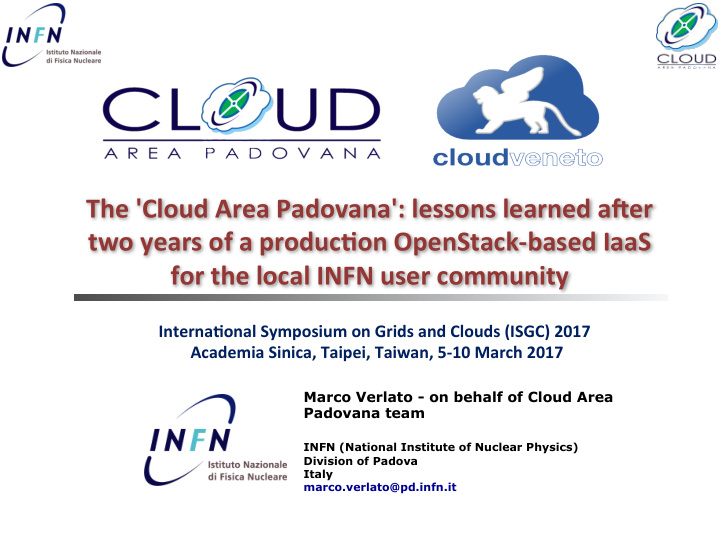

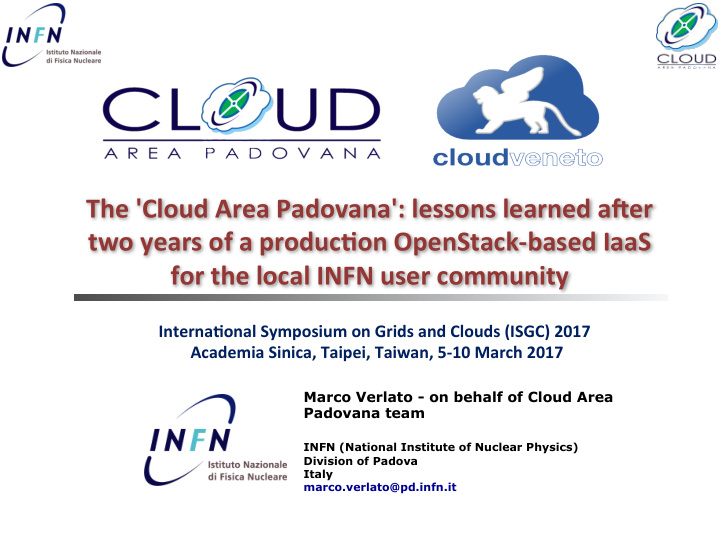

The 'Cloud Area Padovana': lessons learned a3er two years of a produc:on OpenStack-based IaaS for the local INFN user community Interna:onal Symposium on Grids and Clouds (ISGC) 2017 Academia Sinica, Taipei, Taiwan, 5-10 March 2017 Marco Verlato - on behalf of Cloud Area Padovana team INFN (National Institute of Nuclear Physics) Division of Padova Italy marco.verlato@pd.infn.it
A distributed cloud • Cloud Area Padovana is a OpenStack based distributed IaaS cloud designed at the end of 2013 by INFN Padova and INFN LNL units ü To saBsfy compuBng needs of the local physics groups not easily addressed by the grid model ü To limit the deployment of private clusters ü To provide a pool of resources to easily share among stakeholders • Sharing of infrastructure, hardware and human resources 4
Cloud Area Padovana layout • Based on the longstanding collaboraBon as LHC Grid Tier-2 for ALICE and CMS experiments: ü resources distributed in two data centers connected with a dedicated 10 Gbps network link ü INFN-Padova and Legnaro NaBonal Labs (LNL) ~10 km far away 4
Cloud Area Padovana current status • Service declared producBon ready at the end of 2014, now ~100 registered users, ~30 projects • Physics groups planning to buy new hardware are invited to test the cloud, and if happy, their hardware joins the pool Loca:on # servers # cores (HT) Storage (TB) Padova 15 656 43 (img+vols) LNL 13 416 Total 28 1072
Cloud Area Padovana architecture • OpenStack Mitaka version currently installed • A OpenStack update per year (skipping one release) ü Right balance for having last fix/funcBonaliBes with limited manpower • Services configured in High Availability (acBve/acBve mode) ü OpenStack services installed on 2 controller/network nodes ü HAProxy/KeepAlived cluster (3 istances) ü Mysql Percona XtraDB cluster (3 istances) ü RabbitMQ cluster (3 istances) • Core services installed: ü Keystone (IdenBty) ü Nova (Compute) ü Neutron (Networking) ü Horizon (Dashboard) ü Glance (Images) ü Cinder (Block storage)
Addi:onal services installed • OpenStack opBonal services ü Heat (OrchestraBon engine) ü Ceilometer (Resource usage accounBng) ü EC2 API (to provide Amazon EC2 compaBble interface) ü Nova-docker (to manage Docker containers) Recently deprecated, maintained by INDIGO-DataCloud project (github.com/indigo-dc/nova-docker) o OpenStack Zun being evaluated as replacement o • Home-made developments integrated: ü IntegraBon with IdenBty providers (INFN-AAI and UniPD SSO) for user authenBcaBon ü User registraBon service ü AccounBng informaBon service ü Fair-share scheduling service
Network layout Neutron with Open vSwitch/GRE configuraBon • Two virtual routers with external gateways on public and LAN networks • GRE tunnels among Compute nodes and Storage servers to allow high • performance storage access (via e.g. NFS) from VMs
Iden:ty and access management • OpenStack Keystone IdenBty service and Horizon Dashboard extension: ü to allow authenBcaBon via SAML based INFN-AAI IdenBty Provider, and the IDEM Italian FederaBon ü to manage user and project registraBons o a registraBon workflow (involving the cloud administrator and the project manager) was designed and implemented for authorizing users
CAOS/1 AccounBng informaBon are collected by Ceilometer service and stored in a single • MongoDB instance Ceilometer APIs have well-known scalability and performance problems • Data retrieval implemented through an in-house developed tool: CAOS • CAOS extracts informaBon directly from OpenStack API and MongoDB database •
CAOS/2 CAOS manages accounBng data presentaBon • ü e.g. to show CPU Bme and Wall clock Bme consumed by each project vs Bme CPU Wall clock
CAOS/3 CAOS also monitors: • ü resource quota usage per project ü resource usage per node
Fair-share scheduling • StaBc parBBoning of resources in OpenStack limits the full uBlizaBon of data center resources ü A project cannot exceed its quota even if another project is not using its own ü TradiBonal batch systems addressed the problem via advanced scheduling algorithms, allowing the provision of average compuBng capacity over a long period (e.g. 1 year) to user groups sharing resources • In cloud environment, the problem is addressed by Synergy ü A service implemenBng fair-share scheduling over a shared quota ü See next talk of Lisa Zangrando
Cloud Area Padovana usage • ~ 100 registered users grouped in ~30 projects • Each project maps to an INFN experiment/research group ü ALICE, CMS, LHCb, Belle II, JUNO, CUORE, SPES, CMT, TheoreBcal group, etc. • Different usage pakerns: ü InteracBve access (analysis jobs, code development & tesBng, etc.) ü Batch mode (job run on clusters of VMs) ü Web services • Current main customers are CMS and SPES experiments
CMS use case/1 • InteracBve usage: ü Each user instanBate his own VM for: o code development and build o ntuple producBons o end-user analysis o grid user Interface ü VMs can access the local Tier-2 network o dCache storage system (> 2 PB) and Lustre file system (~ 80 TB)
CMS use case/2 Batch usage: • ü ElasBc HTCondor cluster created and managed by elas%q lightweight Python daemon that allows a cluster of VMs running a batch system to scale up o and down automaBcally Scale up: if too many jobs are waiBng, it requests new VMs o Scale down: if some VMs are idle for some Bme, it turns them off o ü Used to generate 50k toy Monte Carlo followed by unbinned ML fits for the study of B 0 à K*μμ rare decay ~ 50k batch jobs in the HTCondor elasBc cluster o up to 750 simultaneous jobs on VMs with 6 VCPUs o
SPES use case • Beam Dynamics characterizaBon of the European SpallaBon Source - Drip Tube Linac (ESS-DTL ) • Monte Carlo simulaBons of 100k different DTL configuraBon, each one with 100k macroparBcles ü ConfiguraBons split in groups of 10k ü For each group 2k parallel jobs running on the cloud in batch mode ü TraceWin client-server framework ü TraceWin clients elasBcally instanBated on the cloud receive tasks from the server ü Up to 500 VCPUs used simultaneously ü Results obtained on the cloud reduced the design Bme of a factor 10
Lessons learned/1 • Properly evaluate where to deploy the services ü in parBcular don't mix storage servers with other services ü iniBal configuraBon: 2 nodes configured as controller nodes o 2 nodes configured as network nodes + storage (Gluster) servers o ü current deployment: 2 nodes configured as controller nodes + network nodes o 2 nodes configured as storage (Gluster) servers o • Database is a criBcal component ü started with Percona cluster deployed on 3 VMs, then moved to physical machines for performance reasons ü using different primary servers for different services (e.g. glance, cinder)
Lessons learned/2 • Evaluate pros and cons of live migraBon ü scalability and performance problems found by using a shared file system (GlusterFS) to enable live migraBon ü however live migraBon is really a must only for few of our applicaBons ü Moved a different set up: Most compute nodes use their local storage disks for Nova service o Only a few nodes use a shared file system à targeted to host criBcal services, and exposed o in a ad-hoc availability zone • Any manual configuraBon should be avoided ü combined use of Foreman + Puppet as infrastructure manager ü not only to configure OpenStack, but also the other services (e.g. ntp, nagios probes, ganglia, etc)
Lessons learned/3 • Monitoring is crucial for a producBon infrastructure ü based on Nagios, Ganglia and CacB ü in parBcular Nagios heavily used to prevent/early detect problems o Sensors to test all OpenStack services, registraBon of new images, instanBaBon of new VMs and their network connecBvity, etc. o Most sensors available on internet, some other more specific of our infrastructure were implemented in-house
Infrastructure monitoring ü For CPU, memory, disk space, network usage of all physical and virtual servers ü Specific for network related informaBon
Lessons learned/4 • Security audiBng is challenging in cloud environment ü Even more complex for our peculiar network set up ü Typical security incident: something bad originated from IP a.b.c.d at Bme YY:MM:DD:hh:mm ü A procedure was defined to manage security incidents: o Given the IP a.b.c.d, to find the VM private IP o Given the VM private IP, to find the MAC address o Given the VM MAC address, to find the UUID o Given the VM UUID, to find the owner ü The above workflow is possible by using specific tools (nesilter.org ulogd, CNRS os-ip-trace) and archiving all the relevant log files ü It allows to trace any internet connecBon iniBated by a VM on the cloud, even if in the meanBme it was destroyed
Lessons learned/5 • OpenStack updates must be properly managed ü Every change done in the producBon cloud is first tested and validated on a dedicated testbed ü This is a small infrastructure resembling the producBon one: two controller/network nodes where service are deployed in HA o a Percona cluster o Nagios monitoring sensors acBve to immediately test the applied changes o ü We are currently running OpenStack Mitaka version (EOL 2017-04-10) ü Plans for updaBng to Ocata version by the end of 2017 (skipping the Newton release) ü Choice made for keeping the right balance between offering the latest features and fixes and the need of limiBng the manpower effort
Recommend
More recommend