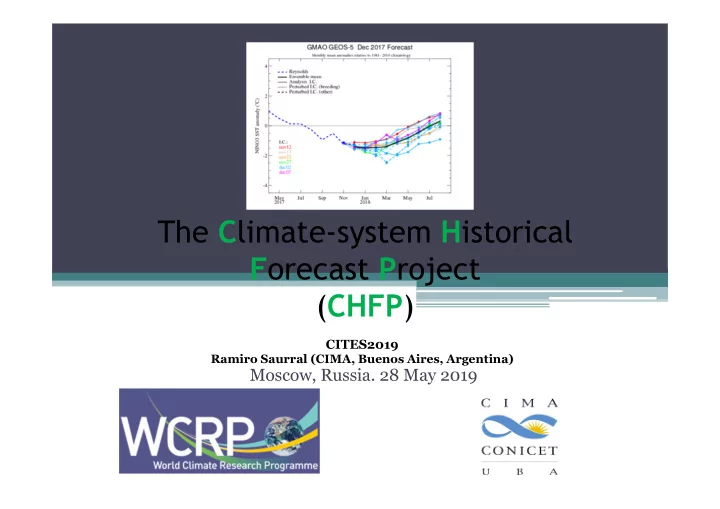
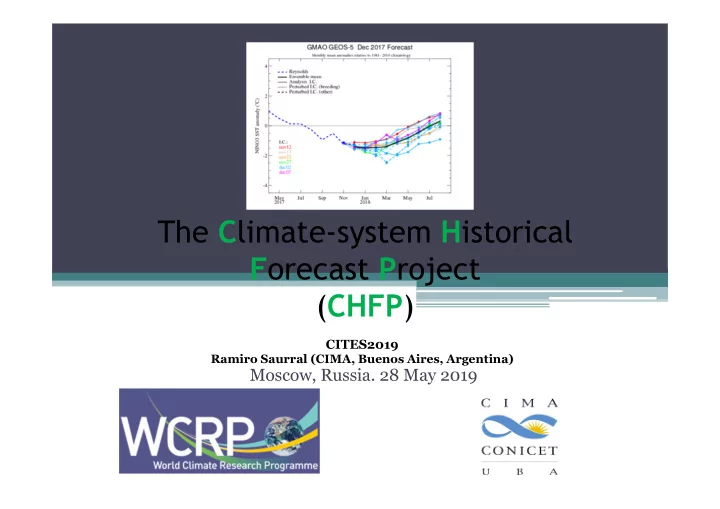
The C limate-system H istorical F orecast P roject ( CHFP ) CITES2019 Ramiro Saurral (CIMA, Buenos Aires, Argentina) Moscow, Russia. 28 May 2019
2 Background and main objectives of CHFP First steps… The CHFP was born in 2007 as part of the Working Group on Seasonal to Interannual Prediction (currently Working Group on Subseasonal to Interdecadal Prediction; WGSIP), having the nature of a multi-model and multi-institutional experimental framework for sub-seasonal to decadal complete physical climate system prediction. By the complete physical climate system, we mean contributions from the atmosphere, oceans, land surface cryosphere and atmospheric composition in producing regional and sub-seasonal to decadal climate anomalies. This experimental framework is based on advances in climate research during the past years, which have lead to the understanding that modeling and predicting a given climate anomaly over any region is incomplete without a proper treatment of the effects of SST, sea ice, snow cover, soil wetness, vegetation, stratospheric processes, and atmospheric composition (carbon dioxide, ozone, etc.). CHFP is particularly focused on the sub-seasonal to seasonal scale . Objectives • Provide a baseline assessment of our seasonal prediction capabilities using the best available models of the climate system and data for initialisation • Provide a framework for assessing of current and planned observing systems, and a test bed for integrating process studies and field campaigns into model improvements • Provide an experimental framework for focused research on how various components of the climate system interact and affect one another • Provide a test bed for evaluating IPCC class models in seasonal prediction mode
3 An introduction to CHFP • The CHFP database hosts forecast systems outputs from retrospective predictions of the seasonal global climate from year to year, initialized at least twice a year across recent decades, and is freely available for research use. http://chfps.cima.fcen.uba.ar/
4 Is monthly initialization worth the computational cost? From Tompkins et al. (2017), BAMS
5 The CHFP database currently contains data from 16 coupled forecast systems and hosts more than 10 TB of information in NetCDF format. It is continuously growing and will continue to do so over the coming years to serve as a record of progress in global seasonal forecasting capability. Forecast Research Forecast Research system Center/Country system Center/Country ARPEGE MétéoFrance JMA/MRI-CGCM1 JMA (Japan) (France) JMA/MRI-CGCM2 JMA( Japan) CCCma-CanCM3 CCCma (Canada) L38GloSea4 MetOffice (UK) CCCma-CanCM4 CCCma (Canada) L85GloSea4 MetOffice (UK) CFS NCEP (USA) MIROC5 CCSR (Japan) CMAM Canada MPI-ESM-LR MPI (Germany) CMAMlo Canada MPI-ESM-MR MPI (Germany) ECMWF-S4 ECMWF (UK) POAMA BoM (Australia) GloSea5 MetOffice (UK) Near future: NMME (Phase 1 and 2), RHMC SL-AV, SINTEX-2
6 • According to CHFP protocols, forecast systems within CHFP MUST include seasonal (4-month lead-time) forecasts initialized AT LEAST twice a year, in May and November. If available, additional start times are also welcome (several models have start times every month, or 4 times a year, which is of course useful). • Data from each forecast system is hosted in its native resolution (i.e. there is not any regridding onto a same grid). • CHFP hosts both monthly mean and daily data. • Forecasts start near 1979 and end around 2010. • Some of the variables included in CHFP are 2m mean, minimum and maximum temperatures, total precipitation, zonal and meridional winds, heat fluxes and soil moisture, among others for the atmosphere, while several others are available related to the ocean (SST, sea ice, …)
7 Some papers using CHFP data
8 How to access the data Downloading and using CHFP is very easy! The steps are: 1) Register at the CHFP website (http://chfps.cima.fcen.uba.ar) 2) Search for model/s, variable/s and start time/s. Files can be downloaded one at a time or, more efficiently, through scripts.
9 How to access the data
10 How to access the data Files can be downloaded individually or (more efficiently) using scripts. An easy way to go in Linux is to download the list of files and use wget… o Save the list of files (received by email) in a .txt file (e.g. file_list.txt) http://chfps.cima.fcen.uba.ar/request/20140128131722/tasmin_monthly_ECMWF-S4_CHFP_19810201.nc http://chfps.cima.fcen.uba.ar/request/20140128131722/tasmin_monthly_ECMWF-S4_CHFP_19820201.nc http://chfps.cima.fcen.uba.ar/request/20140128131722/tasmin_monthly_ECMWF-S4_CHFP_19830201.nc o Use wget: $ wget -b -c -nd t=0 -i file_list.txt -o log_01 In the example above, file “log_01” will contain all the information regarding the download speed and status.
11 How to access the data If in doubt of what a file contains, a good way to go is to use Panoply
12 How to access the data
13 How to access the data Another good option is to use OpenDAP, which allows to use NCO tools to subset, split and merge files before download.
14
15
16 Let’s download some data • Username: user.chfp@gmail.com Password: hindcast
17 Some useful links CHFP: chfps.cima.fcen.uba.ar Panoply: www.giss.nasa.gov/tools/panoply/ NCO tools: nco.sourceforge.net
18 Quick introduction to NCO tools Cut files (along the dimension of a variable): ncks Example: Want to keep only latitudes from 0 to 20N $ ncks –d latitude,0.,20. [input file] [output file] Merge files: ncrcat $ ncrcat precip* precip_merged.nc
Recommend
More recommend