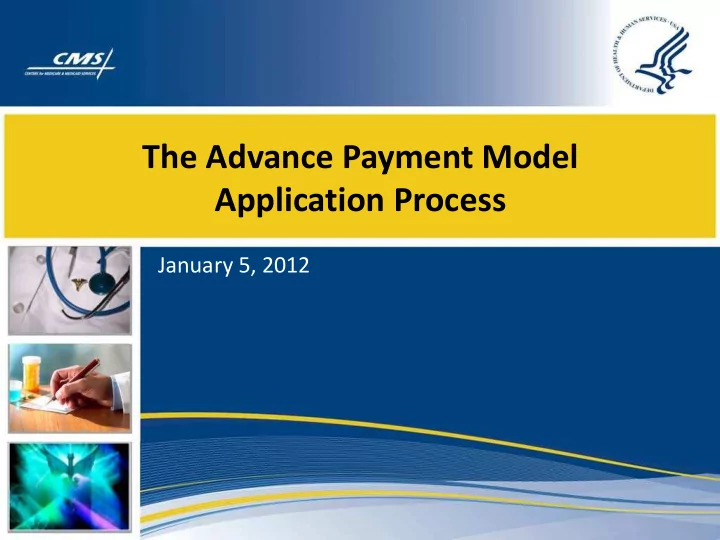
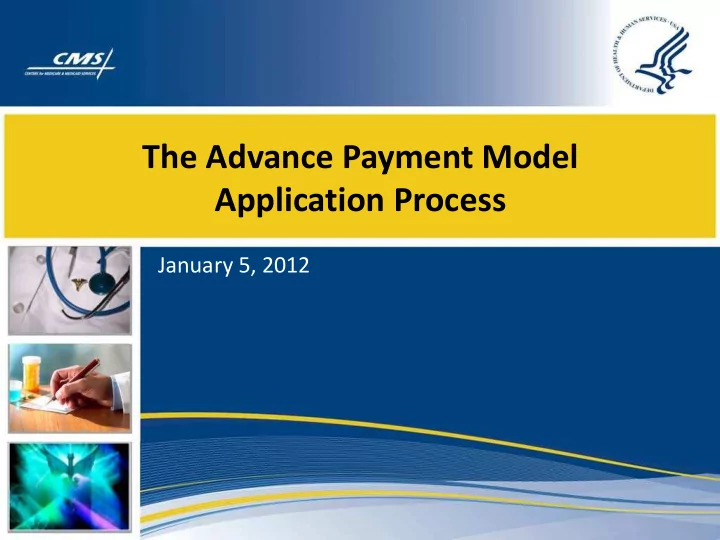
The Advance Payment Model Application Process January 5, 2012
Agenda Today’s Open Door Forum will cover: • Overview of the Advance Payment Model • How to Apply • Review of the Application Questions • How to Fill Out the Worksheet Addendum • Questions & Answers
Advance Payment Model • Provides participants in the Shared Savings Program (SSP) with advance payments that will be recouped from the shared savings they earn • Only open to ACOs entering the SSP in April 2012 or July 2012 • Only open to certain types of small ACOs: – ACOs that do not include any inpatient facilities AND have less than $50 million in total annual revenue. – ACOs in which the only inpatient facilities are critical access hospitals and/or Medicare low-volume rural hospitals AND have less than $80 million in total annual revenue.
Advance Payment Model • Participating ACOs will receive three types of payments: – An upfront, fixed payment of $250,000 . – An upfront, variable payment : equal to $36 per preliminarily prospectively aligned beneficiary. – A monthly payment of varying amount depending on the size of the ACO : equal to $8 per preliminarily prospectively aligned beneficiary. • Applying ACOs will have the opportunity to apply for a smaller amount of advance payment if they choose.
How to Apply • Applicants must complete applications for both the Shared Savings Program and the Advance Payment Model. • Applicants are strongly encouraged to submit their Shared Savings Program applications before applying to the Advance Payment Model. • Application deadlines for the Advance Payment Model: – April 1, 2012 start date – Applications accepted between January 3 and February 1, 2012 – July 1, 2012 start date – Applications accepted between March 1 and March 30, 2012
How to Apply • The Advance Payment Model will NOT require a separate Notice of Letter of Intent prior to filling out the application. • The Innovation Center will accept applications to the Advance Payment Model online. – Applications sent in hard copy or by email will NOT be accepted. • Applicants need a user name and password to use the web tool
How to Apply • To receive log-in information and link to the application web tool, email advpayaco@cms.hhs.gov. – subject line: "LICENSE REQUEST: [ACO ID].” – [ACO ID] should be ACO ID number from SSP application • Body of e-mail should include: – Name of applying ACO (as it appears on SSP application) – ACO ID – Contact Phone number
How to Apply An applicant will receive 2 emails in response to its license request: 1) Acknowledgement of the request from the Advance Payment Model team, including instructions for using the web tool. 2) An automatically generated email from salesforce.com, providing a user name, temporary password, and the link to the application website. If an applying ACO has not received both emails within 2 business days of the license request, please contact advpayaco@cms.hhs.gov
Application Questions • We will review the Advance Payment Model Application Template available at: http://innovations.cms.gov/documents/payment- care/AdvancePaymentModel- Application_Template_12_16_11.pdf • This template is NOT an application form. Applicants will answer these questions directly online through the web tool.
Application Questions Section 1: ACO Contact Information • Information provided in this section should match the applicant’s SSP application exactly. • The ACO Contact should be either the CMS Liaison or Application Contact from the SSP application. • EFT contact information should match that provided in Appendix A (form 588) of the SSP application. • Electing to use a different bank account for advance payments than for shared savings will require filling out a second 588 form if selected for the Advance Payment Model.
Application Questions Section 2: Application for Advance Payment • This section is OPTIONAL for those ACOs that would like to receive less advance payment than would be provided using the default formula. • By entering a value in this field, the ACO forfeits the opportunity to receive the default amount and will receive no more than this alternative amount in the event it is selected.
Application Questions Section 3: ACO Organizational Structure • These questions determine eligibility for the Advance Payment Model. The application web tool will not allow the submission of ineligible responses. • An ACO is considered “co-owned” with a licensed health insurance entity if the health insurer has an ownership stake of 5% or higher in the ACO.
Application Questions Section 4: ACO Financial Characteristics These questions are directly tied to the results generated through completion of the Adv Pay Application Worksheet Attachment. Applications will be disqualified if the responses to questions in Section 4 do not match the corresponding fields in the worksheet. “Total annual revenue” means all net revenue of each listed organization, NOT only “Medicare revenue” and NOT only “patient revenue.”
Application Questions Section 4: ACO Financial Characteristics (cont.) When calculating percentage of patient revenues derived from Medicaid (including Medicaid managed care), applicants may choose to use total revenue as the denominator instead of patient revenues.
Application Questions Section 5: ACO Rural Location Rural designation is different between the Shared Savings Program and the Advance Payment Model. Calculating the exact percentage of ACO providers and suppliers practicing in rural locations is optional. ACOs that do not expect that 65% or more of their providers/suppliers are rural may answer “NO” to question 25 and skip question 26. NOTE: Rural calculations are based on providers/suppliers, whereas revenue calculations are based on participants.
Application Questions Section 6: ACO Investment Plan Limit of 20,000 characters is roughly 3 pages of text in a word processor. Response will be typed directly into the web tool, not attached. The response must not contain any graphics or other rich text formatting.
Application Worksheet Attachment • Applicants must complete and submit the “ Adv Pay Application Worksheet Attachment ” as part of their applications. Inconsistencies between the application and the worksheet will disqualify the application. • The worksheet can be downloaded from the Innovation Center website and completed. It is the same format as what will be uploaded to the web tool as part of the application. • Please see the instructions document for more details on completing the worksheet.
Application Worksheet Attachment Tab 1: ACO Participants Complete this tab first, as it will populate the revenue tab. List the names and addresses that correspond to each TIN submitted as part of the ACO’s SSP application. Do not list actual TINs.
Application Worksheet Attachment Tab 2: Revenue • Column A will automatically populate with ACO participant names. Applicants MUST add the names of all other organizations with relevant ownership stakes in the ACO or in any ACO participant. • Applicants are encouraged to draw revenue figures directly from federal tax returns or from audited financials. Other sources will require additional explanation.
Application Worksheet Attachment Tab 2: Revenue (cont.) • Filling in “total patient revenue” is OPTIONAL. • This option can be exercised for some participants and not others, and it can be exercised in some years and not others. In any instance that a “total patient revenue” field is left blank, the • worksheet will automatically use “total revenue” as the denominator in that Medicaid percentage calculation.
Application Worksheet Attachment Tab 3: Rural Location • Filling in the Rural Location tab is OPTIONAL. It is only required if an applicant answers YES to question 25. • This tab requires a listing of all ACO providers and suppliers, NOT ACO participants. • The “rural status” field in Column E must be manually entered by the applicant. See the Instructions document for more information about how to determine rural status based on metropolitan county and RUCA code.
Thank You Questions? advpayaco@cms.hhs.gov
Recommend
More recommend