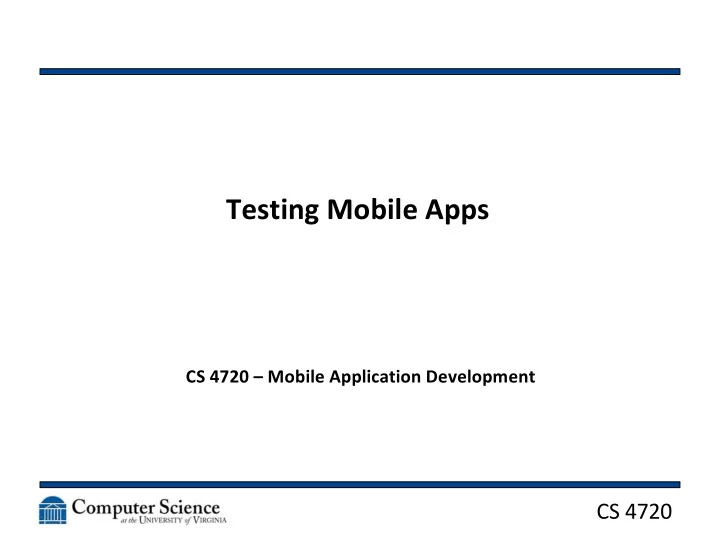
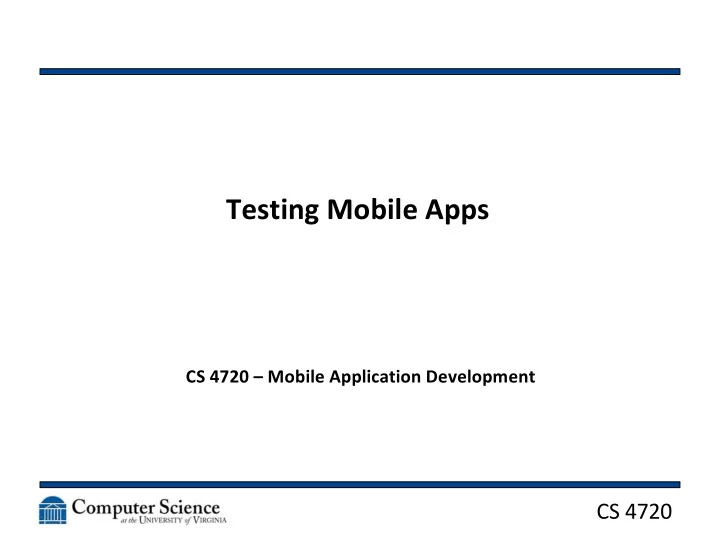
Testing Mobile Apps CS 4720 – Mobile Application Development CS 4720
Testing! • The most important thing we never teach you to do! • Consider how most projects go in your undergrad career: – Requirements elicitation? We give you a page with the info. – Team management? You’ve been in the same classes for years. – Documentation? What documentation? – Testing often falls to the wayside CS 4720 2
Where’s the testing? • Depending on which version of each course you’ve seen, you may have seen some testing material in: – CS 2110: JUnit – CS 3240: More unit testing + descriptions of other forms – Upper level electives: Perhaps some domain specific testing CS 4720 3
Types of Testing • Black box test – don’t care what happens in the function; just check the result • White box test – looks at what lines are executed • Unit Testing – testing individual functions / modules; black box or white box • System Testing – usually high-level; black box • Regression Testing – testing previous functionality; usually black box CS 4720 4
So, what are we focusing on? • We can’t really do regression testing • System testing is (theoretically) what you do when you open your app on the device and verify everything works before submitting it to me • Thus, we will focus on unit testing! CS 4720 5
Unit Testing in Android • Unit testing in Android is based around the same stuff as any unit testing in Java • JUnit – Built around “assert” statements – JUnit 4 uses annotations to setup tests (JUnit 3 used method naming conventions) – setUp() and tearDown() open and close tests CS 4720 6
Unit Testing in Android • Great! That sounds simple! • And it is… for testing all of your basic logic • But, of course, we know that’s not all we have to worry about • How do we test: – UI interactions? – Sensor data? – Starting/stopping activities? CS 4720 7
Android Testing Components CS 4720 8
Test Tools • android.test.* • Contains: – TouchUtils: simulate screen touches – ViewAsserts: verify visual components are on screen – MoreAsserts: Android-specific tests – PerformanceTests: for testing speed and memory CS 4720 9
Monkey and MonkeyRunner • Monkey: a package for simulating pseudo- random key strokes, gestures, etc. on a device • MonkeyRunner: allows you to write tests in Python • (They’re not related…) CS 4720 10
Instrumentation • Instrumentation provides functionality “hooks” to manipulate an app’s lifecycle • You can directly call onStop() or onResume() for instance • You can fully destroy an app and bring it back • You can also do some basic UI interface (but better to just use TouchUtils) CS 4720 11
Mock Objects • A mock object is a fake/testing version of a system object (or service) that provides testing data instead of real data • For example: – Switching out a content provider for one with known testing data – Switching out the LocationManager with one that follows a set path – Simulating Intents CS 4720 12
Testing Multiple Devices • It is exceptionally difficult for an Android developer to test against even a reasonable subset of available platforms • Or is it? Can the cloud help us with this? • https://aws.amazon.com/device-farm/ CS 4720 13
On to iOS! • The idea is basically the same • Testing changed dramatically with Xcode 6 • Before 6, automation tests were written in Javascript • With Swift, a new unit testing framework was added – Regular test – Performance tests – UI tests CS 4720 14
XCTestCase • All your basic asserts are available – XCTAssertTrue, XCTAssertEqual, XCTAssertNil… • Performance test allow you to set aside some code in a special codeblock for execution • UI tests are actually pretty interesting… CS 4720 15
What do you test? • Key functionality • Key use cases – Think of the operational profile of the devices and users of your app • Basic phone interactions – What happens when a call comes in? A text message? – What happens if you lose network connectivity? CS 4720 16
Consider Your Apps • Write down 5 key things that your app needs to test • Leave out the “common phone” stuff – Incoming phone call, device rotate, etc. • What are the major functionality tests? • Any UI tests? • Any mock objects? • Any instrumentation? CS 4720 17
Recommend
More recommend