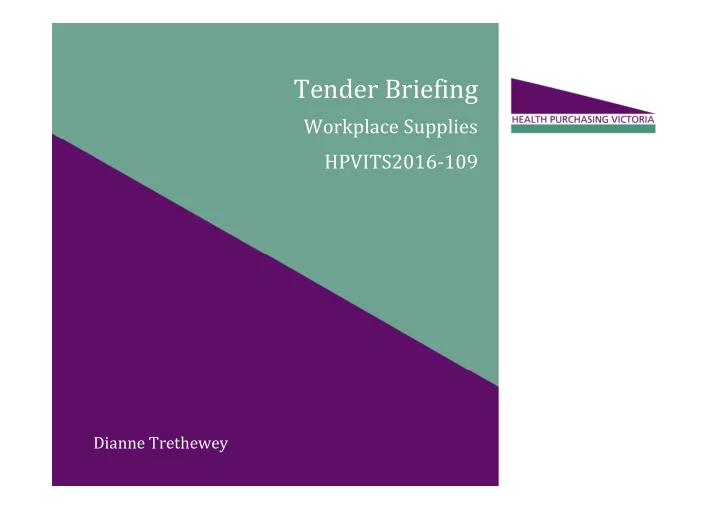
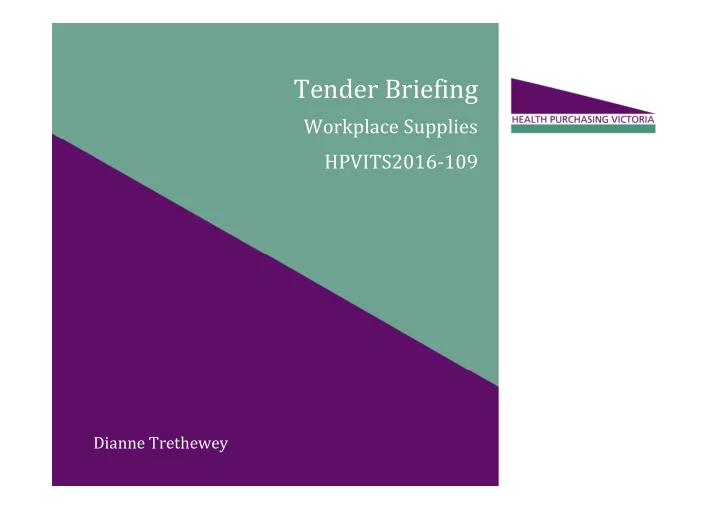
Tender Briefing Workplace Supplies HPVITS2016-109 Dianne Trethewey
The Process of Responding to the online ITS • Registration on the HPV Procurement Portal • How to access RFQ’s • Buyer attachments • Format of the RFQ HPV Procurement Portal • Different envelopes • Types of questions https://www.hpv.org.au • How to send a message • How to respond & submit • Help available • Tips for responding • Any questions? Health Purchasing Victoria | Working with Victoria’s health sector to achieve best-value supply chain outcomes 2
Go to https://www.hpv.org.au and browse to the HPV Procurement Portal Health Purchasing Victoria | Working with Victoria’s health sector to achieve best-value supply chain outcomes 3
To create your account click on the ‘Click here to Register’ link Health Purchasing Victoria | Working with Victoria’s health sector to achieve best-value supply chain outcomes 4
Complete the simple registration form with your organisation details, making sure all mandatory fields are populated Important to note: • Only create one account per organisation • If your organisation has already been registered, contact your super user to be added as a user. Do not create an additional organisation 5 Health Purchasing Victoria | Working with Victoria’s health sector to achieve best-value supply chain outcomes
Complete the user details, making sure your email address is correct and ‘Save’ Health Purchasing Victoria | Working with Victoria’s health sector to achieve best-value supply chain outcomes 6
Enter the additional profile information and click on ‘Save & Continue’ Health Purchasing Victoria | Working with Victoria’s health sector to achieve best-value supply chain outcomes 7
Select the categories you provide from the list. Use the search facility if required Search results are highlighted in yellow. Scroll down to locate the results and select the relevant boxes. You will now receive an email when HPV engages in a relevant activity. Health Purchasing Victoria | Working with Victoria’s health sector to achieve best-value supply chain outcomes 8
Your registration is now complete and you will receive an email containing a temporary password 9 Health Purchasing Victoria | Working with Victoria’s health sector to achieve best-value supply chain outcomes
Navigate back to the HPV Procurement Portal and enter your username and (temporary) password into the Login area and click ‘Enter’ Health Purchasing Victoria | Working with Victoria’s health sector to achieve best-value supply chain outcomes 10
You will be prompted to accept the terms of the site User Agreement. Select ‘I agree’ and click on ‘Next’ (This User Agreement stipulates that you agree to conduct yourself in an appropriate manner on the portal) Health Purchasing Victoria | Working with Victoria’s health sector to achieve best-value supply chain outcomes 11
You will then be prompted to change you password to something memorable to you. The password must contain at least 8 characters. Click on ‘Submit’ Health Purchasing Victoria | Working with Victoria’s health sector to achieve best-value supply chain outcomes 12
When you enter the system you will land on a dashboard. Click on the ‘RFQ’ line within the ‘RFx Open to All Suppliers’ Portlet Health Purchasing Victoria | Working with Victoria’s health sector to achieve best-value supply chain outcomes 13
To find the tender that you wish to express interest in, select ‘RFQs Open to All Suppliers’ Select the tender you would like to express interest in from the list Health Purchasing Victoria | Working with Victoria’s health sector to achieve best-value supply chain outcomes 14
Review the overview information and take note of the deadline date and time. Click on ‘Express Interest’. This is the only way to access the event. Health Purchasing Victoria | Working with Victoria’s health sector to achieve best-value supply chain outcomes 15
Make sure you download the Buyer Attachments The which will provide detail navigation about the tender panel is always located on the left Health Purchasing Victoria | Working with Victoria’s health sector to achieve best-value supply chain outcomes 16
To view the tender To populate the questions select content of your tender ‘My Response’ response, click on ‘Create Response’ Health Purchasing Victoria | Working with Victoria’s health sector to achieve best-value supply chain outcomes 17
Will advise you that you haven’t submitted yet. You can submit as many times as you like. The latest submission will overwrite previous submissions. Click on ‘Edit Response’ The tender questions are divided into three sections. A summary of remaining mandatory questions is summarised at section level. Health Purchasing Victoria | Working with Victoria’s health sector to achieve best-value supply chain outcomes 18
The response will be made up of various question types: - Yes / No - Text Make sure you save regularly. - Numeric If you are inactive on the site - Options List for more than 20 minutes you - Multiple Choice will need to sign in again and - Date any unsaved data will be lost. - Attachment Health Purchasing Victoria | Working with Victoria’s health sector to achieve best-value supply chain outcomes 19
Questions for HPV? If you need to send a clarification question to HPV use the secure messaging function When you reply to a message in the ‘Received Messages’ section, the message will automatically be moved to the ‘Sent Messages’ folder. Health Purchasing Victoria | Working with Victoria’s health sector to achieve best-value supply chain outcomes 20
You’ll be unable to submit a response if there are any mandatory fields outstanding Ignore the Total Price field if the response is an attached spreadsheet VERY IMPORTANT When you have finished populating your tender response, make sure that click on ‘Submit Response’ to publish your response to HPV Health Purchasing Victoria | Working with Victoria’s health sector to achieve best-value supply chain outcomes 21
If you require technical assistance in using the portal, please contact the BravoSolution helpdesk – details on the front page Once you have registered, if you forget your password, click on the ‘Forgot your password?’ link to reset it Health Purchasing Victoria | Working with Victoria’s health sector to achieve best-value supply chain outcomes 22
Tips for Responding • Make sure that you read and digest all documentation thoroughly and make note of key actions and deadlines • Remember to save regularly • Unanswered mandatory questions will prevent your response from uploading. • If you have a slow internet connection and the size of the response is in excess of 10mb, your session could time out while trying to upload the response • Try to submit your response on the day before closing, this will give you time to address any issues that might be stopping your submission from uploading, e.g. Unanswered mandatory questions or file sizes larger than 10mb. Don’t leave it till the last minute to submit your response – leave plenty of time. • Use the online ‘Help For Suppliers’ for guidance • Resubmit as many times as you like, only the latest version will be visible to HPV. • Use the secure messaging to communicate with the HPV and seek clarifications • Call the BravoSolution helpdesk for technical guidance Health Purchasing Victoria | Working with Victoria’s health sector to achieve best-value supply chain outcomes 23
Recommend
More recommend