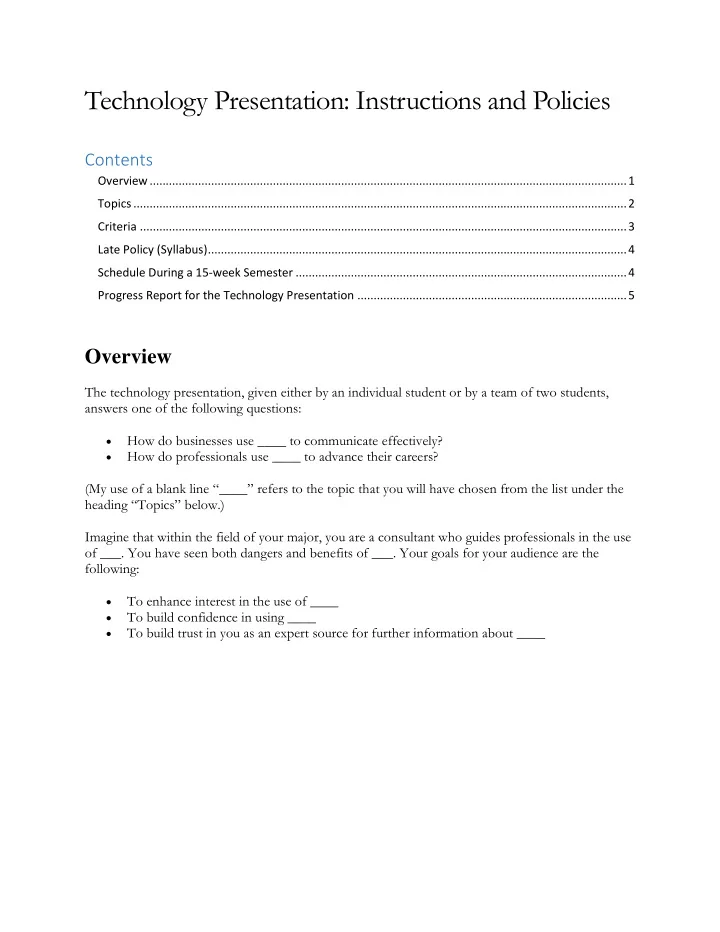
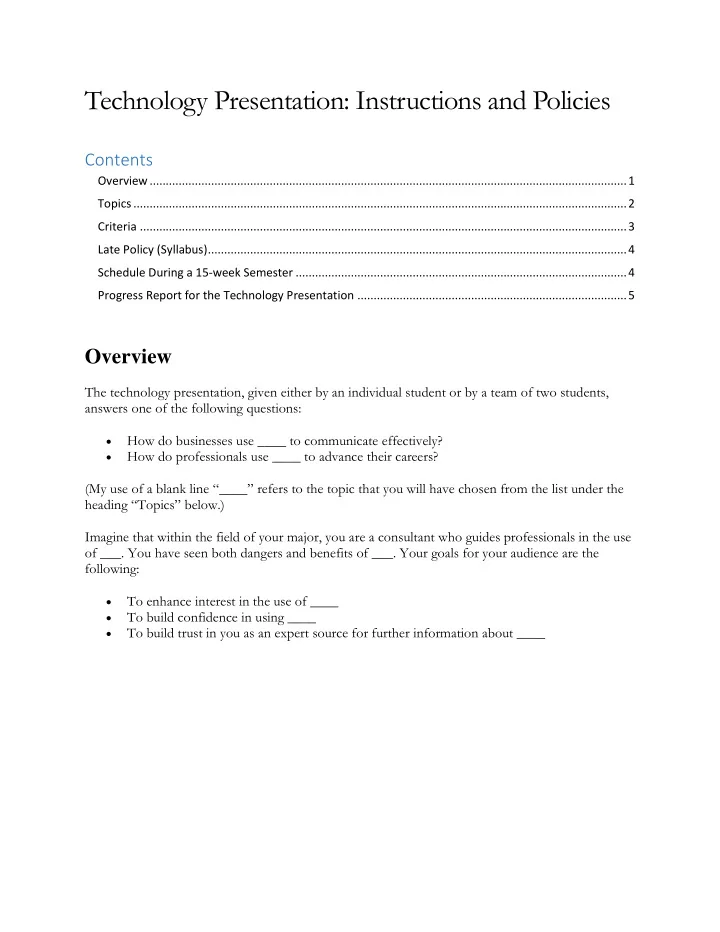
Technology Presentation: Instructions and Policies Contents Overview ................................................................................................................................................... 1 Topics ........................................................................................................................................................ 2 Criteria ...................................................................................................................................................... 3 Late Policy (Syllabus) ................................................................................................................................. 4 Schedule During a 15-week Semester ...................................................................................................... 4 Progress Report for the Technology Presentation ................................................................................... 5 Overview The technology presentation, given either by an individual student or by a team of two students, answers one of the following questions: How do businesses use ____ to communicate effectively? How do professionals use ____ to advance their careers? (My use of a blank line “ ____ ” refers to the topic that you will have chosen from the list under the heading “Topics” below .) Imagine that within the field of your major, you are a consultant who guides professionals in the use of ___ . You have seen both dangers and benefits of ___. Your goals for your audience are the following: To enhance interest in the use of ____ To build confidence in using ____ To build trust in you as an expert source for further information about ____
Topics The topics below are available for the technology presentation. Since each student or pair of students will need to make a presentation on a different topic, select your top eight. I'll use some kind of random method for deciding who can choose a topic first, second, and so forth. I am also open to suggestions for other topics. First, decide whether you will plan a specific teammate ahead of time. Then, arrange your top eight topics by order of preference. (If you are planning to present on a topic with a specific teammate, you and your teammate should have the same arrangement.) All students who have agreed before topic-selection day to work with a particular teammate have these two advantages: (1) They will select topics before students who have not found a teammate ahead of time. (2) They will select their particular presentation day before students who have not found a teammate ahead of time. Topics 16-20 are available only if all the other topics have been selected. How do businesses use ____ to communicate effectively? 1. Twitter 2. Social media etiquette 3. LinkedIn 4. Facebook pages 5. Google+ 6. Headline writing (for blog posts, advertisements, etc.) 7. Email marketing 8. Wikis for workplace collaboration 9. Google Drive for workplace collaboration 10. Methods for handling email traffic 11. Instant messaging 12. Company websites 13. Company blogs 14. Technology for crisis communication 15. Basic graphic-design tools/principles for common workplace documents
How do professionals use ____ to advance their careers? 16. E-portfolios 17. Social media 18. Personal blogs 19. Online job boards Additional topics: 20. How does the drive for search engine optimization affect writing? 21. Effective use of presentation software (will be presented before all other presentations) Criteria Click here for a grading form that I will use for your technology presentation. Basic criteria: Criteria in the “ Overview ” section above Use of presentation software (Either use your own laptop, or email me your PowerPoint file.) Reference list (due on your presentation day) o A Word document to be uploaded to the dropbox calle d “Presentation References” o Components for each entry: author, title, publication or website name, volume and number (if a journal article), date (if available), database (if applicable) 8-10 minutes in length with a few minutes afterward for questions and answers (Q&A) Display tips: Test your presentation software ahead of time with the classroom projector. Use a widescreen display to fill the classroom screen, and avoid stretching the display. o If you are using PowerPoint 2010, choose Design , then Page Setup , then On- screen Show (16:9) . o If you are using PowerPoint 2013, choose Design , then Slide Size , then Widescreen (16:9) . If you have a teammate, each of you will present for 8-10 minutes. The Q&A will wait until after the second teammate presents. In such a case, both of you will answer questions during that Q&A time.
Late Policy (Syllabus) “The late penalty for the technology presentation is two letter grades. I will determine your make -up time to deliver the presentation. The presentation must be given in class before the end of Week 14 (see the assignment schedule at the end of this syllabus) in order for you to receive credit for the presentation. ” Schedule During a 15-week Semester Week 4: Students select a topic and decide whether to present with a teammate. Week 6: Students send their progress reports to the instructor and discuss their progress in class with the instructor and with classmates. Weeks 11-12: Students deliver their presentations.
Progress Report for the Technology Presentation This progress report will be an email message. Send me an email to report your progress on the Technology Presentation. Afterward, you will share your progress during a discussion in class and conduct an informal survey (minimum of three questions), whether through printouts distributed during your in-class discussion or through an online tool like SurveyMonkey or Google Drive. If you choose the online route, include the public link to the survey near the end of your emailed progress report. Send the email to my email address with the subject line "Progress Report for the Technology Presentation." Divide your progress report into two parts. First , you should list three specific questions, more specific than the question that you are handling for your topic in general (see the assignment description for the Technology Presentation). For example, if your original topic is, “ How do businesses use Twitter to communicate effectively? ” then you might write questions such as the following: What productivity pitfalls might this use lead to? How can tweets directly from corporate leadership contribute to transparency and genuineness? What methods do companies use to make their constituents learn about their Twitter accounts? Second , you should have a list of at least four articles that you will have read and that are related to your topic. Include within each of the four entries the author, the title, the periodical (or journal or website), and the date. I recommend that you do an EBSCO search, in addition to or instead of other searches (e.g., Bing or Google), because EBSCO (and, specifically, Business Source Complete and Communication & Mass Media Complete) can lead you to more reliable sources. Other potentially helpful online sources include pages on mashable.com, theverge.com/tech, wired.com, inc.com, fastcompany.com, and entrepreneur.com. This email will count as ten percent of the points for the Technology Presentation. My evaluation of your email can include the email ’ s organization, quality of the three specific questions, clarity, grammar, and thoroughness of the source listing (evaluation sheet). Be aware that if I decide that the topic, your approach to the topic, or your progress on this project is inadequate, I may ask you to email me another progress report. Note: You do not need to upload the email to a dropbox. Just send the email.
Recommend
More recommend