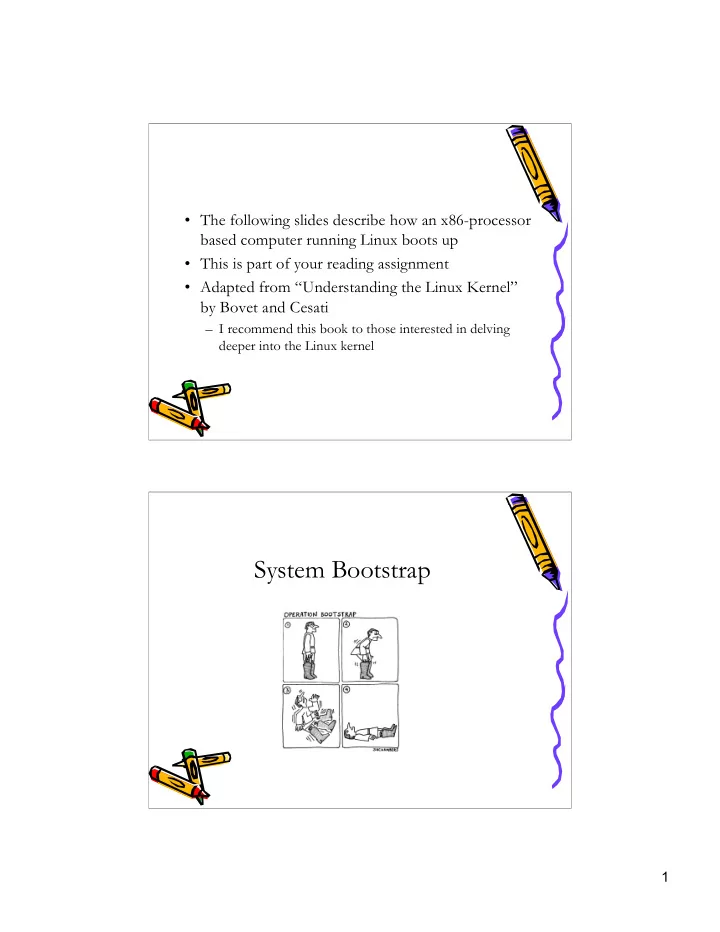
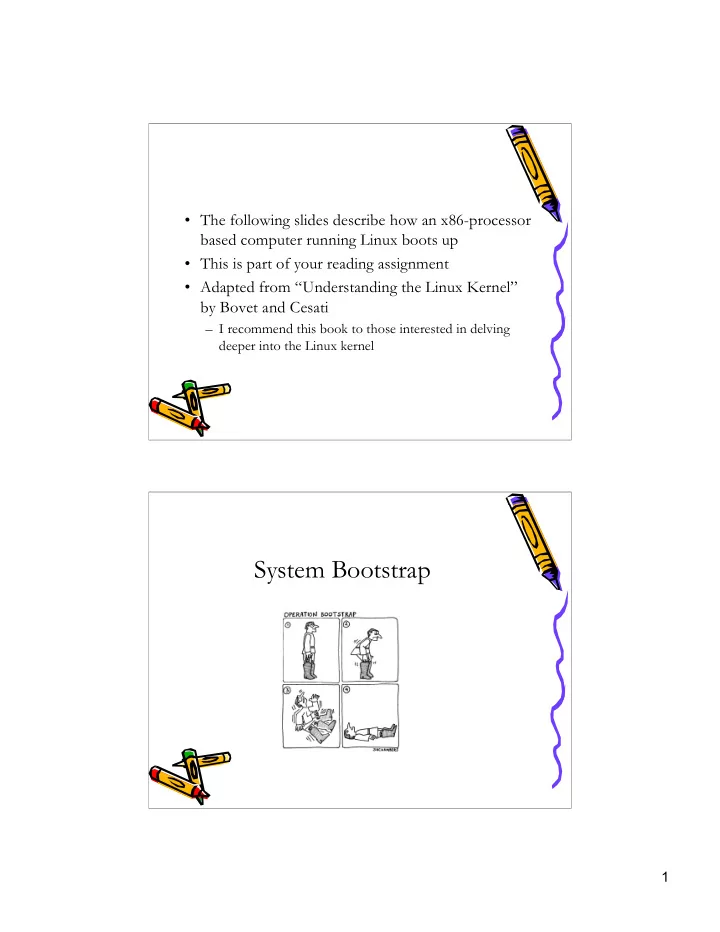
• The following slides describe how an x86-processor based computer running Linux boots up • This is part of your reading assignment • Adapted from “Understanding the Linux Kernel” by Bovet and Cesati – I recommend this book to those interested in delving deeper into the Linux kernel System Bootstrap 1
System Bootstrap or Bootup • Bringing OS into memory and having the processor execute it • Initialization of kernel data structures • Creation of user processes and transfer of control to one of them • Device initialization – Agreement on interrupts, bringing RAM to known state, setting certain registers, telling the PIT how frequently to interrupt, … Basic Input/Output System(BIOS) • When a computer is powered on – H/W raises logical value of RESET pin of CPU – Some registers are assigned fixed values – Code at address 0xfffffff0 is executed, mapped by H/W to a ROM • Set of programs stored in ROM called BIOS which includes several interrupt- driven procedures to handle the H/W devices • Some OSes use these procedures, Linux provides its own device drivers • BIOS bootstrap performs these 4 operations – 1. Power-on Self-Test (POST) • Tests to establish which devices are present – 2. Initialization of H/W devices • So devices can operate without conflicts on ITQ lines and I/O ports – 3. Searches for OS to boot • Search order defined in BIOS. E.g., floppy, then any hard disk, then any CD-ROM – 4. Loads the Boot Loader • Copies the contents from the first sector of a valid device into RAM, starting from a fixed address (0x00007c00), jumps to that address, and executes the code just loaded 2
Boot Loader • BIOS loads a small boot loader into RAM at 0x00007c00 – Small enough so it can fit into a disk sector • This program moves itself to 0x0009a000 and loads the rest of the boot loader at 0x0009b000 • This latter program reads map of available Oses from disk, offers the user a prompt to choose the OS to boot • After the choice is made (by user or timeout+default), copies setup() assembly code to 0x00090200 and kernel to 0x0001000 • Jumps to setup() setup() • Initializes H/W devices – BIOS has already done most of this, but Linux does not rely on it • Important operations – Invokes a BIOS procedure to find how much RAM there is – Sets keyboard repear delay and rate – Init. Video adapter card – Reinit. Hard disk controller and determine disk parameters – Sets up interrupt descriptor table – Reprograms Programmable Interrupt Controller (PIC) and maps the 16 IRQ lines to the range of vectors from 32 to 47 • The BIOS maps H/W interrupts in 0-15, which is used for CPU exceptions – Switches CPU to kernel mode – Jumps to startup_32() assembly function 3
startup_32() • Salient operations – 1. Init. Segemention registers and a provisional stark – 2. Decompress kernel image, place it at a fixed location and jump to it – 3. Set kernel mode stack for process 0 – 4. Fill the IDT with null interrupt handlers – 5. Identify processor model – 6. Load the idtr register with address of the IDT table – 7. Jump to the start_kernel() function start_kernel() • Completes the init. of the kernel. Important operations are – Init. Page tables – Finalize the IDT – Memory manager related data structs init. – Init. system time and date – Kernel thead for process 1 is created • This thread creates other kernel theads and executes /sbin/init – Finally, the login prompt appears (or graphical screen if X window is launched at startup) – Linux is up and running! 4
Recommend
More recommend