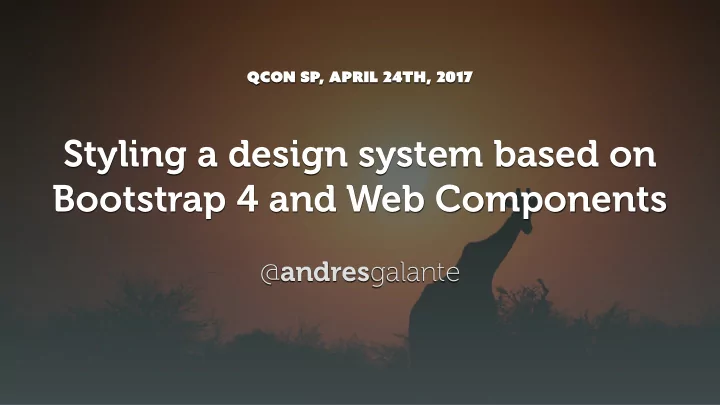
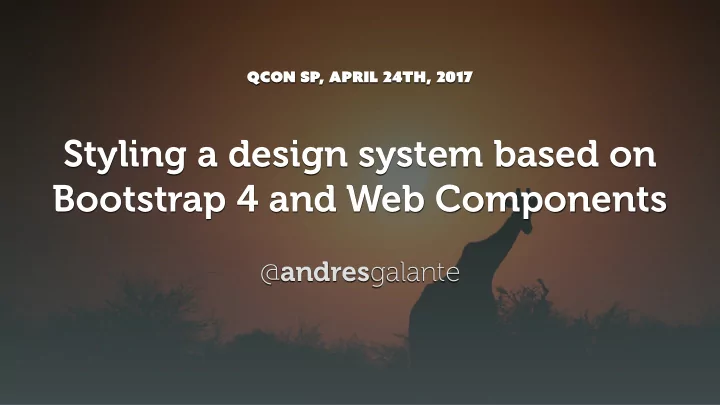
qCON SP, APril 24th, 2017 Styling a design system based on Bootstrap 4 and Web Components @ andres galante
😋 Hola!
@ andres galante
💪 pt_AR
CSS MODULARITY qCON SP, APril 24th, 2017 Styling a design system based on Bootstrap 4 and Web Components @ andres galante
Agenda Design Systems Good CSS Architecture CSS Specificity The PatternFly Use Case Q & A Shadow DOM
Um argentino incomoda muita gente…
LEt’s Sta r t… Design systems. The road to consistency and modularity.
“A design system is everything that makes up your product.” – Mark Otto https://speakerdeck.com/mdo/build-your-own-bootstrap
Consistency
“...when things always behave the same, users don't have to worry about what will happen. Instead, they know what will happen based on earlier experiences” – Jakob Nielsen https://www.nngroup.com/articles/top-10-mistakes-web-design/
5 + 8 = ?
5 + 8 = 13
123 + 34 = ?
123 + 34 = 157
123 + 34 = ?
123 + 34 = 157
Cache Memory
Average attention span of a human: 2000: 12 seconds 2015: 8 seconds http://www.statisticbrain.com/attention-span-statistics/
9 seconds http://www.statisticbrain.com/attention-span-statistics/
Modularity
http://atomicdesign.bradfrost.com/chapter-4/
http://atomicdesign.bradfrost.com/chapter-4/
http://atomicdesign.bradfrost.com/chapter-4/
CSS Villains Globally operating Dependent on location Very leaky Based on inheritance
CSS Specificity
CSS Specificity How the browsers decides which CSS declaration is the most relevant to apply to an element.
CSS Specificity If one selector is more specific than another, it overrides it. If two selector share the same weight, the later one is applied.
Selector Weight Selector Weight Example p { … } Type Selector 1 .success { … } Class Selectors 10 #header { … } ID Selectors 100 <p style=“color: red”> Inline Styles 1000
p.success { color: green ; !important; }
Demo Specificity
Class 🔫 Type Selectors IDs 🔫 Class Inline styles 🔫 IDs !important 💤 all of them.
https://stu fg andnonsense.co.uk/archives/css_specificity_wars.html
good CSS ShadowDOM
Web Components
Web Components ShadowDOM HTML Imports Custom Elements HTML Templates https://www.w3.org/standards/techs/components#w3c_all
Web Components Encapsulate all of their HTML and CSS. JavaScript behaviours are native on the browser.
Shadow Dom
Custom elements + Shadow DOM = Self contained HTML, CSS and JS
CSS
The ShadowRoot A shadow root is a document fragment that gets attached to a “host” element.
Demo ShadowRoot
Light DOM + Shadow DOM = Composed DOM LightDOM ShadowDOM <slot> <p>text<p> Distributed Node
<slot> Placeholders inside your component that users can fill with their own markup.
Demo Slots
Stylin’ the Shadow DOM
Life as a parent 💪 💪 💪 💪 Life Life Life
CSS selectors from the outer page don’t apply inside your component. Styles defined inside don’t bleed out. They’re scoped to the host element.
:host(<selector>) selector Allows you to target the host if it matches a <selector>. ::host-context(<selector>) selector Matches the component if it or any of its ancestors matches <selector>. :slotted(<compound-selector>) selector Matches nodes that are distributed into a <slot>
Demo host and slotted selectors
https://www.polymer-project.org/ https://www.webcomponents.org/
http://caniuse.com/#feat=shadowdomv1
https://developer.microsoft.com/en-us/microsoft-edge/platform/status/shadowdom/ https://platform-status.mozilla.org/#shadow-dom
webcomponents.org
Shadow DOM 👎 Excellent name 👎 Scoped Styles 🎊 👎 Modular components 👏 Bad browser support
CSS GUIDELINES Let’s write really good CSS!
4 Rules to keep your CSS tidy Use a global namespace 1 Use BEM 2 Keep selectors flat 3 Write great CSS documentation 4
1 Use a namespace to avoid conflicts.
.pf-masthead { color: white; }
2 BEM syntax {{block}}__{{element}}--{{modifier}} https://en.bem.info/methodology/
Block .pf-masthead Element .pf-masthead__section Modifier .pf-masthead--inverse
3 Use flat Selector to avoid specificity issues. https://en.bem.info/methodology/
👎 Whenever possible don’t nest selectors 👎 Use classes, never IDs 👎 Never use !important
4 Write good CSS docs for a correct CSS implementation. https://github.com/patternfly/patternfly-css/blob/master/.github/DOCUMENTATION_TEMPLATE.md
Class name: . classname Applied to: <element> Outcome: what does it do? Required: Yes or no Remarks: General remarks Accessibility: role, aria and a11y comments
<header class=" pf-masthead ">
Class name: . pf-masthead Applied to: <header> or <div> Outcome: Initiates a masthead Required: Yes Remarks: Always use it with the grid Accessibility: role=”navigation” , skip link, etc
Lint CSS!
https://houndci.com
OOCSS & BEM 👎 Vanilla CSS 👎 Transparent structure 👎 Modular components 👏 It can go wrong really fast
USE CASE PatternFly Putting everything together
👎 yes! Custom Elements: 👏 not now. Shadow DOM:
https://patternfly-webcomponents.github.io/
CSS PatternFly Guidelines https://github.com/patternfly/patternfly-css/blob/master/CODE-GUIDELINES.md
Bootstrap 4 is awesome = happy me
Demo PatternFly masthead
…and they all live happily ever after.
Muito Obrigado :) github.com/patternfly slack.patternfly.org patternfly.org @andresgalante
Recommend
More recommend