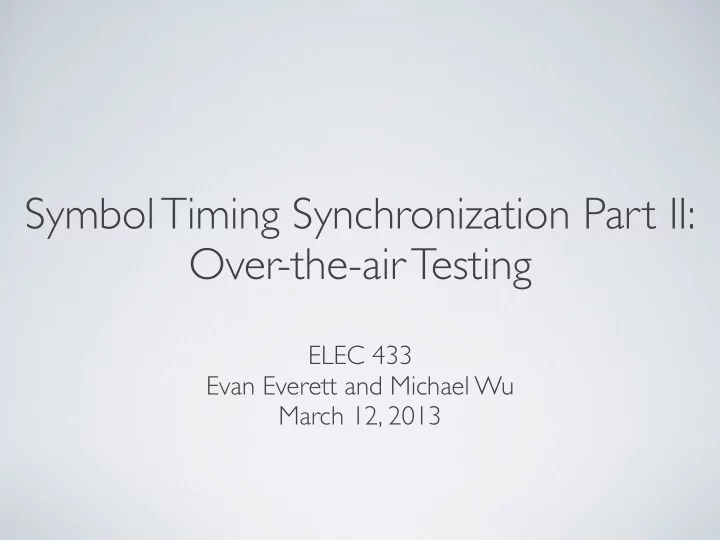
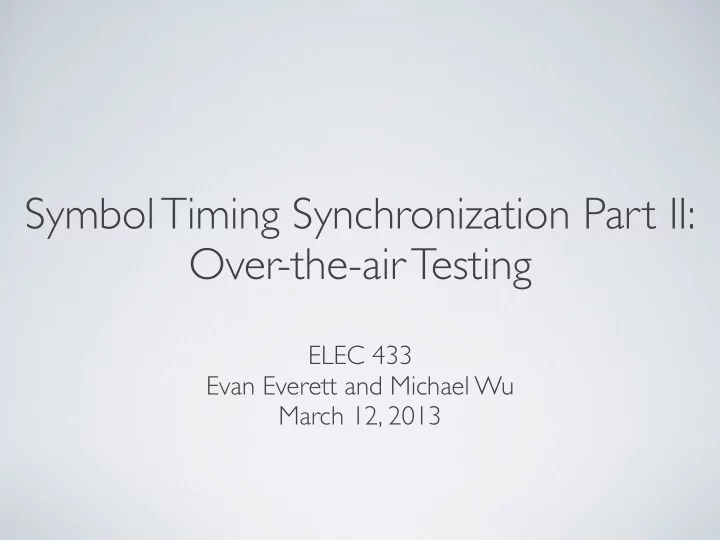
Symbol Timing Synchronization Part II: Over-the-air Testing ELEC 433 Evan Everett and Michael Wu March 12, 2013
Design Thus Far Rx Chain Tx Chain ∼ ∼ ∼ ∼ ∼ ∼ Modulator Down- Pulse-Shaping Decimating Up- converter Filter Matched Filter converter Variable delay artificial CFO Timing Carrier Synch Recovery
This Week: Standalone Transceiver Rx Chain Tx Chain WARP ∼ ∼ ∼ ∼ Radio ∼ ∼ Modulator Down- Pulse-Shaping Decimating Up- converter Filter Matched Filter converter • Transmit to or receiver from another board Timing Carrier • Correct real carrier and timing Synch Recovery offsets
Step 1: Ports in Sysgen To radio DAC From Radio ADC Rx Chain Tx Chain ∼ ∼ ∼ ∼ ∼ ∼ Fix12_11 Modulator Down- Pulse-Shaping Decimating Up- converter Filter Matched Filter converter • Connect Tx to radio DAC • Connect RX to radio ADC Timing Carrier Synch Recovery • Both 12 bits
Step 2: Connect to Radio in XPS • Same steps as your previous model • Connect to WARP radio ports to your model pors like you connected to DAC ports by editing the .mhs file PORT user_RFA_RXD_I = net_gnd PORT user_RFA_RXD_Q = net_gnd PORT user_RFA_TXD_I = net_gnd PORT user_RFA_TXD_Q = net_gnd
Step 2: Connect to Radio in XPS • Same steps as your previous model • Connect to WARP radio ports to your model pors like you connected to DAC ports by editing the .mhs file PORT user_RFA_RXD_I = radioA_Rx_I PORT user_RFA_RXD_Q = radioA_Rx_Q PORT user_RFA_TXD_I = radioA_Tx_I PORT user_RFA_TXD_Q = radioA_Tx_Q Names of your arbitrary net ... gateways names PORT radio_dac_i = radioA_Tx_I PORT radio_dac_q = radioA_Tx_Q PORT radio_adc_i = radioA_Rx_I PORT radio_adc_q = radioA_Rx_Q
Step 3: C-code to Control Transceiver • Switch between Tx and Rx modes • Enable/Disable CFO correction and timing correction • Vary transmit and receive amplifier gains • Vary carrier frequency • Look at signals in various parts of design (already implemented)
Other information • Template C code for transceiver controller is online • Made need to retune filter coefficients for CFO and timing • Make sure you can write the values from software • Make sure you can reset CFO and timing correction loops • Will need to share boards
Recommend
More recommend